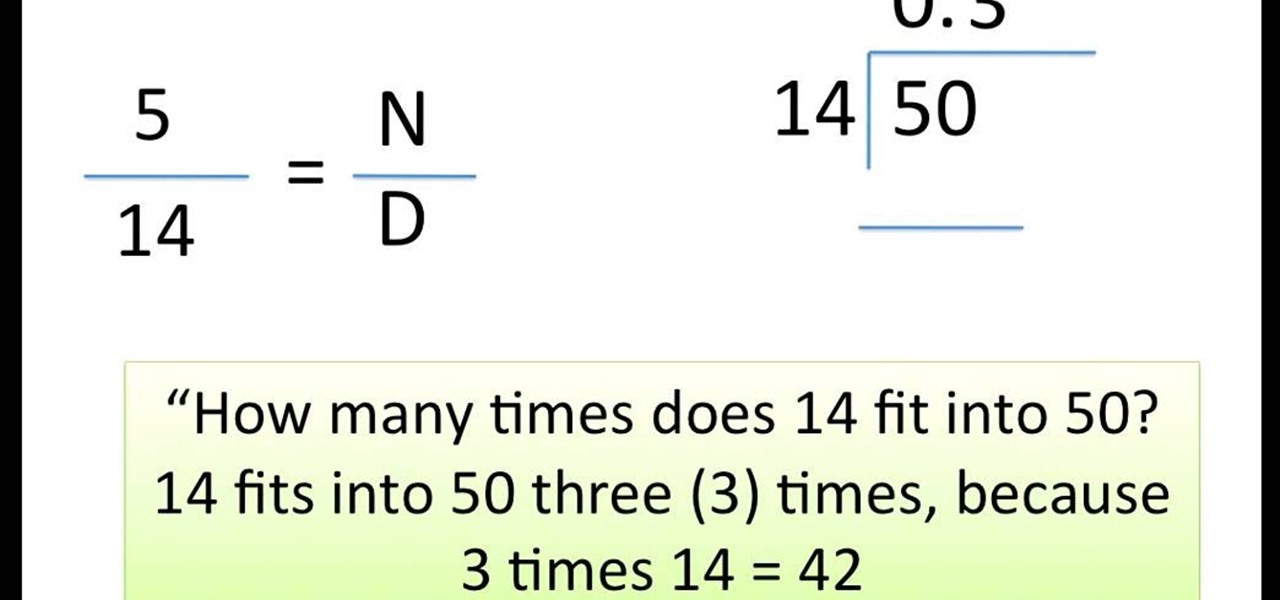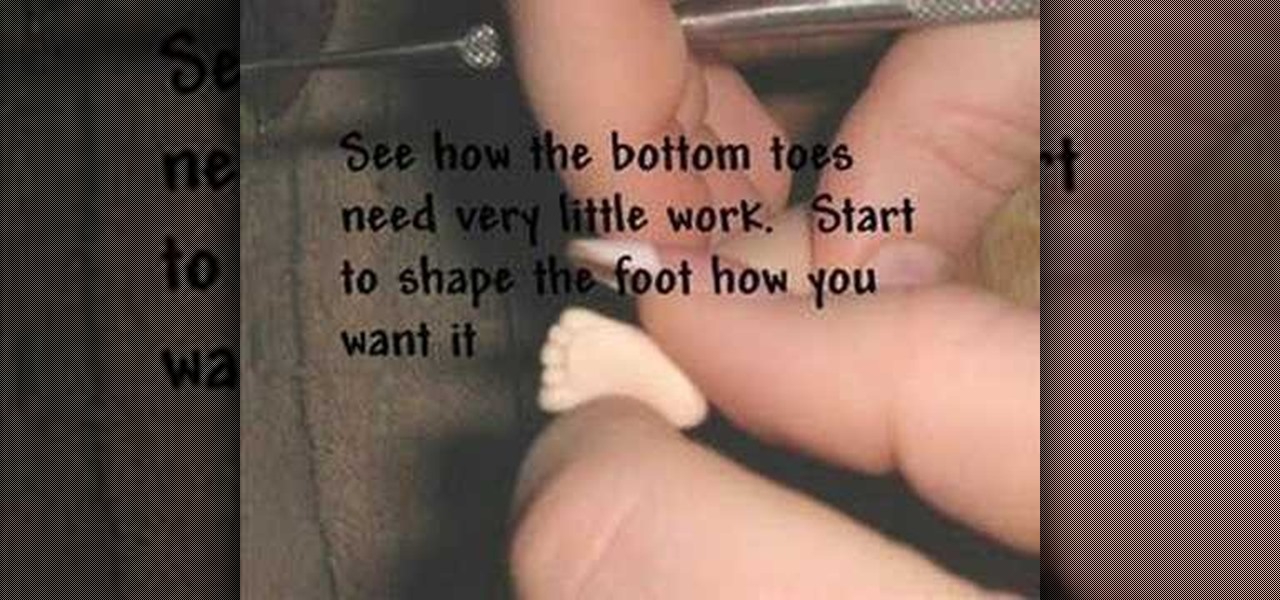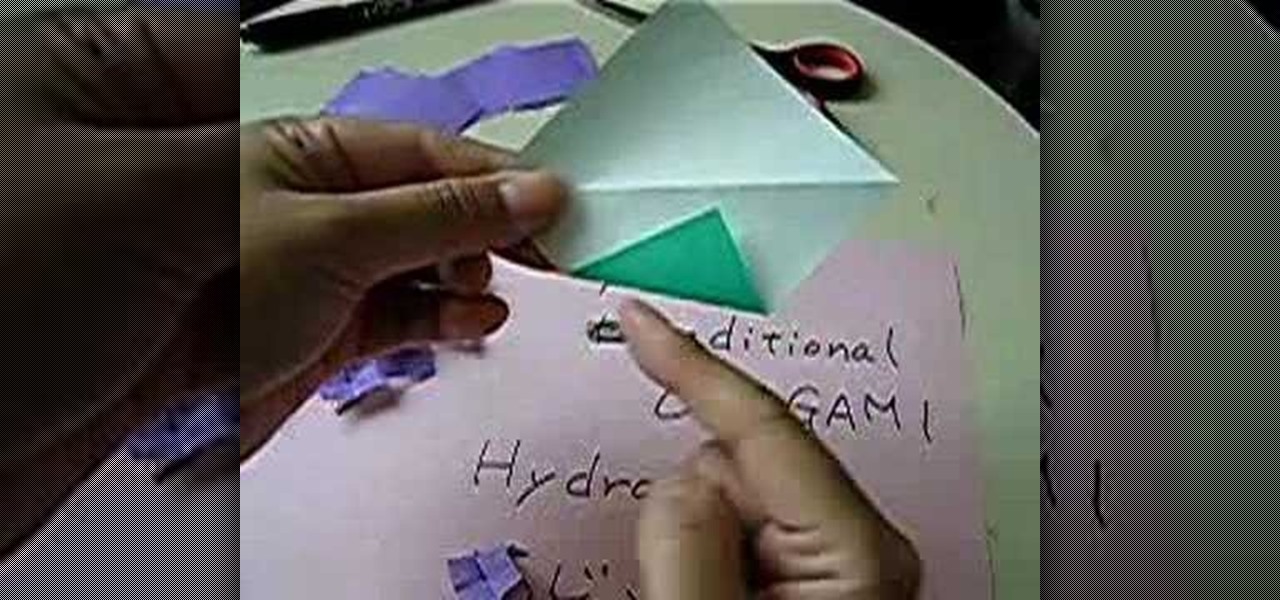Knowing how to cut and slice raw meat is a skill all omnivorous cooks need in their arsenal. However, raw meat's limp and gelatinous character can be challenging to work with, especially when you're trying to slice it into symmetrical, attractive sections for a stir-fry or a stew.

Amazon just announced its entry into the set-top streaming content marketplace with its new Fire TV box. Competing directly against Apple TV, Google's Chromecast, and Roku, Amazon is betting on big processing power and voice controls to stand out from the competition. Features include the following.

You've seen the Samsung Fingers and the Emoji Translator, and I know you spent a good part of the day catching Pokémon, but now that April Fool's Day is officially upon us, the flood of gags has reached a tipping point. Here's the best of what we've seen today.

There's no shortage of ways to filter water, but it doesn't get much simpler than this. Researchers at MIT have found that you can turn dirty water into drinking water with nothing more than a stick.

You have warm toast, but your butter is chilled to a rock-solid state. Sure, you could warm a bit of that butter up in a microwave before spreading, but chances are you're just as impatient as the rest of us, so you slap that frigid butter on and hope for the best. It always ends up the same, though.

I have Verizon, America's largest 4G LTE network, as my cell service provider, but there are times when I find myself with a pretty shitty signal, rendering my upload and download speeds substantially slower than usual.

I can't say that my handwriting skills are the best, and my cursive is even worse. I mean, I still don't know how to write a capital L in cursive, but who really cares when I do all my everyday writing with a keyboard now. I've gotten pretty fast at typing on my computer, but those tiny buttons on the Samsung Galaxy S3's keyboard is a totally different thing.

One of the more challenging things about using the Samsung Galaxy Note 3 is the ability to use it with one hand, due to its enormously large (but wonderful) screen size.

Ringing and vibrating alerts on your smartphone can be a bit distracting when you're at work or school, but silent alerts can be a little too subtle if you want to know when you get a notification. Even the tiny LED alerts can be easily missed. So, is there's something in-between loud and almost-not-there alerts? In today's softModder tutorial, I'm going to show you how to get flash alerts on your Samsung Galaxy Note 2 and other Android devices. That way, whenever you receive a call or text m...

Peaches—to peel, or not to peel? For some, it's not a question at all. The fuzz on the outside of the fruit is enough to turn some off to it completely, even though the peel doesn't have a bitter taste. Others may not mind the peel, but don't want it in their pie or cobbler. Regardless, getting rid of it is a gigantic pain.

Hey dolls, just giving you my review of the Derma roller. The good and the bad! Firstly, let me just say OUCH! This bad boy hurts, it's pain level is very close to Fraxel laser the only difference is, that you're doing it to yourself, instead of being in a clinic. I did get emotional in this video because I just couldn't believe how painful the device was on my skin. Most videos and reviews on the next say it's "pain free" and this just isn't true.

One of the very first Photoshop skills we learned in my tenth grade photojournalism class was cropping the background out of images. I hated it. It was extremely time consuming, and the magnetic lasso tool never seemed to want to cooperate with me.

The newer HTC One is arguably the best smartphone yet in terms of hardware, but its software moves considerably farther away from the stock Android experience. Even more so from HTC's own Sense.

As we all know, our attention spans are much shorter now that we're accustomed to getting information and news in tiny snippets via text messages, tweets, instagrams, and other constant updates.

I've never been much of a runner. I've tried running alone, with a partner, on busy sidewalks, and back country roads, but I just never got it. There are a few other forms of exercise I genuinely enjoy, but have yet to experience that "natural high" that avid runners are always talking about.

Frankly, I never cared about the care labels on my clothing. They supposedly held some secret key to keeping clothes clean and bright, but who wants to look at little icons and a bunch of fine print for every single garment they wash?

Smartphones and tablets are great for watching movies and videos while you're out, but at home, the screen is just too tiny. There are quite a few projectors on the market that work with mobile devices, but they can get pricey.

I loved the Gold Rush unit back in third grade. We went up to the American River and panned for gold, and my panning skills balled above all. I got like three tiny pellets. Of course, it was all fool's gold, aka pyrite, but it was still pretty legit. And this was before wearing gold chains was cool—or not.

Even if you're not a hipster with your own self-sufficient garden, making your own edibles at home can be pretty cool. And while it's obviously easier to pick up a bottle of 7-Up at the store, there's something undoubtedly fun about making your own. For those addicted to their fizzy drinks, DIY soda is a great way to save some cash and make their drinks healthier with natural flavors and sweeteners, instead of something like corn syrup or aspartame.

Have you ever wondered what sort of microscopic critters are floating around in your water? Well, you can find out with just a few bucks worth of materials and a laser pointer. Really. That's all it takes to build your very own homemade laser projection microscope, aka a water drop projector.

Good day! This post will be about cleaning your favorite jewellery. You have to take good care of your treasure, especially if it belonged to your ancestors. And, if it's worth a lot, so much you would not trade it for anything in the world, if possible. Keep it safe in your jewellery box.

Thanks to everyone who submitted ideas in last month's Mad Science contest. The question called for your best idea for using Sugru, a temporarily malleable silicone modeling clay that self cures for a soft-touch permanent bond. It's a marvelous product for at-home quick fixes and for even making some cool DIY bumpers and grips for your electronics. William scoured through all of the comments and chose the two winners he felt best deserved a pack of Sugru.

Everyone loves using their cell phones for everything except actually making phone calls. Whether it's watching streaming video, listening to music or playing video games, it would seem that calling people is almost an afterthought to cell manufacturers in this day and age.

Choosing which programming language to learn next can be a truly daunting task. That's the case regardless of whether you're a Null Byter just beginning a career in development and cybersecurity or you're a seasoned ethical hacking and penetration tester with years of extensive coding experience under your belt. On that note, we recommend Python for anyone who hasn't mastered it yet.

If you like the "Street View" feature in Google Maps, you'll love "Look Around" in iOS 13's Apple Maps. Overall, Look Around has more details than Street View and the animations are super smooth as you navigate down streets and pedestrian areas. While Look Around isn't available in every city yet, it'll work the same way no matter which iPhone you're using.

Just in time for the holiday season, Lenovo has released its Mirage AR head-mounted display with the Star Wars: Jedi Challenges game and accessories. Unfortunately, while its price point is a fraction of most other AR headsets, at the moment, it does have a few issues with the setup process.

It seems like custom Google Now commands are a dime a dozen these days. With Commandr for Google Now giving non-rooted users their first taste of custom voice commands just a couple weeks ago, you may wonder why we're covering this subject again.

This video shows you how to easily divide proper fractions. In the first step, you have to calculate how many times does the denominator fit into the numerator. You need to divide the numerator by the denominator. If the denominator does not fit into the numerator, you have to write 0, followed with a point, at the top of the calculation ("0."). Next, you add a 0 next to the numerator (multiply it by 10). Now, you have to calculate how many times does the denominator fit into the numerator ag...

This video shows you how to make a footnote in MS Word 2007. 1. Click on the last letter of the word where the footnote refers to. 3. Click on the References tab. 4. Click Insert Footnote. 5. A tiny number will appear beside the word where you clicked and a footnote number with a line on top will also appear on the last part of the page. 6. Type in the words or the notes. 7. You may now continue typing your work.

To take apart the controller you will need a Torx t8 screwdriver and a Philips head screw driver. There are 6 obvious screws on the back of the controller and there is one hidden and one behind the bar-code in the battery compartment on the back. Remove all of the screws, push down on the right and left triggers and pull the controller apart. Pull the board apart and don't worry you won't break anything unless you are really rough. Remove the rest of the buttons, they come out just by pulling...

This unique instructional slide show will show you how to sculpt tiny, delicate baby feet out of polymer clay. You will need polymer clay, sculpting tools, a paintbrush, and blush makeup. These guidelines can be used for sculpting baby feet on clay dolls. Polymer clay hardens in the oven, so it is convenient to sculpt baby feet at home.

Watch this instructional video and make an origami hydrangea. It's many tiny pieces can be glued to a flat surface to decorate cards and letters. The video includes verbal instructions in Japanese, although the visual guide is quite clear. You will need a piece of colored origami paper for the flower blossoms and a green piece of origami paper for the folded leaf.

Learn to make a small origami parlor ornament using a single piece of one-sided black origami paper. In a few steps, this instructional video shows you how to fold a rather unexpected miniature paper piano. You may want to use a pen to draw in some tiny piano keys. It also helps to hum a song while following this simple visual guide to folding paper pianos.

If you're one of the many professionals transitioning to working from home amidst the current pandemic, there's a good chance you're now realizing how far behind your at-home setup is compared to what you had at the office.

We have seen Kickstarter-launched wearables before, but this one is particularly unique and may even have you blinking a bit in wonder when you see how it functions.

A Series B round of funding, totaling $30 million, will enable Helsinki-based startup Varjo to launch its industrial-grade augmented and virtual reality headset capable of "human-eye resolution" before the end of the year.

Look, we all like getting things for free. That's why we can stomach things like advertisements and optional purchases in freemium apps and games — we're willing to pay for our mobile experiences in every way but currency. Although freemium seems to be the model for the future of iPhone entertainment, it looks like a different scheme might win out in the end.

Just a year after facing trade secret theft allegations from his former employer, ex-Meta Company employee Kevin Zhong and his new company are ready to ship the product that triggered the lawsuit.

China-based virtual reality headset maker ANTVR has decided to enter the augmented reality space, and to do so it's launching its headset on Kickstarter. The company claims that its new Mix AR device has a field of view that surpasses the Meta 2, the HoloLens, and others within a smaller form factor and at a fraction of the price. But there's a catch.