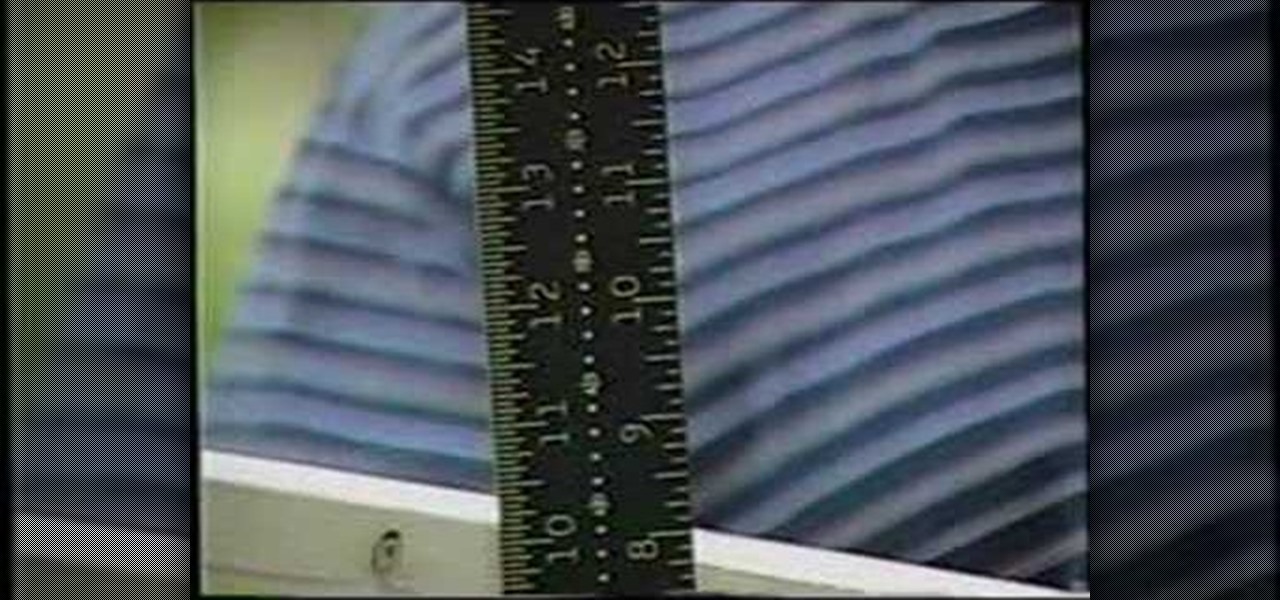
How To: Use a framing square
Tim Carter of Ask the Builder demonstrates the basics of a framing square. Tim shows how to make the marks for a simple roof rafter.

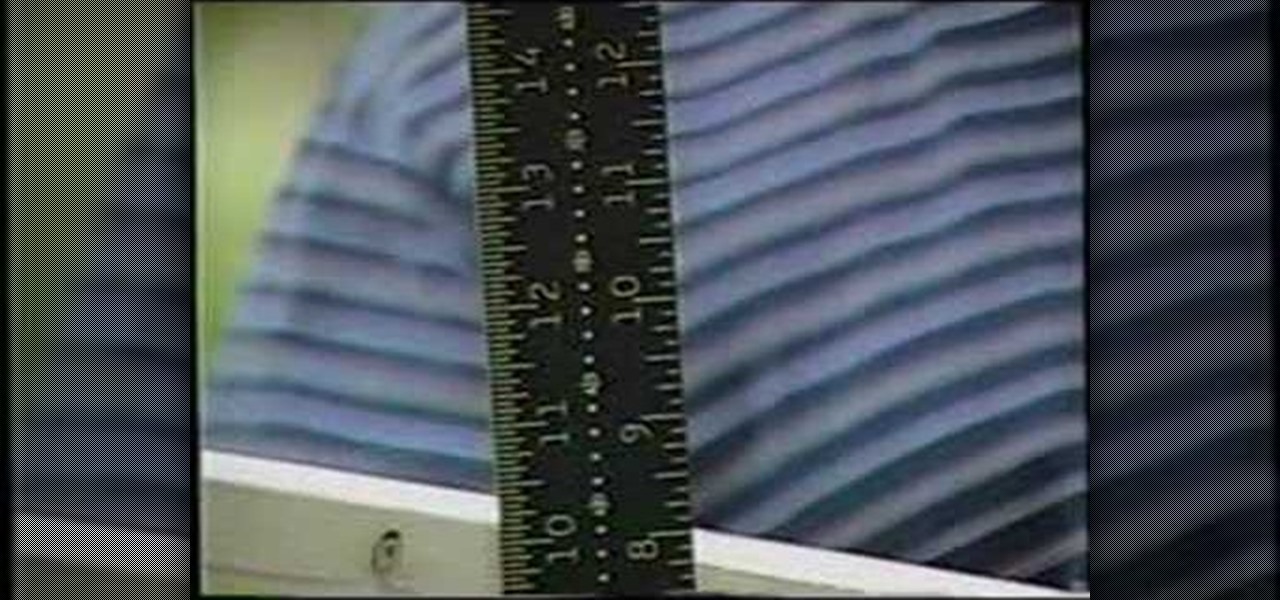
Tim Carter of Ask the Builder demonstrates the basics of a framing square. Tim shows how to make the marks for a simple roof rafter.

Although most of us can't grow Mangoes or Avocados or some of the other plants we're looked at, most everyone can grow or enjoy Orchids. Today they're readily available and there are thousands of species and it's believed there are thousands that have yet to be been discovered. Considering the way they're propagated today and the many places they're sold there is no reason we all shouldn't be growing Orchids. Karen had a fear of growing Orchids, thinking they were difficult to grow. She recei...

Our expert will show you how to fold your bedclothes properly, including flat and fitted sheets, pillowcases, blankets, and quilts. Learn an easy, compact method to store your spare linens, and get tips on how to make a template that will help your sheets fit in your linen closet. Take these techniques and make little improvements to your house cleaning routine. Remember, the key to doing things you dread is to make them as easy as possible. Work smart, not hard!

Now that everyone has an Android or iPhone in their pocket, there's no excuse for being late to an appointment or job interview. Thanks to that GPS receiver in your smartphone, navigating your way through city streets and highways is a cinch, in or outside of your vehicle. But once you get inside a building, that fancy GPS feature doesn't know what to do. Which direction is the elevator? How do you get to room 819? Where's the nearest fire exit? The bathroom?

Back in the '80s, I was just a kid with a LEGO hobby. I remember building castles and floating boats, spaceships and monster trucks, even a working LEGO train powered by battery, lights and all.

GardenOfImagination demonstrates how to make clay molds. To make clay molds with rubber stamps you can use your scrap clay. First, you need to condition your clay by working it in your hands. This will make it easy to work with and get all of the wrinkles in it. Then roll it into a ball and flatten it out just a tiny bit to get it ready for the rubber stamp. Next, pick out the rubber stamp you wish to use for your mold. Make sure that the clay is spread out to the size that you need. Then tak...

Miis are tiny versions of you that live inside your video games. On the Nintendo Wii you can personalize all of your games and add a little bit of your personality and appearance to the screen. Check out this video tutorial, and learn how to create a Mini Mii on your console for gameplay.

1. Remove the old makeup and sealer. If you are working on a vinyl or resin doll, you can remove the makeup with a non-acetone nail polish remover. Afterward, wash the face well with soap and water. Work at any stubborn stains with a Mr. Clean Magic Eraser. 2. Sand the head, if necessary. Sometimes dolls will come with set-in stains that no stain remover can touch, or with scratches and gouges in the face. If your doll head is made of resin, in particular, do all your sanding underwater to pr...

Fold paper in 1/2. Fold in half again into a square. Fold in half again, & again into a square about 1/16 of original size. Unfold paper. Fold marks divide paper into 16 small squares. Make 2 diagonal folds in each direction to form a big X in paper. Position paper with inside of folds facing you; fold paper in 1/2 again to form a rectangle. Using previous fold lines, fold lower 1/2 of paper in 1/2. This fold covers 1/3 of remaining visible paper. Grasp center where folds meet. Create 4 ridge...

As first reported by Next Reality last year, game developer Preloaded, in partnership with BBC Studios, has finally launched BBC Earth - Micro Kingdoms: Senses.

The entire wireless industry is working overtime to convince the world that 5G, and the higher prices associated with the faster speeds it affords, will not only be worth it but will deliver never-before-seen wonders. But few companies have produced such a stunningly well-done sales job as Three, one of the leading wireless giants in the UK.

Augmented reality's status as a new storytelling medium has already led to the reinvention of filmmaking and journalism.

Starbucks is spicing things up ahead of this holiday season with a little augmented reality joy. This week the company launched its first Instagram filter, called Holijoy, delivered like an early Christmas gift and packing four seasonal lenses.

What if you could combine the fun of Halloween with the process of learning? Well, if you were wise enough to have already snagged a Magic Leap One device, we have good news: the app you're looking for is here, and it's called Zombie Math.

The landscape of augmented reality marketing is growing by leaps and bounds nearly every month, with Hollywood and the cosmetics industry leading the way.

The growing stock of augmented reality apps filling up the Magic Leap store seems to be picking up pace in recent months.

Haptic feedback is one of the iPhone's most underrated features. With Face ID, you'll feel a satisfying tap or two when buying something in the App Store or iTunes, unlocking protected notes, viewing saved passwords in Settings, and the list goes on. For the first time, Apple has added haptic feedback when unlocking your iPhone via Face ID, as well as a way to disable haptic feedback for Face ID entirely.

Does your iPhone always ring off the hook, with each call nothing more than a robocall, spammer, or scammer? It's not just you. Auto-dialing systems and phone scams are a growing issue that anyone with a phone number is likely experiencing throughout the United States. But Apple has added a super simple way to combat these calls in iOS 13, a feature we recommend everyone turn on.

The natural marriage between fashion and augmented reality is charging onward, but not just from the major brands we already know about.

The home bar, that tiny sliver of color at the bottom of the screen on Home button-less iPhone models, is helpful when first getting used to an iPhone X or newer's gestures. It helps you learn how to swipe up to unlock, go to the home screen, view the app switcher, and so on. But after a few weeks, it just becomes an annoying eyesore you can't get rid of — unless you have a jailbroken iPhone X.

The last six months have been filled with ups and downs for international music superstar Ariana Grande, but she's starting 2019 on a new, virtual foot, powered by Apple's iPhone TrueDepth camera.

Apple's own Photos app received some pretty amazing updates in iOS 11, but does iOS 12 have what it takes to one-up last year's Photos improvements? We think so.

Augmented reality avatars that mimic facial expressions are no longer the exclusive province of Animojis on the iPhone X or AR Emojis from Samsung. Camera app Snow has added its own alternative to Apple and Samsung's features, which it also calls AR Emoji, for iOS and Android.
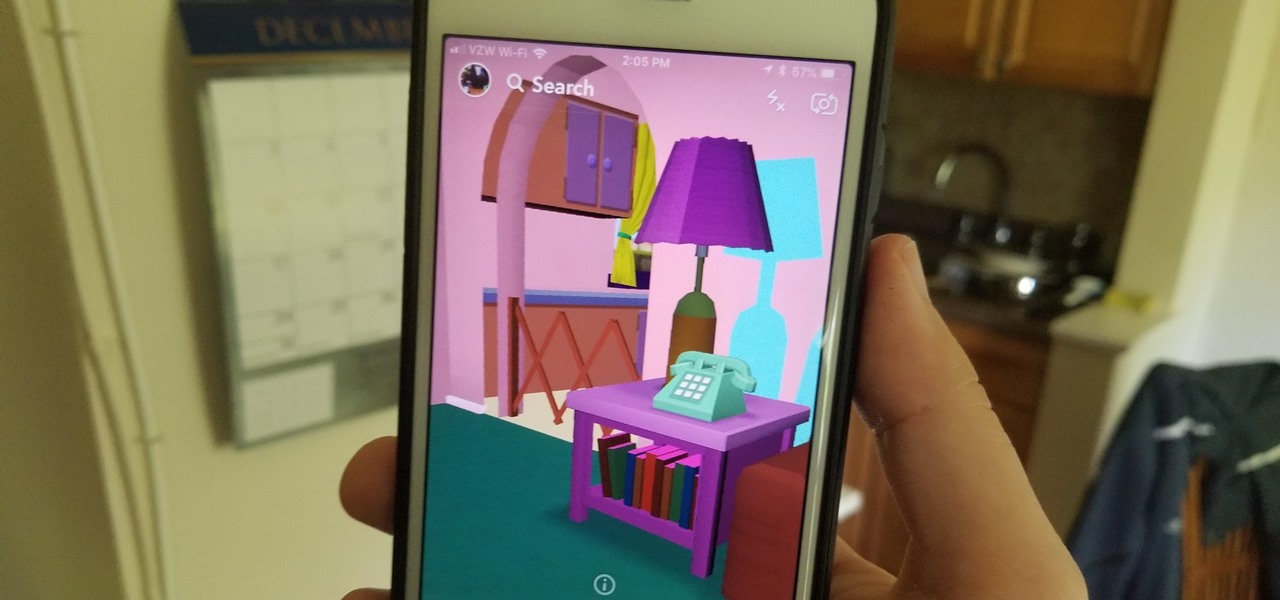
In the wild world of Snapchat lenses, this week was an especially good one for cool effects. Lens-crafters (really hoping I can get that name to stick) have gotten a lot better at making non-gimmicky lenses that allow you to interact with them in new and unique ways.

Despite the fact that Snap Inc.'s Spectacles weren't the hit some were expecting, the company is nevertheless taking another swing at it by releasing an updated version.

Noted poet T.S. Elliot once wrote that "April is the cruelest month." But Magic Leap might argue that March is the most miserable, as the Ides of March brought more legal woes to augmented reality startup. Elsewhere, its closely-held branding secrets have been spilled by way of the US Patent and Trademark Office (USPTO).

It's been a long time coming, but Tamagotchi has finally ditched its iconic toy egg and arrived as a mobile game. The new iteration is called My Tamagotchi Forever, and though it's currently only available in Canada, you can actually download the game anywhere and care for your very own virtual pet right now.

Although The New York Times may have won the race in terms of presenting coverage of the 2018 Winter Olympics through augmented reality first, The Washington Post is nevertheless working to compete in AR in a different way—via gaming.

Instagram is a great platform to share photos and videos with the world, but sharing with smaller groups is near impossible. You can directly message pictures, stories, or post links to friends, but that only works for one person at a time or in group chats you create. To share your content with a small group of people you care about the most, you'll want to use the "Close Friends" list.

Our smartphones have outlived the Walkman, iPod, and even stereo systems, to some degree. So it makes sense to treat your iPhone or Android device to a quality pair of headphones, whether you're a hardcore audiophile or just an everyday music lover. This doesn't come cheap, of course, so why not buy them on Black Friday?
Update 10/22: We were curious to see if the transparency was available when you activate the Pixel 2's automatic dark theme by setting a dark wallpaper, and we're happy to report that it is!

Leading tier-one supplier Continental has confirmed it will sell driverless platforms developed from BMW, Mobileye, and Intel's previously announced alliance, giving the company a potential edge over competitors by widening the range of technologies it offers directly to OEMs.

The Galaxy S8 continues to be a treasure trove of hidden features that, with a little digging and experimenting, can be easily unlocked to further enhance your overall experience with the device. DPI scaling, or the ability to adjust the size of on-screen content, is among these hidden options that come standard with Samsung's newest flagship.
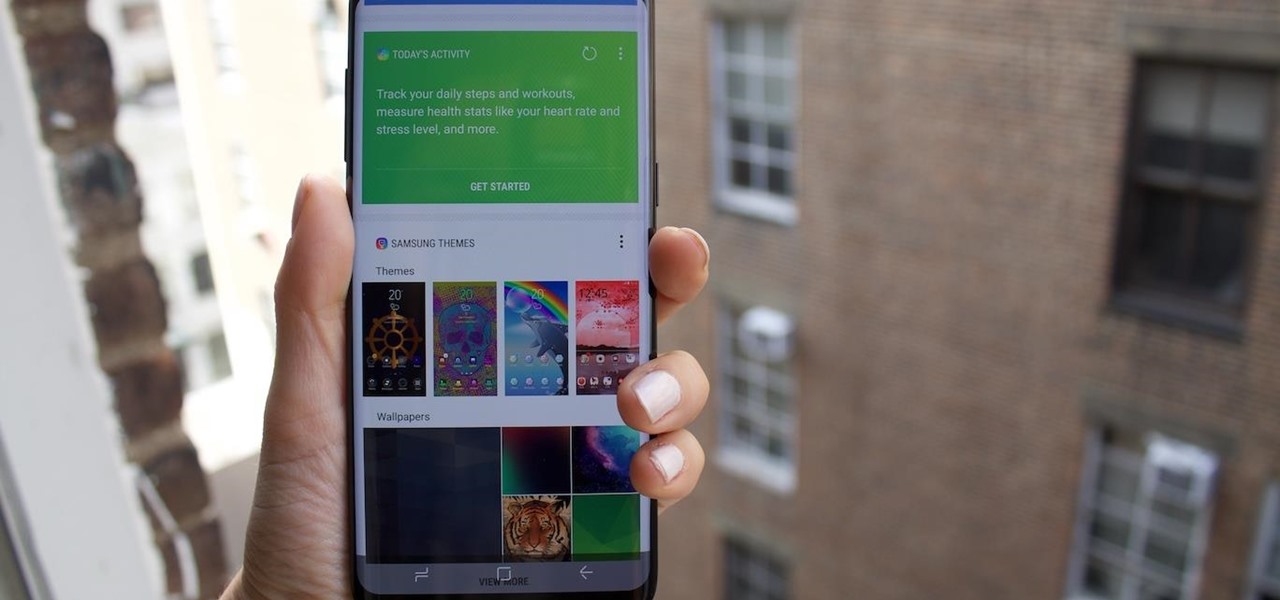
It looks like Samsung was thinking about slapping a little nub of a home button on the Galaxy S8 and S8 Plus. This is according to a patent published by the European Trade Mark and Design Network, uncovered by Android Headlines. Despite having a nearly bezel-less display on their latest flagships, the South Korean manufacturer apparently considered modeling the design after last year's Galaxy S7 and S7 Edge.

In five short years, three generations of ultra-low-cost Raspberry Pi devices have challenged the boundaries of what a person can do with a $35 computer — especially with Kali Linux.

In February, the popular Facebook-owned WhatsApp Messenger service jumped on the "stories" bandwagon and replaced their in-app, text-based "About Me" status (you know, those lovely little messages where you can say "Sleeping" or "Not Sleeping" under the tiny nub of your profile picture). Taking its place was a clone of Snapchat's Stories feature, continuing the social media giant's recent trend of shamelessly copying Snapchat.

One of the biggest hurdles for making touchscreen text input easy on the user has been finding a simple way to move the cursor around. With all the advancements in mobile technology, we're still left fumbling around with tiny arrow indicators or magnifying glasses when we need to add a letter to a word we've already typed. But thankfully, developer Ouadban Youssef has found a better way.

Earlier this week, a mysterious tweet appeared on the HTC Twitter account of a picture containing the letter "U" topped with a tiny "for" and the date "01.12.2017" at the bottom. It is a pretty solid teaser, but for a company that has had a solid year with their Vive virtual reality headset, and all of the other technological appendages they have, it seems a bit ominous for them.

Frosty the Snowman is a fairy tale they say, but this microscopic snowman is very real and just broke the record for the world's smallest snowman. (Though, it's not Guinness-official yet.)

Having control of your basic motor functions is something most people take for granted, but for individuals with Parkinson's disease, that is not the case.