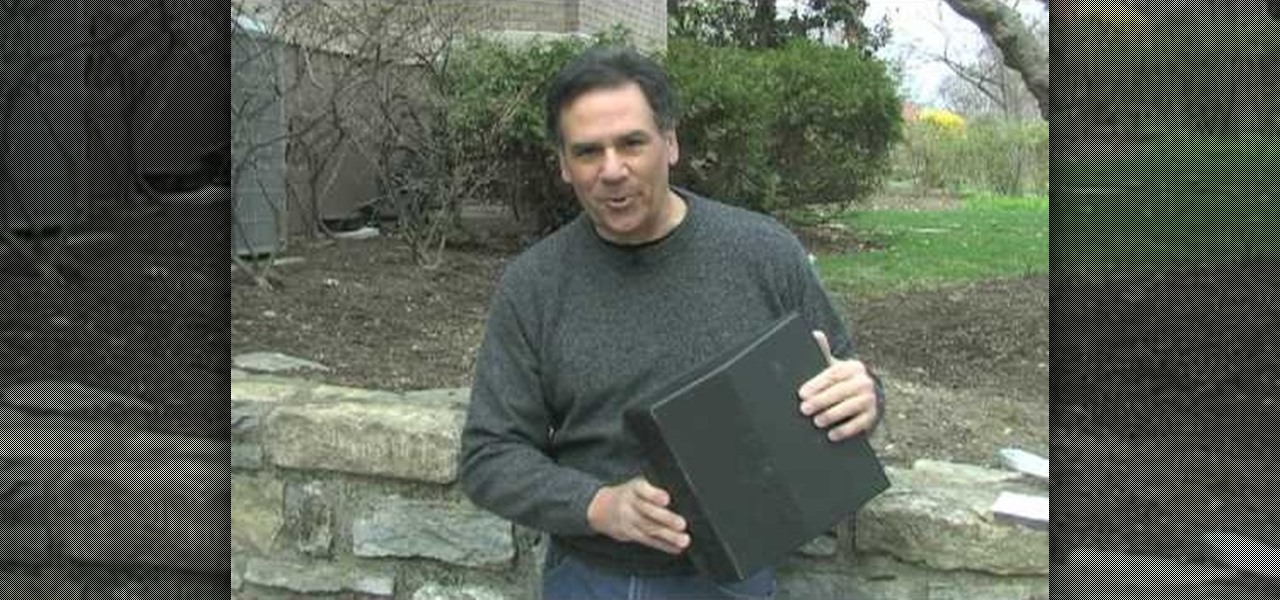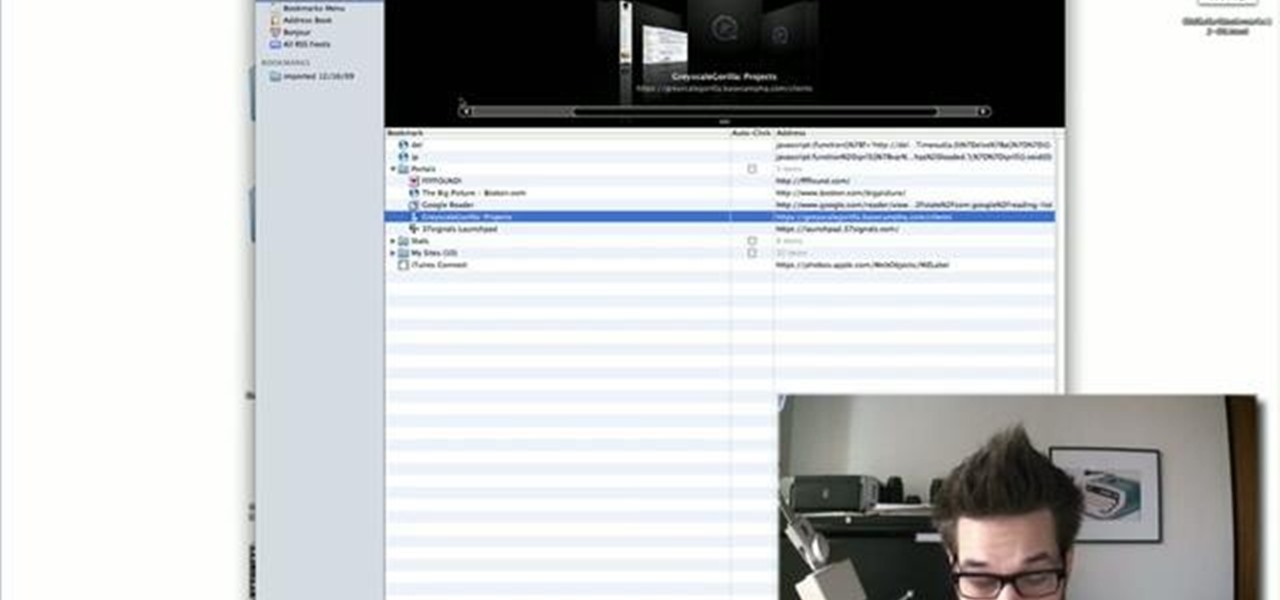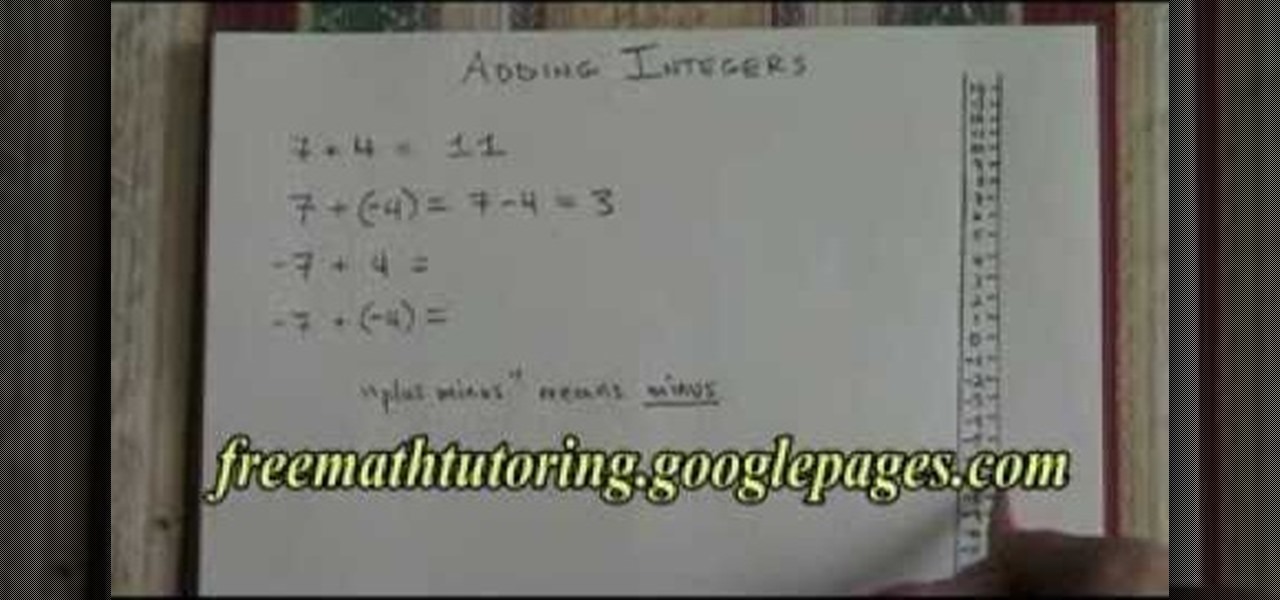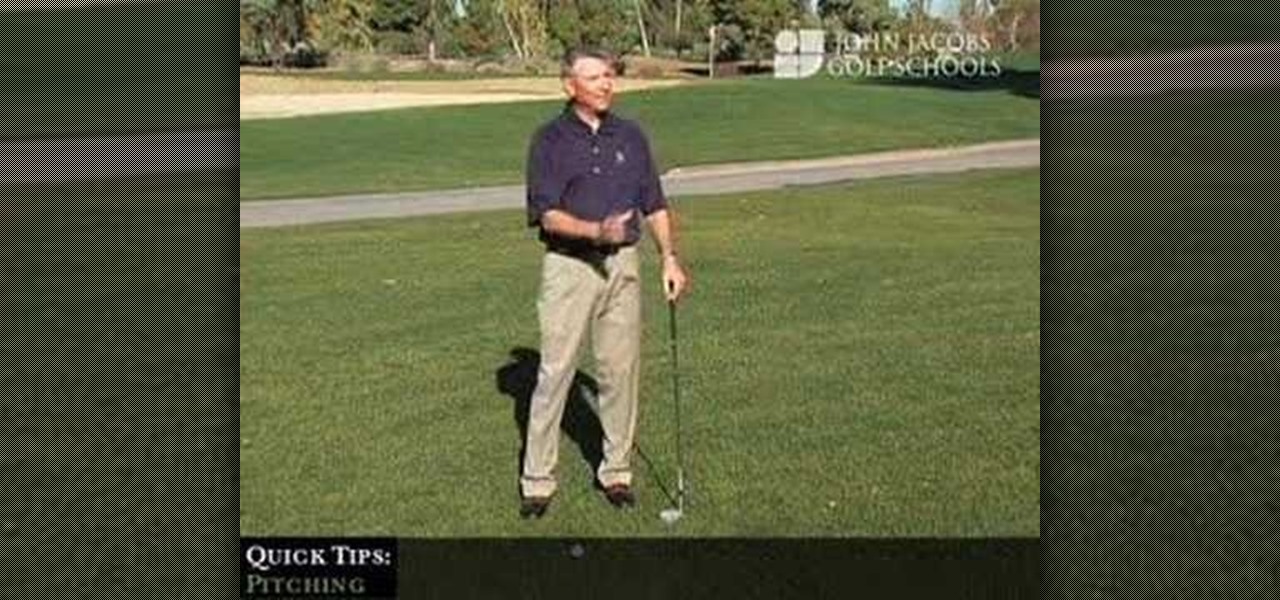Create stunning montages the easy way. Whether you're new to Adobe's popular image editing software or simply looking to pick up a few new tips and tricks, you're sure to benefit from this free video tutorial from Pro Photo Life. For more information, including step-by-step instructions on how to create your own custom photo montages, watch this graphic designer's guide.

Personalize your desktop with custom-made icons for your favorite applications. Whether you're new to Adobe's popular image editing software or simply looking to pick up a few new tips and tricks, you're sure to benefit from this free video tutorial from the folks at Photoshop Destiny. For more information, including step-by-step instructions on how to get started creating your own custom desktop icons in Photoshop, watch this graphic designer's guide.

Create a fun neon tube text effect from scratch in Adobe Photoshop! Whether you're new to Adobe's popular image editing software or simply looking to pick up a few new tips and tricks, you're sure to benefit from this free video tutorial. For more information, including step-by-step instructions on how to create this effect for yourself, watch this graphic designer's guide.

Want to color correct a digital image within Adobe Photoshop? Whether you're new to Adobe's popular image editing software or simply looking to pick up a few new tips and tricks, you're sure to benefit from this free video tutorial from the folks at Britec Computer Systems. This video offers a step-by-step guide on how to color correct images using Photoshop's curve adjustment tool.

In the mood for a little digital decadence? Learn how to create virtual drapes using Adobe Photoshop. Whether you're new to Adobe's popular image editing software or simply looking to pick up a few new tips and tricks, you're sure to benefit from this free video tutorial from the folks at Britec Computer Systems. This video offers a step-by-step guide on how to generate fabric-like textures in Photoshop.

Want to add a border to your digital image? With Photoshop, it's an easy process. Whether you're new to Adobe's popular image editing software or simply looking to pick up a few new tips and tricks, you're sure to benefit from this free video tutorial from the folks at Britec Computer Systems. This video offers a step-by-step guide on how to add borders and edges to digital images.

Want to digitally preserve an old photograph without also preserving the imperfections of the physical photo paper? With Adobe Photoshpo, it's easy. Whether you're new to Adobe's popular image editing software or simply looking to pick up a few new tips and tricks, you're sure to benefit from this free video tutorial from the folks at Britec Computer Systems. This video offers a step-by-step guide on how to remove unwanted physical textures from your digital images.

Create digital photo montages in Adobe Photoshop. Whether you're new to Adobe's popular image editing software or simply looking to pick up a few new tips and tricks, you're sure to benefit from this free video tutorial from the folks at Britec Computer Systems. This video offers a step-by-step guide on how to generate simple montages with digital photographs.

Maximize dynamic range with Photoshop's levels and curves tool. Whether you're new to Adobe's popular image editing software or simply looking to pick up a few new tips and tricks, you're sure to benefit from this free video tutorial from the folks at Britec Computer Systems. This video offers a step-by-step guide on how to adjust levels and curve of a digital image.

Geoff and Jack from Achievement Hunter, show you how to deny a sword lunge with a well-timed melee attack. The tip is to time your block just right because if you get hit with the sword, you're dead, so if you get the timing right it'll still cause you to lose your shield but you could get some shots in between blocking, especially if you're out of other weapons.

Removing a miter saw armature bearing on a DeWalt miter saw armature can be a bit tricky if because even if you have a bearing puller, you probably won't have enough space to get it in the armature to be able to get it out. You will get a great tip on how you can use a vise to hold down the armature so you can use both hands to work on getting that bearing out.

New to Microsoft Excel 2010? Looking for a few good tips and tricks? Look no further. In this free video tutorial from everyone's favorite MS Excel guru, YouTube's ExcelIsFun, the 5th installment in his series of Excel 2010 video tutorials, you'll learn how to apply conditional formatting to cell data bars.

In this tutorial, learn how to make a very simple, very cute chrysanthemum flower. Mums are classic signs of springtime and now you can crochet your own to add to gifts, clothing, hair..anywhere!

Are you a dancer, stage performer or singer? In this video, get some great tips how to get a ponytail looking nice for stage performance. Ponytail hairstyles are simple to do and look clean and professional on stage for a performance of any kind.

Whether you're interested in learning Microsoft Excel from the bottom up or just looking to pick up a few tips and tricks, you've come to the right place. In this tutorial from everyone's favorite digital spreadsheet guru, ExcelIsFun, the 12th installment in his "Highline Excel Class" series of free video Excel lessons, you'll learn how to use the TODAY, NOW, DATE, YEAR, MONTH, DAY and EDATE functions.

Whether you're interested in learning Microsoft Excel from the bottom up or just looking to pick up a few tips and tricks, you're in the right place. In this tutorial from everyone's favorite digital spreadsheet guru, ExcelIsFun, the 50th installment in his "Highline Excel Class" series of free video Excel lessons, you'll learn how to value an asset as well as perform discounted cash flow analysis with the Excel functions PV, NPV & XNPV.

Whether you're interested in learning Microsoft Excel from the bottom up or just looking to pick up a few tips and tricks, you're in the right place. In this tutorial from everyone's favorite digital spreadsheet guru, ExcelIsFun, the 40th installment in his "Highline Excel Class" series of free video Excel lessons, you'll learn how to perform eleven VLOOKUP tricks including how to use VLOOKUP with the TRIM function to remove spaces from first column of lookup value.

Whether you're interested in learning Microsoft Excel from the bottom up or just looking to pick up a few tips and tricks, you're in the right place. In this tutorial from everyone's favorite digital spreadsheet guru, ExcelIsFun, the 25th installment in his "Highline Excel Class" series of free video Excel lessons, you'll learn how to interpret and resolve the nine most common Excel formula errors — namely, ####, #NAME?, #N/A, #REF!, #VALUE!, #NUM!, #DIV/0!, Circular Reference, and #NULL!.

Whether you're interested in learning Microsoft Excel from the bottom up or just looking to pick up a few tips and tricks, you're in the right place. In this tutorial from everyone's favorite digital spreadsheet guru, ExcelIsFun, the 23rd installment in his "Highline Excel Class" series of free video Excel lessons, you'll learn how to import data into Excel from text files, web sites, Excel files and Microsoft Office Access files. Also see how to import currency rates and major indicies from ...

Love Microsoft Excel? This clip contains a tip that just might induce you to. With this free video tutorial from ExcelIsFun, the 88th installment of his "YouTubers Love Excel" or YTLE series of free video MS Excel lessons, you'll learn how to remove rows of a table where the row has a blank in column A using a macro.

In fly fishing if you want to achieve the right popping motion, you need to make sure that you hesitate whenever you bring the line back and forth. There are some other important tips to watch out for as well. To find out what they are, check out the tutorial above on how to fly fish with poppers to understand the right way of doing it and the wrong. Enjoy!

Flying is complicated enough, especially when you are flying overseas. In this tutorial, Rick Seaney gives you tips on how to find the cheapest flights to popular international destinations. Rick also goes over how to save on luggage and other hidden airport upcharges. So, before you take your next big trip, check out this tutorial and get some insider information on how to avoid hefty costs and enjoy your holiday.

Don't let all those pesky rodents overrun your house and ruin your home environment. A serious rodent infestation can be a major strain on even the most amazing homes. This video from Ask the Exterminator is full of helpful tips that will show you how to get rid of those rodents for good.

Every new pair of ballet shoes needs their elastics sewn on to fit the individual personally. In this video, learn a few tips on sewing in the elastic and satin ribbons with help from a ballet expert: Lynda DeChane-Audette is the founding artistic director of the South Florida Ballet Theater and was born in Boston. Learn more ballet from this expert by searching WonderHowTo! You're only practice time away from ruling the dance floor!

Every guy's there... You're taking a stroll with a girl you like and you want to grab her hand, but find your own claming up and getting sweaty! Yes, it's a bit nerve racking doing it for the first time: hand holding that is. Luckily, your Wing Girls are here to help! Get tips on how to get to the hand holding stage with the advice of these two young dating & relationship gurus.

In this episode of the Southwest Yard & Garden series, John White discusses common plant problems with the help of Dr. Natalie Goldberg an extension plant pathologist. The common shrub problem discussed is Powdered mildew, which is shown on a japonica shrub. The common tree problem discussed is cotton slime flux or bacterial wet wood on a cottonwood tree. They begin by describing the common symptoms to look out for as well as conditions for infection and growth in the dry southern climate. Th...

Nick from Greyscale Gorilla gives you a bunch of tips and tricks for cleaning up your bookmarks toolbar in Safari. These ideas are incredibly helpful for improving your workflow and productivity.

In this video Darci Lorocque from Swirl Solutions gives a very handy and useful tip for Blackberry users. She says that you don't have to type apostrophes while you are sending text messages or emails or using Blackberry messenger. The apostrophe is automatically typed by the Blackberry. So for example if you want to write the word "Don't", you will simply type "Dont" in your Blackberry and as soon as the space button is hit the apostrophe will be added automatically.

Veronica Belmont from Tekzilla shares a tip for finding lost podcasts without unsubscribing and resubscribing to the feed. To do this by a simple keyboard combo fist close the disclosure triangle so that the individual episodes are hidden, then hold down the 'Option key' in Mac or 'Shift' in Windows and toggle the disclosure triangle as shown. The iTunes feed will refresh and all the past episodes will reappear. Combine this with the "Get All" button to find lost podcasts.

Adding integers is a basic tool used in high school math. If you are having trouble adding your numbers together properly, check out this tutorial. This video will show you step by step the rules of addition and offer tips for accomplishing this more easily.

This easy to follow and informational video, brought to you by Mark Crilley of [www.markcrilley.com Mark Crilley], details in depth, the steps you will need to take to create a manga style cartoon character's face drawing, in profile view. In this video, Mark demonstrates the process he uses to create his manga style drawings on three different drawings, both on female and male characters. If you are an aspiring cartoonist, looking for some great tips this video will surely deliver.

Lowe's a leader in the retail home improvement business, brings you this instructional video on how to measure and prepare for hanging wallpaper, for the do-it-yourselfer at home. In this video you will learn useful tips on calculating just how much wallpaper you will need to wallpaper your room, as well as a list of the tools and materials you will need to achieve a good finish, and get the job done right the first time, every time.

Choose a cheap leaflet, get a size H hook and a ball of worsted weight yarn.

In this video, Tim Carter, of Ask the Builder, will show you a quick tip for how to remove drywall so you can demo a wall without damaging the walls around it. All you need is a razor knife. If you just take a minute to trim the seam along the wall, you can save yourself from having to repair a whole of expensive damage later.

Looking to make a splendid deli platter for your next shindig? This video from the UKTV Food Channel gives us some great tips on what meats and sausages to use, how to dress up your presentation to look near professional, and familiarizes us with charcuterie.

Retrieve anything you've dropped down the drain with this simple tip. No pipe wrenches or plumbers needed. Family Hack brings you this how to video on unclogging a drain using a vacuum cleaner!

Chad Schearer, world champion elk caller, magazine editor, television host, and outfitter and guide offers tips at the Internaitonal Sportsmen's Exposition (ISE) sports shows on how to put together bull and elk calls that'll work!

Need some advice for playing golf? Well, Sports Illustrated has this video tutorial that will show you how to make the perfect divot with your fairway wood on the golf course. These tips from SI and professional golfer Tim Mahoney will show you exactly how to get that perfect divot every time with your fairway wood.

Steve Nash teaches you how to pass properly. This NBA star's professional advice on improving your passing with definitely make you a better basketball player.

John Jacobs' Golf Schools present Quick Tips: Pitching. Director of Instruction Tom Perkins explains how to get over an obstacle when close to the green. Pitching is a shot where you spend a lot of time in the air. It helps you to get over an obstacle. It should sit soft and not roll very much.