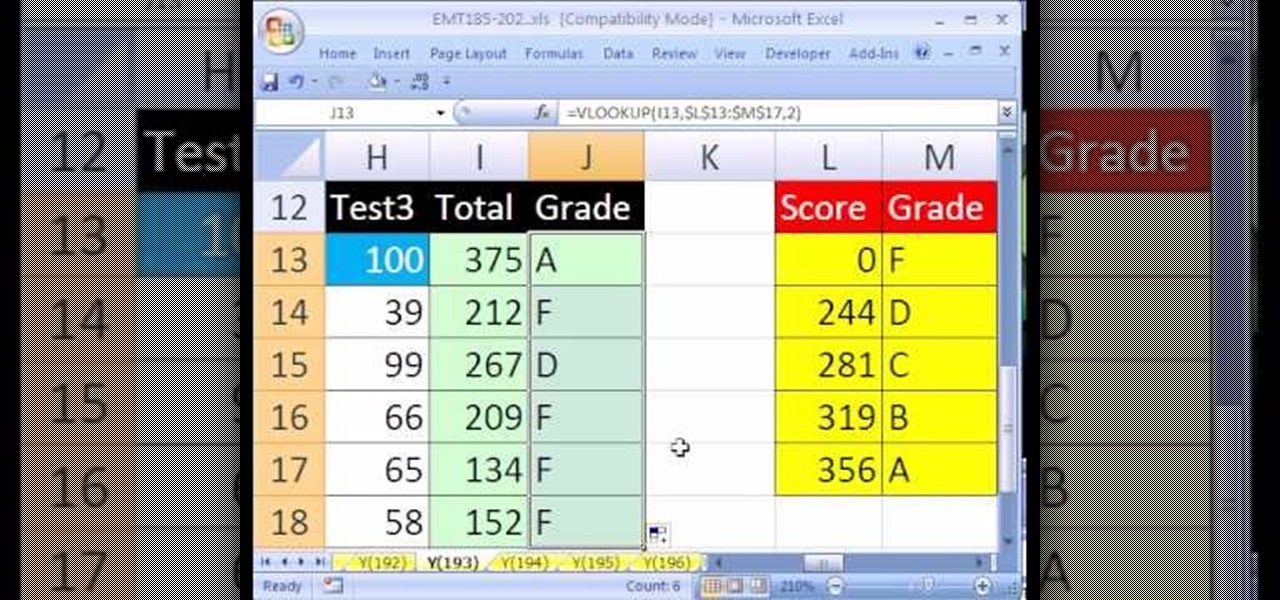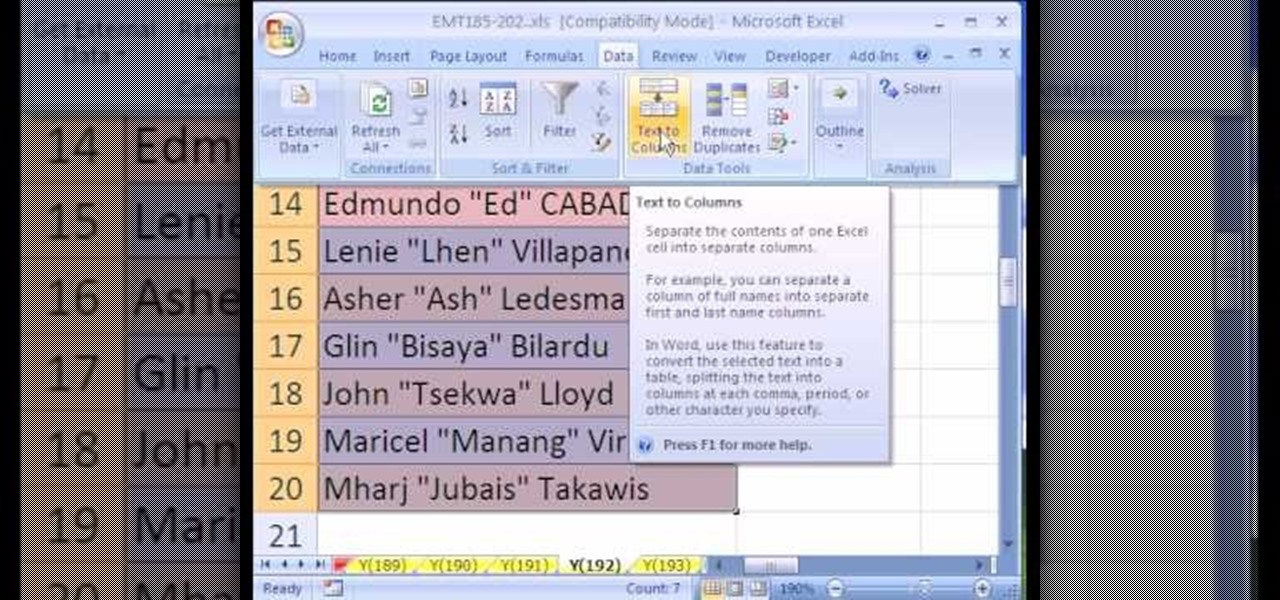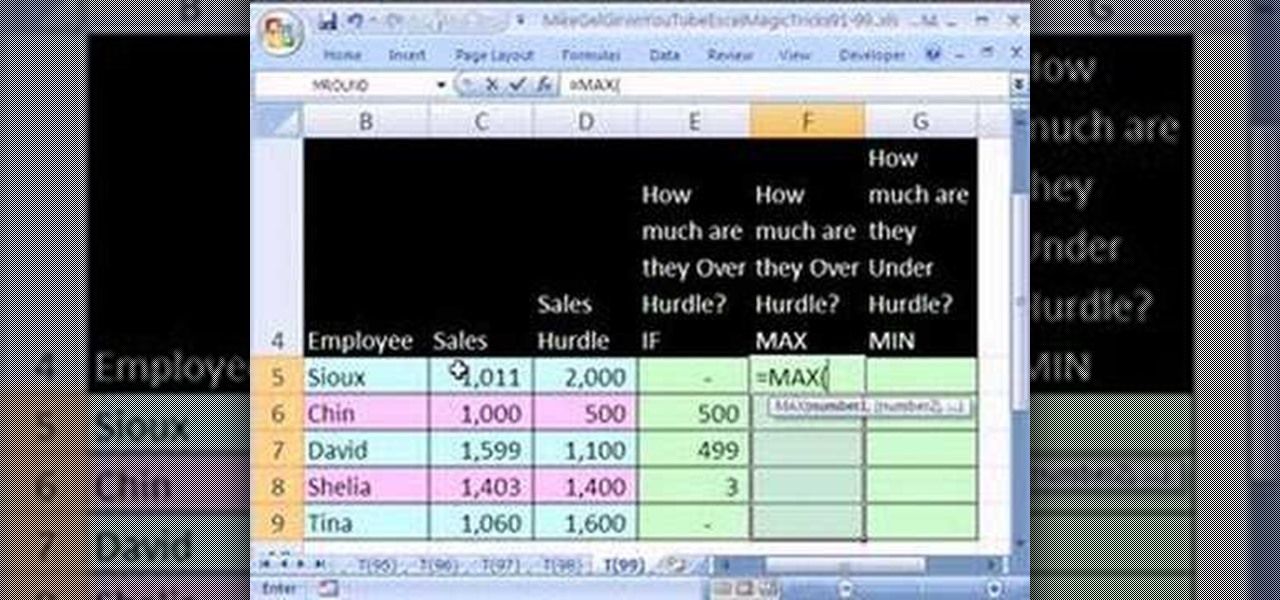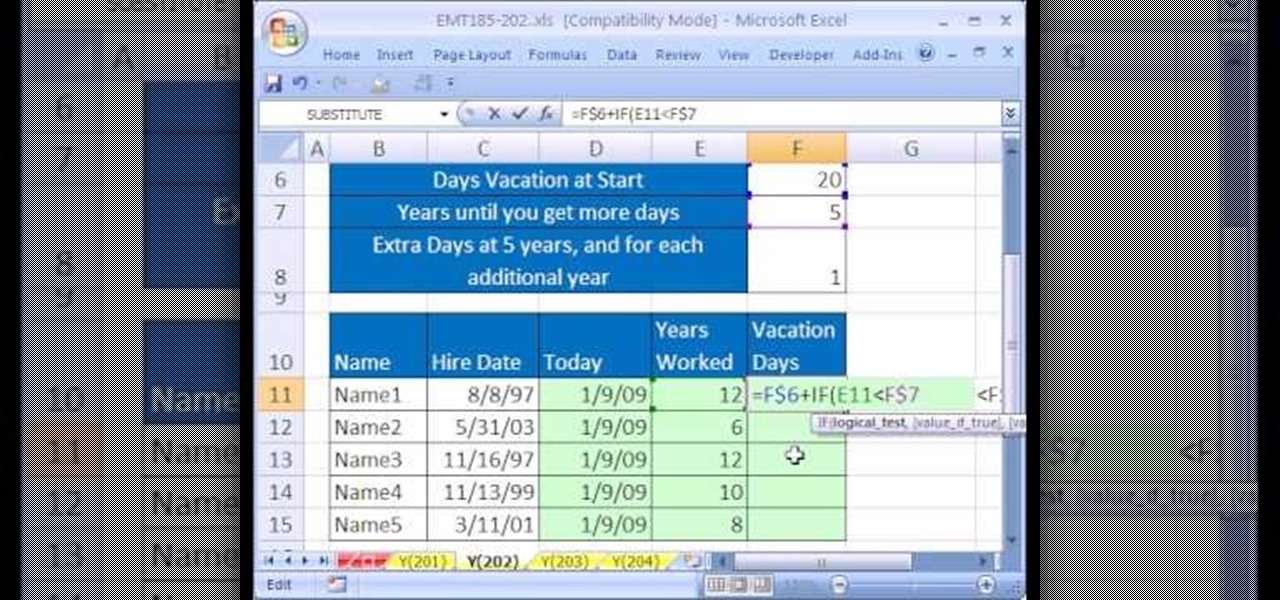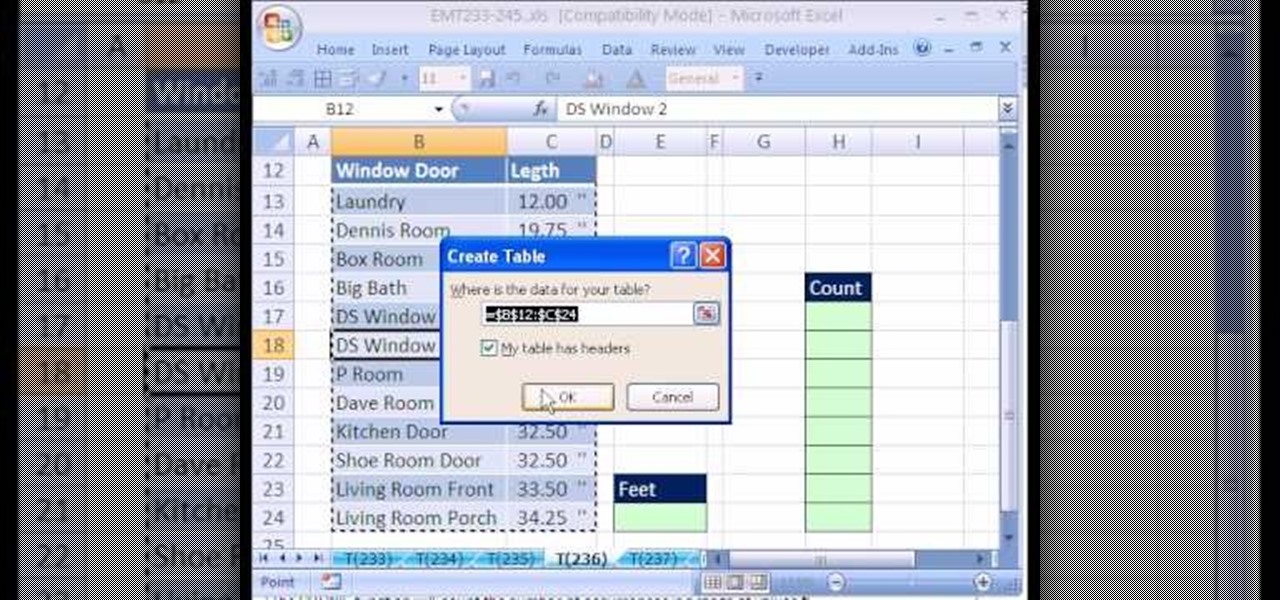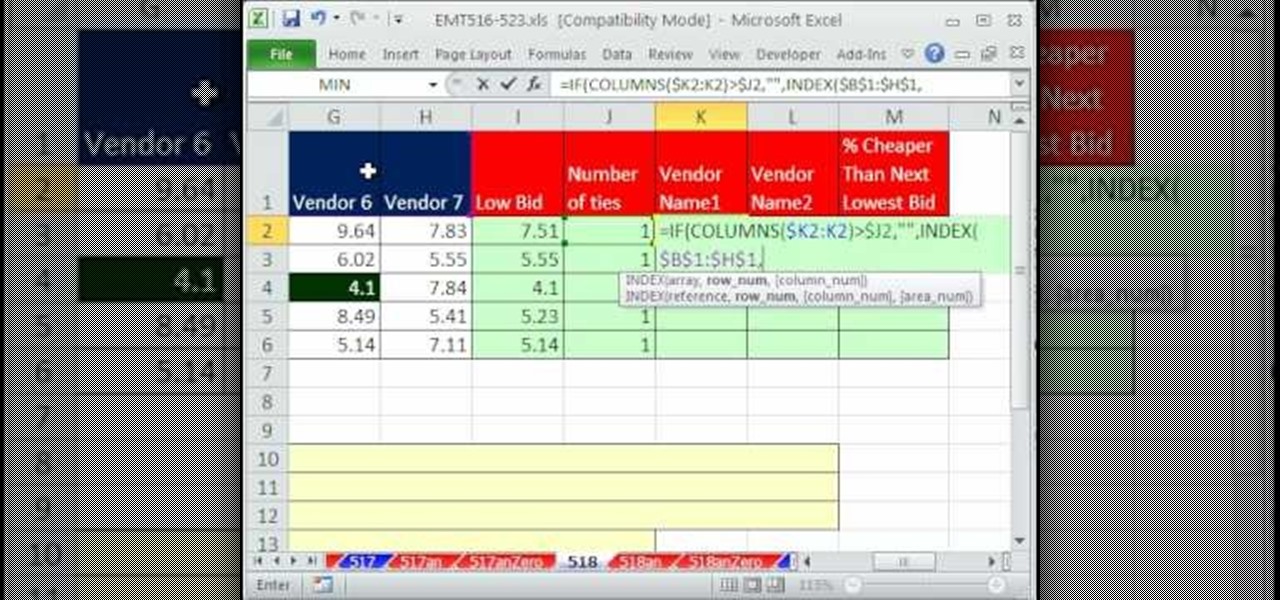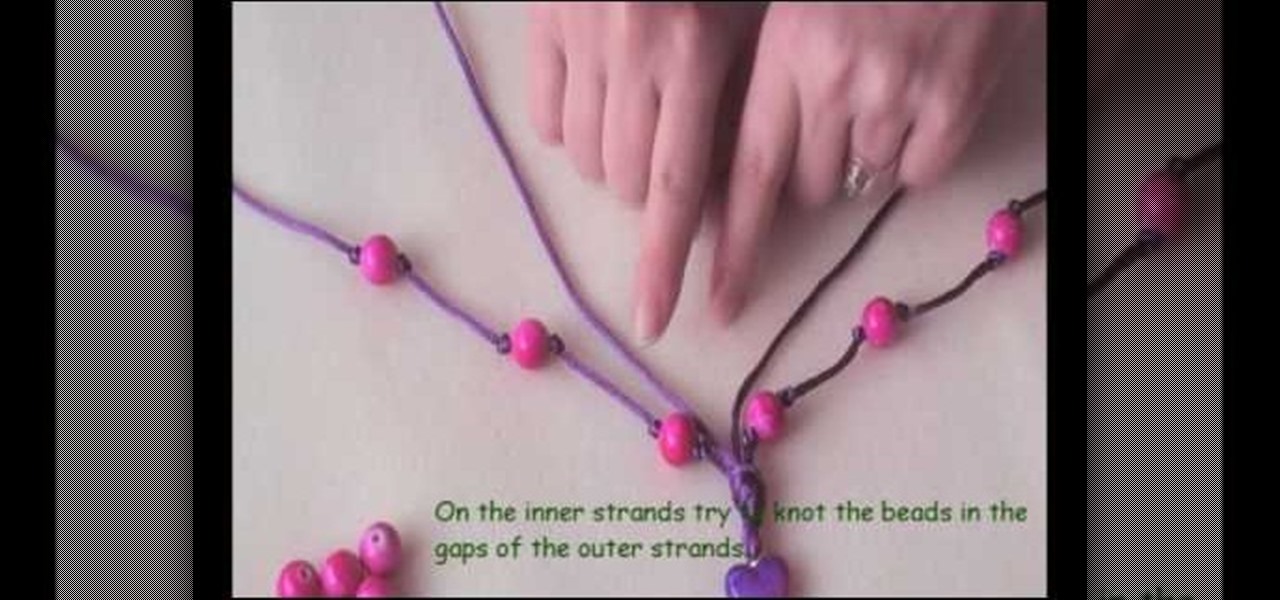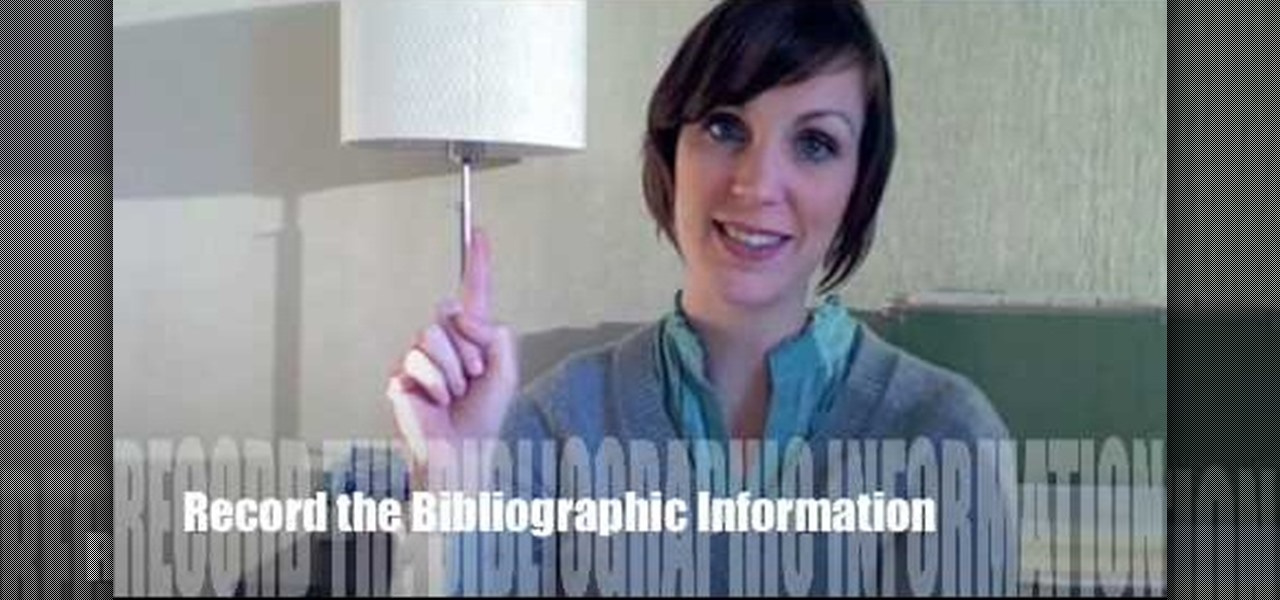New to Microsoft Excel? Looking for a tip? How about a tip so mind-blowingly useful as to qualify as a magic trick? You're in luck. In this MS Excel tutorial from ExcelIsFun, the 200th installment in their series of digital spreadsheet magic tricks, you'll learn how to use the Excel 2007 Table Nomenclature in formulas. See 9 examples of how to create formulas with table nomenclature in this free Excel video tutorial.
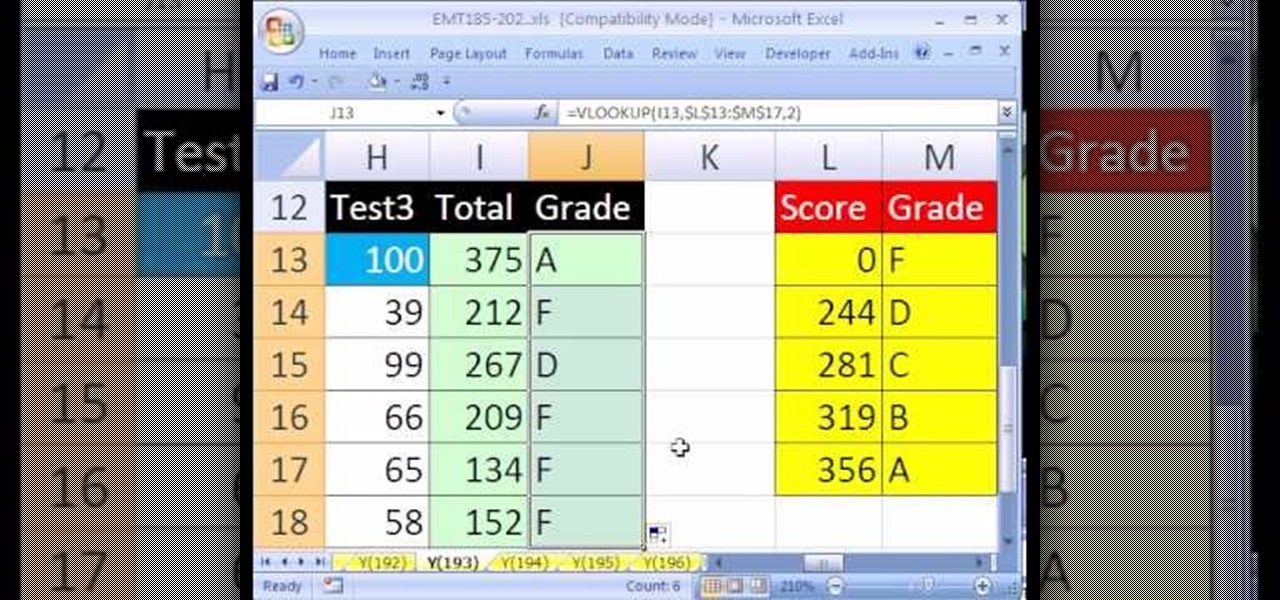
New to Microsoft Excel? Looking for a tip? How about a tip so mind-blowingly useful as to qualify as a magic trick? You're in luck. In this MS Excel tutorial from ExcelIsFun, the 193rd installment in their series of digital spreadsheet magic tricks, you'll learn how to use the SUM and VLOOKUP functions to create a grade book based on a given total score that will automatically calculate grades.
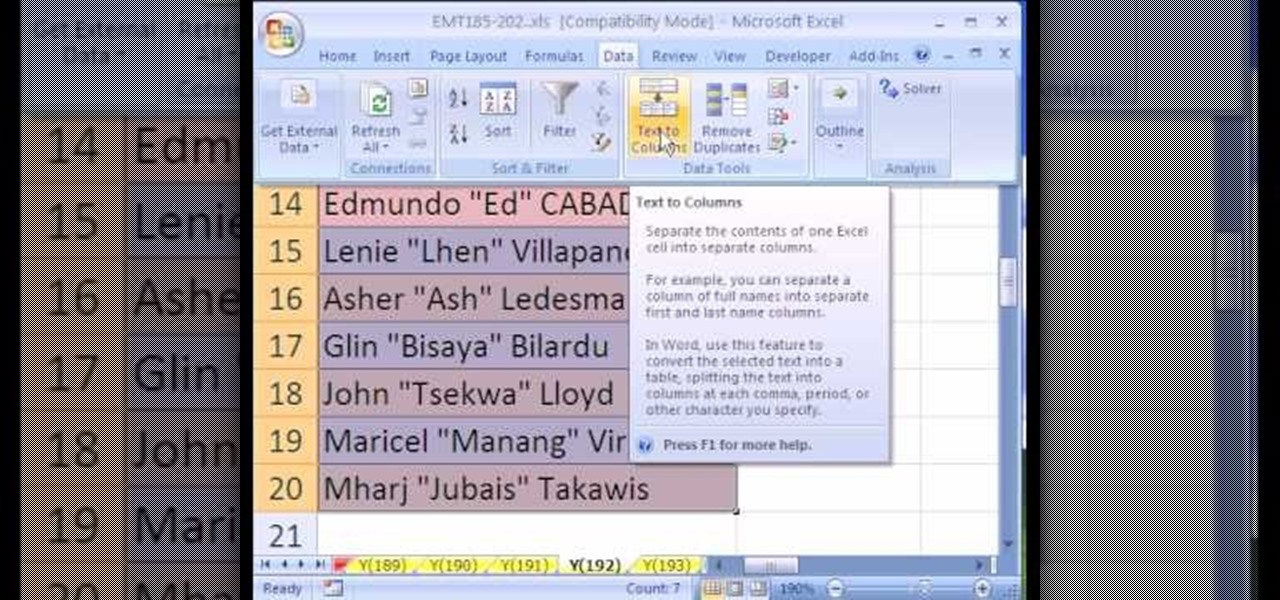
New to Microsoft Excel? Looking for a tip? How about a tip so mind-blowingly useful as to qualify as a magic trick? You're in luck. In this MS Excel tutorial from ExcelIsFun, the 192nd installment in their series of digital spreadsheet magic tricks, you'll learn how to extract the middle name in quotes from a cell that has last, middle and first name using Excel's in-built text-to-column tool.

New to Microsoft Excel? Looking for a tip? How about a tip so mind-blowingly useful as to qualify as a magic trick? You're in luck. In this MS Excel tutorial from ExcelIsFun, the 240th installment in their series of digital spreadsheet magic tricks, you'll learn how to create a dynamic range with the OFFSET function and a named formula when new records are added at the top instead of the bottom.

New to Microsoft Excel? Looking for a tip? How about a tip so mind-blowingly useful as to qualify as a magic trick? You're in luck. In this MS Excel tutorial from ExcelIsFun, the 173rd installment in their series of digital spreadsheet magic tricks, you'll learn how to show negative time with the "Use 1904 date system" as well as how to create a formula that will show the time over or under a given hurdle.

New to Microsoft Excel? Looking for a tip? How about a tip so mind-blowingly useful as to qualify as a magic trick? You're in luck. In this MS Excel tutorial from ExcelIsFun, the 159th installment in their series of digital spreadsheet magic tricks, you'll learn how to solve Duplicate VLOOKUP function problems with a COUNTIF formula that creates a column of unique values for the first column in the lookup table.

New to Microsoft Excel? Looking for a tip? How about a tip so mind-blowingly useful as to qualify as a magic trick? You're in luck. In this MS Excel tutorial from ExcelIsFun, the 158th installment in their series of digital spreadsheet magic tricks, you'll learn how to use the VLOOKUP function to retrieve data and the OFFSET function to look at just part of the desired table.

New to Microsoft Excel? Looking for a tip? How about a tip so mind-blowingly useful as to qualify as a magic trick? You're in luck. In this MS Excel tutorial from ExcelIsFun, the 152nd installment in their series of digital spreadsheet magic tricks, you'll learn how to use the advanced filter and a TRUE/FALSE formula in a column to extract records that contain a non-blank value in a specified field. (column).

New to Microsoft Excel? Looking for a tip? How about a tip so mind-blowingly useful as to qualify as a magic trick? You're in luck. In this MS Excel tutorial from ExcelIsFun, the 145.75th installment in their series of digital spreadsheet magic tricks, you'll learn how to use the AVERAGEIF (AVERAGE IF) function to create a formula that will calculate the average when you have more than 1 criterion.

New to Microsoft Excel? Looking for a tip? How about a tip so mind-blowingly useful as to qualify as a magic trick? You're in luck. In this MS Excel tutorial from ExcelIsFun, the 137th installment in their series of digital spreadsheet magic tricks, you'll learn how to apply custom number formatting as well as how to conditionally format dates and weekends using a TRUE FALSE formula with the AND and WEEKDAY functions.

New to Microsoft Excel? Looking for a tip? How about a tip so mind-blowingly useful as to qualify as a magic trick? You're in luck. In this MS Excel tutorial from ExcelIsFun, the 141st installment in their series of digital spreadsheet magic tricks, you'll learn how to take the number 1 (for day one of the month) and use the DATE function to convert it to a serial number formatted as a date.

New to Microsoft Excel? Looking for a tip? How about a tip so mind-blowingly useful as to qualify as a magic trick? You're in luck. In this MS Excel tutorial from ExcelIsFun, the 99th installment in their series of digital spreadsheet magic tricks, you'll learn how to use the IF, MAX and the MIN functions to solve a basic problem in three different ways! See how to calculate the excess amount over a hurdle with three different methods!

New to Microsoft Excel? Looking for a tip? How about a tip so mind-blowingly useful as to qualify as a magic trick? You're in luck. In this MS Excel tutorial from ExcelIsFun, the 92nd installment in their series of digital spreadsheet magic tricks, you'll learn how to add data series to a chart, change the chart type for just one data series and see an excellent copy data to chart trick.

In this video it is demonstrated that how to Paint nails with a gold glitter flower design. First of all apply red glitter French tip manicure on your nails, now reapply red glitter nail polish on it so that tips get darker. Now take a golden polish and apply it to half way rest nails with the help of sponge. Now apply big and small glitter to your nails to become more shiny. Now to make flowers on your nails, take white nail polish, gallop paper and start making dots such a way that it looks...

Love4Nails starts off with pink, silver, and black nail polish. First choose one of your colors to create a French tip manicure. She next takes the silver polish, starts at the bottom and creates a swirl around the nail. Swerve the silver in a way that it covers the French tip part of the nail. Then get the pink glitter and apply only on pink polished area. Place black rhinestones on the swirled area of the nail. Because you're using the pink glitter polish, if you choose not to add rhineston...

In this video tutorial, viewers learn how to shoot a compound bow. It is deeply recommended that users who use a compound bow should have a release. Put your arrow on the string and push it in until you hear a click. Now hook the release into the D-loop. Your feet should be shoulder width apart and the tips of your feet should be on the target line. Now look at the target and pull back the bow. Your hand should be at the point of your jaw, arrow at the corner of your mouth and string on the t...

How to make your own water proof matches

How we dress can matter a lot when it comes to our professional advancement? Christina Vonges gives useful tips on how to dress professionally yet fashionably in this how to video. Adding a bold scarf will add a punch to any basic outfit. When looking for a job Invest on a suit in classic and solid colors. Paring black with a pop color like blue and red signals for a after office party evening. Keep your dressing style clean and simple. This will give a conservative and traditional look. Peop...

New to Excel? Looking for a tip? How about a tip so mind-blowingly useful as to qualify as a magic trick? You're in luck. In this Excel tutorial from ExcelIsFun, the 182nd installment in their series of digital spreadsheet magic tricks, you'll learn how to create formulas with workbook references. See how to make a formula that looks at a range of cells in another workbook.

New to Excel? Looking for a tip? How about a tip so mind-blowingly useful as to qualify as a magic trick? You're in luck. In this Excel tutorial from ExcelIsFun, the 165th installment in their series of digital spreadsheet magic tricks, you'll learn how to use a logical formula to extract values associated with dates occurring in the next two weeks.

Make sure you nails are already clean and dry. Choose you colors. Add the lightest color first. Using a makeup sponge works great to apply the fading effect. Apply to French manicure area not straight. Reapply pink polish just at the tip of the nail. Apply glitter polish over the pink on the tip of the nail. After applying the shimmer get the nail art polish and make your deign. Make sure your brush is thinned out. Add your design then you can add your gem stones and finish it off with some c...

In this how-to video, you will learn how to identify and control problems with Ash and Golden Rain Trees. If there are discolorations in the tree branch, there may be a few problems. If you see a severe orange color, this will damage the tree. You can paint the tree with a white paint to avoid this problem. Pruning cuts that have been executed poorly will also cause discoloration and rot. If the leaves have tip burn, this may mean that the air is dry and arid. If twigs on Junipers look dirty ...

This video shows how to take apart a Play Station 3 (PS3) in order to clean the disc reading lens. First locate the sticker that says "void if removed" and remove the plastic cover from this point with a screw driver. Once this cover is removed there is a second cover which is removed by unscrewing the nine screws which hold it into place and rotating the cover towards the front of the device. Disconnect the disc housing on the right by pulling out the smaller cable then remove the five screw...

New to Excel? Looking for a tip? How about a tip so mind-blowingly useful as to qualify as a magic trick? You're in luck. With this video tutorial from ExcelIsFun, the 376th installment in their series of digital spreadsheet video tutorials, you'll learn how to an array formula for a stem and leaf chart for numbers that have more than two digits. This is accomplished through use of the IF, COLUMNS, SUMPRODUCT, LEFT, RIGHT, FIXED, INDEX, SMALL and ROW functions.

New to Microsoft Excel? Looking for a tip? How about a tip so mind-blowingly useful as to qualify as a magic trick? You're in luck. In this MS Excel tutorial from ExcelIsFun, the 202nd installment in their series of digital spreadsheet magic tricks, you'll learn how to create a formula that calculates the number of vacation days an employee gets based on hire date using the TODAY, YEAR and IF functions.

New to Excel? Looking for a tip? How about a tip so mind-blowingly useful as to qualify as a magic trick? You're in luck. In this Excel tutorial from ExcelIsFun, the 273rd installment in their series of digital spreadsheet magic tricks, you'll learn how to extract the top (i.e., max high) 5 values and their associated names from a column allowing for duplicates. This is accomplished with recourse to Excel's TRANSPOSE, COUNTIF, MAX, INDIRECT, IF, COLUMNS, INDEX, SMALL and ROW functions.

New to Excel? Looking for a tip? How about a tip so mind-blowingly useful as to qualify as a magic trick? You're in luck. In this Excel tutorial from ExcelIsFun, the 236th installment in their series of digital spreadsheet magic tricks, you'll learn how to create a database for keeping carpentry measurements as well as how to use a COUNTIF function formula for calculating how many lumber pieces you'll need to cut for your home improvement project.

New to Excel? Looking for a tip? How about a tip so mind-blowingly useful as to qualify as a magic trick? You're in luck. In this Excel tutorial from ExcelIsFun, the 270th installment in their series of digital spreadsheet magic tricks, you'll learn how to

New to Excel? Looking for a tip? How about a tip so mind-blowingly advanced as to qualify as a magic trick? You're in luck. In this Excel tutorial from ExcelIsFun, the 100th installment in their series of digital spreadsheet magic tricks, you'll learn how to replace a long IF formula with a simple MIN/MAX formula (or an even simpler MEDIAN function). See 3 amazing examples. When you have a hurdle such a Commission Hurdle or a Payroll Taxable Earning Hurdle, and you are using an IF function fo...

New to Excel? Looking for a tip? How about a tip so mind-blowingly advanced as to qualify as a magic trick? You're in luck. In this Excel tutorial from ExcelIsFun, the 518th installment in their series of digital spreadsheet magic tricks, you'll learn how to use the INDEX, SMALL, IF, COLUMN, COLUMNS, COUNTIF and MIN functions to extract and display vendor names when multiple vendors are ties for a low bid.

In this video the demonstrator shows how to make an alternative style rock star bead necklace. She uses purple cording, pink round beads, and a pink and purple heart bead to construct this fun, original piece of jewelry. By using a headpin and pliers, she shows how to turn the heart bead into a charm to use in the center of the necklace. She also shows us how to knot the beads in place for a polished look. Follow her unique tips including using nail varnish to sting beads easier, seed beads t...

In this video from KatiesTeachings we learn how to write an annotated bibliography with 4 easy tips. Katie Mitchell gives this tutorial. Once you find your sources you need to record the bibliographic information like who wrote it, when they wrote it, and when it was published. Next you need to summarize the source. Third, you want to assess the source. In doing this you want to answer questions such as was it good and is it valid. Finally the last step is to reflect on the source. These four...

Vista Tips teaches the viewer how to easily get the task manager in Windows Vista. Vista Tips warns that the simple way to get task manager used to be to simply hold the keys Ctrl, Alt, Del down simultaneously. Now, these keys yield a menu. The way to get task manager on Windows Vista has now been changed to Ctrl, Shift and Esc. Simply hold down Ctrl, Shift and escape simultaneously to directly yield the task manager. Another way to do this is to use the start bar to get the task manager. Sim...

In this Outdoor Recreation video tutorial you will learn how to make fire in multiple ways. For this you will need either cigarette lighters or matches. There are also a variety of fire making kits available with fancy strikers to produce sparks and chemically coated paper strips or ropes that catch fire easily. Another method is a fire piston. Put the ‘O’ ring on the plunger and some charcoal powder on the tip of the plunger and bang it in. when you pull out the plunger, the charcoal will be...

Adam Harrel a lead master instructor at Jim McLean Golf Academy is going to help improve your golf game by showing you how to improve the use of your delivery position in your golf swing. The delivery position in your golf swing is when bringing the club down to hit the ball the club is parallel to the ground. Some tips to improve is first your right knee and right arm should be bent inward and on the same line, reverse is true if your a lefty. Common problems of getting t far on your back le...

In this video tutorial from RenaissanceRentals you will learn how to maintain and troubleshoot your home garbage disposal. First thing to do is to keep the water running during garbage disposal. Ensure that the leftovers are cut into small pieces and you put only small quantities for disposal at a time. Things like plastics, glass pieces, rocks and food items like egg shells, starchy foods like pasta or rice should not be put into the garbage disposal system. If you follow these simple tips, ...

Gabrielle demonstrates how to bleach your eyebrows with peroxide at home. Bleaching your eyebrows is helpful for people who frost or bleach their hair and need to lighten their eyebrows to match their new hair color. Put a little bit of everyday household peroxide on a q-tip and swipe it across your eyebrow. Make sure there's not too much peroxide on the q-tip so it doesn't drip down. Leave the peroxide on overnight. When you wake up the next morning, just wash your face and you will see your...

In this video, Andrea Albin, Assistant Food Editor at Gourmet Magazine, explains an easy tip for measuring honey. She says that it can be difficult and messy to measure honey because it sticks all over the spoon when you try to get the spoon out of the jar. She suggests taking a small bowl of neutral flavored oil, such as vegetable oil, and dipping the spoon into the oil first. Next, pour the honey into the spoon. When you turn the spoon over, the honey slips out of the spoon easily without s...

First, prep the nails. Apply the white tips to the end of your nail. Use a nail clipper to clip the edges and a nail file to round the edges so they are not pointy. Next, apply primer to the bed of the nail. Then apply white acrylic with a brush to the tips that you put on earlier. Use the brush to make sure it fits the shape you want. Next, apply nail polish on the nail bed until it is the same height as the acrylic. File the edges down again if needed. Coat with transparent pink mix (a mixt...

Has your car recently had a leak and left your garage floor looking stained and grubby? Get your garage or driveway sparkling clean with this video from Danny Lipford.