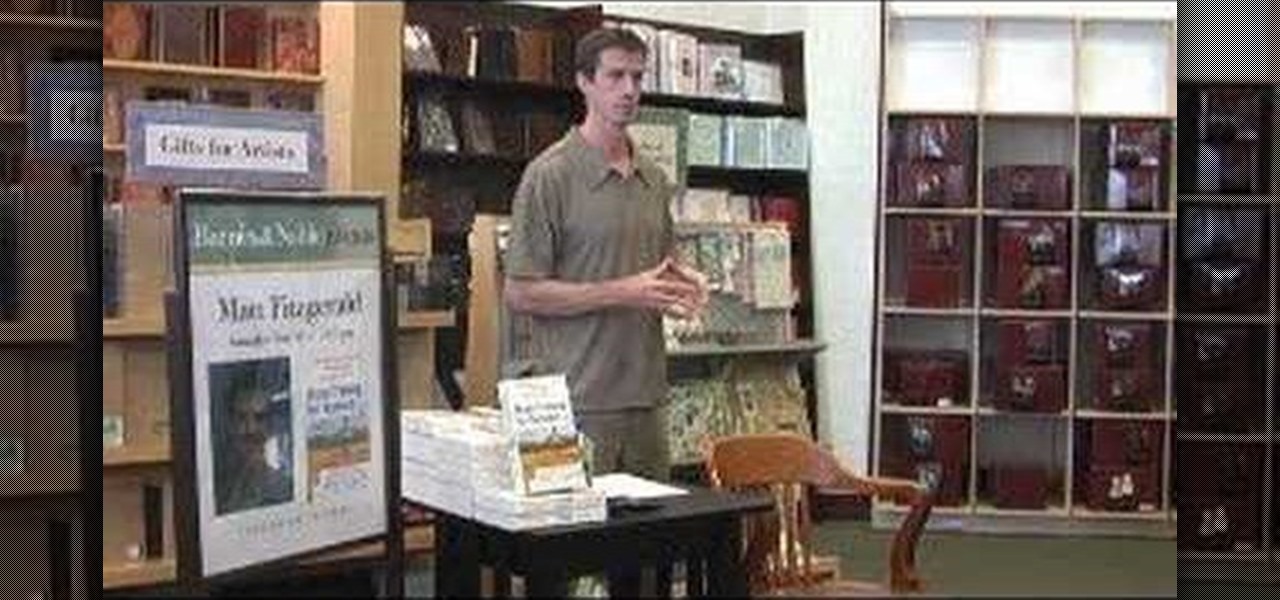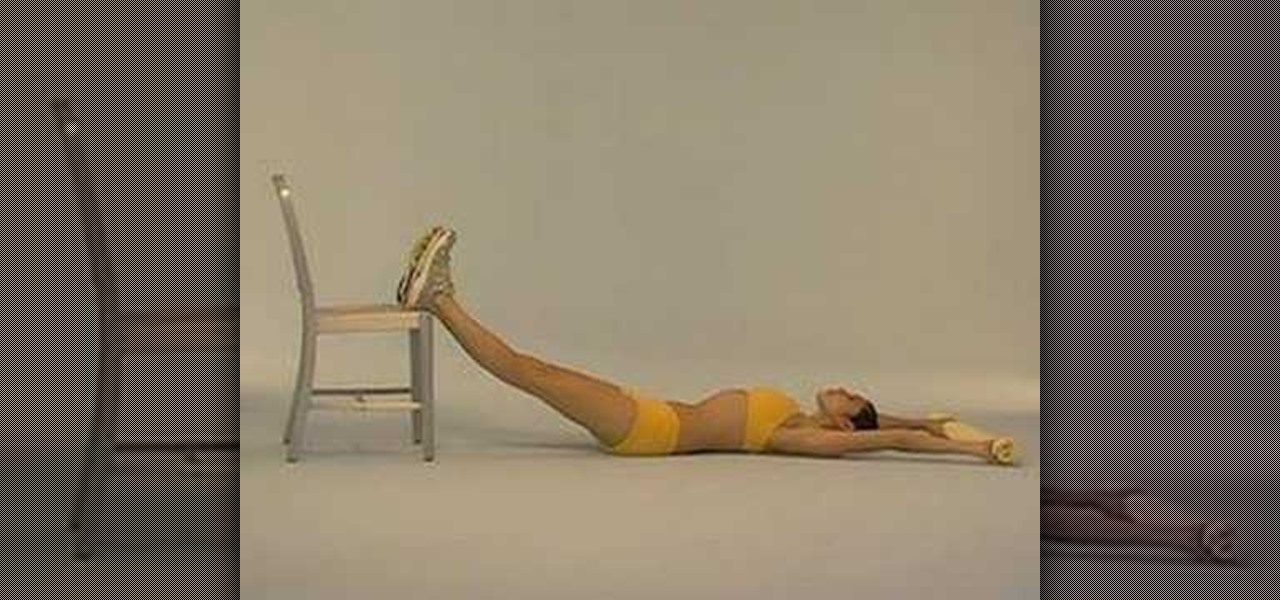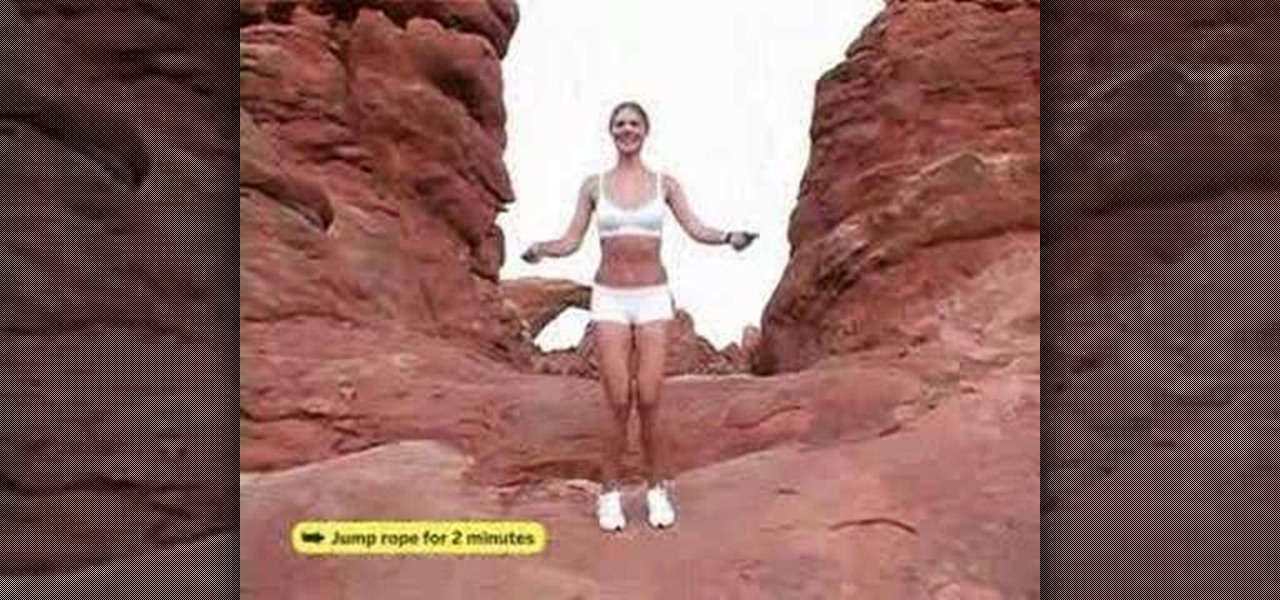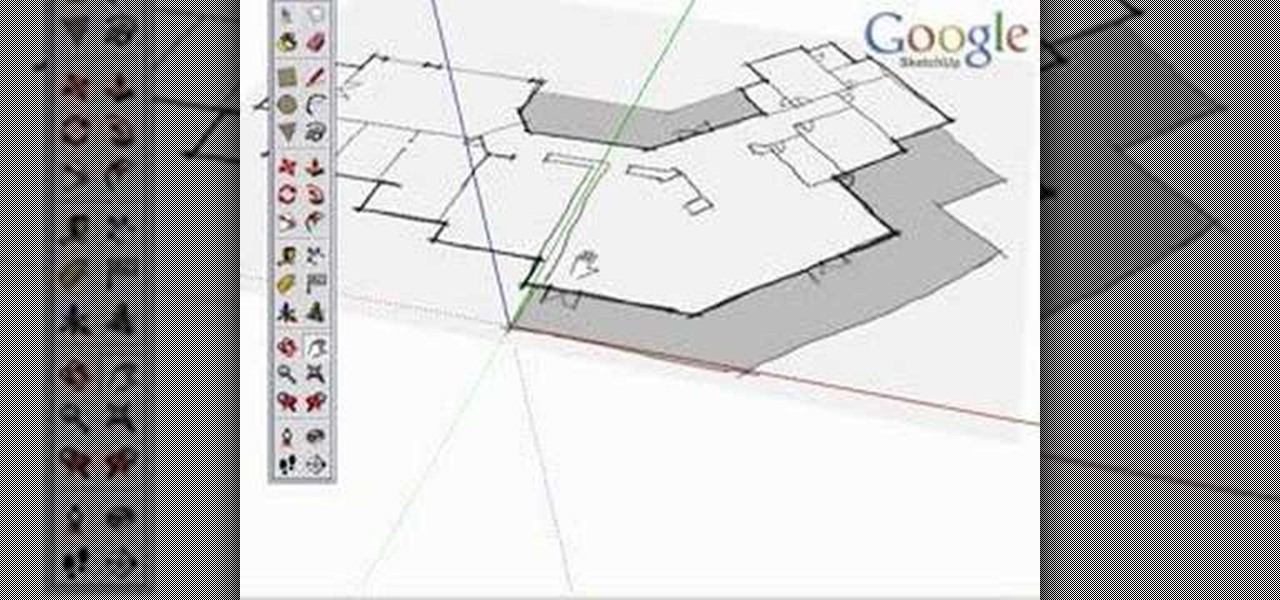Check out this instructional cross country video that demonstrates how to eat properly so that you love running more. Because every runner is different, develop a nutrition plan that works for you. Experiment to find out what meals work best for you. Check out this tutorial that provides tips on eating properly to enhance your running workout.
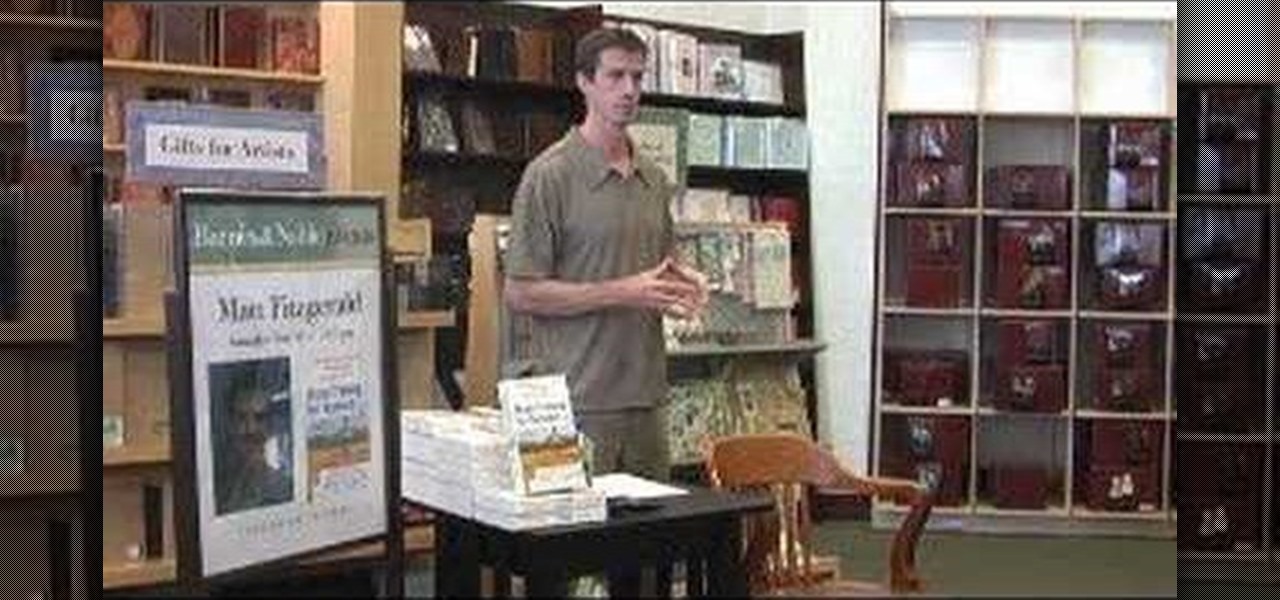
Matt Fitzgerald on the difficulty of Marathon pacing. Pacing yourself in a marathon is an extremely difficult task, even if you're a competitive distance runner. The important thing for your first marathon is to finish without focusing on time. Learn some more tips to pacing yourself when running a marathon with Matt Fitzgerald.

Active Expert Gale Bernhardt provides helpful tips on cornering techniques for cyclists in this instructional cycling video. Depending on the particular situation you're faced with when turning the corner, you may have to turn a corner with a tight radius or a wide radius. See how fast you can go in each situation and learn how to turn the corner the fastest way around a corner in various circumstances with this cycling tutorial video.

Check out this triathlon instructional video that provides a few tips on how to improve your T1 time by mastering Gale Bernhardt's techniques by transitioning from swim to bike faster. Polish your transition by trimming seconds and even minutes to your time by following these steps. A good thing to practice at home is your transitions. Improve your transitions from swim to bike faster with this triathlon tutorial video.

Flat tires are inevitable, so it's important to be prepared. Learn some tricks that will simplify the process and save you time. Check out this instructional cycling video that demonstrates how to change a flat tire when cycling. Just follow these simple tips: shift into smallest gears, check for sharp object in tire, use sandpaper to roughen rubber, let glue dry 2-3 minutes before applying patch, make sure tire doesn't pinch tube.

In this lesson, learn how to shoot compelling close-up shots using a macro lens. Tips on composition, lighting and controlling depth of field are discussed in detail. Watch this video photography tutorial and learn how to shoot close-up pictures with a macro lens.

Watch this Brazilian Jiu-Jitsu tutorial video with Kurt Osiander and the Move of the Week as he illustrates his version of the Crucifix Choke. Learn a few tips to perform this move effectively. Practice your Crucifix Choke technique with this instructional video and improve your Brazilian Jiu-Jitsu skills!

If you are looking to begin playing the bass then this how to video is the place to start. This is a short demonstration lesson detailing the basic principles of walking bass lines. You will learn some easy scales and how to play a walking bass line for whatever song you are playing. With this tutorial you will learn tips to improve your walking bass technique.

If you are looking to begin playing the guitar then this how to video is the place to start. This is a short demonstration lesson about right-hand strumming technique. You will learn some easy strumming patterns and most comfortable way for you to hold your pick. With this tutorial you will learn tips to improve your right hand strumming technique.

If you are looking to begin playing the guitar then this how to video is the place to start. This is a short demonstration lesson about left-hand technique while playing chords. You will learn where to place your fingers and the best and most comfortable way to hold your guitar. With this tutorial you will learn tips to improve your left hand technique.

Did you know you can intersect models when working in Google SketchUp? If you didn't, that's because the intersection tool is only available from the contexts menu. This SketchUp tutorial will show you how to find the tool and use it to intersect SketchUp objects. These operations are similar to boolean operations you'll find in other 3D modeling softwares.

Watch this instructional screen printing video to do an emulsion, burn an image, and screen print. These tips are helpful for beginners who want to screen print from a photographic image. If you are taking a screen printing class, this video will remind you of a few key steps and processes for screen printing on your own.

While one can achieve a number of realistic vintage keyboard sounds through sample libraries like the Reason Abbey Road Keyboards refill, there's no beating the genuine article. If you find a vintage keyboard, however, it may need any number of repairs to get it sounding like it should. In this how-to, you'll learn a few quick tips for getting rid of electrical hum on a Wurlitzer 200 Electric Piano. Take a look!

Meditation requires a lot of reflecting from within. Effective meditation requires proper posture and alignment. In this motivation and self help how-to video our host gives you tips and tricks for suitable posture that does not produce many aches and pains while you are trying to focus your mind.

You know he cares more about you than his precious video games; he just needs a little help showing it. This video gives tips for luring a boyfriend away from video games, by compromising his love of competition and skill-based games with other activities you can enjoy together as a couple. Watch this video dating advice tutorial and learn how to compete with a video game for your boyfriend's attention.

You can save a lot of money doing your own iPod repairs and updates, but make sure you're doing it right. Make sure to use the right tools and follow the tips listed in this instructional video. Watch this video iPod tutorial and learn how to change the faceplate on a fifth generation iPod Video or classic.

You can save a lot of money doing your own iPod repairs and updates, but make sure you're doing it right. Make sure to use the right tools and follow the tips listed in this instructional video. Opening the iPod the first time can be especially tricky. Watch this video iPod tutorial and learn how to change the battery on a fifth generation iPod Video or Classic.

Want a change from your boring old pink and white French manicure? Learn how to apply a purple glitz French manicure with this tutorial. You will need a base coat, purple flat sparkled, purple glitter, a small flat top brush, a small round tip brush, tape and a top coat. With the techniques from this how to video you will be able to create a sparkly purple French manicure.

Get flat firm and fabulous abs with tips form the experts. In this fitness how-to video SELF Magazine shows you how to sculpt your abs with short, quick workouts. Watch and learn how to do the following exercises: the bicycle, ball crunch, captain's chair, stand up slimmer, reverse crunch and weighted reach. These six core strengthening moves are sure to give you flat, firm and fabulous abs.

Tone and sculpt your body with a few calisthenics exercises and tips from the experts. In this fitness how to video SELF Magazine offers several simple calisthenics workouts to help tone your body. Watch and learn how simple it is to do a classic releve, side-lying passe, pelvic tilt 2.0, kneeling hinge, leg circle and a seated attitude lift. These calisthenics moves are great for firming the butt and thigh area.

Get flat firm and fabulous abs with tips form the experts. In this fitness how to video SELF Magazine demonstrates an extensive abdominal workout session. Watch and learn how to do the following exercises: slideshow, dolphin pull, bridge plus, krav maga kick, bow wows, chair roll ups, waist whittler, oblique X, tense/relax, chair lifts, swan dive and side slimmer. These twelve core strengthening moves are sure to give you flat, firm and fabulous abs.

Workout your entire body with pilates and some tips from the experts. Watch this fitness how-to video as SELF magazine offers pilates exercises to sculpt your body. Do pilates booty lifts, ball rolls, hip circles, side-ups, frog legs and teasers to get the pilates body.

Tone your body with tips from the experts and a jump rope. This fitness how-to video tutorial offers a series of SELF Magazine workouts based on working out with a rope. Watch and learn how to do heel clicks, power twists, leap frogs, pick up lunges and double hops with alternating jump roping in between each exercise.

Learn simple repair tips and the tool kit you'll need to keep your snowshoes chugging all winter long with this report from the December 2006 issue of Backpacker Magazine. Associate editor Jason Stevenson covers all the snowshoe snafus--from plastic zip ties to replace stripped rivets to extra webbing to cinch down shredded bindings--in this backpacking tutorial video. Repair your snowshoes and continue your backpacking expedition!

Create a nail look ready for the holiday season. Learn how you can apply candy cane striped nail art with this manicure tutorial. You will need base coat, red nail art polish, white nail art polish, and a clear top coat. With the tips from this how to video you will be able to create this candy striped nail decoration.

A Northern CA beekeeper introduces the honeybee, shows slides of her small operation, and shares lots of personal beekeeping tips on things like hive placement and discouraging bears. Beekeeping can be a rewarding way to get your own fresh honey and beeswax. Watch this video insect farming tutorial and learn how to care for bees and practice beekeeping.

Watch this instructional fashion design video for a quick guide on how to prepare shoes before you paint them. You will need a Magic Eraser, water, a tooth brush, q-tips, masking tape, and acetone (nail polish remover). Get you shoes ready for a specialty customized look.

A small living room doesn't have to feel cramped. There are lots of simple tips to make the most of the space available. Watch this video interior design tutorial and learn how to furnish a small room comfortably.

Moby prepares his favorite vegan pancakes with berries, gives tips on vegan cooking, and shows how to make delicious and nutritious dishes that appeal to everyone. Moby's ingredients: Spelt flour, oat bran, wheat bran, baking soda, rice and soy milk blend, and berries. Watch this video cooking tutorial and learn how to make Moby's favorite vegan pancakes with berries.

Giving your child a haircut can be a disastrous experience. This how to video gives you some tips on making your child's haircutting much easier. Learn how to give your child a hair cut at home with this video tutorial.

Want to draw a stop motion animation but need some advice as to how it's done? This animation tutorial video shows you how to create a simple set up and provides you with 9 creative techniques that will help you get started on your own stop motion animation video. Watch this instructional video and learn some creative tips.

Watch this instructional drawing video to draw portraits of the head using a live model. Follow the detailed description of how to do a drawing of a head, showing close ups, examples and tips. Gary Geraths is a professor in the exceptional Foundation Program at Otis College of Art and Design in Los Angeles.

Watch this instructional drawing video to draw s portrait of a live model's head using a planar head as reference. The planar head shows structural plane changes. Follow the detailed tutorial showing close ups, examples, and tips. Gary Gerath is a professor in the exceptional Foundation Program at Otis College of Art and Design in Los Angeles.

This video sewing tutorial shows a clear and complete demonstration of how to correctly sew a railroad zipper. Included are tips and materials needed. Watch and learn with the help of the Fashion Design department at OTIS College of Art and Design.

Using layers in SketchUp is different than many other applications. This instructional video to learn how to use layers, the layer dialog box, as well as some layer tips. In other applications, layers control actual geometry. This is especially true in CAD software. SketchUp's layering system only controls the visibility of the geometry, not the actual geometry itself.

Take a look at this instructional video and learn how to use the navigation tools in Google SketchUp. This tutorial covers how to use the orbit, zoom, and pan tools; how to navigate using the scroll wheel on your mouse; tips for zooming; and the functions of zoom previous, next, and zoom extents.

Take a look at this instructional video and learn how to use the axes tool in Google SketchUp. The axes tool will be particularly helpful if you want to draw rectangles and lines in a different orientation. This tutorial covers how to reorient the default red, green and blue axes, and tips for quick axes orientation.

Take a look at this instructional video and learn how to use the offset tool in Google SketchUp. To click on any surface to offset its edges, in or out. The tool auto selects any surface if no particular surface is selected. You can select a number of different surfaces or an individual surface. This tutorial covers offsetting surfaces versus edges, inferring, and some speedy tips.

Take a look at this instructional video and learn how to use the select tool in Google SketchUp. Making good selections in SketchUp is crucial in properly using the other tools available in this 3 Dimensional modeling program. This tutorial covers the basic selections, window selections, modifier keys to add to and subtract from your selection, and tips for accurate and quick selection sets.

Take a look at this tutorial and learn how to use the push pull tool in Google SketchUp. This tool is the core of SketchUp. It allows you to pull any flat shape into 3D. This instructional video covers how to pull any flat shape into 3D, tips for accuracy and efficiency, how to cut away geometry and infer to other geometry.