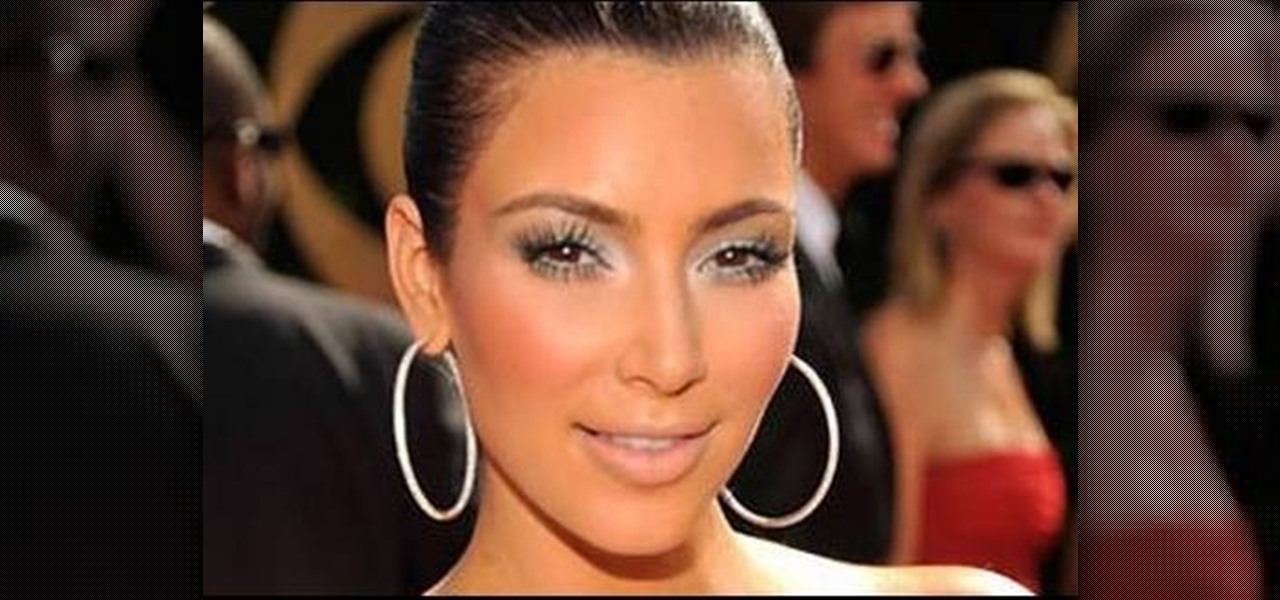To draw bubble letters, draw elliptical shapes in place of straight lines in pencil, trace the outline in marker and erase erroneous pencil marks. Sketch out rounded and bubbly letters with creative tips from a professional illustrator in this free video on drawing.

In this tutorial, learn how to make a scary, high maintenence dish - wild mushroom risotto. This meal is a little tough to make but is totally worth it when you eat a spoonful of that creamy goodness. In this clip from the Food Network you will learn some useful tips to make the process much easier and come out with a perfect dinner every time. Enjoy!

Whether you ride horses, motorcycles, or bicycles in a triathlon, packing your saddlebag properly is crucial. This video focuses on the latter, offering tips for what to bring with you in your saddlebag during the biking stage of a triathlon. The upshot: bring a flat tire repair kit and practice using it before the race. You won't regret it.

When building a fence around your home, it's important to know how to build it and which way to face it. In this tutorial, you'll find out some helpful tips for properly facing your fence the right-way. Building it the wrong way can make it look bad and give off an ugly look to your yard. So good luck and enjoy!

Wondering how to make a custom gradient in GIMP? This clip will show you how it's done. Whether you're new to the GNU Image Manipulation Program, GNU's popular free graphics editor, or a seasoned designer just looking to pick up a few new tips and tricks, you're certain to enjoy this free video software tutorial. For more information, including detailed, step-by-step instructions, and to get started making your own custom gradients, take a look!

Want to create a quick and easy space backdrop using GIMP? This clip will show you how. Whether you're new to the GNU Image Manipulation Program, GNU's popular free graphics editor, or a seasoned designer just looking to pick up a few new tips and tricks, you're certain to enjoy this free video software tutorial. For more information, including detailed, step-by-step instructions, and to get started making your own outer-space backgrounds in GIMP.

Petyon Manning is the greatest pure passer of the football playing quarterback in the world today. In this short video, Peyton offers some tips for aspiring quarterbacks on how to grip a football correctly, how to handle a snap, and how to throw a tight spiral. You may not do these things as consistently as Peyton after watching this video, but if you practice enough, who knows?

Rear suspension bikes are the bikes of choice for most hardcore mountain bikers. This video features a professional mountain bike rider offering a quick tip on how to set the rear suspension of your bike properly to give it the right amount of travel and maximize its effectiveness.

In this clip, Dr. Savant gives you information and tips on how to prevent or recognize heart disease in females. It is important to remember that heart disease affects women, too, and should not be overlooked. Check out this clip and be prepared.

Whether you were born with brittle talons or have suffered from cracked, weak nails since you became addicted to sticking on fake nails, a nail strengthener is vital for keeping nails healthy and strong.

The manual is one of the most basic, ancient tricks in all of extreme sports. It is basically a wheelie on a board. This video offers tips for how to perform a manual successfully on a snowboard, and describes how practicing and improving your manual skills will lead to improvements in all sorts of other tricks as well, like ollies and tailslides, both of which use the same position.

Performing a 720, or two full revolutions, on a snowboard can be daunting, especially if you've had trouble doing 180's and 360's. Really, they are much the same though, you just have to keep spinning! This quick video breaks down how to perform a 720 successfully in a halfpipe. They make it sounds a little easier than it actually is, but the tips they offer are valuable and should have you spinning like a dervish in no time.

In this video, you will learn some useful tips for Super Smash Bros. Brawl and Okami. In this clip, you will learn how to perfect grenade throws in SSBB for ultimate fighting moves and in Okami check out how to rack up more demon fangs than you could ever hope to use. Have fun!

In this video, expert resume writer Susan Ireland gives you advice for writing a letter of recommendation - for yourself! She offers you quick tips so that you can get past writer's block and start writing an effective cover letter. Let Susan help you get the job of your dreams.

When you wear glasses it is important to make your eyes stand out. Your eyes will be hard to see behind your frames, so make sure to choose brighter colors and deeper lines that will help them pop. You don't want to put too much makeup on, however, because you don't want to look clownish. So, check out this video for great makeup tips that will help you look great, even with poor vision.

In this tutorial, we get tips from Coach Don and Kezia on how to tumble. This gymnastic/dance style is really fun to do and difficult to learn. In the clip, Kezia will show some cool power tumbling passes as the coach explains the different types of combinations. Power tumbling can be started at a very young age and there are many levels. You will learn all about them in this video.

Airbrush your digital photographs for a studio look! Whether you're new to Adobe's popular image editing software or simply looking to pick up a few new tips and tricks, you're sure to benefit from this free video tutorial. For more information, including step-by-step instructions on how to get started airbrushing your own digital images, watch this graphic artist's guide.

Create digital notebook paper in Adobe Photoshop! Whether you're new to Adobe's popular image editing software or simply looking to pick up a few new tips and tricks, you're sure to benefit from this free video tutorial from the folks at IT Stuff TV. For more information, including step-by-step instructions on how to create a notebook paper-style image in Photoshop, watch this graphic designer's guide.

Want to design a playing card logo? With Adobe Photoshop, the process is simple. Whether you're new to Adobe's popular image editing software or simply looking to pick up a few new tips and tricks, you're sure to benefit from this free video tutorial from the folks at IT Stuff TV. For more information, including step-by-step instructions on how to generate your own digital playing cards in Photoshop, watch this graphic designer's guide.

Add air bubbles to an image with a custom-made bubble brush. Whether you're new to Adobe's popular image editing software or simply looking to pick up a few new tips and tricks, you're sure to benefit from this free video tutorial from the folks at IT Stuff TV. For more information, including step-by-step instructions on how to get started making your own bubble brushes in Photoshop, watch this graphic designer's guide.

Generate a 3D leaf logo in Adobe Photoshop! Whether you're new to Adobe's popular image editing software or simply looking to pick up a few new tips and tricks, you're sure to benefit from this free video tutorial from the folks at IT Stuff TV. For more information, including step-by-step instructions on how to create a 3D leaf logo in Photoshop, watch this graphic designer's guide.

Looking for an easy way to create 3D text logos? With Adobe Photoshop, the process is simple. Whether you're new to Adobe's popular image editing software or simply looking to pick up a few new tips and tricks, you're sure to benefit from this free video tutorial from the folks at IT Stuff TV. For more information, including step-by-step instructions on how to generate your own 3D text headers, watch this graphic designer's guide.

Make a soccer ball in Adobe Photoshop! Whether you're new to Adobe's popular image editing software or simply looking to pick up a few new tips and tricks, you're sure to benefit from this free video tutorial from the folks at IT Stuff TV. For more information, including step-by-step instructions on how to get started making your own custom soccer ball logos in Photoshop, watch this graphic designer's guide.

Want to design vector (i.e., infinitely scalable) animal characters? With Adobe Photoshop, the process is a breeze. Whether you're new to Adobe's popular image editing software or simply looking to pick up a few new tips and tricks, you're sure to benefit from this free video tutorial from the folks at IT Stuff TV. For more information, including step-by-step instructions on how to generate your own cute, non-scalar mouse head logo.

Want to make a Windows Vista-style icon? With Adobe Photoshop, the process is a breeze. Whether you're new to Adobe's popular image editing software or simply looking to pick up a few new tips and tricks, you're sure to benefit from this free video tutorial from the folks at IT Stuff TV. For more information, including step-by-step instructions on how to generate your own Vista-style logos in Photoshop, watch this graphic designer's guide.

Is Taylor Swift your fashion idol? Emulate her style by stealing her hair do with tips from this hair tutorial! Learn how to get her curls at home without dropping tons of cash at a salon.

Need a little help on your golf game? This video gives you tips on how to hit a driver. When hitting a driver in golf, the most important thing is to keep the ball in play, and this may mean teeing off with a 3-wood or a long iron. Find out how to play a natural shot with a driver.

Ever wonder what is the correct way to lace your athletic shoes? This short video demonstrates step by step how to do it right and giving you tips along the way like reminding you to put your laces through the little fabric loop that's in the middle of most running shoes. Enjoy!

A common move in golf is the 'waggle'. The waggle during the set up is a very important part of the swing because it keeps your muscles relaxed so that you can start your swing smoothly. Waggling is similar to the shake a baseball player does before he gets up to bat. So, check out this tutorial for information and tips on waggling and make sure you are loose enough to sink that ball.

Add a little flare to your creative sewing projects by adding beads! In this two-part video tutorial, learn how to cross stitch with beads to enhance your needlwork. Hosted by the Needlework Shoppe, tips are shared for cross-stitching with seed beads and petite seed beads.

In this tutorial freetutorials teaches you how to create navigation style buttons using cascading style sheets, or CSS, in this the first in his series of "HTML Tips & Tricks". As you follow along, you will be shown how to setup and link your cascading style sheet to your HTML document, and where to place it in the document. Once you have done that, he will show you how to create a CSS, add a body and code the buttons in the CSS using notepad.

Sick of that popcorn ceiling that's been hanging above you sinc e the early 80's? Get rid of it, and do it yourself, DIY-style. In video, grab some tips on how to go about removing popcorn ceiling texture and acoustic texture from your ceilings.

Have you ever been in awe of Kim Kardashian's gorgeous looks, and admired the red carpet look that she wears for the photographers? You can get the same kind of stunning looks, with tips from Julieg713. It's a very versatile makeup look, and works well with just about any skin tone.

Storing tools properly will keep you working wood and not doing maintenance on them. Shopsmith Academy shows you an easy way to ensure your tools will be protected from nicks and dings. Watch this video for useful woodworking tips. Search Shopsmith Academy on WonderHowTo for more woodworking videos.

Shopsmith Academy shows you how to easily extend your Mark V band saw table, for easier access. Apply this lesson to your next woodworking project. Watch this video for useful woodworking tips. Search Shopsmith Academy on WonderHowTo for more woodworking videos.

Shopsmith Academy shows you how to make use of a little-know characteristic of wood to remove just a few thousandths of an inch from the thickness of a board. Apply this lesson to your next woodworking project. Watch this video for useful woodworking tips. Search Shopsmith Academy on WonderHowTo for more woodworking videos.

Shopsmith Academy brings to you a simple method of sharpening plane irons using simple tools. Watch this video for useful tips for your woodworking project. Search Shopsmith Academy on WonderHowTo for more woodworking videos.

Free Drawing Lessons has this video on how to draw rooms using colored art markers. This is the process to draw rooms using imaginary box and art markers - interior perspective.

Watch this Epson video tutorial to learn how to fax with the Epson All-in-One WorkForce 610. Learn the basic tips on faxing with the Epson WorkForce 610 All-in-One Printer.

Tired of chicken? Discover duck! The Maple Leaf Farms corporate chef will teach you how to properly cut up a whole duck (also called deboning). Cooking duck is easier than you think. Maple Leaf Farms is your one stop for duck cooking tips and duck recipes. Make it a meal to remember with duck.