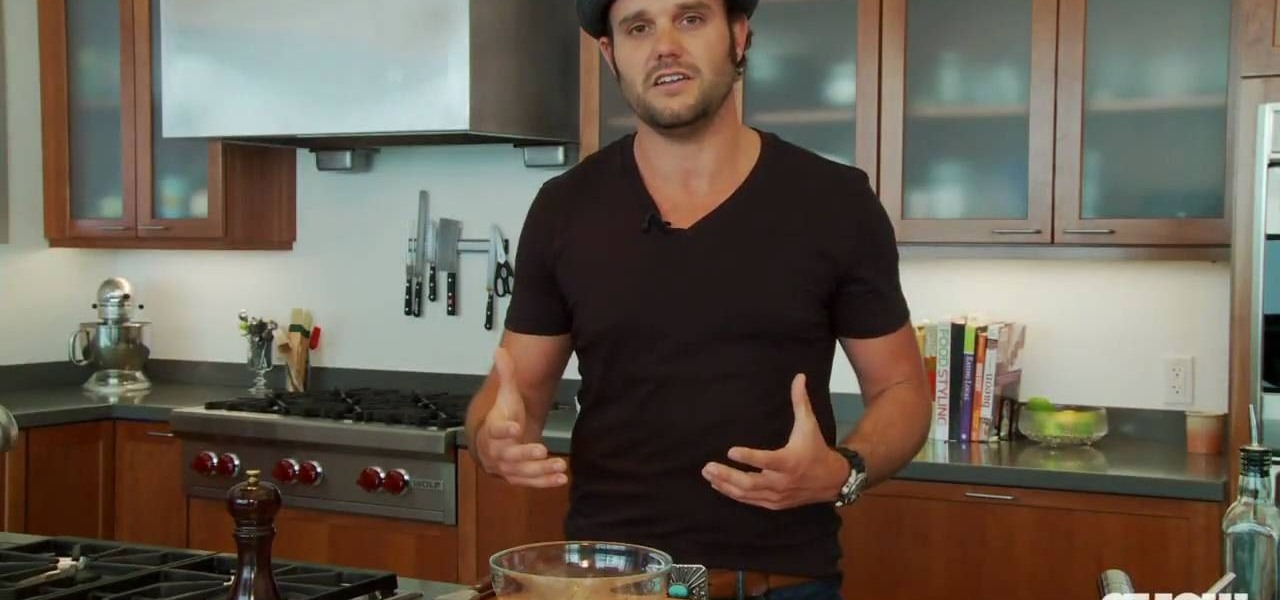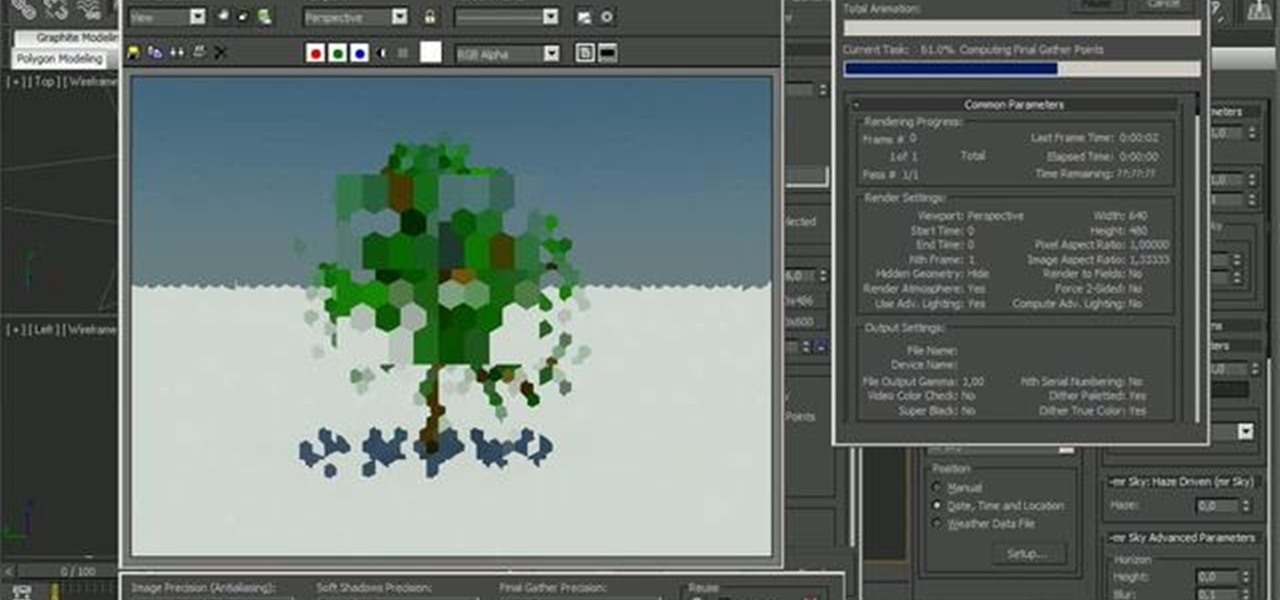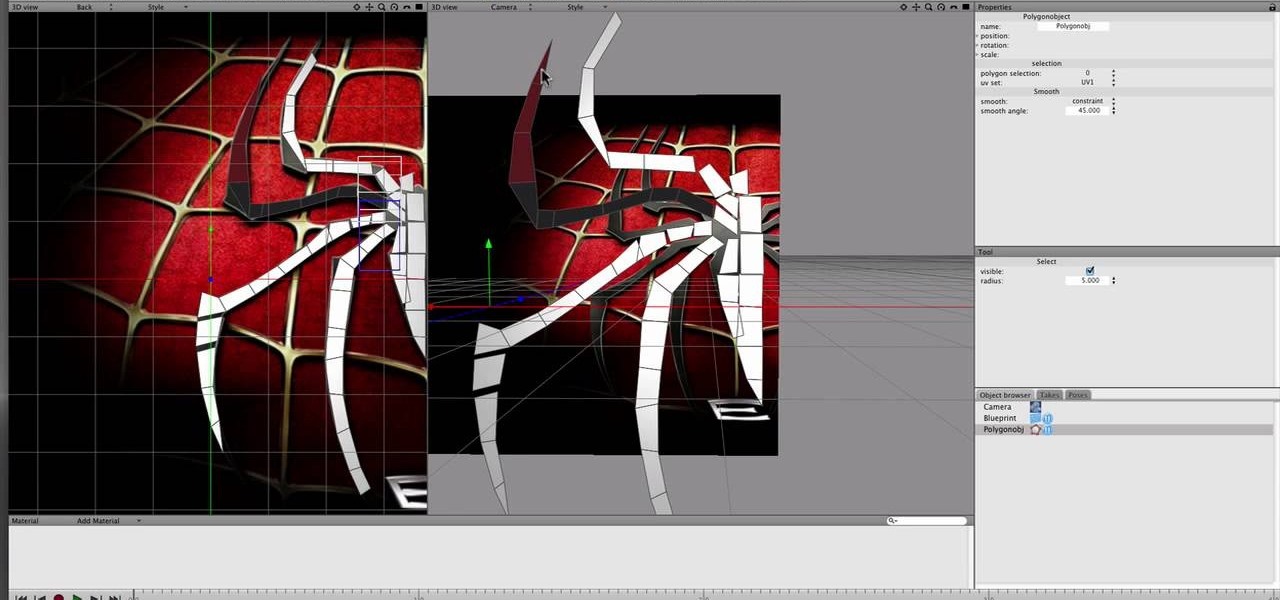In this video, you'll learn how to perform simple time manipulations in Sony Vegas Pro. Whether you're completely new to Sony's popular nonlinear editor (NLE) or are a seasoned digital video professional simply looking to pick up a few new tips and tricks, you're sure to be well served by this free video software tutorial. For more information, including detailed, step-by-step instructions, take a look.

In this clip, you'll learn a few tricks of the trade for making your title text pop. Whether you're completely new to Sony's popular nonlinear editor (NLE) or are a seasoned digital video professional simply looking to pick up a few new tips and tricks, you're sure to be well served by this free video software tutorial. For more information, including detailed, step-by-step instructions, take a look.

Learn how to create and utilize Smart Objects when working in Adobe Photoshop CS4. Whether you're new to computer graphics, new to Adobe Photoshop CS4 or a seasoned design professional just looking to pick up a few new tips and tricks, you're certain to like this free video software tutorial. For more information, including detailed, step-by-step instructions, and to get started using Smart Objects in your own Photoshop projects, take a look!

In this clip, learn how to keep your bag of brown sugar soft and usable no matter how long you have it in storage. All you need is a clay disk and a little water and you will never have to worry about rock hard sugar again. Check out this tip from Jenny Jones and bake with that sugar, anytime.

In this video, Jenny Jones talks about produce. Make sure you know where to put all those veggies when you get into your kitchen. Storing veg the right way will make it last much longer and taste better. Don't lose any of that fresh, healthy taste. Store your veggies the right way by following these tips.

In this tutorial, get a fantastic tip from the ladies of Show Me the Curry that will help you keep your leafy green veggies green longer. All you need is some water and vitamin C tablets. Enjoy!

This quick clip presents a general introduction to creating macros and automating processes within Mac OS X using QuicKeys 4. Whether you're new to Startly Software's popular macro and automation application or are merely looking to pick up a few new tips and tricks, you're certain to be well served by this free video software tutorial. For more information, including detailed, step-by-step instructions, watch this video guide.

In this clip, learn how to alter your vinnegarette so that it is not as greasy and heavy. Average dressings contain a lot of excess oil and in this quick tip from CHOW you will learn how to be healthier by cutting some out.

Your childhood is arguably the stage of development where you look most cute and naturally perfect for photographs, so it makes sense that your parents compiled albums after neverending albums depicting several hundred different angles of your cute little tushy (grimace).

This clip provides detailed, step-by-step instructions on how to link libraries in Blender. Whether you're new to the Blender Foundation's popular open-source 3D computer graphics application or are a seasoned digital artist merely on the lookout for new tips and tricks, you're sure to be well served by this free video software tutorial. For more information, and to get started linking libraries yourself, take a look!

Learn how to texture splat in real time with the help of GLSL shading.umetric clouds when working in Blender. Whether you're new to the Blender Foundation's popular open-source 3D computer graphics application or are a seasoned digital artist merely on the lookout for new tips and tricks, you're sure to be well served by this free video software tutorial. For more information, and to get started doing real-time texture splatting yourself, take a look!

This clip provides detailed, step-by-step instructions on how to model and render daylight volumetric clouds when working in Blender. Whether you're new to the Blender Foundation's popular open-source 3D computer graphics application or are a seasoned digital artist merely on the lookout for new tips and tricks, you're sure to be well served by this free video software tutorial. For more information, and to get started rendering volumetric clouds yourself, take a look!

This clip presents detailed, step-by-step instructions on how to work with Light Groups in LuxRender and Blender 3. Whether you're new to the Blender Foundation's popular open-source 3D computer graphics application or are a seasoned digital artist merely on the lookout for new tips and tricks, you're sure to be well served by this free video software tutorial. For more information, including step-by-step instructions, take a look!

This video clip presents a detailed introduction to Blender's compositing system. Whether you're new to the Blender Foundation's popular open-source 3D computer graphics application or are a seasoned digital artist merely on the lookout for new tips and tricks, you're sure to be well served by this free video software tutorial. For more information, including step-by-step instructions, take a look!

Learn how to create a simple cracking animation when working in Blender. Whether you're new to the Blender Foundation's popular open-source 3D computer graphics application or are a seasoned digital artist merely on the lookout for new tips and tricks, you're sure to be well served by this free video software tutorial. For more information, including step-by-step instructions, take a look!

Learn how to create simple animated normal maps for a realtime water effect within Blender 3D. Whether you're new to the Blender Foundation's popular open-source 3D computer graphics application or are a seasoned digital artist merely on the lookout for new tips and tricks, you're sure to be well served by this free video software tutorial. For more information, including step-by-step instructions, take a look!

It's odd how something that filmmakers fought for so long to get rid of, blurriness in their film, is now so sought after by new filmmakers who wish they still had it. This video will teach those new digital filmmakers how to diffuse images using track and color mattes. If your film needs to look lower-quality, the tips in this video should be very helpful to you.

Looking for an easy way to improve your Final Cut Pro render speed? This clip provides just that. Whether you're new to Apple's Final Cut Pro non-linear video editor or just looking to pick up a few new tips and tricks, you're sure to benefit from this free video tutorial. For specifics, including detailed instructions, watch this Final Cut Pro lesson.

See how to create set up proxies for use in Mental Ray. Whether you're new to the Mental Ray rendering engine or a seasoned 3D artist just looking for a few tips, you're sure to be well served by this video tutorial. For more information, and to get started creating your own Mental Ray proxies, take a look!

Do you like Spider-man? Do you use Apple's Cheetah 3D to do 3D modeling? Then watch this video! It will show you how to create a 3D model of Spider-man's chest logo from the recent films using Cheetah 3D. It moves quickly and the model isn't the most detailed thing ever created, but the tips are great and should improve your modeling skills.

In this tutorial, you'll see how to create a fairly realistic-looking eyeball within Blender. Whether you're new to the Blender Foundation's popular open-source 3D computer graphics application or are a seasoned digital artist merely on the lookout for new tips and tricks, you're sure to be well served by this free video software tutorial from the folks at CG Cookie. For more information, including step-by-step instructions, take a look!

In order to reach high levels of polygons while sculpting in Blender 2.5, it is important to start from a base mesh, versus the default cube. Whether you're new to the Blender Foundation's popular open-source 3D computer graphics application or are a seasoned digital artist merely on the lookout for new tips and tricks, you're sure to be well served by this free video software tutorial from the folks at CG Cookie. For more information, including step-by-step instructions, take a look!

Learn how to create layered snow flake patterns in this tutorial by using scripts and nodes. Whether you're new to the Blender Foundation's popular open-source 3D computer graphics application or are a seasoned digital artist merely on the lookout for new tips and tricks, you're sure to be well served by this free video software tutorial from the folks at CG Cookie. For more information, including step-by-step instructions, take a look!

Growing your hair out is generally low maintenance and requires nothing more than just living your life, but when your hair is thinning or growing slowly there are more steps you can take to stimulate those hair follicles for thicker growth.

In this tutorial, actor Hans Obma give you very important tips on how to practice your skills every day and improve. You will learn how to make acting a daily habit so that when you are in front of a casting director you can stand up with confidence and wow them. Follow along and form some great habits with Hans.

In this tutorial, learn the difference between good agents and bad ones in Los Angeles to make sure you get the best possible representation. Actress Julie Crisante will offer you some tips to make sure you get the best possible agent to guide you through your career.

Learn best practices for color management in proofing your prints! Whether you're new to computer graphics, new to Adobe Photoshop CS4 or a seasoned design professional just looking to pick up a few new tips and tricks, you're certain to like this free video software tutorial. For more information, including detailed, step-by-step instructions, and to get started proofing prints in Photoshop yourself, watch this guide!

In need of a sunny, blue sky? Generate one in GIMP! Whether you're new to the GNU Image Manipulation Program, GNU's popular free graphics editor, or a seasoned designer just looking to pick up a few new tips and tricks, you're certain to enjoy this free video software tutorial. For more information, including detailed, step-by-step instructions, and to get started making realistic clouds in GIMP yourself, take a look.

Learn how to create full 3D text within Photoshop CS5 Extended! Whether you're new to Adobe's popular image editing software or simply looking to pick up a few new tips and tricks, you're sure to benefit from this free video tutorial, which presents a complete step-by-step guide on how to create professional-caliber 3D text headers in Photoshop.

One of the best ways for a defensive player to make a big play is making an interception. This is generally the purvey of defensive backs, but some of the best linebackers are great at intercepting the ball as well. This video features NFL linebacker Donnie Edwards working on interception instincts with some young players at a camp. Increase your impact on the game by following these tips.

In this clip, get some useful tips on how to center reeds on diatonic and chromatic harmonicas. The harmonica is a wonderful, bluesy instrument and in this clip you will get expert advice that will help you keep your instrument in tune at all times. By centering the reed you can ensure a perfect sound every time.

Check out this totally radical re-vamp of a game. In this tutorial from IGN, learn how to hunt some awesome new achievements in Teenage Mutant Ninja Turtles: Turtles in Time Re-Shelled. This awesome reboot is fun to play and if you are an achievement junkie like most gamers, you will love these quick tips. Cowabunga, dude!

Even if you've been a Street Fighter fan since before you could walk, check out this tutorial for some extra tips. You will bring so much pain to your opponents they'll swear they were watching the "Street Fighter" movie. These Xbox version specific tricks will help you improve your skills and advance you further in your career in the World Warrior Tournament. Hi-ya!

In this clip, learn how to enter the World Warrior tournament in Street Fighter IV and beat your opponents. With these tips you will become a master and even if you've been playing since the arcade days, you may still need to review the fundamentals to have success in the home version. So, check out this video from IGN and get the basic rundown of this new version and find out exactly how to beat it.

In this video, Chris Ward offers you come great trick tips for performing a backside air-reverse on your surfboard. This trick is super cool and looks great on the water and with Chris's advice you will be able to get closer to performing it like a pro.

In this video, Pancho Sullivan teaches you how to perform a perfect layback snap on a surfboard. Pancho is an experienced surfer and offers some great tips and advice on how to create this awesome power maneuver.

In this video, learn how to plant a fig tree. Figs are perfect for summer and they grow wonderfully in warm environments like the West Coast. If you would like to grow your own figs, check out this video from Stark Silver Creek and you will get all the tips and advice you need to get your tree growing!

Saving money is the name of the game during any rough financial period. There are many ways to do so, but one of the most obvious ways is by doing it in your home. Being energy efficient is a great way to not only save some green, but be green as well. So in this tutorial, you'll learn a few tips on how to make your home more energy efficient. Enjoy!

The catcher is the player on the baseball field on whom the most difficult mental and physical demands are placed. They have to squat for long periods of time, defend the plate from slides and, most importantly, call the game for the pitchers. This video teaches you, as a youth baseball coach, how to train your catcher's mind to make them better at calling games and improve the performance of your whole pitching staff.

It's important to remember that when you are on stage, you will need to exaggerate your makeup. This will help make your eyes pop and ensure that the audience can see your face. Follow along with this tutorial and get great tips on how to decorate your face for any star making performance!