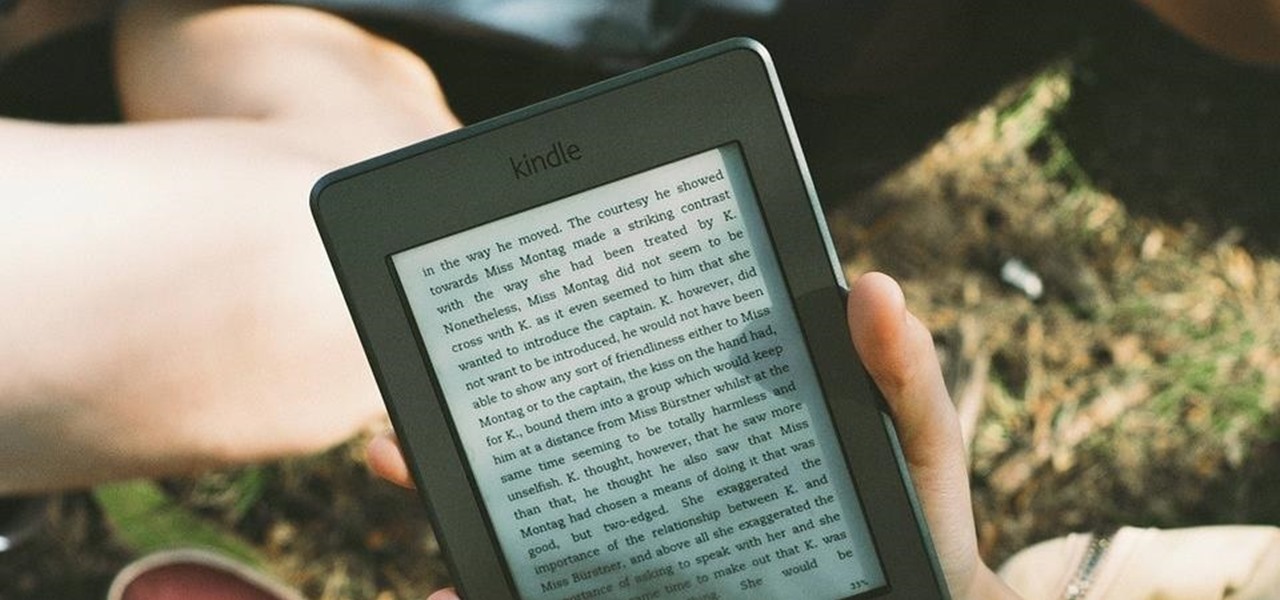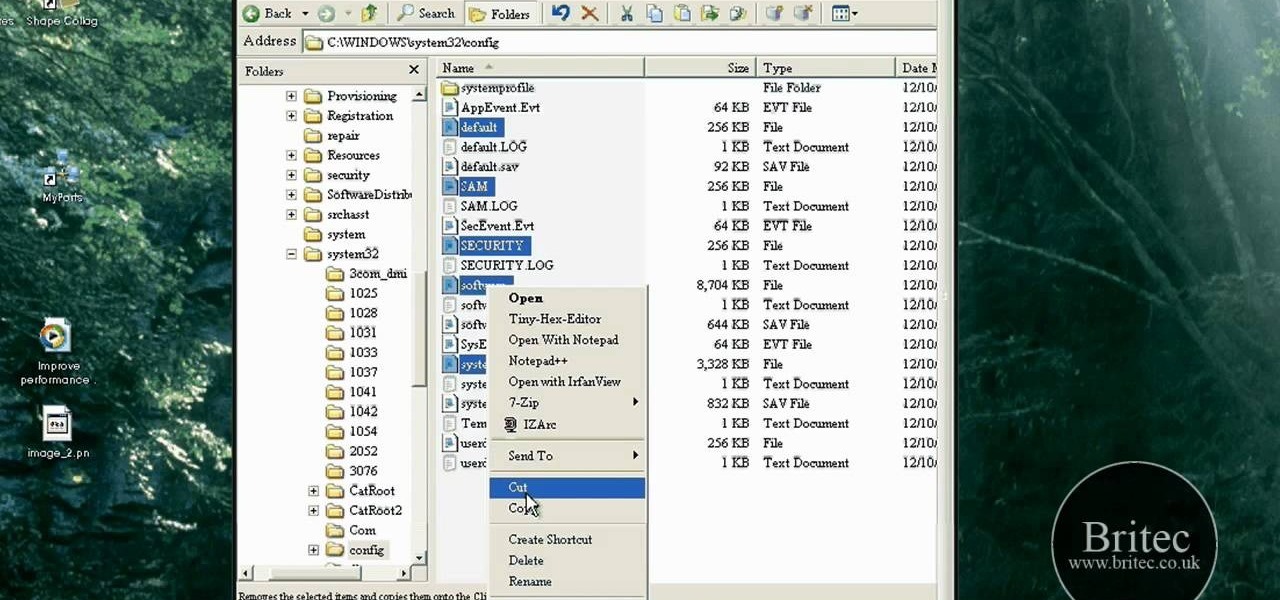Using the CES tech conference in Las Vegas as the launch pad, Dell has announced that it's partnering with Meta Company to offer its augmented reality headsets to business customers.

Esports — and, subsequently streaming it — are possibly some of the more surprising products of the 21st century so far. Who would have thought that people would be watching professional gamers play, the same way we've watched pro sports players on TV for more than half a decade?
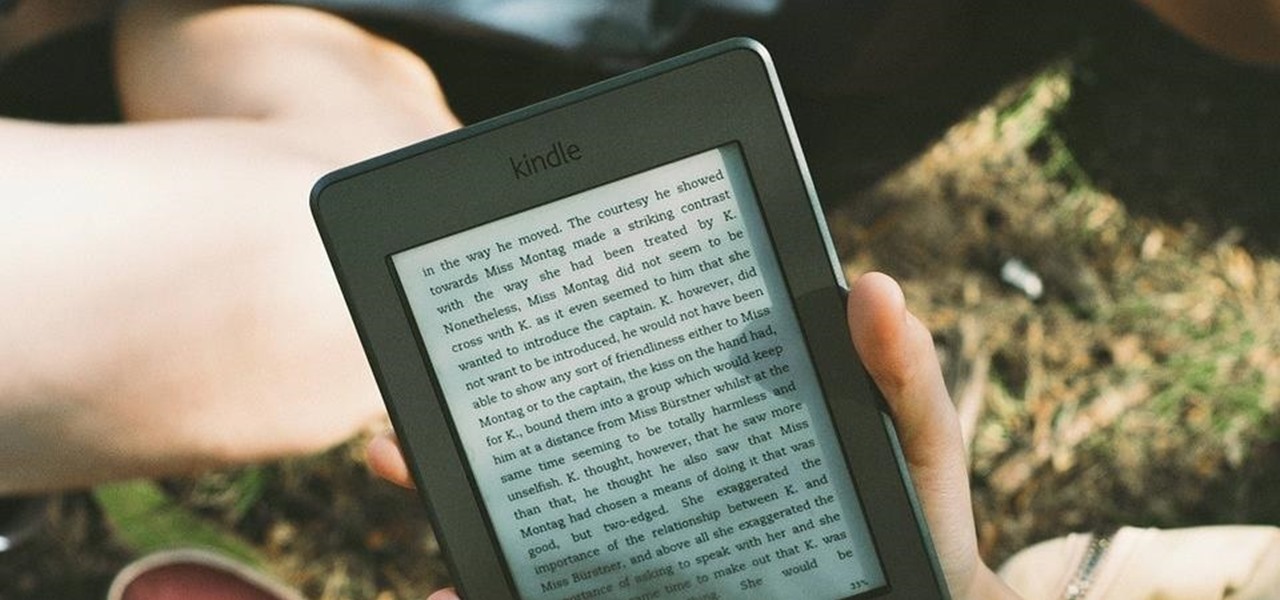
When I crack open a new book, I always make sure I have a pen and a highlighter nearby so I can mark away! Anything particularly witty, inspiring, or engaging gets highlighted, underlined, or circled. When I use the Amazon Kindle app on my phone, I do the same thing by writing notes and highlighting, but I often find it difficult to keep track of my markings.

Kazendi, a London-based HoloLens development and rapid prototyping studio, just released a new iOS app in Apple's App Store that lets developers stream HoloLens applications live from the headset to an iPad or iPhone. It's called HoloStream, and is the first iOS/HoloLens crossover app we've seen so far.

Virtual reality headsets like the Oculus Rift and HTC Vive tether to desktop computers with robust GPUs in order to harness their power. The free-roaming, cordless Microsoft HoloLens forgoes those chains but loses a bit of graphical processing power in the mix. However, a recent report suggests we may get the best of both worlds.

Counter-Strike is one of the most popular first-person shooters of all time, and deservedly so. What originally started out as a third-party Half-Life mod garnered such a cult following that Valve had to hire the developers and purchase the intellectual property to make it an official standalone release.

One of Android's biggest strengths is its ability to interact with other operating systems. When you plug your phone into your Windows PC, you instantly see all of the files it holds—and all it takes is a simple syncing app to do the same with Mac. To top that off, apps like Pushbullet and Join bridge the gap even further by allowing you to share links, files, and messages between all of your devices.

Hello Friends … My name is Suresh Senarathna and this is my first “How-To” post,

Samsung's 2016 flagship devices are some of the most beautiful, powerful smartphones ever made. And amazingly enough, thanks to legendary root developer Chainfire, the Samsung Galaxy S7 and Galaxy S7 edge are about to get even more powerful.

The Android 4.4.2 KitKat update is available via firmware upgrade for the international GT-N7100 variant of the Samsung Galaxy Note 2, about a month after we saw its first leak. The update is available via Kies in France, with and OTA update soon to follow. Details courtesy of SamMobile are as follows:

In the wake of its 20th anniversary, the folks over at Eltechs have released Original DOOM, a full shareware version of the revolutionary first-person shooter DOOM for Android, available for free on the Google Play Store. It's unmodded and unaltered from the original FPS classic.

Ways to Blocking a Website on a PC Open the “Control Panel” by click “My Computer” on your PC

If you pre-ordered your Samsung Galaxy S4, it might very well be possible that you're reading this on your brand spanking new Android device. As is commonplace with the release of popular smartphones, rooting instructions are usually released simultaneously. I mean, what's the point of paying so much for an expensive phone if you can't have a little fun? Android developer Dan Rosenberg (aka djrbliss) recently announced that you can root your Samsung Galaxy S4 using the root exploit he origina...

With the Xperia Z release for most major U.S. carriers expected sometime very shortly, many are both excited and curious at Sony's new flagship device. Much of the hype surrounding the new smartphone has stemmed from several ads that Sony has released, touting their waterproof phone to be as innovative as their Trinitron, PlayStation, and Walkman brands. Your worries about dropping your phone in a tiny fishbowl are finally over.

Being able to run mobile apps on a computer is nothing new. Maybe you don't have a mobile device, or maybe you just like seeing the apps on a larger screen. Whatever the reason, with programs like Bluestacks, you can use your laptop to Instagram, play Angry Birds, and run countless other apps made for smartphones.

For those of you still using a BlackBerry smartphone, this article will show you the tips and tricks to installing emulators and playing some classic Game Boy Advanced games on your device. You can find a few tutorials and videos out there on getting Game Boy Color or NES games on an Android device, but the most elusive mobile emulator is for Game Boy Advanced (GBA) on a BlackBerry.

Configuring user accounts is extremely important for those with a family shared computer or anyone using a work computer. Assigning different accounts with their own distinctive accessibility, customizations, and applications is the best way to manage a computer with multiple users.

Ever been halfway to work or school and suddenly remembered you forgot to log off your computer? A lot of people are constantly logged in to email and social media accounts, so if you have a mischievous roommate or sibling, this situation could be disastrous. That's where TweetMyPC comes in—it's a free Windows application that lets you send commands to your computer just by tweeting. Image by Twittermania

The new Windows 8 Metro Apps (or Modern UI, or Windows 8 Tablet Style Apps, or whatever you want to call them) are sleek and quick, but unfortunately there's not an obvious way to completely close out of them.

How to find out information / details about your computer? To find out the information about your computer, you need to download software from the website PC World. The following are the steps to download the software:

In this instructional video series learn from Stephanie Haworth, computer technician with Clayton Computer, as she demonstrates how to build a custom PC from how to choose and install components such as the motherboard, DVD ROM Drive, to applying thermal compound to the computer processor.

Love Dragonite? Show the world! In this clip, you'll learn how to recreate Dragonite from Pokémon as your Call of Duty: Black Ops playercard emblem. Learn how to draw Dragonite in the Black Ops Emblem Editor with this video tutorial.

Learn how to recreate "Pedobear" from 4chan as a custom, multilayer Black Ops playercard emblem! This COD Emblem Editor tutorial presents a complete, step-by-step walkthrough of the drawing process.

If you had the chance to pick up the Collectors edition of Fallout: New Vegas, you received a beautiful hardcover graphic novel of some of the events leading up to your eventual stroke of bad luck. If you read it, it follows the Great Khans as they travel with Benny to your location, and talks about Chance, the blonde haired, Conan-Like, Great Khan, killed by- hey wait, no spoilers! Anyway, if you'd like to find his grave and his equipment, check out this video! In it you will get the locatio...

In this tutorial, we learn how to use Wiiflow USB Loader. First, go to the homebrew channel and then click on the wiiflow usb loader. After this, you will see a bunch of games for you to choose from. Browse through these until you see one you like, then select it. You can click the arrows to browse between different games and look at the covers of them. After you find one that you like you can play it right away from your PC. To change your settings, go to the lower left hand corner and chang...

This is a video tutorial in the Computers & Programming category where you are going to learn how to find and ping your IP address. Go to start > run and type in "cmd" to get the DOS window. Here type in "ipconfig" and hit enter. If you are online, your IP address will be displayed. If you are offline, go online and try again. Then in DOS type in "ping yahoo.com". This is to see if you can connect to Yahoo. If you are online, the site will reply 4 times. If you type in "netstat", it shows yo...

There could be multiple reasons why you would want to input a name in the Windows taskbar on your PC, like when dealing with a network of computers, to help identify workstations, or simply for a customized personal feel. With this tutorial, you'll see how easy it is to put your user name or computer name (or any other name) down in the taskbar, right besides the time in the bottom right.

You can download the wallpapers, ringtones etc. for the Samsung Tocco Lite. First go the website Zedge. Then click on "no phone selected" to select your phone. Now you are ready to download anything you want for your mobile. For example, to download the wallpapers, select the wallpaper in search option which is located at the top left corner of the page and type anything you want in search box and click search. Now click any wallpaper you want to download and click pc download and then click ...

Tired of your PC pestering you to check this or fix that? Are you sick of all those pop-up balloons? Well, Windows 7 now has a feature called Action Center, and it lets you decide which alerts you see and which ones you don’t. See it in action!

Does your PC speak YOUR language? It can, at least if you have Windows 7 on your computer. Specifically the Ultimate and Enterprise editions of Windows 7. You can easily change your computer's language in just a few clicks. See how!

If you're sick and tired of you laptop dying all the time, then the answer may be right in front of you— power management. In Windows 7, it's easy to control your power settings to help you laptop's battery last longer. Watch and learn from none other than Microsoft.

Corrupted registry keeping your Windows XP desktop or laptop computer from booting up? This clip will teach you everything you'll need to know to get it back up and running. It's easy! So easy, in fact, that this home-computing how-to from the folks at Britec can present a complete overview of the process in just over seven minutes. For more information, including detailed, step-by-step instructions, take a look.

Looking for an easy way to view and inspect your Windows computer's TCP and UDP ports? This clip will teach you everything you'll need to know. It's easy! So easy, in fact, that this home-computing how-to from the folks at Britec can present a complete overview of the process in just over four minutes. For more information, including detailed, step-by-step instructions, take a look.

Need help figuring how to access the system volume information folder on an XP computer? This clip will teach you everything you'll need to know. It's easy! So easy, in fact, that this home-computing how-to from the folks at Britec can present a complete overview of the process in just over five minutes. For more information, including detailed, step-by-step instructions, take a look.

Looking for a free, effective means of creating digital photo collages on your Windows desktop or laptop computer? This clip will teach you everything you'll need to know. With Shape Collage, it's easy! So easy, in fact, that this home-computing how-to from the folks at Britec can present a complete overview of the process in just over two minutes. For more information, including detailed, step-by-step instructions, take a look.

Interested in reading the list of web addresses in an index.dat file on a Microsoft Windows computer? This clip will teach you everything you'll need to know. With WinSpy, it's easy! So easy, in fact, that this home-computing how-to from the folks at Britec can present a complete overview of the process in just over two minutes. For more information, including detailed, step-by-step instructions, take a look.

Looking for a way to reduce the amount of processing power used by a certain application? This clip will teach you everything you'll need to know. With Process Tamer, it's easy! So easy, in fact, that this home-computing how-to from the folks at Britec can present a complete overview of the process in just over two minutes. For more information, including detailed, step-by-step instructions, take a look.

Need help figuring out how to troubleshoot and resolve an 0x7A stop error on a Microsoft Windows desktop computer or laptop? This clip will teach you everything you'll need to know. It's easy! So easy, in fact, that this home-computing how-to from the folks at Britec can present a complete overview of the process in just over two minutes. For more information, including detailed, step-by-step instructions, take a look.

Your Android phone is a computer not unlike a laptop or desktop PC and it shares the same vulnerabilities. This clip presents a quick overview of how to safeguard against viruses and data loss. With the Lookout app, it's easy! So easy, in fact, that this video guide can present a complete overview of the process in about two minutes. For more information, including step-by-step instructions on how to adjust your own Facebook tagging settings, take a look.

There's a lot of questions about screen capture on Android cell phones like Motorola's Droid and the HTC Droid Incredible. Currently (and unfortunately) there is no simple way to take screenshots of you Droid's screen. There are no applications, except for ones that require a rooted phone. But this way may be the easiest for you…