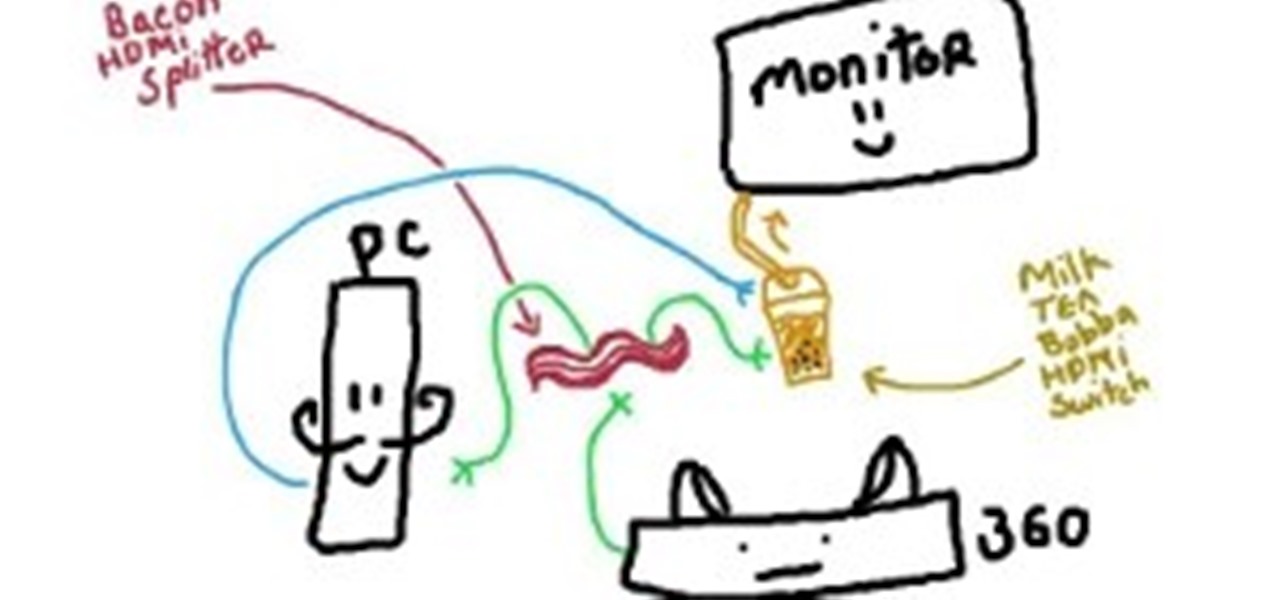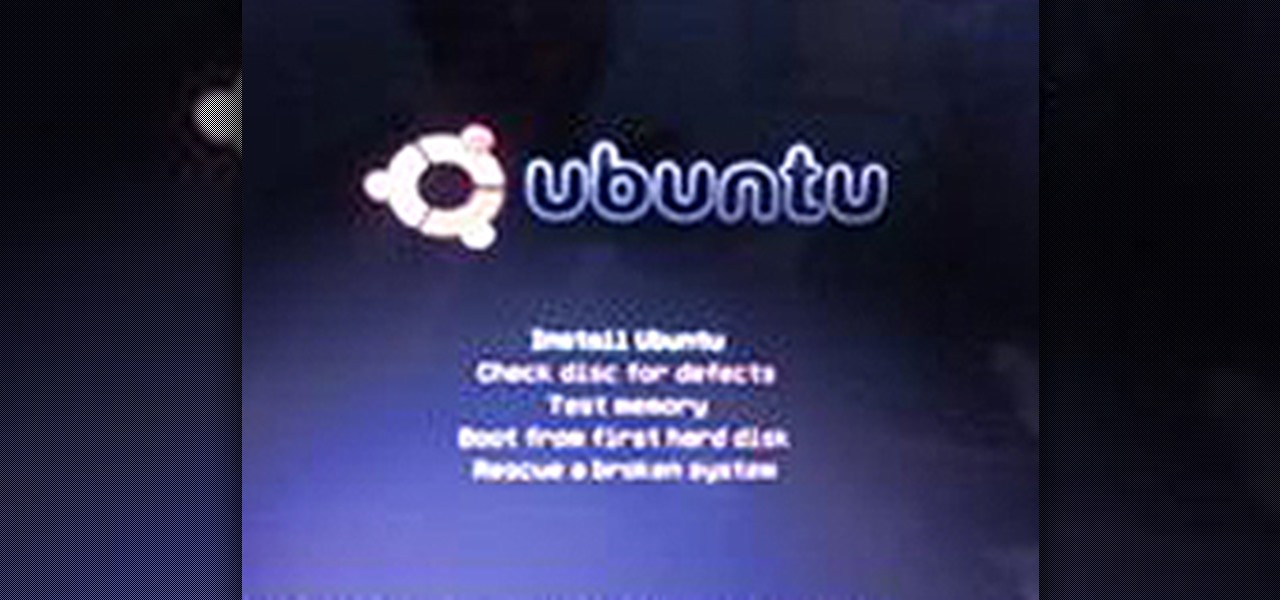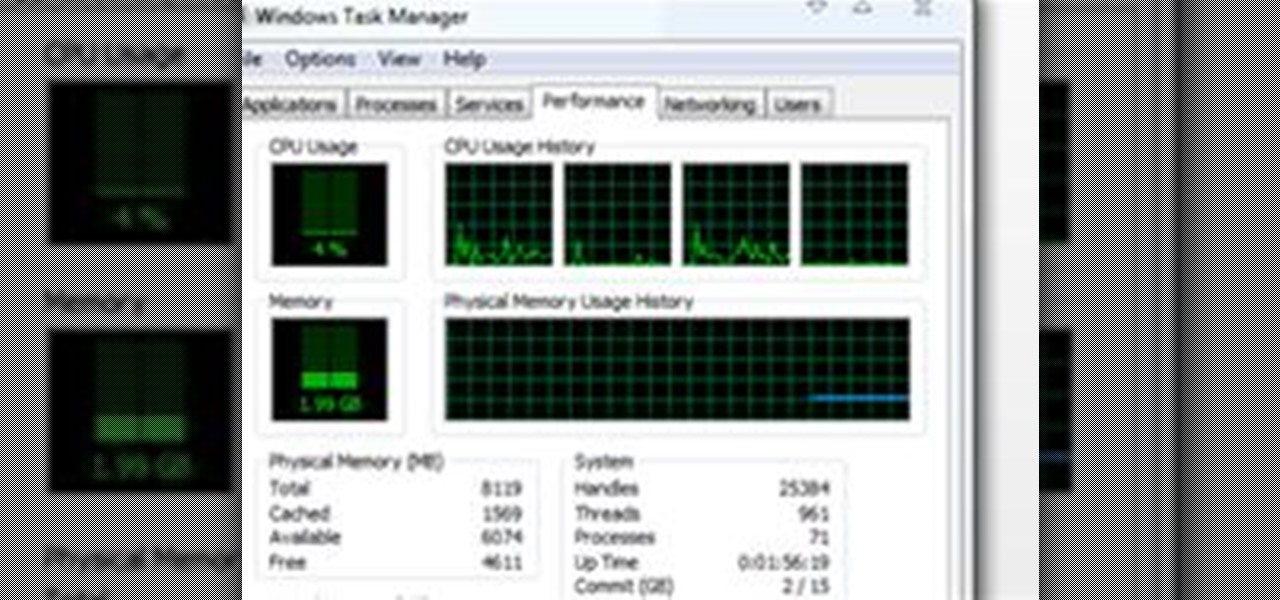At the Quakecon 2010 Keynote, John Carmark game a demonstration of their upcoming game Rage running on an iPhone 4 at a smooth 60 frames per second. The textures, lighting, and other features were left intact and looked amazing. Hmm.. if it can run on an iPhone, then does that mean the game could also run on a Wii?For comparisons, there how the game runs on the PC/360/PS3 from an E3 2010 demonstration:

A really cool looking CGI trailer. The game comes out this November for PS3/360/PC.
It's free for both the Mac and the PC until May 24th. Hurry up before this goes away!
There are some great ideas for indoor gardens here. My favorite, of course is the small garden inside a PC case. These indoor gardens definitely add life to an interior in a way that no wallpaper or painting can do.

There's no denying it- keyboard shortcuts make life a little simpler, a little faster. Cut down on those small annoyances, and pick up some tips from CNET. Image Credit.

InfoWorld has some expertise advice for the new Windows 7 operating system from Microsoft. Now that Microsoft has made the Windows 7 beta available for public download, many people are trying to figure out what's new and different. And many others not willing to risk their PCs by installing a beta OS are curious, too.

InfoWorld has some expertise advice for the new Windows 7 operating system from Microsoft. Now that Microsoft has made the Windows 7 beta available for public download, many people are trying to figure out what's new and different. And many others not willing to risk their PCs by installing a beta OS are curious, too.

InfoWorld has some expertise advice for the new Windows 7 operating system from Microsoft. Now that Microsoft has made the Windows 7 beta available for public download, many people are trying to figure out what's new and different. And many others not willing to risk their PCs by installing a beta OS are curious, too.

InfoWorld has some expertise advice for the new Windows 7 operating system from Microsoft. Now that Microsoft has made the Windows 7 beta available for public download, many people are trying to figure out what's new and different. And many others not willing to risk their PCs by installing a beta OS are curious, too.

InfoWorld has some expert advice for the new Windows 7 operating system from Microsoft. Now that Microsoft has made the Windows 7 beta available for public download, many people are trying to figure out what's new and different. And many others not willing to risk their PCs by installing a beta OS are curious, too.

Top-Windows-Tutorials is a great site dedicated to Windows tutorials for almost all things Windows. Whether you are a computer novice or an expert in Windows operating systems, you'll find useful information in these guides catering to your level of expertise. These user friendly and easy to follow free Windows tutorials will show you all that you can do with your Windows PC.

Top-Windows-Tutorials is a great site dedicated to Windows tutorials for almost all things Windows. Whether you are a computer novice or an expert in Windows operating systems, you'll find useful information in these guides catering to your level of expertise. These user friendly and easy to follow free Windows tutorials will show you all that you can do with your Windows PC. In this video, you will learn how to use the screen savers in Windows 7.

Top-Windows-Tutorials is a great site dedicated to Windows tutorials for almost all things Windows. Whether you are a computer novice or an expert in Windows operating systems, you'll find useful information in these guides catering to your level of expertise. These user friendly and easy to follow free Windows tutorials will show you all that you can do with your Windows PC.

There is something reassuring about the calm competence of Tinkernut.

Installing the Software Download the PC/Mac client from Dropbox for your computer. When installing the software you will also be prompted to create an account. Please do so at this point. This account gives you free access to 2 gigabytes (gb) of cloud storage that can be accessed from any PC/Mac or Dropbox Enabled Device.

Facebook games are ostensibly all about connecting their players. Yet, in many ways they exist on an isolated island. That's one of the reasons traditional gamers and game franchises have avoided Facebook in the past. And all of the breakout hits so far on Facebook have been cheap PC game ripoffs from the 90s, like FarmVille and ports of other popular casual games.

Earlier this month, game developer David Braben and his Rasberry Pi nonprofit foundation revealed a $25 USB PC. The computer can connect to an HDMI monitor on one end, and a USB peripheral on the other (such as a keyboard or a USB hub). You can use the USB hub to connect multiple items, such as a keyboard, mouse, printer, USB ethernet/wireless, creating a fully functional computer.
How to Fix Windows 7 Slow Start Up Is your Windows 7 slower on start up? Wondering how to make Windows 7 super fast? There are various reasons why this operating system performs slower but one common reason is that mostly it happens because of too many start up programs and services running in the background.

There are lots of Linux distros out there. Normally, you'll have to download the ISO and then burn the image onto a CD. But nowadays, it's easier and cheap to install it on a USB drive.

iKITMovie is stop motion animation software for PC's running Windows XP or Vista. All you need is a computer and a USB webcam or USB streaming camcorder and you are ready to make your own brickfilms or clay animation (claymation) movies. If you wish, you can simply import your JPG images (640x480) that you have already taken with your camcorder or digital still camera for simple editing.

Check out our video walk-through of part one of the final boss encounter in Resident Evil 5! This includes lots of game spoilers.

A quick trick to do a screen capture on iPhone. A great skill to have especially when your iPhone is misbehaving, so you can show the Genius Bar whats up. This will record a video of your screen. It's how people make tutorials on a PC. You can do this easily on your iPhone. This works on the 3G and regular iPhone. Record a screen capture on an iPhone.

Watch as Kipkay from MAKE Magazine shows you how to make something really cool for your music skills, with parts from RadioShack. Everybody's heard of them, but nobody has one or knows how to play one... a theremin. You could be the exception as you see how to build your very own optical theremin to play the air around you. Wait, this is optical which means you'll be making that beautiful music with light, like a flashlight.

Watch as Kipkay from MAKE Magazine shows you how to make something really cool for a shake microphone, with parts from RadioShack. You'll be transforming a simple shake flashlight into a so-called shake microphone. The fun won't stop when you hear your shaky voice out loud.

Want to drop Amazon's DRM from a Kindle eBook you've purchased? As the saying goes, where there's a will, there's a way. And, in this case, there are actually a couple of ways: One method uses Calibre and works for both Windows and Mac users, the other uses an AppleScript and is Mac exclusive. To maximize the usefulness of this guide, we've chosen to excerpt a tutorial that uses the OS-agnostic method. Mac users looking to find a writeup of the latter method, however, should look here.

It's been five long years since Dead Island was first revealed to the public, but today the zombie game finally saw the light of day with its release on PC, PlayStation 3 and Xbox 360. When the first teaser trailer came out from developer Techland, Dead Island looked nothing more than a cheap Resident Evil ripoff—on an island.

Video capture... how does it work? Apparently, I have no idea. What I thought would be a simple undertaking turned out to be a slow and annoying pain. I just wanted to capture video in high definition and to lessen the time it takes to setup, record, and upload the video.

Looking for the fastest and easiest way to download videos from YouTube, Facebook, MTV, Vevo, and other sites? If so, read this guide. Freemake Video Downloader 2.1 offers a brand new mode to get web videos offline in a single click!

This tutorial will walk you through the steps required to install the Ubuntu 9.10 operating system (Karmic Koala) on your computer. I have a Suzuki Kuiper 1411 HKS notebook computer with 2.1 GHz Intel Dual Core processor, 4GB RAM and 320GB hard drive. It has a dedicated 256MB Nvdia GeForce 9300M GS graphics card and 1270++MB of VRAM in SLI mode.

In this new tip tutorial, you'll see how you can use Luminous properties to create custom shaped lights. Devolped by the same team of engineers responsible for LightWave 3D, modo delivers the next evolution of 3D modeling, painting and rendering in a single integrated and accelerated package for the Mac and PC. And now, modo is a true end-to-end solution that includes true 3D sculpting tools, animation and network rendering! More than just features, modo is a truly elegant integration of tech...

The author show how to install FreeDos which is a free open source version of DOS. He shows how FreeDos is made up of many programs and how they are contributed by many people over the internet. He show how to install the DOS in a Virtual PC. He explains that all the old DOS programs can be easily run in this FreeDos application. All the old DOS applications and games which were available then can be easily run in this program and the author even suggests to contribute to this open source pro...

A stop motion video simply consists of an object that is physically moved in small increments frame by frame so that when the frames are viewed in sequence, the illusion of movement is created.

.bat files can be quite dangerous to any machine. Creating and opening these files should be done at your own risk. Sending malicious .bat files over the internet is illegal. This video will show you how to make a virus that crashes your computer.

The new 2.0 version of Apple iPhone's software lets you download and install applications from the iTunes Store. However, a lot of applications you will probably want doesn't exist there. C-Net will show you how to jailbreak the new Apple iPhone in this video tutorial. The way to do this with a PC is different, so this is mainly for Mac users. You will need to download the PwnageTool 2.0. Just imagine, you can have two application stores on your iPhone when you jailbreak the latest iPhone fir...

This is a short video tutorial from Stuart Little showing you how to move a layer mask between different layers. You can do it simply by holding down the Command key (for Macs) or Control key (for PCs) as you click and move the mask layer to the intended layers. Watch the video, and try it yourself! Click on the small video window and it will open in a larger Flash pop-up. Move a layer mask in Photoshop.

Introduction This is one of the things I am asked the most and there are so many different answers. It is hard to just tell you without know your computer's current speed or what type of hardware it has. So here I will talk about how to speed up a slow computer and how to keep your computer running fast.

There are many websites that let you watch videos, but that don't let you download it for later viewing. Even if there is a download option, most of the time it requires you to pay some amount of money. Luckily for Mozilla Firefox users, there is a way to download the videos you stream for free.

Even though the Kinect has been on the market for over a year, Microsoft's motion sensing device is far from old news. In fact, Microsoft announced at this year's Consumer Electronics Show (CES) that the Kinect for Windows hardware and accompanying software is finally arriving at the start of February. There's even an Amazon page for it already.

Dungeon Defenders is finally out on the PC, Xbox 360, and PS3. We've previously featured the tower defense RPG, and if you haven't had a chance to check out the PAX interview with Trendy Entertainment, now would be a good time.