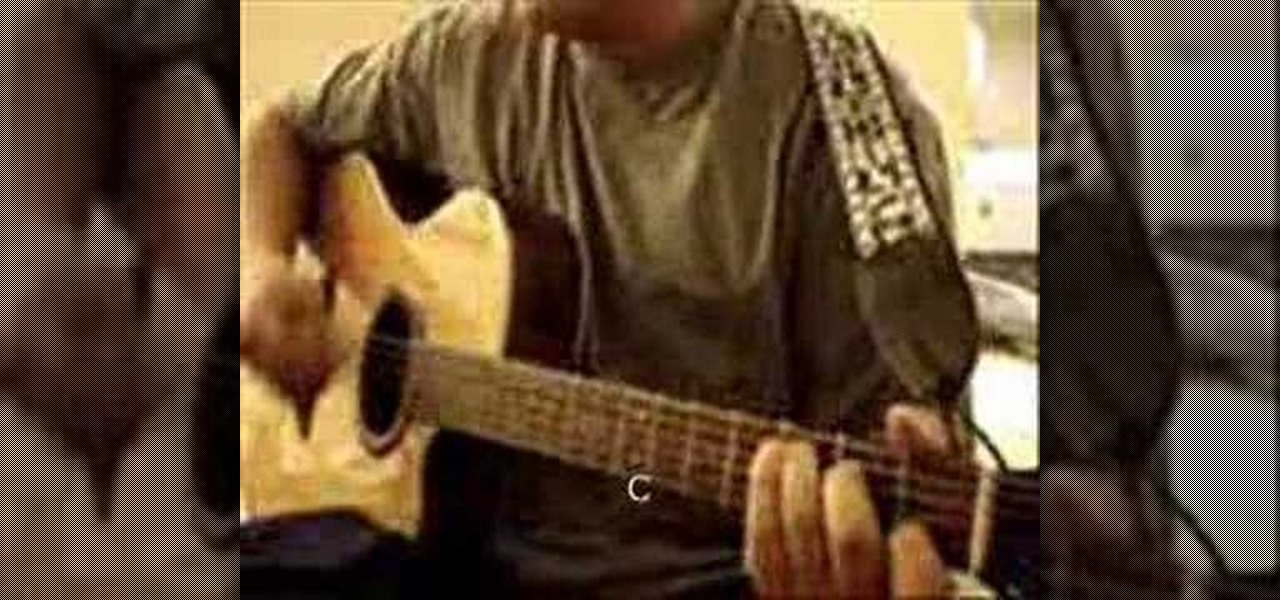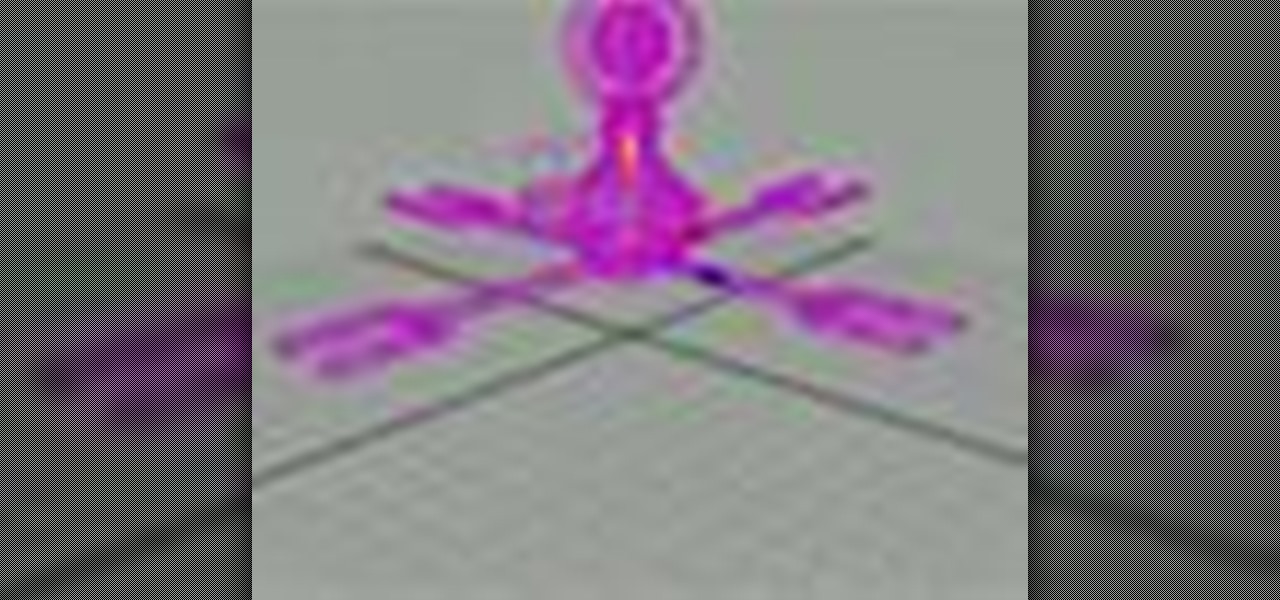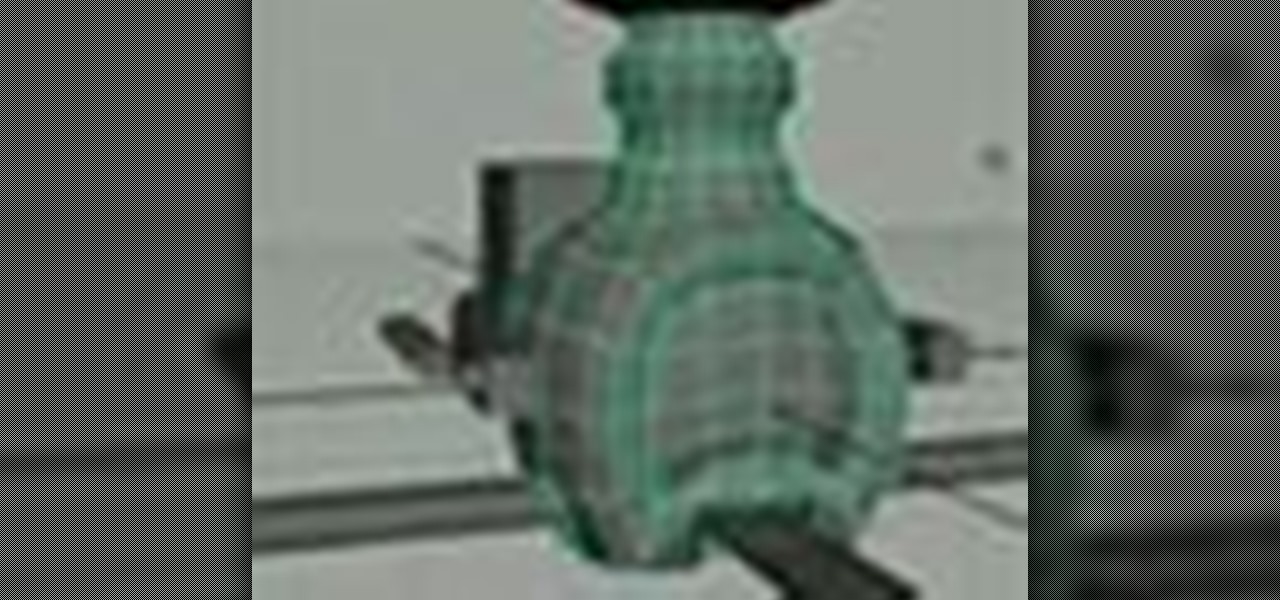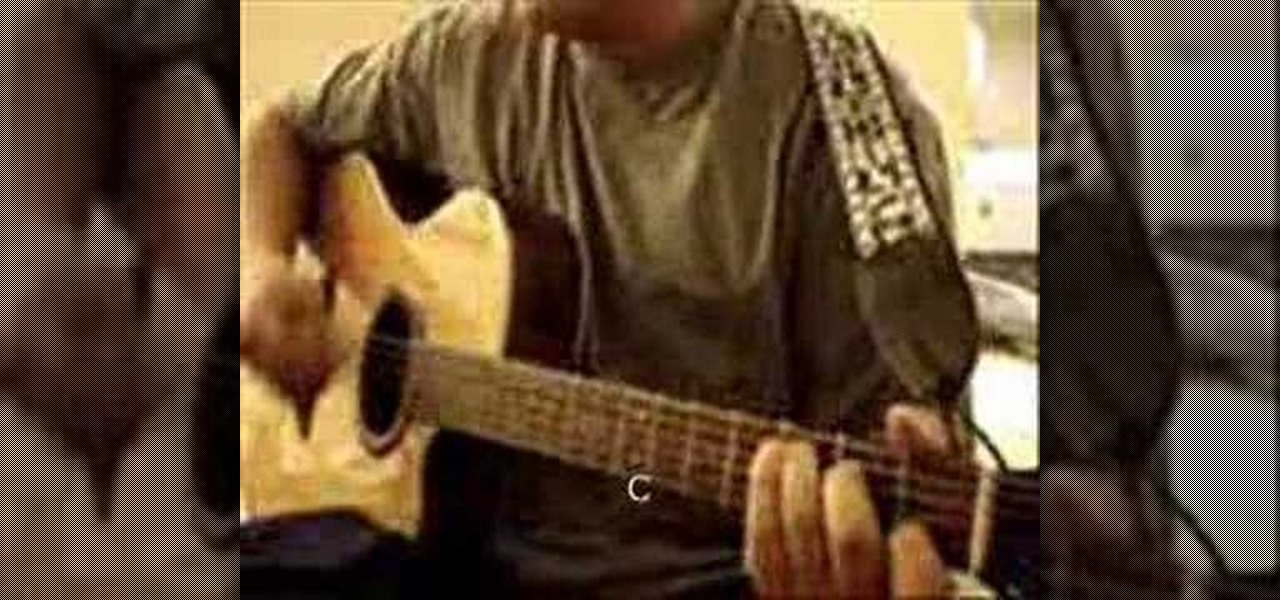
Watch this guitar tutorial video to learn how to play "Mob Kuv Lub Siab" by the Sounders on acoustic guitar. Instruction includes names of chords. Beginners will have no trouble learning how to play the Sounders' "Mob Kuv Lub Siab" on acoustic guitar by watching this helpful how-to video. Chords are: Am G Am G // F Am F Am // C G Fmaj7 G // A# F C G

Watch this piano tutorial video to learn how to play "Numb" by Linkin Park on the piano. The instructions include the scale, key signature, and chord breakdowns. Intermediate pianists will have no trouble learning how to play Linkin Park's "Numb" on the piano after watching this helpful how-to video.

Watch this glass tutorial video to learn about the extreme hobby of glass blowing and how to make your own glass art. This hobby is extreme because of the high temperatures and tools used, so be very careful. You'll be blowing your own glass art in no time after watching this helpful how-to video.

Watch this piano tutorial video to learn how to play "Something About Us" by Daft Punk on the piano. You'll learn the piano chords in the beginning, the bass line, and the guitar solo. Intermediate pianists will very easily learn how to play Daft Punk's "Something About Us" by watching this helpful how-to video.

Watch this piano tutorial to learn how to play the bass line and synth part of Justice's "Phantom Pt. 2" on the piano. This instructional video is best for intermediate pianists. You'll be dancing to "Phantom Pt. 2" by Justice on the piano in no time after watching this helpful how-to video.

Watch this piano tutorial video to learn how to play the introduction to the Muse song "Space Dementia." This piece is a little complicated, so this instructional video is not for beginners. Intermediate to advanced pianists will have no trouble learning how to play the intro to "Space Dementia" by Muse after watching this helpful how-to video.

Watch this piano tutorial video to learn how to play the Daft Punk song "Emotion" on the piano. Instruction is detailed and probably best for intermediate pianists. After watching this helpful how-to video, you'll be rocking out to "Emotion" by Daft Punk on the piano in no time.

Watch this fashion tutorial video to learn how to distress your jeans quickly and easily. You'll need old jeans, a cheese grater or nail file, a hard object, a white crayon or chalk, and a pen knife or cutter. You'll be rocking your own distressed jeans in no time after watching this helpful how-to video.

Check out this video tutorial on how to do the manual trick on a bicycle. Watch your instructor go through the basic steps and things to look out for in the manual trick on a bike.

Watch this winds tutorial to learn how to play a hit, the easiest and most common type of Irish ornamentation, on a tin whistle. Even first-time tin whistle players will find this video helpful. You'll be able to play hits on your tin whistle in no time after watching this instructional video.

Watch this piano tutorial video to learn how to play "Comptine d'un autre été: L'apres midi" by Yann Tiersen from the movie "Amélie" on piano. The instructions in this video are detailed and helpful to pianists of any level, even beginners. You'll be feeling quirky and French right away after you've watched this helpful how-to video and learned how to play Yann Tiersen's "Comptine d'un autre été: L'apres midi" on the piano.

Watch this piano tutorial video to learn how to effectively teach group piano lessons through the digital piano lab. Piano teachers will find the detailed instructions and tips in this how-to video very helpful. Included is an example of a group piano lesson like the ones you'll be able to teach after you've watched this instructional video.

Watch this piano tutorial video to learn how to play triads and inversions along with fingering in the right hand and apply this knowledge to the first few bars of "Let It Be" by the Beatles. This lesson assumes that you have the knowledge to play and spell out every major and minor triad in root position. You'll be able to apply triads and inversions to anything, particularly the Beatles' "Let It Be," after you've watched this helpful how-to video.

Watch this ceramics tutorial video to learn how to pull handles for your pitchers. The tips in this how-to videos are helpful for potters of any level. You'll be pulling beautiful handles for your pitchers after watching this helpful instructional video.

Watch this ceramics tutorial video to learn how to take your work off the hump. The detailed instructions in this helpful how-to video are good for intermediate potters. Removing your work from the hump will be easy after you've watched this instructional video.

Watch this ceramics tutorial video to learn how to pull tall cylinders out of clay using your pottery wheel. This how-to video is not for beginners, but it features detailed instructions and explanations. You'll be throwing and pulling tall cylinders for vases and other types of pottery in no time after watching this instructional video.

Watch this ukulele video tutorial to learn how to play "Something" by the Beatles on the ukulele. The instruction in this how-to video is very detailed and geared toward intermediate to advanced ukulele players. Learning to play this pretty arrangement of "Something" by the Beatles will be easy after you've watched this helpful instructional ukulele video.

Watch this music tutorial video to learn how to beatbox basic beats with Venolla. The basic beats include kick drum, closed hi-hat, rim shot, falsetto, and other techniques. Beatboxing will be easy once you've watched this helpful how-to video that is perfect for beginners.

Ever wondered how a tornado works? Well, wonder no longer and watch this video tutorial for teachers and students alike. You will see how to create tornado demonstrations for use in the classroom or for fun.

Watch this video for an introduction to a very versatile stitch, the Netting Stitch. In this tutorial, the process is shown step-by-step to create angular pendants and drops for necklaces with seed beads. Learn how to do a netting stitch for beaded jewelry by watching and following along.

Make a two drop peyote bracelet, just like in the latest beading magazines, and learn how to read a peyote pattern, all by watching this video jewelry-making tutorial. Learn how to read a color wheel as well, and how to use it to improve beading technique. For this project you will need a needle, nylon line, and beads. Watch this how-to video and make a two drop peyote bracelet of your own!

You’ve been blogging your fingers off for a few years now, and despite the ego rush of watching your hits soar, you’re wondering what’s the point—or, rather, how do I make some cold hard cash from this thing? Learn how to make money off of a personal blog by watching this video tutorial.

Watch this Nintendo Wii tutorial video to learn how to control access to games on a Wii console by using their ratings. Setting parental controls on your Nintendo Wii will be easy after you've watched this helpful how-to video.

Early iPhone buyer? Watch this video tutorial to learn how to find out if you're eligible for a $100 Apple credit, and watch how easy it is to collect. This how-to video will help you get your $100 iPhone credit quickly if you are eligible.

Don't let your teammate suck the fun out playing squash. Watch this how to video tutorial and learn how to grip your racquet properly. These racquet gripping tips are sure to score you some points. Watch and learn how use the backhand and sword fighting grip. Don't' forget that proper stand is also important.

Making a martini for a woman is a very delicate procedure. Watch this video tutorial to learn how to make pink martini for the ladies. This is a must-watch for all the gentlemen out there who want to please their ladies.

This six-part 3ds Max video tutorial will guide you step by step through the process of exporting from 3D Studio Max into the award-winning, science-fiction, first-person shooter, computer game Crysis.

Having problems unwrapping in Autodesk 3ds Max? Don't worry—this video tutorial will show you what you need to know about unwrapping UVs for organic models. It's a complete unwrapping session in two videos (so make sure to watch both parts). You'll learn some of the common problems encountered, as well as things like pelt mapping, relaxing UVs and pixel distribution. If you just happen to master these techniques, maybe it's time to check out RoadKill, a great UV tool.

See how to use viewports in Autodesk Maya 8.5. If your 3D modeling skills are in need of a little refreshing, then watch this five-part video to see how to effectively use a viewport in Maya for your character animation.

Okay, make some bones with no orientation and watch this Autodesk Maya 8.5 video tutorial. This video will show you the industry standard IK Handle tool and how to use it with your character's animated bones. So, if you're a wannabe 3D modeler, then you should probably watch this Maya video.

If you've designed the perfect 3D animated character in Autodesk Maya 8.5, then you might need to learn how to pose him correctly, right? Well, this video will show you how to pose the animated character correctly and in an easy way, watching out for the skin and bones and without getting lost in the grid. Your 3D modeling skills probably need a fix, so why not watch this? Then check out the second video for a little clarification on the process.

If you've started bending your 3D animated character around in Autodesk Maya 8.5 and came across a broken bone sticking out that needs to pivot, then you've got a huge weighting issue. Check out this three-part video tutorial on how to correctly weight objects down in Maya. So, learn how to fix weighting problems by watching this how-to video.

If you are apart of Jason Welsh's Autodesk Maya 8.5 online class, then you might want to check this six-part video out. If not, if your just some 3D modeler out there who needs a little help, then you can watch, too. You'll see how to use the split polygon tool, extrude, work with quads and vertices, scale, and how to make flowing geometry in Maya for great character animation.

Check out this two-part Autodesk Maya 8.5 video tutorial on creating set driven keys. If you're and animator and your having trouble with your organic or unorganic animation, maybe this is your problem; it's a very powerful tool in 3D modeling in Maya. When ever you come into an object that you are constantly rotating, maybe you should put a set driven key on it, no?

If you need to create an animated character, Maya is the software program for you. If you don't know how to make that character you've dreamed up, then maybe you should check out this Maya video tutorial on an important step -- creating a skeleton structure. Creating bones could be a daunting task in Autodesk Maya 8.5, but with the help of this four-part video, you'll see how to create those realistic bones for your animation with ease. You'll also see some common unintentional wrong rotation...

Using Maya you'll learn to produce an alpha to use in Zbrush. Very easy method to make a controlled alpha without using Zdepth tools in Zbrush. In part two, Using Zbrush tools to make a tileable texture. Texture sculpting techniques and the 2.5d tools within Zbrush. Part three covers setting up the Maya render for the texture and attaching maps to the node.

This video is to get you started with the initial setup of the Doom 3 to Maya workflow. Topics covered (in order) are set up, export your first character ingame, texturing, animations on character cycles, load game models into Maya. Part 4 is a WMP video.

This tutorial shows you how to subscatter particles (SSS) across the surface of a mesh using Zbrush and Maya then rendering with Mental Ray. In part one uvs are added to the Zbrush head to support the textures on the sss node. Part two shows you the basic node setup in Maya. Part 3 covers painting and applying diffuse maps in Zbrush to Maya, part 4 covers painting and applying the the front sss color map, part 5 covers the mid sss color map, part 6 applies the bump map to the sss node and par...

This three part tutorial shows you how to model a female head correctly in Maya. This is a pretty difficult lesson so it will help if you know the software a bit already.

This three part tutorial shows you how to work with curves in Maya. Start by learning the basics, then learn to use the curve system with polygons, then learn how to use advanced curves.