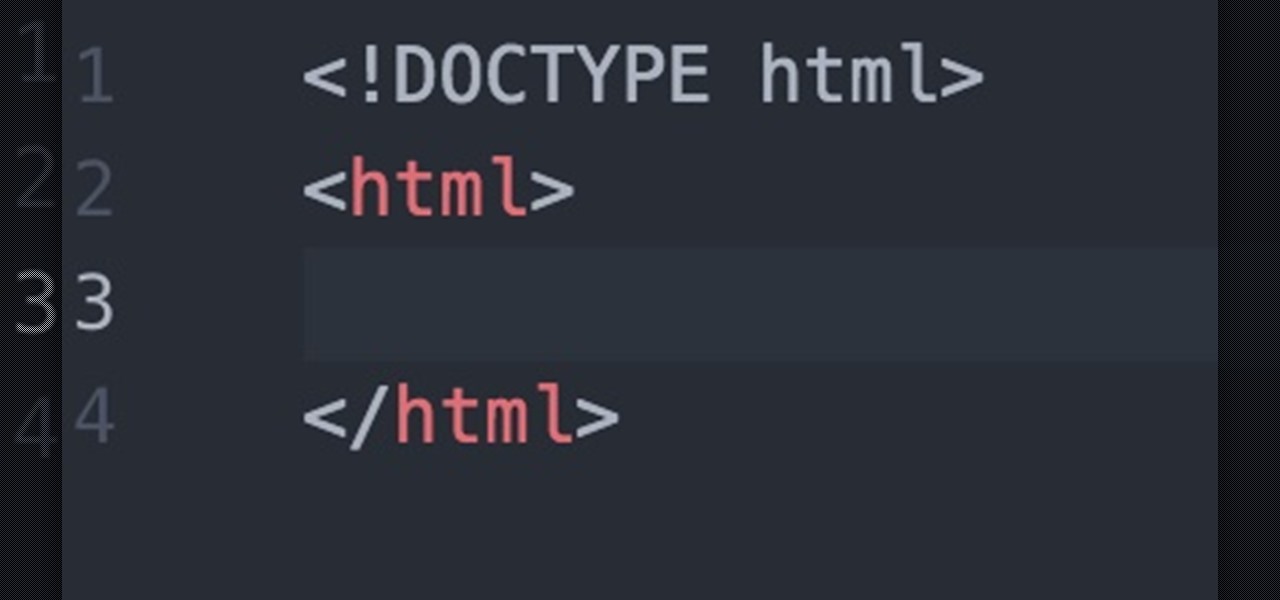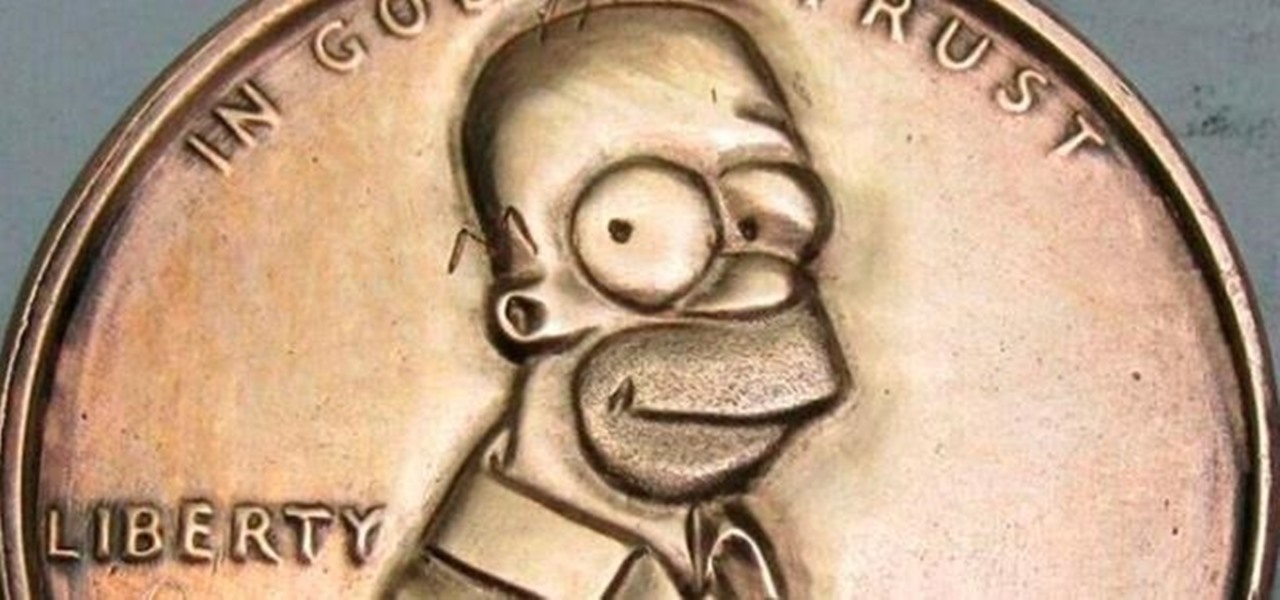This video shows you how to make a title intro with iMovie and keynote. Step one is to open up keynote. The resolution for the videos should be in 720 HD. The next thing to do is to type in the text that you are going to use. Change the font and the color to suite the style you are going for. Insert graphics where ever you would like to. Then in the top right hand corner click on the inspector button and add in the animations and movements that you want to see in the video. Now you have to or...

Check out this awesome tip from CNET on getting FREE eBooks of the web and onto your Amazon Kindle for easy and cheap reading. They show you the exact process for getting free ebooks for your Kindle, so watch and learn. It's worth it!

Want to learn how to add ringtones to your iPhone for free? You can do it using GarageBand. First open both iTunes and GarageBand. After you open GarageBand, click Create A New Music Project. Use whichever title you would like and hit create. Close the keyboard, then go to the bottom of the page and click Hide and Close the Media bar. Make sure iTunes music is selected. Next, pick a song. Click and drag the song title to the beginning. Then GarageBand will convert the file. After the file is ...

1. On the browser, type www.weebly.com. If you are a new user, then sign up. Write your username, email, password, and click on Sign Up and Start Creating.

Whether you've made a resolution to try and read more books this year or are just looking to set time aside to listen to an audiobook a little bit each day, building good reading habits can be tough with a busy life. However, with iOS 13, Apple Books includes reading goals, which might give you that little extra bit of encouragement and accountability to help you reach your goals.
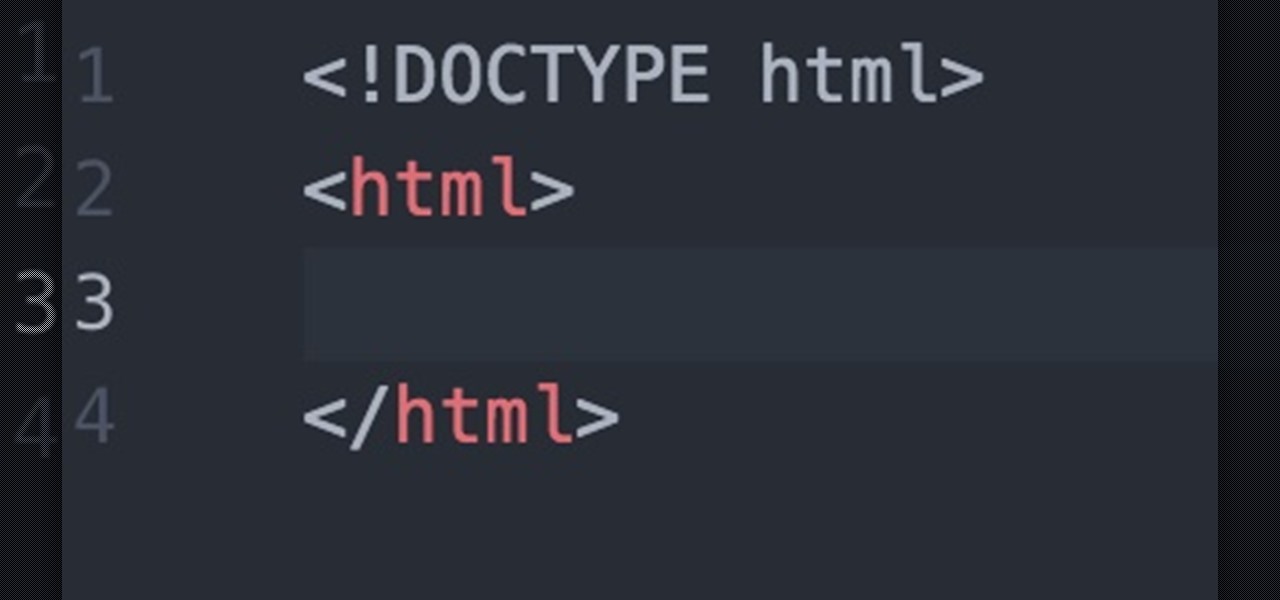
Hello fellow Null-Byters! In this "tutorial" we will be going basics of HTML. In the next tutorial, we will be going over CSS and then apply JavaScript.

Research papers, love them, hate them, either way, the standard for writing them are a pain in the butt if you haven't done it a lot, or at all, before. The standard is MLA style, and if you have no idea what this is or how to set up the settings in Microsoft Word, this video has everything you're looking for. You will learn how to set up the page for MLA style, add in works cited properly, page titles, and more.

Getting your dream job is reliant on impressing the hiring manager with a resume and cover letter. Make sure you tailor your resume for the specific job you're looking for, and format for maximum presentability. From title to reference, this video will help you get the job you've always wanted.

After Effects makes it easy to create wonderful designs and great looking material, and this tutorial makes it even easier! Watch and learn how to create a really quick carbon fiber (or carbon fibre for all you British folks) effect using After Effects. Carbon fiber is a great-looking material, and you can used the standard toolkit in After Effects to create an instant carbon fibre texture in seconds. Great for your next extreme sports car and high-tech driver video intro title sequence! Get ...

ios249 is a sweet little hack for the Wii that allows you to play backup burned copies of games on your console. Pirated games will work too, although we DO NOT condone piracy. This video will walk you through the whole rather elaborate process of installing it on a hacked Wii with the Homebrew channel. You will need to download a whole mess of free software:

In this video tutorial, viewers learn how to remember Windows Explorer positions. Users will need to download the Shell Folder Fix program provided in the video. Once downloaded and installed, the program will remember the position of every Windows Explorer window that is opened. Now whenever ever the user opens that folder in the future, it will be displayed in the same location as before. There are also some additional features to the program such as: displaying the windows title and saving...

Want to let the world know who made your photo? Then choose File Info. Here you can assign a title, an author, a copyright, and a Web site. No image should go out without a visit to File Info. Whether you're new to Adobe's popular raster graphics editing software or a seasoned professional just looking to better acquaint yourself with the program and its various features and filters, you're sure to be well served by this video tutorial. For more information, including detailed, step-by-step i...

Shine effects are one of the cooler and more popular effects that you can add to a title in After Effects. Many people use Trapcode's Shine plugin to accomplish this quickly and easily. But that costs extra money! This two-part video will show you how to create shine effects in After Effects without having to download any additional plugins. If you already shelled out the dough for After Effects, we know you don't want to spend any more, so watch this video!

This clip offers a look at how to create non-photorealistic cumulus clouds in Blender. These techniques are taken from a Siggraph 2009 paper titled “Painting with Objects,” created by Isaac Botkin. Whether you're new to the Blender Foundation's popular open-source 3D computer graphics application or are a seasoned digital artist merely on the lookout for new tips and tricks, you're sure to be well served by this free video software tutorial from the folks at CG Cookie. For more information, i...

It's time to go Buffalo hunting! It's also time to go achievement hunting as well! In this tutorial from the guys at Achievement Hunter, you'll be going after the Manifest Destiny achievement in the hit Xbox 360 title, Red Dead Redemption. In order to get the five points to add to your gamerscore, you'll need to kill ALL the buffalo in the game. It's a depressing achievement so be prepared. Good luck!

Need a general introduction on how to get started creating your own Flex-based web applications in Adobe Flash Builder 4? This clip will show you what to do and introduce you to the general architecture of Flex apps. Whether you're new to Adobe's popular Flash IDE (previously titled Adobe Flex Builder) or simply wish to become better acquainted with the program, you're sure to find benefit in this free video software tutorial. For more information, including specific, step-by-step instruction...

Hungry enough from that title? This dessert is even more delicious than it sounds. Here's what you're going to need:

Need some extra cash? Trying to impress a girl? Well, whatever the reason, check out this tutorial and win an interesting bar bet every time.

Want to play "Oh, Shenandoah" (sometimes titled "Across the Wide Missouri") on the ukulele? Learn how with this free video ukulele lesson from Ukulele Mike. Whether you play the ukulele or bass kazoo, there is no better way to improve your chops than by learning to play your favorite songs. Not only is it more fun and much easier than running drills or memorizing a chord book by wrote, it's obviously also a wonderful way to build your repertory of songs. For more information, and to get start...

Simple SDK demonstrates how to add icons to your iPhone applications using XCode. Find your desired app and right click on it to designate that you want to open it with Gimp. Use the rectangle tool to crop the image to a square size. Add text to the image as desired. Then, scale the image to 57 x 57. Then, save the file as an icon.png in the same application folder. Exit out of Gimp. Next, go back to XCode. Open the icon file in the info list. Type in the icon title in the correct field and d...

This six minute video shows you how to sell your car on craigslist. First, go to craigslist.com and click on the nearest city (or country). Follow the links to list an ad for a car for sale. You will want to put the kind of car in the posting title because that is used in sorting search results. In the posting description it is important to be as specific as possible - again describing the car, giving some history of the car like if it has ever been in an accident and if you have had any work...

Sometimes it can be difficult to find information essential to a citation on a webpage, like an author or a date. Here are some steps you can take to make up for this lack of information.

Some people are hesitant about changing their resume and editing certain things in or out; they feel it's like cheating. It's not. Changing up your resume is perfectly acceptable as long as you don't lie or make false claims about your history. Tailoring your resume is about putting yourself in a context the company feels will suit them the best.

The application the makes Apple's Final Cut Studio is the film editing app Final Cut Pro. With its ability to log and capture video onto your hard drive for editing, you can easily edit and process your indie film, or maybe even a professional movie. Final Cut Pro is a non-linear editing program that even the best editors use.

One of the best features of Apple's Final Cut Studio is the graphics interface feature Motion. With its ability to create and edit motion graphics, you can easily create title sequences for your indie film, or maybe even a professional movie, with 2D or 3D visual effects compositing.

If you work with MobileMe Calendar, you can create individual calendars to help you keep track of what's going on in your life. Let's say you've just started a new book club and you want to create a new calendar for it: just click on the plus sign in the lower-left corner, then click "New Calendar"; next, give it a new title such as "Book Club." Now, with your new calendar selected, when you enter the kickoff meeting for Sunday afternoon, that event will be added to the book club calendar. To...

How to easily fix the missing tags in your MP3 collection using free software called Fixtunes. The tags on an MP3 file identify things like the Song Title, Recording Artist, Album Name, Genre, Track Number, etc. When you buy songs from places like the iTunes Music Store or MP3.com these tags are complete. Some of the songs in your iTunes library may have incomplete tags. This is how you fix them.

A modern iPhone is capable of running sophisticated, exquisitely-rendered games that rival titles on current-generation consoles. However, there is some value in classic video game titles, whether you grew up playing games on the Atari 2600, Nintendo Entertainment System, and Sega Genesis or not.

The Pixel 2 has a number of new unique features. One of the most interesting is the Now Playing option to identify songs you hear on a daily basis. Now Playing displays the artist and title of songs playing in the background of your day and shows this information on the lock screen. While this functionality is incredibly useful, the song history is not saved anywhere on your phone.

A potentially groundbreaking new app targeting retail financial services hopes to bring augmented reality to your local bank and credit union.

Music has always been able to connect us. Spotify is now offering an innovative new way to do just that. The company announced today that they have launched a new feature in collaboration with the Messenger app that allows you to share and make playlists with friends.

Apple has yet to create a successful social networking app, but that doesn't mean they want to be left out of the social video conversation. Case in point: Today they announced a new video app set to debut for iOS in April called Clips.

Pennies may only be worth $0.01, but if you want a coin with everyone's favorite donut-eating dad on it, you're going to need to shell out a little bit more.

Netflix was my proverbial gateway drug to cord-cutting, as I'm sure it was for many others. Yet as much as I truly love Netflix and its service, there are some annoyances I have with the interface of the desktop web version.

It's been a long time coming, but Google's Calendar app for Android has finally received a visual makeover. In the spirit of Android Lollipop, Google's new Material Design permeates throughout the update.

If you are willing to teach online, you might have thought of making online courses. But if you found it too hard, you can start with micro-courses, that can be created in 10 to 30 minutes. Step 1: Define 5-7 Main Points That You Will Cover in Separate Lessons.

In this tutorial, we learn how to make a family photo album with iPhoto. First, you will load your photos onto iPhoto from your digital camera. After this, you can combine all the photos from one event and label them into one album. You can use facial recognition on one photo to find more pictures of the person you're searching for. Once you open up a new scrapbook photo album, you can drag the picture into it. After this, you can add in text about the trip and then insert titles. You can als...

In this video we learn how to use Premiere Elements 8 Instant Movie. Once you open the program, you will be able to open up a clip and it will add in all the movie action for you. Go to the tasks panel and then go to the organize and media buttons. You can then choose clips that you want for your movie. Then, click the instant movie button with templates that you can apply to your movie. Click on a thumbnail to get a preview for each of the different options. Then, go to "edit" to change the ...

This prank is great because it combines the digital and the analog to create a multimedia prank. All you have to do is load up this web page, which looks just like the Google front end. If you follow the instructions in this video, you will learn how to make the two O's in the title disappear from the page. Combined with a little storytelling and misdirection on your part, this can be turned into a trick where you make your friends think that you have magically erased the two O's from Google'...

In this video, we learn how to activate Linux windows without losing selected text. To avoid losing the texts, you can just click on the title bar so that the highlighted part doesn't remove. If you don't want to do this, there is an alternative. Simply mouse over the text that you have highlighted and scroll with the wheel that's on your mouse. After this, right click on the text and then you can copy what you need to. Now, you can go back to the other window you have open and paste it in, t...