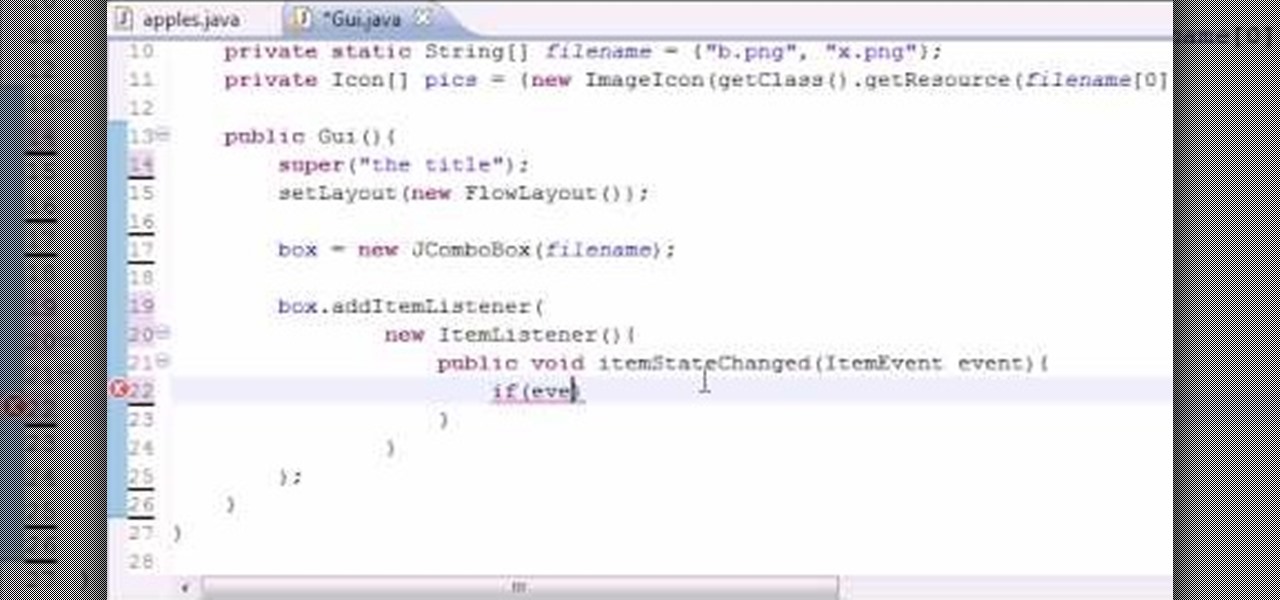New to Microsoft Excel? Looking for a tip? How about a tip so mind-blowingly useful as to qualify as a magic trick? You're in luck. In this MS Excel tutorial from ExcelIsFun and Mr. Excel, the 11th installment in their joint series of digital spreadsheet magic tricks, you'll learn how to create a formula that will randomly select a name from a list of names without having the list of names sitting in cells.
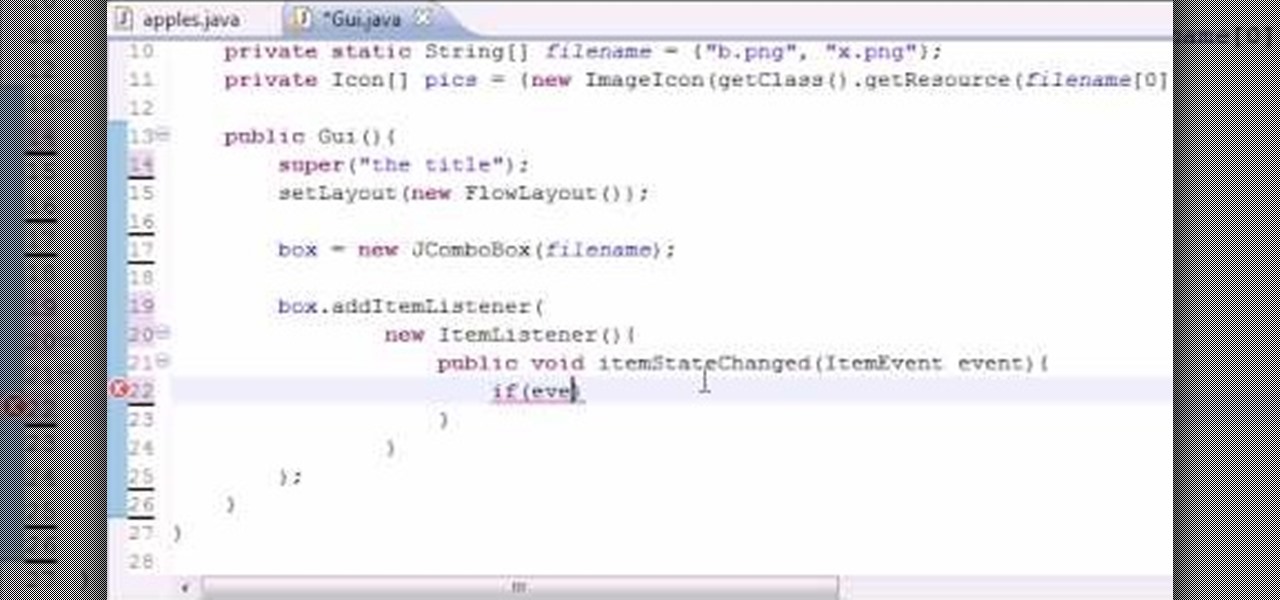
Want to program your own Java games and applications but don't know beans about object-oriented programming? Never you fear. This free video tutorial from TheNewBoston will have you coding your own Java apps in no time flat. Specifically, this lesson discusses how to create GUI drop-down lists for your applets when writing code in the Java programming language. For more information, including detailed, step-by-step instructions, watch this helpful programmer's guide.

Excel dilettantes and seasoned Microsoft Office professionals alike may be surprised to learn that in Excel one can make a drop down list based upon a second drop down list (or, similarly, data validation list that is based on a second validation list).

This how to video shows you how to use drop down lists in Microsoft Excel. This will be useful for stores and avoiding people ordering items that are not available. First, type the items in a column. Select them and then click in the name box. Type the name of the list. Note that it must be one word. Now, go back to the order sheet. Select the cell where you want the list to be placed. Go to data and select validation. On the settings tab, choose list and type in = and list name. You can pres...

New to Microsoft Excel? Looking for a tip? How about a tip so mind-blowingly useful as to qualify as a magic trick? You're in luck. In this MS Excel tutorial from ExcelIsFun, the 726th installment in their series of digital spreadsheet magic tricks, you'll learn how to use the SIGN, COUNTIF and SUMPRODUCT functions to count 1 for each item in a first list that's also contained in a second list.

Learn how to create a to-do list using the iCal application that comes standard on all Macs.

New to Microsoft Excel? Looking for a tip? How about a tip so mind-blowingly useful as to qualify as a magic trick? You're in luck. In this MS Excel tutorial from ExcelIsFun, the 608th installment in their series of digital spreadsheet magic tricks, you'll learn how to to create an expanding data validation drop-down list from table with duplicates using a number of different tricks.

Things are a bit more organized in Apple Reminders, so the cluttered mess that it once was is no more in iOS 13. The slapped-together feel in older iOS versions was the main reason I never used it that much, but the updated version for iPhone has finally got me hooked.

To-do list and reminder apps are a dime a dozen on Google Play, so trying to find the right one for you could take hours as you sift through hundreds of similar apps and widgets. Well, search no more, as we've found one of the most well-designed and easy-to-use reminder apps out there.

This video will guide you how to disable or delete recent document list in MS Word 2007. The same procedure is also applicable for MS excel also. Follow the steps and employ the technique in your PC.

I check my email every morning as part of my daily routine (usually while I'm brushing my teeth, if you really want to know). As a result, there have been many, many times where I've read an email on my phone or computer and forgotten to respond in a timely fashion.

Apple's Reminders app on your iPhone or iPad now comes equipped with a new way to organize your tasks: sections. With sections, you can better sort through reminders in your lists by placing tasks into likeminded buckets or even in kanban-style columns for more efficient workflows.

When you think about it, isn't life just one big open-world RPG just begging to be conquered? We all have a set number of specific tasks or chores we must complete every single day like clockwork. Sometimes, these items on our to-do list can become tedious and cause us to lose motivation. What if you could take those tasks and turn them into something awesome instead? Now you can.

In this video, we learn how to create a favorites list on an iPhone. Doing this will make it easier and quicker to speed dial! First, just tap on the "favorites" button. Then, click on the "+" button to add a new favorite from your contacts. You can then click "edit" to rearrange or remove favorites from your list. Click on the blue arrow next to a name to see the full contact details for that person. As soon as you add or remove someone from your favorites it's saved. That's all you need to ...

In this clip, learn how to generate ordered lists in the WordPress post editor. Every version of WordPress brings with it new features, new functions and new ways of doing things. Fortunately, the very same technology that allows an open-source blog publishing application like WordPress to exist in the first place also makes it easy for its users to share information about the abovesaid things through videos like this one. Take a look.

Want to create an Action list in OmniFocus? See how it's done with this free video guide. Whether you're new to the Omni Group's popular task management application or simply wish to get better acquainted with the program, you're sure to find value in this free tutorial. For more information, including step-by-step instructions, take a look.

Interested in making your friends list invisible to certain groups of people? This clip will show you how it's done. Whether you're completely new to the Facebook's popular social networking site or simply require a small amount of clarification on how to perform a particular task on Facebook, you're sure to benefit from this helpful video guide. For more information, including detailed, step-by-step instructions, take a look.

Interested in making friend lists on Facebook? This clip will show you how it's done. Whether you're completely new to the Facebook's popular social networking site or simply require a small amount of clarification on how to perform a particular task on Facebook, you're sure to benefit from this helpful video guide. For more information, including detailed, step-by-step instructions, take a look.

This video tutorial will show you how to create a list of links on a WordPress website. Every version of WordPress brings with it new features, new functions and new ways of doing things. Fortunately, the very same technology that allows an open-source blog publishing application like WordPress to exist in the first place also makes it easy for its users to share information about its features through videos like this one. Take a look.

If you use Google Keep, you'll be happy to know that you can add items to lists and even start new ones with "OK Google" voice commands on Android, and it works fairly well. (Hat tip to Reddit user rambantu for finding this trick.)

The Eldar can be the most powerful army in Warhammer 40,000 if used properly, but using them right is easier said than done. In this video you'll learn how to make a really awesome 1750-point Eldar army that will mop up any other army in the game.

In this video tutorial, we learn how to use the NowDoThis web application to manage to-do lists and get important tasks done. For all the details, including a complete demonstration and detailed, step-by-step instructions, and to get started using NowDoThis yourself, take a look.

Learn how to add someone to your contact list in Messenger on your BlackBerry. This clip will show you how it's done. Whether you're the proud owner of a BlackBerry smartphone or are merely considering picking one up, you're sure to be well served by this video guide. For detailed information, including step-by-step instructions, take a look.

Learn how to add a new contact to the contact list in BlackBerry phone. This clip will show you how it's done. Whether you're the proud owner of a BlackBerry smartphone or are merely considering picking one up, you're sure to be well served by this video guide. For detailed information, including step-by-step instructions, take a look.

This tutorial describes how to make a list with unique values in Excel.This procedure makes the defined cells in a column (called as list) NOT to accept repeated values, which makes the list more simple, readable, easy to manipulate when preparing a worksheet.

You can save a lot of money doing your own iPod repairs and updates, but make sure you're doing it right. Make sure to use the right tools and follow the tips listed in this instructional video. Watch this video iPod tutorial and learn how to change the faceplate on a fifth generation iPod Video or classic.

You can save a lot of money doing your own iPod repairs and updates, but make sure you're doing it right. Make sure to use the right tools and follow the tips listed in this instructional video. Opening the iPod the first time can be especially tricky. Watch this video iPod tutorial and learn how to change the battery on a fifth generation iPod Video or Classic.

Description Of Excel Magic Trick 444-> to understand this you can also download it from EMT 440-451.

What separates the work habits of the ultra-productive from us mere mortals struggling to check items off our never ending to-do lists? While the answer to that question is by no means simple, one undeniable factor in their success is a clearly defined, highly organized workflow.

PowerPoint 2008 for Mac can help you turn boring old bulleted lists into something nobody would forget. With SmartArt graphics in PowerPoint you can now make your bullet lists pop using pre-formatted charts, graphs, and more. The Microsoft Office for Mac team shows you just how to make a bulleted list more visual in this how-to video.

Apple's Reminders app has never been particularly sexy or appealing, but that changes in iOS 13. Although the productivity tool has always been useful for quick to-dos, it now has an overhauled user interface with several new features, including grouping lists together for improved organization.

If your job revolves around prospective clients and customers, you may frequently receive iMessages from unknown numbers. Although this isn't necessarily a bad thing, being bombarded with messages from strangers can create disarray in your inbox if you're not careful. Luckily, Apple makes it easier to organize your conversations by allowing you to filter unknown numbers in the Messages app.

Welcome back! In the last training session, we covered logical and membership operators. We're going to switch gears and expand our knowledge of lists.

Following someone on Twitter is an investment. You virtually agree to have their opinions, tirades, and hot takes spewed across your timeline. It can get annoying real quick if they're known to post controversial comments periodically. However, there are other ways to stay updated on someone's tweets without you having to hit the follow button and go all in.

HBO Max's watchlist, dubbed "My List," is a great tool that lets you collect and sort the video content you're interested in. That way, you don't need to sift through HBO Max's enormous catalog every time you open the app — just open your personal list of saved titles and start binging.

One of the biggest bummers about Netflix is the inability to create different lists for your favorite movies and TV shows. Instead, you're only able to lump titles into the single default "My List," and that can be impossible to browse. It doesn't separate titles into categories or genres, and titles are arranged for you automatically, so there's not much room for customization.

Apple Pay can be used at retail stores, restaurants, markets, and millions of other locations in the US and abroad. It's used to buy everything from clothing to groceries and vending machine snacks, so it's important to ensure that the cards in your Wallet are always up to date with the correct billing and shipping addresses.

In iOS 13, Apple is taking the Reminders app more seriously. With its long list of helpful new changes, the app finally stacks up to other task managers like Todoist or Wunderlist. One of the changes is small but mighty — the ability to add custom icons to lists. Doing so lets you personalize each collection of reminders to your liking and can help you identify lists with just a glance.

Dirty, malformed, and outright mischievous text strings have long been the enemy of interactive website developers. Strings contain any combination of letters, numbers, spaces, and punctuation, and are entered into text boxes on websites by users. These strings in particular can do everything from highlighting XSS vulnerabilities to soliciting 404 error pages.

I love the holidays, but man am I sick of receiving oversized sweaters as Christmas presents. As well as people think they know us, their gifts often say otherwise. Instead of stocking up on useless items and articles of clothing you'll never wear, it's high time to create a wish list that's easily sharable amongst family and friends, and it's incredibly easy to do on Android.