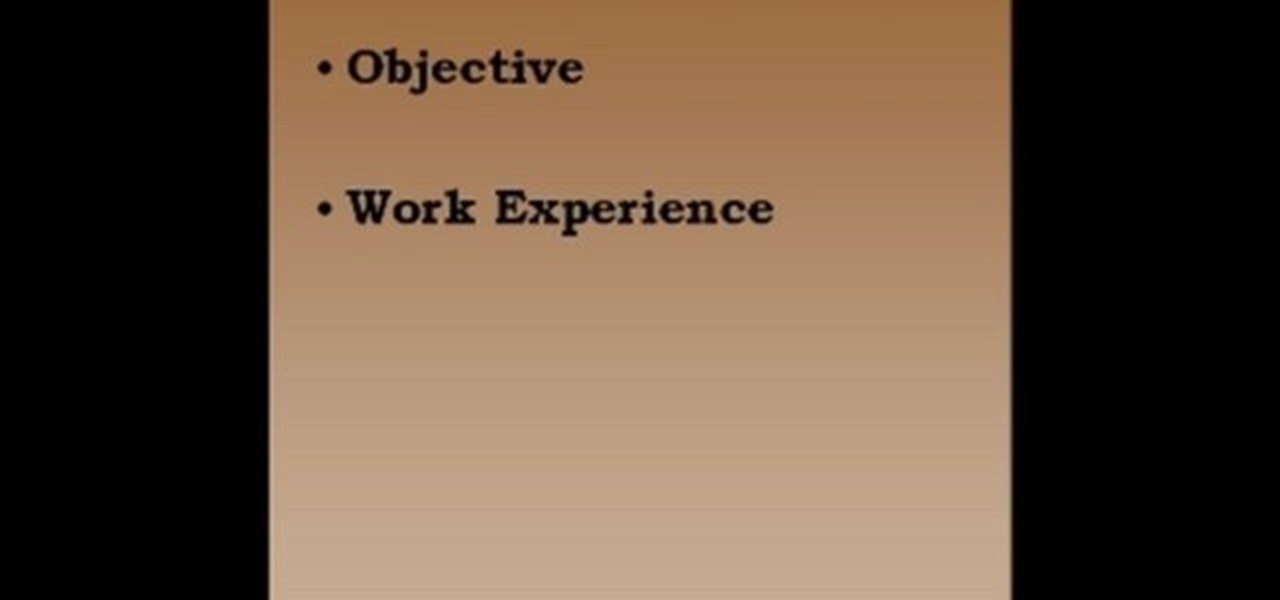Facebook really wants your phone number, nagging you for one as soon as you join. This isn't all bad since it can help secure your account with two-factor authentication. On the flipside, this makes it easy to reveal the private phone numbers of virtually anyone on Facebook, including celebrities and politicians. We're going to look at how a hacker would do this and how to protect yourself.

Some things never change. You'd think that with all the focus on web security, people might take the slightest precaution to keep their online activity private. Maybe there are more people suffering from Paula Poundstone's password troubles than we'd like to believe.

You wouldn't think that something so simple as a "suggested users" list would create so much controversy, but Google+ seemed to have accidentally ignited a firestorm when they introduced a new feature over the weekend: the "Suggested People to Follow" list now appears when a new user joins Google+.

Help your non-active friends remove the FarmVille application. We all have friends who have installed Farmville at one time or another and then end up quitting the game. But since they might be real life friends, we do not want to delete them from our friend list. Here are some directions to remove the application.

This week, Apple announced the beta version of its new wireless, cloud-based service, iCloud. I wrote a summary of it here. The iCloud service includes some new features in the latest version of the iTunes Store, which allows you to access all your iTunes songs, mobile apps, and eBooks purchased in their respective iTunes stores and download that media to up to 10 of your devices—your iTunes supported Macs and PCs and mobile devices. This downloading can all be done wirelessly without you hav...

The Pi-hole project is a popular DNS-level ad blocker, but it can be much more than that. Its DNS-level filtering can also be used as a firewall of sorts to prevent malicious websites from resolving, as well as to keep privacy-killing trackers such as Google Analytics from ever loading in the browser. Let's take a look at setting a Pi-hole up and customizing a blacklist to suit your needs.

If you use iCloud, you may have experienced alerts such as "Not Enough Storage" and "iCloud Storage Full," especially if you're on the free 5 GB plan. To clear up space on your iCloud account fast, you can delete large files here and there, but trashing one thing, in particular, can clear up gigabytes worth of space instantly.

Google is an incredibly useful database of indexed websites, but querying Google doesn't search for what you type literally. The algorithms behind Google's searches can lead to a lot of irrelevant results. Still, with the right operators, we can be more exact while searching for information that's time-sensitive or difficult to find.

Some messages take precedence over others, so having the same notification tone for all your threads isn't always the best solution. Fortunately, Samsung Messages has a simple option you can tweak to set custom sounds for specific chats to help you stay on top of priority conversations and reply much faster.

Smartphones and other Wi-Fi enabled devices send radio signals called probe frames to locate nearby wireless networks, which makes them easy to track by listening for their unique MAC address. To show how this kind of tracking works, we can program a NodeMCU in Arduino to sniff the air for packets from any device we want to track, turning on an LED when it's detected nearby.

Usually, when the public gets to see and hear Microsoft's Alex Kipman expound on the future of immersive computing, it's because the company has a new product to show off. But on Tuesday, April 24, Kipman was in the spotlight for an entirely different reason: an award nomination.

Your display name in ProtonMail is what email recipients will see when they first receive your message in ProtonMail, Gmail, or another email provider. You can choose this name when you first set up your ProtonMail account, but it can also be set up after the fact if you skipped that step.

Who likes security? I like security. I lock my doors at night, and so should you! That's why it's exciting to me that Samsung has just announced its May security update. It's like getting a brand new, top-of-the-line lock for free, but for your phone.

How much you've actually spent and how much you think you've spent are usually two completely different results, and is especially true on Amazon when it's so easy to click and buy. You might think you've given Amazon a couple thousand over your lifetime, when the fact is that it's three or four times that amount.

This is second post in my series of posts for finding hacked accounts online. Please do read the part 1 of the post at http://null-byte.wonderhowto.com/how-to/find-hacked-accounts-online-part-1-0164611/

Amazon makes it exceptionally easy to purchase anything you want in just a few minutes. From textbooks for school to live ladybugs, its more surprising when you can't have something delivered to your doorstep in a few day's time.

The vast majority of Android apps use background services to sync data, check for location updates, and perform various silent tasks. These background services can start up whenever they'd like, and they continue to run in the background even when you're not actively using the app that they originated from.

Since Apple released iOS 8, many third-party apps have taken advantage of one of its more resourceful features: Notification Center widgets. These widgets have made it easier to interact with features and settings that would otherwise require launching an app itself, instead offering functionality through the native pull-down Notification Center.

Your Galaxy S5 is jammed to the brim with all sorts of electronic sensors. These are capable of reading humidity levels, ambient temperature, air pressure, and much more. Yet, while this data is constantly being collected by your phone, there aren't any built-in apps that are capable of displaying much of it.

Admit it: you haven't talked to more than 70 percent of your Facebook friends in the last year. Whether you barely know the names crowding your friends list, or have vague memories of high school Spanish class with them, Facebook friends are easy to find and difficult to get rid of.

Now that the Chromecast development kit has been out for over a month, more and more Android apps are being released or updated to work with the Chromecast.
these techniques are little warm ups i love to use on a daily bases. it depends how my voice is feeling. singing is my passion. and if it yours, you found the right gal :)

I've done numerous tutorials in Null Byte demonstrating the power of Metasploit's meterpreter. With the meterpreter on the target system, you have nearly total command of the victim.

Sometimes the best place to hide something is where people least expect it, so in this project, we're making a super secret safe that only you'll know about.

Do you have tons of friends on Facebook? Would you like to invite everyone you know to an event you are hosting or to try a product you are marketing? Normally to do this, you would need to select friends one at a time, reach Facebook's max invitee limit and then go in and do it again, and keep doing so until you get through your whole list. But what if you have hundreds of friends? This could take forever! Check out this tutorial and learn how to bypass Facebook's regulations and invite mass...

In this video, Gary from MacMost demonstrates how to select items on a Mac computer. He explains that there are different ways of selecting items, both with the mouse and with the keyboard. Click to select a single item, and click an empty space to clear the selection. Hold Command or Shift to add to a selection or remove items from the selected group. Drag around an area to select multiple items, and use Command and drag to add more areas. To select items in a list, click to select a single ...

Do you win the prize for messiest room in America? That's a difficult contest, but how about messiest room in your house? It’s time to clean your room, so do a good job in the shortest amount of time and get your parents off your back.

Need to leave town earlier or later than planned? Flying stand-by is not as simple as it used to be. Learn how to fly stand by - you never know when it may be necessary.

If you're programming with PHP and you generate a list of music files, you'll want to find a way to play them. This video shows how to use the Yahoo Media Player to play the list of mp3s you've created, with your PHP coding.

In this video we learn how to find your IP address with the Command prompt. First, go to the start menu on your desktop. Then, find the run box and type in "cmd". After this, hit "enter" and then a black command prompt will show up on your screen. Next, type in "ip config" and then hit the enter button again. Now, a list of information will appear on the black screen. Look down the list to find the IP address listed on the page. Once you have this, you should write down your IP address and th...

In this clip, you'll learn how to make and set up a mailing list with GoDaddy and Mailman. It's easy! So easy, in fact, that this helpful how-to can present a complete overview of the process in just over three minutes. For more information, including detailed, step-by-step instructions, take a look.

Using the Cydia App, you can delete individual calls in your recent caller list. This enables you to delete single calls, line by line, instead of having to clear your entire recent call list.

This video walks through basic security configuration for a WRT54G Wireless Router. Also provides a default password list.

David Strom shows you how to pick from aong Google Groups, Mailman hosted by EMWD.com, and iContact and how to get started with your own mailing list

Does your network begin to crawl right around the time your sinister-looking next-door neighbors get home from work? Do you harbor suspicions that one or more of them may be stealing your Wi-Fi? It's easy to find out. And equally easy to give freeloaders the boot. In the guide below, we'll show you how to secure your wireless connection in three easy steps.

Even during the first Halloween celebrations, masks, disguise, and deceit were the focus of the holiday. Commemorate those tender beginnings by dressing up as a masked masquerade attendee. Wear whatever fancy ball gown you want and then check out this Halloween makeup tutorial by Michelle Phan to learn how to create a drop dead gorgeous masquerade look.

Eric Mayo teaches us how to put together a resume as an ex-offender. Your resume should be a one page paper of all your skills and work experiences. If you don't have a lot of experience writing resumes, get help from friends who have experience. When you write it, add your name, address and telephone number onto it so you can be contacted. After this, you will want to list: objective, work experience, education/training, skills/strengths, and references. Remember not to list your references ...

Deke gets things started with a pair of options that can clean out Photoshops plumbing when things get clogged up: Reset and purge. Whether you're new to Adobe's popular raster graphics editing software or a seasoned professional just looking to better acquaint yourself with the program and its various features and filters, you're sure to be well served by this video tutorial. For more information, including detailed, step-by-step instructions, watch this free video guide.

New to Microsoft Excel? Looking for a tip? How about a tip so mind-blowingly useful as to qualify as a magic trick? You're in luck. In this MS Excel tutorial from ExcelIsFun, the 622nd installment in their series of digital spreadsheet magic tricks, you'll learn about a robust formula for counting unique items in a list using the SUMPRODUCT, COUNTIF and an array formula component. You'll also see an array formula that uses SUM, IF, FREQUENCY, MATCH and ROWS functions to achieve the same.

New to Microsoft Excel? Looking for a tip? How about a tip so mind-blowingly useful as to qualify as a magic trick? You're in luck. In this MS Excel tutorial from ExcelIsFun, the 609th installment in their series of digital spreadsheet magic tricks, you'll learn how to use the COUNTIF, IF, COLUMNS, INDEX, TEXT, SMALL and COLUMN functions in an array formula to return multiple items (e.g., list free periods for a list of students).