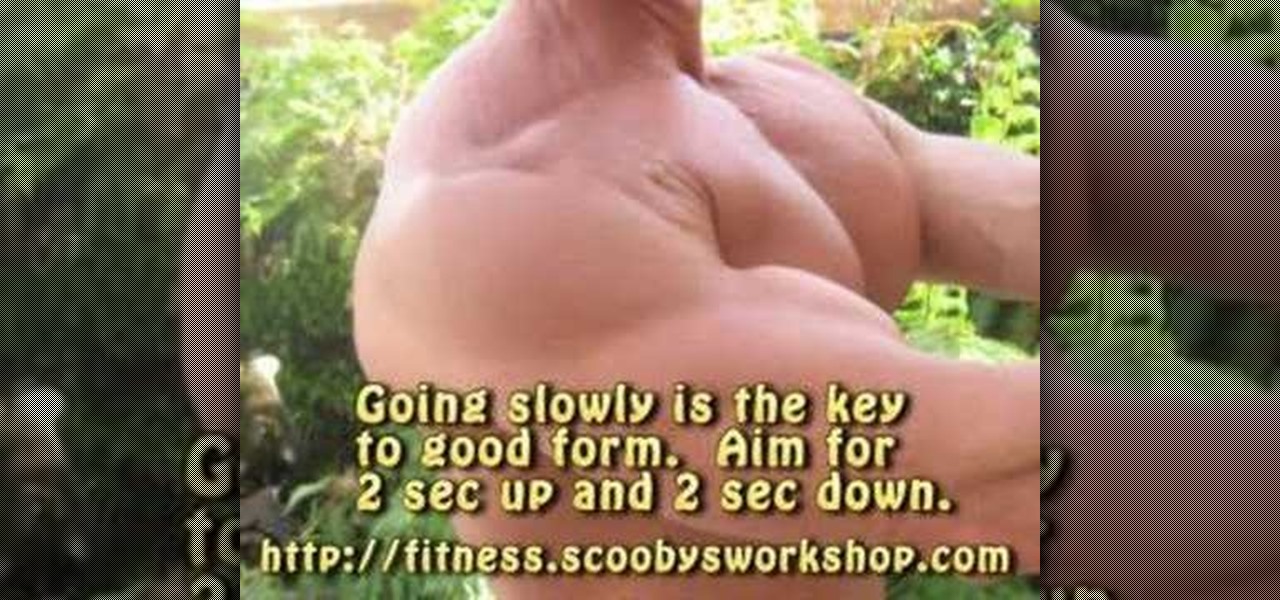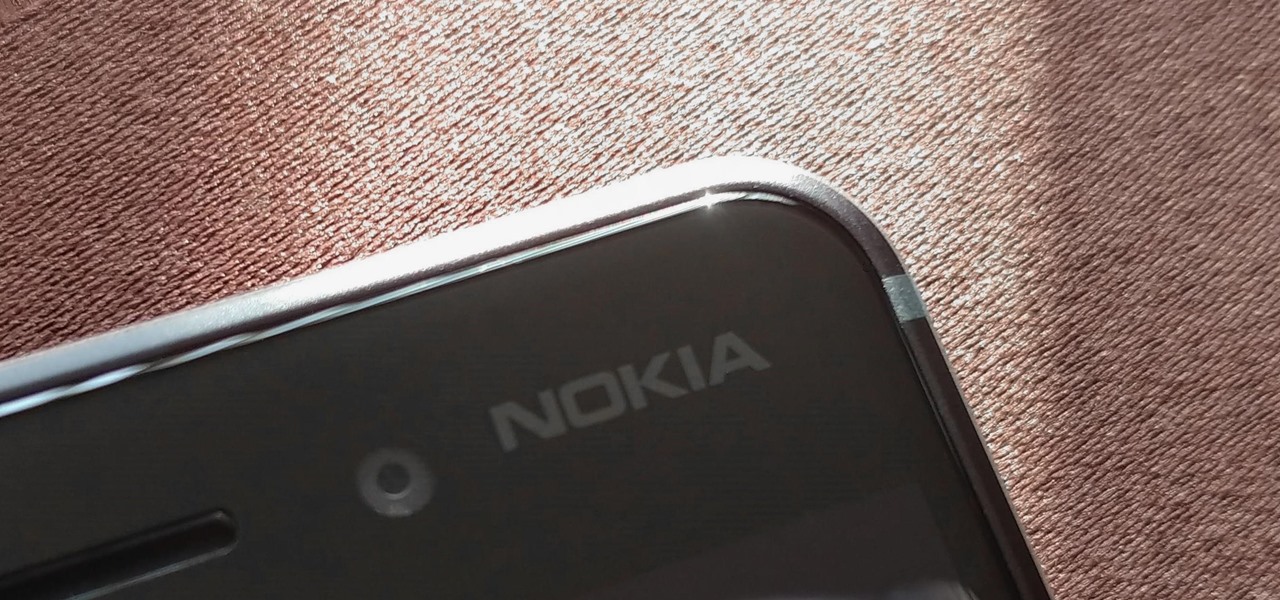If you've ever seen the card trick Asher Twist, you've probably wondered how it was done. Well this magician will show you just how to do it, so maybe you can start doing it yourself! This trick requires excellent slight of hand to create a simple yet effective illusion. Check it out!

Learn how to perform an easy drop and grasp magic coin trick. First, see the demonstration performance of the drop and grasp coin trick, then see how the magic illusion is done, with different camera angles showing you the whole truth of how it's done. This is a great magic trick for your friends.
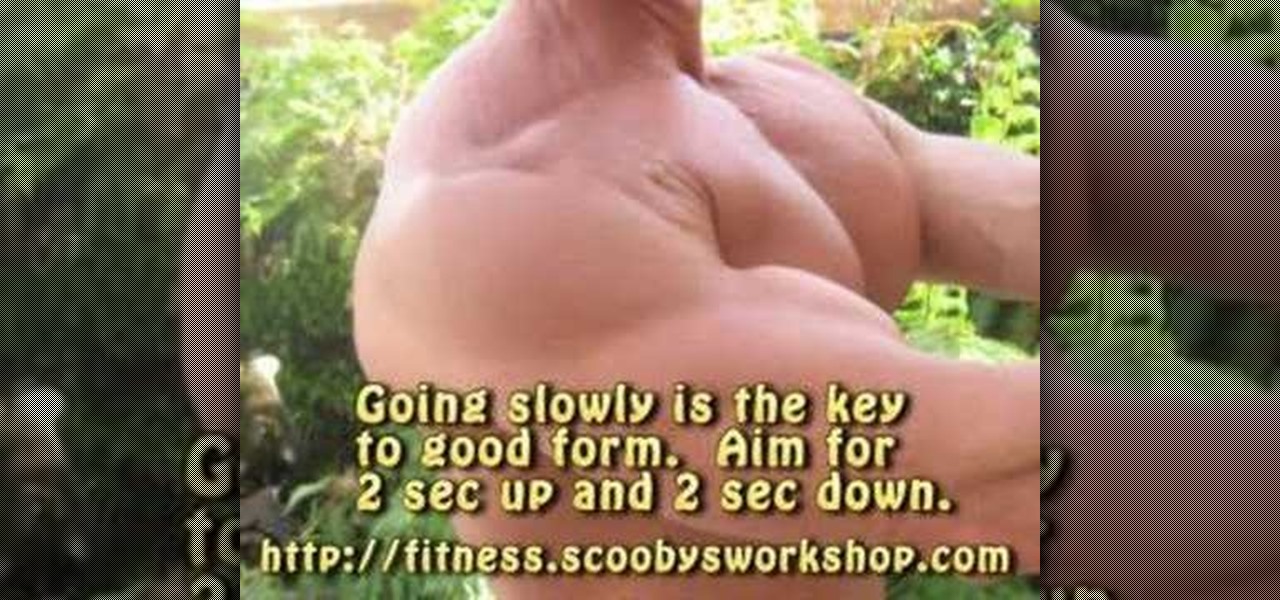
In Scooby's opinion, pushups are the #1 best exercise you can do! They are simple to do and are a great upper body workout for the complete beginner or the advanced bodybuilder. You can get a complete upper body workout by combining these pushups with crunches and pullups, all of which can be done easily at home.

Did you know that someone could be watching what you're doing on your computer via another computer? That's right - if they are using VNC or Apple Remote Desktop software they can moniter what you're doing and even control your computer?

Nearly everyone has the capacity to be a cheater. Sometime or another, all Xbox users have yearned to get their gamerscore to unimaginable thresholds—for bragging and egotistical purposes. I can relate to this desire. However, I also don't want to mod my gamerscore, because it's just unfair and not nearly as much fun as doing it the honest way. To me, it's synonymous to entering the cheats into a game after you've beaten it. Cheats can add new life into a game once you're done, but since the ...

In the past, Apple never really put much work into its Contacts app for iPhone, making the tool much less useful than its Mac and iCloud counterparts. But now the Contacts app for iOS is a force to be reckoned with. Packed with new features (some hidden), it's finally good enough to beat all of the third-party contacts apps that previously reigned supreme.

The standard way to sort your notes and to-dos in Reminders has always relied on you putting them in the correct list and group. Then came smart lists for flagged and scheduled tasks, followed shortly by a smart list for tasks assigned to you. In iOS 15, Apple brings yet another way to find your reminders more easily — tags.

There has been drag-and-drop functionality for iPhone since at least iOS 11, but iOS 15 adds a new ability that makes essential emails even easier to find when you need them.

Apple's iCloud is a fantastic way to ensure that all of your photos, messages, notes, and other important data are backed up and appear on all of your connected devices. However, you may have information like reminders attached to accounts other than iCloud, which won't appear when signing into iCloud on a new device. Here's how to get the full picture of where your reminders are stored.

PirateBox is a great way to communicate with others nearby when cellular and Wi-Fi networks aren't available. With it, you can anonymously share any kind of media or document and even talk to one another by voice — without being online. However, it needs a Raspberry Pi, which is more expensive than ESP32 boards, and if you only need a text-based chat, there's a much simpler option.

Password cracking is a specialty of some hackers, and it's often thought that raw computing power trumps everything else. That is true in some cases, but sometimes it's more about the wordlist. Making a custom, targeted wordlist can cut down cracking time considerably, and Wordlister can help with that.

When you have a personal Instagram account but also manage other profiles — like ones for work, your entrepreneurial startup, an alter ego, or your famous pet, to name just a few examples — how do you manage them all from the same device?

A good smartphone can be the perfect workout companion. You have music for motivation, videos for pushing through boring cardio sessions, GPS to keep you on course, and even an array of sensors for gathering data about your workout. But not all phones are created equal when it comes to helping you stay fit.

When Apple acquired the popular Workflow app in 2017, many were worried that it would either get replaced with something much worse, or just disappear entirely. Thankfully, Apple put these concerns to rest with the launch of Shortcuts. In iOS 13, Shortcuts is becoming more powerful than ever, providing functionality on the iPhone that the original Workflow team could only dream of.

One of the best things about Android is being able to control everything you want, from your wallpaper down to the default apps you use for every action. Changing the default SMS app from the one that came with your device can drastically alter your messaging experience. Many SMS apps have loads of themes to pick from while also offering other features you can't find anywhere else.

For many of us, our work phone and our personal phone are one and the same. Just any old phone isn't going to cut it when you need to meet a deadline — a phone with built-in features that make it easier to get things done is almost a must.

Apple Maps has had a rocky history since its introduction, which included limited features and questionable data, earning it a reputation as a lesser alternative to Google Maps. Since then, Apple has worked to close the gap, and in iOS 13, they're introducing Collections, which allow you to create groups of locations on your iPhone that you can then quickly access and share with others.

Gboard is often considered the best keyboard for iPhone or Android. Google made sure to jam-pack it full of features, and you should expect nothing but the best when it comes to Google's own first-party software. But with so many capabilities, a few things might slip through the cracks.

Whether you've celebrated multiple cake days or you're just now getting your feet wet with Reddit, it's a rite of passage to choose your preferred smartphone client. Quick spoiler: Your best option most certainly is not the official Reddit app.

Facebook added a new feature that lets you post 3D versions of your portrait mode photos for all your family and friends to see on their smartphones, computers, and virtual reality goggles. These new 3D photos add a whole new dimension to your images with movement and more depth.

Although the Galaxy Note 9 is an amazing phone, many members of the Android community won't even look at it. This isn't just because of the Samsung Experience skin, but the large amount of bloatware that comes with this device. However, with a little work, you can remove all of it.

Kali Linux, by default, probably doesn't have everything you need to get you through day-to-day penetration testing with ease. With a few tips, tricks, and applications, we can quickly get started using Kali like a professional white hat.

A burner number isn't just for criminals and cheating spouses. In this digital world, with many of our interactions being conducted online, a throwaway phone number acts as a buffer — it lets you enjoy the web without having to give out your personal information, such as real name or phone number.

Earlier this year, Nokia released the Nokia 8 Sirrocco overseas. The new device served as an upgrade to the 2017 model with a minor specs bump and a more modern design. However, HMD isn't done with the 8 series. A rumored Pro version is coming later this year that brings innovations the iconic brand is known for.

After previously learning how to make the material of an object change with the focus of an object, we will build on that knowledge by adding new objects through code. We will accomplish this by creating our bounding box, which in the end is not actually a box, as you will see.

Apple has finally given us a decent file manager in iOS 11. The new "Files" app replaces the not-very-old iCloud Drive app that appeared in iOS 9, but you can still access your iCloud Drive files in the new Files app, as well as files from third-party cloud services. A nice improvement, right?

On your iPhone, your phone number and Apple ID email address are the default ways in which somebody can contact you on FaceTime. While you can't remove your phone number as an option, you can withdraw your Apple ID email account. More importantly, you can add any other email addresses you'd like to the list, so you never have to worry about a friend, family member, or coworker not being able to audio or video chat with you.

One of the most exciting features in iOS 11 was the fully revamped Control Center, which improved the overall interface visually, made it one page only, and finally made it possible to customize what controls actually appear within it. Customizable controls was previously only available to jailbreakers, but now it's available to anyone running iOS 11 or iOS 12.

"Necessity, not novelty," is a phrase I use often when it comes to HoloLens development. It would be fair to call it my mantra, or mission statement, as I prototype and explore software creation on this new frontier of mixed reality.

Video chatting has become an important factor in the overall smartphone experience. Even just a few years ago, 37% of teens were making video calls on a regular basis, and that number has surely grown. 85% of households with infants have used video chat apps to call relatives in other cities, and it's been shown that toddlers can create bonds and learn from visual cues in video calls.

We're almost there to completing the setup of your Mac for hacking! Now that we have Git and Homebrew under our belts, it's time to take on something fairly easy, but very important for our hacking needs.

With the release of the Mirai source code, botnets are back in a big way. In the early days of botnets, zombies (infected hosts) would report to IRC (Internet Relay Chat) channels for CNC (command and control) instructions. Modern botnets have evolved, but they continue to use the same concepts as their predecessors.

A few months ago, LlabTooFeR leaked a full system dump from Google's then-unreleased Pixel and Pixel XL smartphones. That may not seem like a big deal at first glance, but the system dump contained all of the preinstalled apps and services from Google's new flagships—including the much-anticipated Google Assistant.

Among the many changes in Android 7.0 Nougat, a less talked-about feature may very well be one of the most interesting. As part of a new system-wide API, apps can now create their own Quick Settings tiles, and it doesn't require any complicated workarounds like it has in versions past.

When Google issues an Android update, the changes are usually all over the place—fixing issues, adding functionality, playing catch-up with the latest thing Apple added to iOS. It's how the smartphone wars have evolved, where the two competing operating systems continually match and one-up each other.

Welcome back, my greenhorn hackers! A few years back, Microsoft implicitly recognized the superiority of the Linux terminal over the GUI-based operating system by developing PowerShell. Since Windows 7, every Windows operating system has had PowerShell installed by default, and they even made PowerShell capable of running Linux commands on Windows!

For people that like to get things done, Android's home screen widgets are almost indispensable. Rather than packing your launcher with a bunch of icons, you can utilize widgets to get quick information in a beautiful package or provide one-tap access to a particular functionality within your apps.

Welcome back! In the last round of python training, we talked about tuples and dictionaries. We'll be diverging again and talking about logical operators as well as membership operators. These are used very similiar to booleans, so if you haven't read that, I suggest you do so first.

Notes on iOS has never been a particularly great app due to a lack of overall features compared to other note-taking apps like Evernote or Microsoft OneNote.