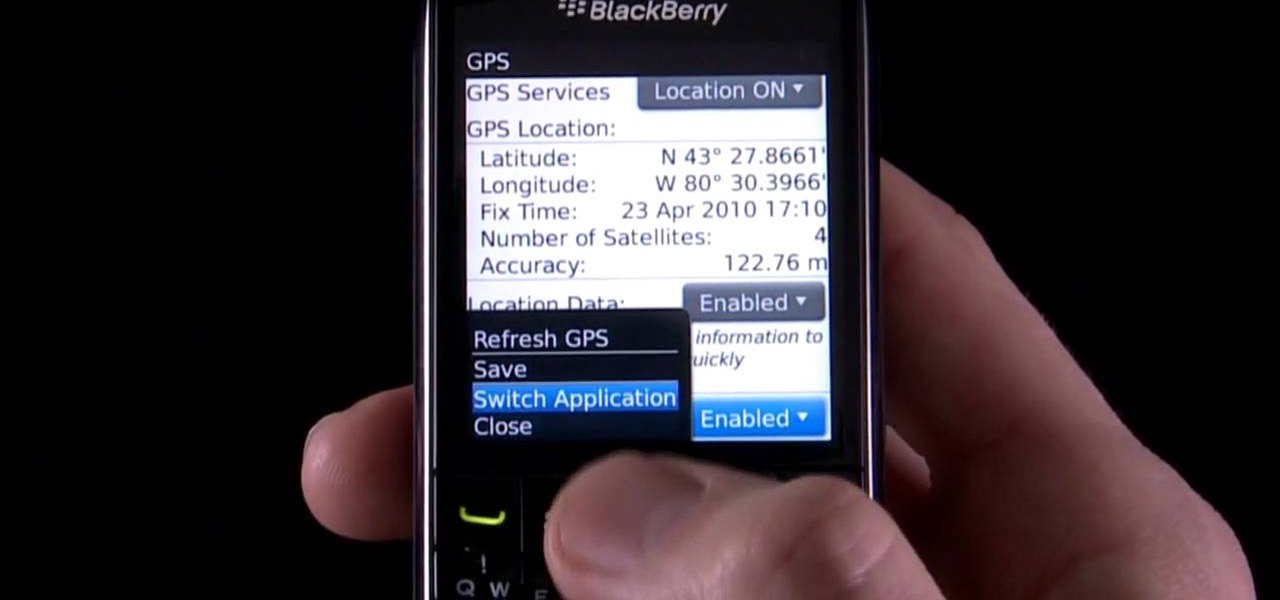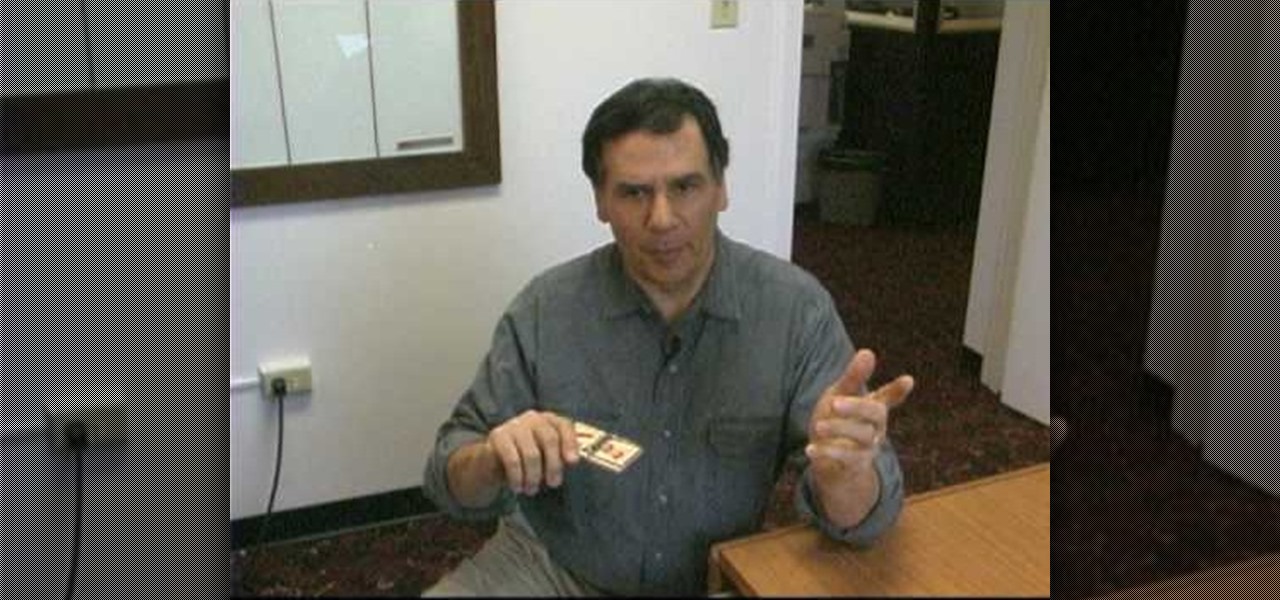Learn how to respond to invitations with BlackBerry Messenger. This clip will show you how it's done. Whether you're the proud owner of a BlackBerry smartphone or are merely considering picking one up, you're sure to be well served by this video guide. For detailed information, including step-by-step instructions, take a look.

Learn how to discover and connect to close-by wireless (Wi-Fi) networks on your BlackBerry Pearl 3G. This clip will show you how it's done. Whether you're the proud owner of a BlackBerry smartphone or are merely considering picking one up, you're sure to be well served by this video guide. For detailed information, including step-by-step instructions, take a look.

Learn how to force your BlackBerry Pearl 3G to connect to a specific wireless (Wi-Fi) network. This clip will show you how it's done. Whether you're the proud owner of a BlackBerry smartphone or are merely considering picking one up, you're sure to be well served by this video guide. For detailed information, including step-by-step instructions, take a look.
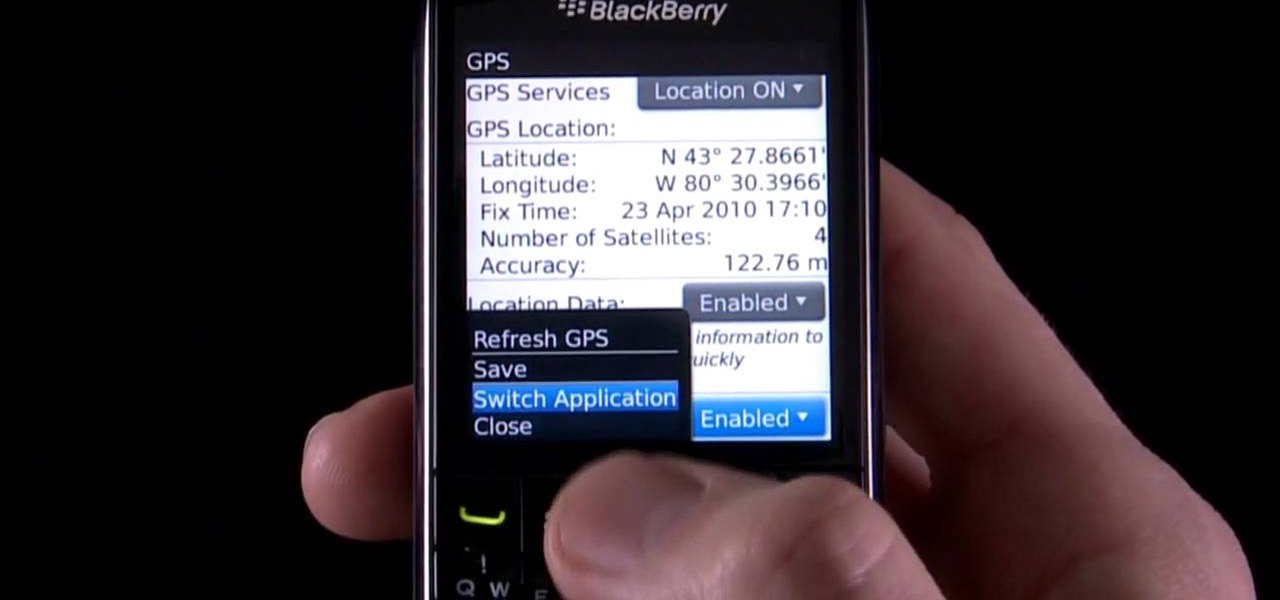
Learn how to use the GPS features on a BlackBerry Pearl 3G. This clip will show you how it's done. Whether you're the proud owner of a BlackBerry smartphone or are merely considering picking one up, you're sure to be well served by this video guide. For detailed information, including step-by-step instructions, take a look.

Learn how to unbox and set up a brand-new BlackBerry Storm 2 smartphone with this video guide, which covers, among other things, inserting the SIM card and charging the batter. This clip will show you how it's done. Whether you're the proud owner of a BlackBerry smartphone or are merely considering picking one up, you're sure to be well served by this video guide. For detailed information, including step-by-step instructions, take a look.

Learn how to use your BlackBerry smartphone's included software to transfer files from your old device to your new BlackBerry phone. This clip will show you how it's done. Whether you're the proud owner of a BlackBerry smartphone or are merely considering picking one up, you're sure to be well served by this video guide. For detailed information, including step-by-step instructions, take a look.

Learn how to use the Push-Button tool on your BlackBerry Bold 9650 phone to join a wireless network. This clip will show you how it's done. Whether you're the proud owner of a BlackBerry smartphone or are merely considering picking one up, you're sure to be well served by this video guide. For detailed information, including step-by-step instructions, take a look.

Learn how to find open wireless networks with a BlackBerry Bold 9650 phone. This clip will show you how it's done. Whether you're the proud owner of a BlackBerry smartphone or are merely considering picking one up, you're sure to be well served by this video guide. For detailed information, including step-by-step instructions, take a look.

Learn how to take advantage of the BlackBerry Bold 9650's built-in GPS. This clip will show you how it's done. Whether you're the proud owner of a BlackBerry smartphone or are merely considering picking one up, you're sure to be well served by this video guide. For detailed information, including step-by-step instructions, take a look.

Learn how to take advantage of the Address Recognition feature built into the BlackBerry Bold 9650 phone. This clip will show you how it's done. Whether you're the proud owner of a BlackBerry smartphone or are merely considering picking one up, you're sure to be well served by this video guide. For detailed information, including step-by-step instructions, take a look.

Learn how to create new email accounts on a BlackBerry phone running version 5 of the BlackBerry OS. This clip will show you how it's done. Whether you're the proud owner of a BlackBerry smartphone or are merely considering picking one up, you're sure to be well served by this video guide. For detailed information, including step-by-step instructions, take a look.

Learn how to handle account revalidation on a BlackBerry smartphone. This clip will show you how it's done. Whether you're the proud owner of a BlackBerry smartphone or are merely considering picking one up, you're sure to be well served by this video guide. For detailed information, including step-by-step instructions, take a look.

Learn how to create or add existing email accounts to your BlackBerry Bold 9650 phone. This clip will show you how it's done. Whether you're the proud owner of a BlackBerry smartphone or are merely considering picking one up, you're sure to be well served by this video guide. For detailed information, including step-by-step instructions, take a look.

Learn how to manage multiple email addresses at once on your BlackBerry phone. This clip will show you how it's done. Whether you're the proud owner of a BlackBerry smartphone or are merely considering picking one up, you're sure to be well served by this video guide. For detailed information, including step-by-step instructions, take a look.

Has looping got you thrown for a loop? See how it's done with this clip. Whether you're new to Adobe's popular Flash-development platform or a seasoned web developer looking to better acquaint yourself with the new features and functions of the latest iteration of the application, you're sure to benefit from this free software tutorial. For more information, and to get started making your own Flash-based twinkling starscapes, watch this video guide.

Want to mod your HTC HD2 Microsoft Windows smartphone to use wireless charging—without breaking your warantee in the process? It can be done! And quite easily at that. For complete details, and to get started modding your own HD2 phone to work with wireless chargers, watch this handy hacker's how-to.

Want to play "Baby" by Justin Bieber? See how it's done with this free video guitar lesson, which presents a complete breakdown of the song and it chords. While this tutorial is geared toward those who already have some knowledge of the guitar, players of all skill level should be able to follow along given adequate time and effort. For more information, and to get started playing "Baby" on your own acoustic guitar, take a look!

Long exposure photography has long allowed photographers to do amazing things with light. Now you can do that! This video will show you how to use a long exposure, sparklers, and Photoshop to create amazing psychedelic art on your photographs. This new art form is called light painting or light writing, looks amazing, and is pretty easy to get started doing. Do it!

If you have a hacked XBox 360, you've only accomplished part of the process required to allow you to played burned copies of games on your console. You also have to burn the games correctly, and part of doing that is stealth patching you ISO files to make sure that they are up-to-date and won't get you noticed by Microsoft. This video will show you how to use AGBX360 to stealth patch you files and make them ready to play.

In a time of ubiquitous electronics, soldering is an essential skill. Fortunately, if you don't already know how it's done, it's an easy skill to pick up and the tools and associated materials can be had for cheap. This video tutorial from MAKE will get you started. For more information, and to get started using a soldering iron yourself, take a look.

If you've just done a beer run for a party and come back with a bunch of beer that isn't cold, forget the bathtub, toilet tank, freezer or whatever method you use to quick-chill your brews and try this super easy fix instead.

In this clip, Adam MC from UrbanCurrent gives you a detailed and easy walkthrough on how to perform super high wall ups. A wall up is basically climbing up a flat, vertical wall like Spiderman without any support or gadgets. This move can be done really well with practice. Check out the clip and try it!

Want to recreate the look of the titles used in Guy Ritchie's 2009 adaptation of Sherlock Holmes? See how it's done with this Cinema 4D lesson. Whether you're new to MAXON's popular 3D modeling application or are just looking to get better acquainted with Cinema 4D and its various features and functions, you're sure to enjoy this free video software tutorial. For more information, including detailed, step-by-step instructions, watch this 3D modeler's guide.

Check out this clip, and learn how to light your Zippo in the fastest possible way by doing the "Lightspeed" trick. This trick requires a little practice but is a very impressive way to get your cigarette or candles lit. Follow along for a step by step and learn the little tricks that make this light possible.

Want to play Van Halen's "Jump" on your ukulele? See how it's done with this free video ukulele lesson, which presents a complete breakdown of the song. While this tutorial is geared toward those who already have some knowledge of the ukulele, players of all skill level should be able to follow along given adequate time and effort. For more information, and to get started playing "Jump" by Van Halen on your own ukulele, take a look!

Need some help figuring out how to control vertical spacing when working with text in Adobe Dreamweaver CS5? See how it's done with this free video guide. Whether you're new to Adobe's popular WISYWIG HTML editor or a seasoned web development professional just looking to better acquaint yourself with the CS5 workflow, you're sure to be well served by this video tutorial. For more information, including a step-by-step overview, watch this free video guide.

Check out this video for inside info on how to earn the Parachute Climber achievement in the video game, Just Cause 2. Geoff and Jack show you how to get to this level in the game and exactly what you need to know to stay alive while doing it.

Like to fall asleep to music from your iTunes library but wish that your iTunes library would also go to sleep after a set interval of time? It can be done! And this free video tutorial from Tekzilla will show you how. Learn how to use the free iTunes Sleep Timer application with this video guide.

Soccer is the most popular sport in the world, and especially popular among young people in the United States. This video features a university soccer coach explaining several important drills for developing young soccer players, including two-touch passing and doing over-unders with the ball. Have you kid dominating the pitch in no time with these drills!

Want to separate a foreground object from its background? Whether you're new to Adobe's popular image editing software or simply looking to pick up a few new tips and tricks, you're sure to benefit from this free video tutorial from TutVids. For more information, including step-by-step instructions on how get started doing digital tattoo removal yourself, watch this graphic designer's guide.

Big fan of the Real Housewives of New York? NYC Housewife Bethenny Frankel shows us how to make her signature Skinnygirl Margarita perfect to keep your skinny girl frame in place. Use this less caloric substitute to let loose and look great while doing it!

Kathy Carroll of the Chicago Institute of Fine Finishes and Faux by Kathy demonstrates how to give a decorative distressed look to antique furniture pieces. Distressing is a great way to revive outdated or worn pieces, as well as achieve character and age newer pieces. Antiquing furniture techniques are easy to do and can be done by everyone from veteran decorative artisans to the beginning crafter.

In this Cooking With Kai video, we learn how to make Thai Drunken Noodles. Add 2 TBSP. of cooking oil to coat the bottom of a fry pan. When oil is hot, add 1 clove of garlic and shallot and stir for about 10 seconds. Add 1/4 lb. ground port, beef, chicken or shrimp and stir together for about 2-3 minutes, until done.

In this how to video, you will learn how to tape up a hockey stick. You will need hockey tape and a hockey stick to do this. First, take the tape and wrap it around the tip about two times to make sure it is on nice and tightly. Stretch the tape length to about chest length and then spin it. This will create a cord for more grip. Now, wrap it around the stick about for times with a spacing that matches your fingers. Create a nice spiral while doing this. After this is done, wrap it back up. T...

Be careful before you set up that mouse trap! You might have a rodent problems you need to get rid of, but the last thing you want to do is lose your finger in the process. This video from Ask the Exterminator has all the instructional assistance you need to make sure you're doing it all the right way.

This is the most important thing that a dog should know. In this video will learn the fundamentals of how to begin to teach this. It is by no means entirely conclusive to the training that is involved in teaching stay. Tab with his German Shepherd "Solea" demonstrate the do's and don't when training your dog to "stay". You'll also learn the importance of this command for the dogs safety.

To start off the process of publishing your access database online we first look at a sample MS ACCESS database with typical formats and a online searchable application where users can search by library name or city and get details of the library. There are 3 steps to publish the database. The first step is importing data which can be done through clicking on the file menu and then click on import data through a Microsoft Access Database. Now select the file you want to import through the bro...

Start learning how to play the Delta Blues! This video lesson covers a lot of information for beginner blues players, so check it out. In this tutorial, learn the song called "Bottle Up and Go" (standard tuning), which has been done by many musicians.

PixelPerfect teaches you everything you need to know about being a digital artist. Learn tips and tricks to turn your regular vacation photos into works of art worthy of museums.

This is an espresso tutorial shot on the Canon 5D Mark II.