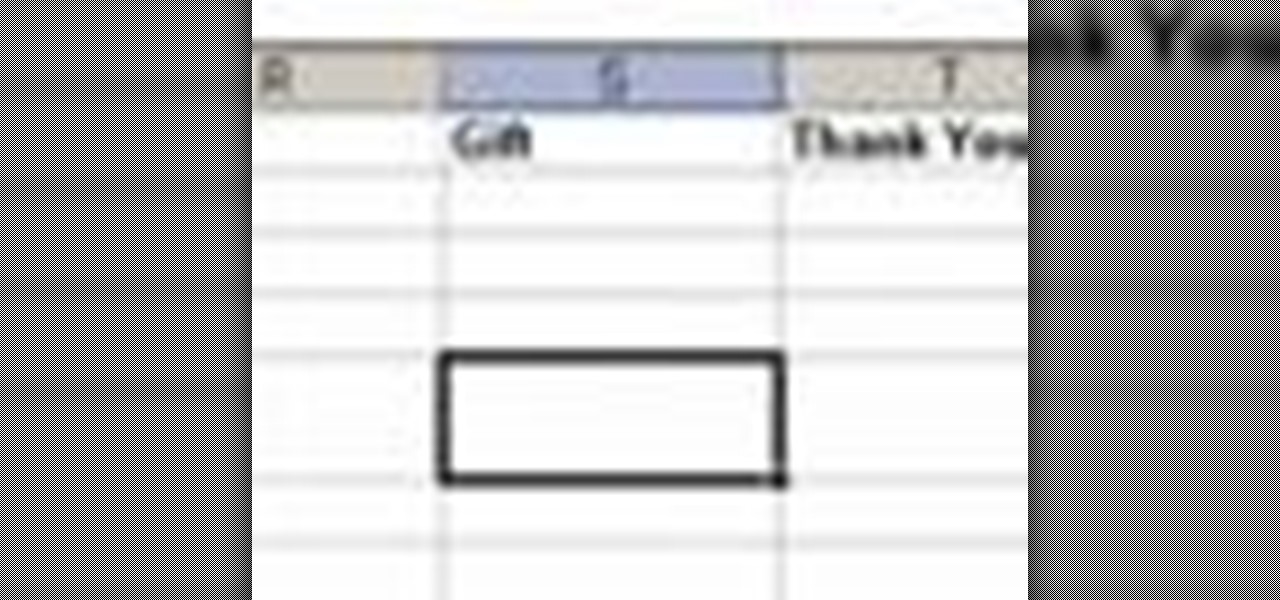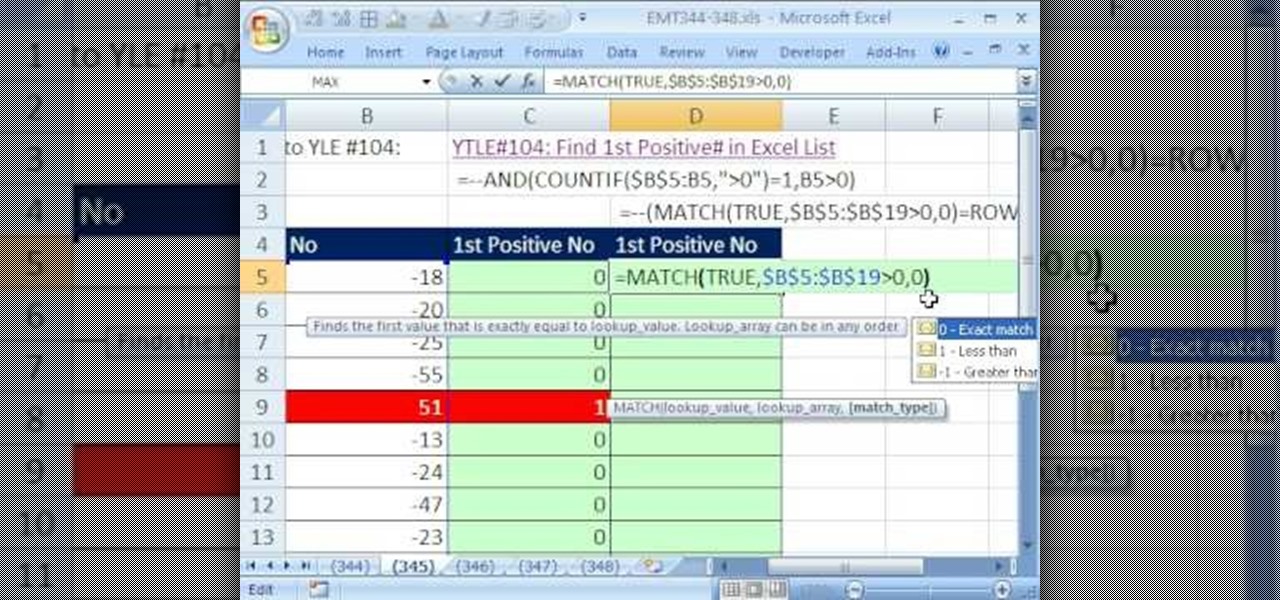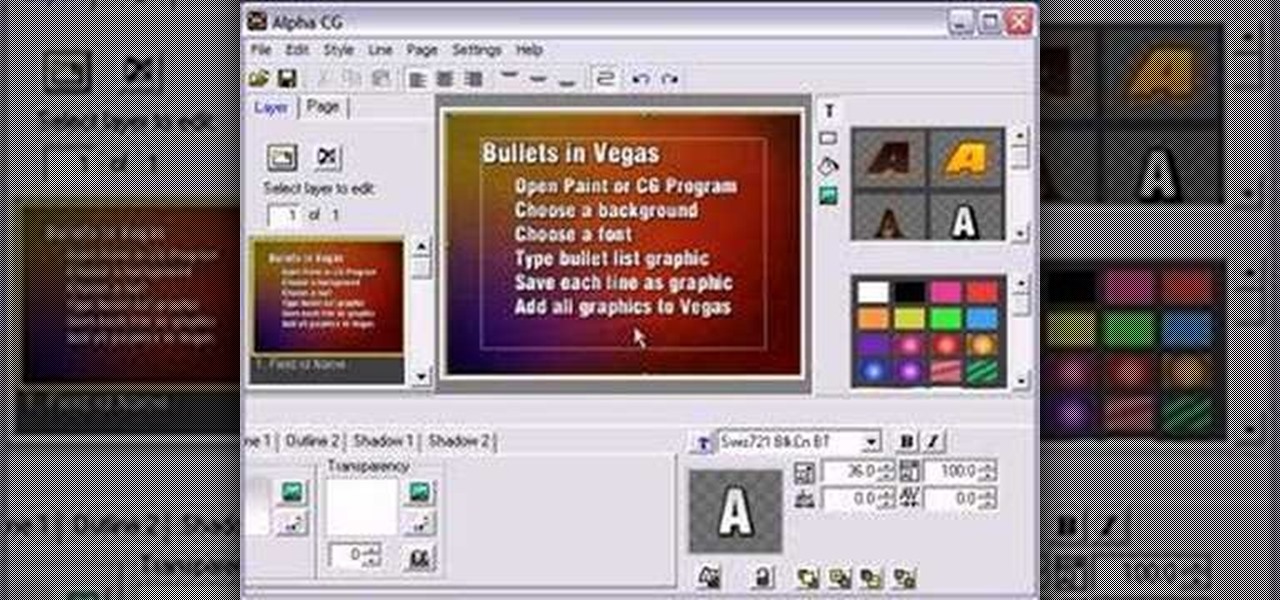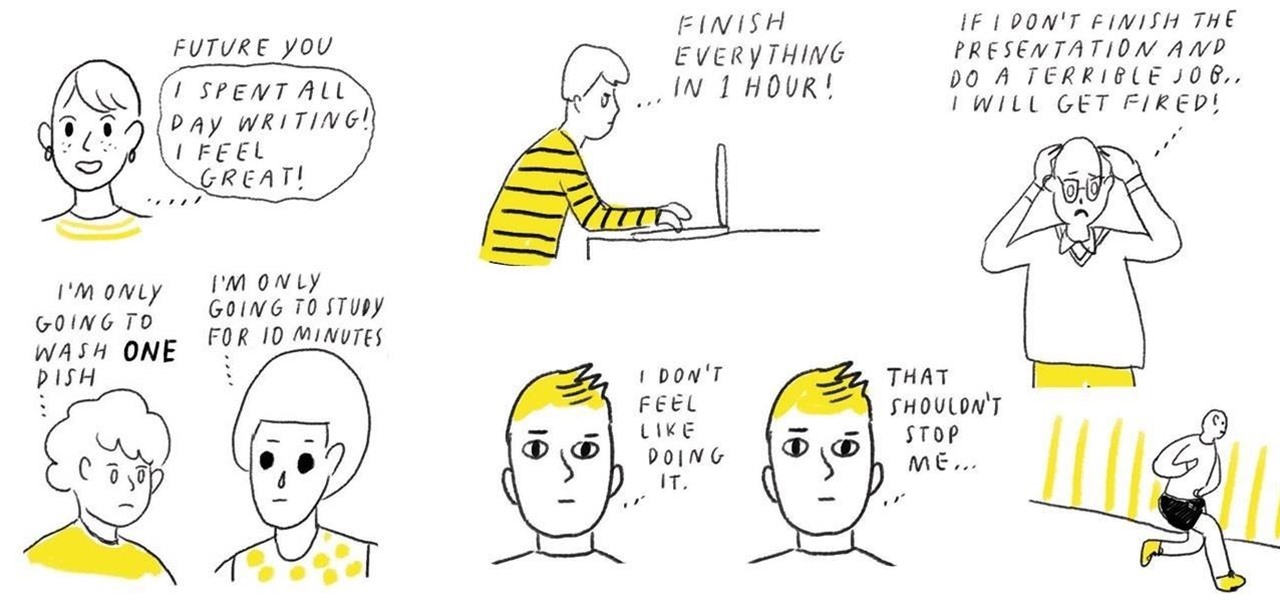While the Reminders app has been largely ignored by Apple for years, iOS 13 finally makes it a force to be reckoned with. The app has been completely redesigned with easier navigation and more useful features that can compete with other task managers. After giving the new Reminders a shot, you may want to ditch that third-party to-do app you've been using.

If you purchased something from iTunes, the iOS App Store, iBooks Store, Apple TV App Store, or the Mac App Store and it doesn't work, didn't download, is buggy, or wasn't what you thought it was, you can get a full refund from Apple—you just have to know how to ask.

In my first tutorial on Linux basics, I discussed the importance of hackers using Linux and the structure of the directory system. We also looked briefly at the cd command. In this second Linux guide, I'll spend a bit more time with changing directories, listing directories, creating files and directories, and finally, getting help. Let's open up BackTrack and getting started learning more Linux for the aspiring hacker.

New to Excel? Looking for a tip? How about a tip so mind-blowingly advanced as to qualify as a magic trick? You're in luck. In this Excel tutorial from ExcelIsFun, the 473rd installment in their series of digital spreadsheet magic tricks, you'll learn how to extract a unique list from a group of individual rows.
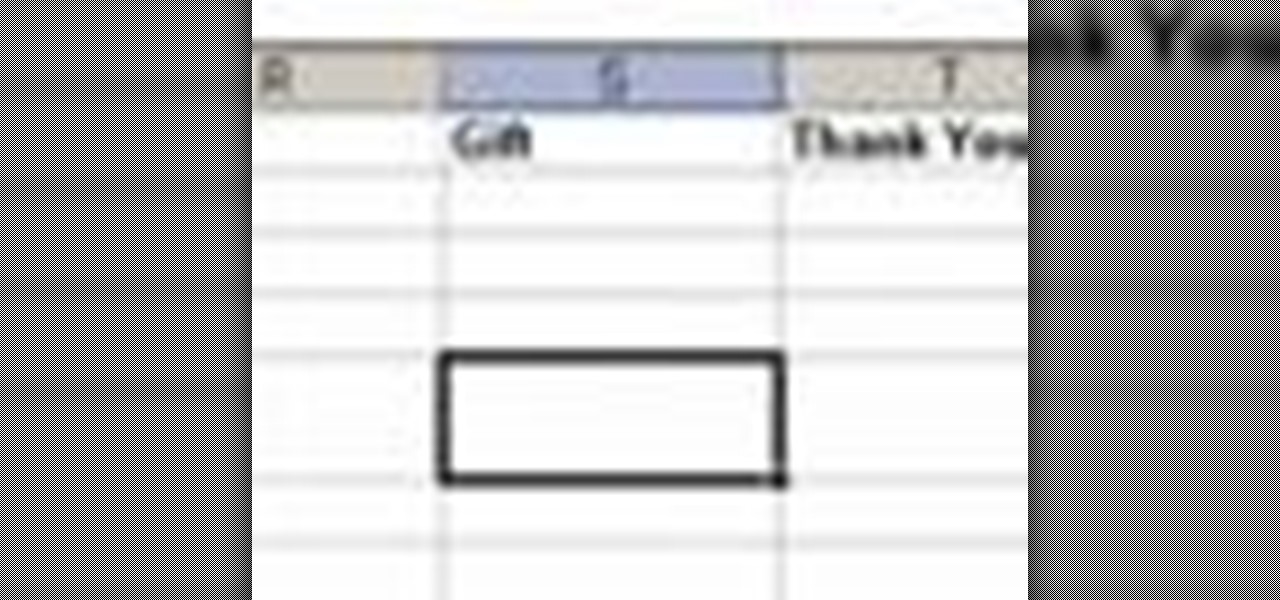
When planning a wedding, maintaining your guest list is one of the most important things that will help you stay organized (as well as sane). See how to start a guest list spreadsheet to use during your engagement, up to the wedding, and even after.

By adding a squeeze page to your website, you can gather leads and grow the list of interested consumers in your product. Induce visitors and regulars to your website to sign up for a bonus offer, newsletter or other content.

Looking for an easy way to export a list of songs from iTunes? With the copy and paste technique demonstrated by this tutorial, it's easy. So easy, in fact, that this home-computing how-to from the folks at CNET can present a complete overview of the process in just over a minute. For more information, including a complete demonstration detailed, step-by-step instructions, take a look.

In this clip, you'll learn how to create a vertical nav bar from an unordered list with HTML and CSS (cascading style sheets). For more information, including a complete demonstration, and detailed, step-by-step instructions, as well as to get started creating your own navigation bars, take a look.

Sure you can go out and buy that expensive gift for the person on your Christmas list, but wouldn't it be even better if you could make your own gifts? In this video you will get some great gift ideas, as well as how to make them, for that special someone on your gift list this year for Christmas!

In this clip, you'll learn how to implement a list box within Microsoft Visual Basic 6. Whether you're new to Microsoft's popular event-driven program language & IDE or a seasoned developer merely looking to improve your chops, you're sure to find benefit in this free Visual Basic programming lesson. For more information, including a complete demonstration and detailed, step-by-step instructions, take a look.

The checkbox component is a useful addition to websites in a myriad of ways, which will allow your users to add or remove chosen items from a particular list. This tutorial shows you how to create a dynamic checkbox list and add it to your website.

return a descending sorted list of country names based on the values in a row using an array formula that itself makes use of Excel's INDEX, MATCH, RANK, COLUMN and COLUMNS functions.

New to Microsoft Excel? Looking for a tip? How about a tip so mind-blowingly useful as to qualify as a magic trick? You're in luck. In this MS Excel tutorial from ExcelIsFun, the 382nd installment in their series of digital spreadsheet magic tricks, you'll learn how to match values in lists and, where there are matches, take the second column from each table and put it in new table.

New to Microsoft Excel? Looking for a tip? How about a tip so mind-blowingly useful as to qualify as a magic trick? You're in luck. In this MS Excel tutorial from ExcelIsFun, the 345th installment in their series of digital spreadsheet magic tricks, you'll learn how to locate the first positive number in a list and assign it the number 1.

New to Microsoft Excel? Looking for a tip? How about a tip so mind-blowingly useful as to qualify as a magic trick? You're in luck. In this MS Excel tutorial from ExcelIsFun, the 343rd installment in their series of digital spreadsheet magic tricks, you'll learn how to delete blanks rows en masse from a list within an Excel spreadsheet.

POP3 stands for Post Office Protocol, a way in which you receive mail on the internet, paralleling how mail is received in your mailbox. To set up your POP3 for Outlook, go to tools, click “view or change existing e-mail accounts’ and press next. You’ll be able to see a list of your current email accounts that you can change or remove. When you select an email and press change, you’ll be able to see the account in detail: the email address, the POP3 and SMTP server information, and th...

In this how to video, you will learn how to install fonts on to a computer running Windows. First, go to the start menu and go to control panel. From here, double click on fonts. Next, select install new font. From here, browse your folders to the folder you have saved your downloaded fonts. Once it is selected, press okay to add the font to your current list of fonts. You can check if the font can be used by opening up Photoshop. Create a new file and then press the text icon. From here, you...

New to Microsoft Excel? Looking for a tip? How about a tip so mind-blowingly useful as to qualify as a magic trick? You're in luck. In this MS Excel tutorial from ExcelIsFun, the 168th installment in their series of digital spreadsheet magic tricks, you'll learn how to create a simple dynamic database in Excel using lists in Excel 2003 and tables in 2007.

This video tutorial from JdudeTutorials presents how to download a torrent for the first time.To start, open your Internet browser. Browse to utorrent web page.Download and install uTorrent client version, suitable for your operating system (MacOS or Windows).Once you've installed application, browse to The Pirate Bay.This is the largest torrent source in the world.Check Video option under the search bar and type family guy (as an example).Click Enter. A list of torrents connected to family g...

New to Excel? Looking for a tip? How about a tip so mind-blowingly advanced as to qualify as a magic trick? You're in luck.

Follow this video to learn how to formulate calculations in Microsoft Excel. First type in a list of numbers in the cells. In order to calculate the median click on the cell where you want the answer to be shown. Then type equals, average, open bracket and insert the cell code where the first number is, colon, and then type in the cell where the last number in the list lies, and close brackets. In practice this is an example where the numbers are in a list from cell A1 to cell A11: =AVEARAGE(...

New to Excel? Looking for a tip? How about a tip so mind-blowingly advanced as to qualify as a magic trick? You're in luck.

The ExcelIsFun shows how to repeat a list of names seven times. He starts out by telling you a fast way to do this. He starts out by selecting the names already typed in then he presses Control C (Ctrl + c) on the keyboard. The next thing he does is move the cursor to a different column and in the first row. He presses Control V (Ctrl + v) to paste the names into the other column. By watching this video, you will find out how to quickly repeat a list of names 7 times or more.

Have an Amazon store for yourself? Sell books? Well, you may be wasting your time listing certain books when they'll never sell, but there are some ways to make sure you're listing only the most sellable and profitable books on Amazon.com. Watch this video tutorial to learn how to select profitable books to sell on Amazon, and how to know which books aren't worth it and to avoid.

Bucky from The New Boston serves up this Python video tutorial on how to program lists functions in Python. This is the program you use to write all of your Python code down. Fun with list functions!

This video includes instructions on how to get your PlayStation Portable (PSP) onto the BGSU wireless network.

In this video, US Memory Champion Chester Santos teaches you how to expand and improve your memory by using a few simple techniques. Word visualizing allows you to create associations which help to remember individual words. Memory can be increased in a fun and easy way by taking advantage of Santos' cool and unique method of associative thinking. You will hopefully never forget your shopping list again!

Bill Myers shows how to create animated text and bullet lists in Sony Vegas Movie Studio.

This video tutorial shows you how to create various kinds of lists in HTML to add to your webpage.

Gary Rosenzweig looks at various methods for printing lists of files in folders in Mac OS Leopard: downloadable applications, using the Terminal, and simple copy and paste methods.

This is a tutorial on how to access characters command list in Mugen - the custom PC game engine - to see how to perform special attacks and basic moves.

Are you dreading a big, tedious task on your to-do list? Commit to only doing 10 minutes of it or only the very first minimal step. By lowering the hurdle for getting the task started, it is very likely that once you start doing it, you won't feel so bad about getting the rest of the task completed.

The Pixel 2 has a number of new unique features. One of the most interesting is the Now Playing option to identify songs you hear on a daily basis. Now Playing displays the artist and title of songs playing in the background of your day and shows this information on the lock screen. While this functionality is incredibly useful, the song history is not saved anywhere on your phone.

Clumsiness is the great equalizer when it comes to smartphones — it makes no distinction between the most expensive flagship handset and cheaper mid-range models. A hard drop onto pavement will usually result in a shattered screen, regardless of how pricey your device is. And with a smartphone breaking every two seconds, we're truly our own handset's ultimate nemesis.

The internet, as I understand it, is a wonderful, magical place where people congregate to share memes and viral videos. Well, okay... there's a lot more to it than that, but let's just focus in on the good stuff.

Many apps and services that are available for Android can only work if they have access to your Google account. While you're setting up one of these apps, you'll see a popup that says something like "This app would like to access your Google account," and the options are "Accept" or "Cancel." Of course we tap "Accept" here to ensure that the app will work properly, but what are the long-term repercussions of doing that?

While attempting to hack a web app, there may come a point where the attacker may have to escape the default directory in order to access unauthorized files. This is known as a directory traversal attack. Much as the name implies, this attack involved traversing the servers directories. But in order to move to an unauthorized directory, we need to know where those directories are. Today we'll be building a tool to brute force these directory locations based on HTTP response codes. Before we g...

From our work life to our home life, we have an awful lot of projects, tasks, and activities that require more productivity than play. After working for an entire day in the office, no one wants to face even more that needs to be done at home.

Get ready to stop using the stock Contacts app on your Samsung Galaxy S4, because there's something better out there for keeping track of your family and friends—and it looks better too.

This tutorial video will show you how to hide Facebook friends list from public. With the help of this video you should restrict others from watching your Facebook friends list. Watch the video and employ the technique in your Facebook account.