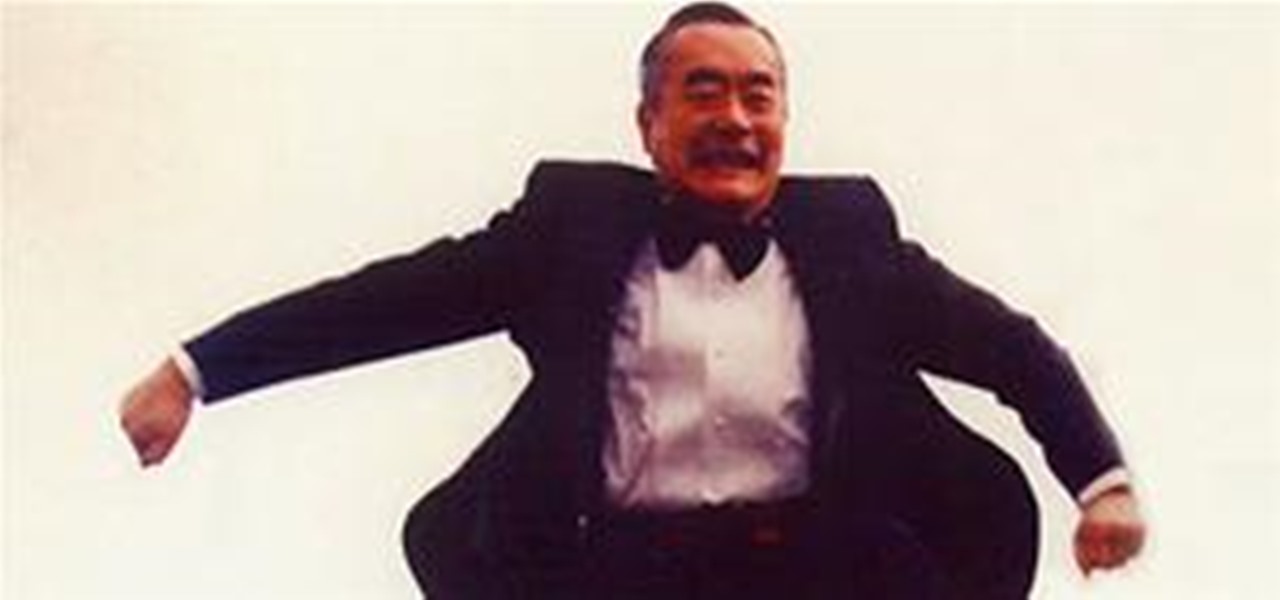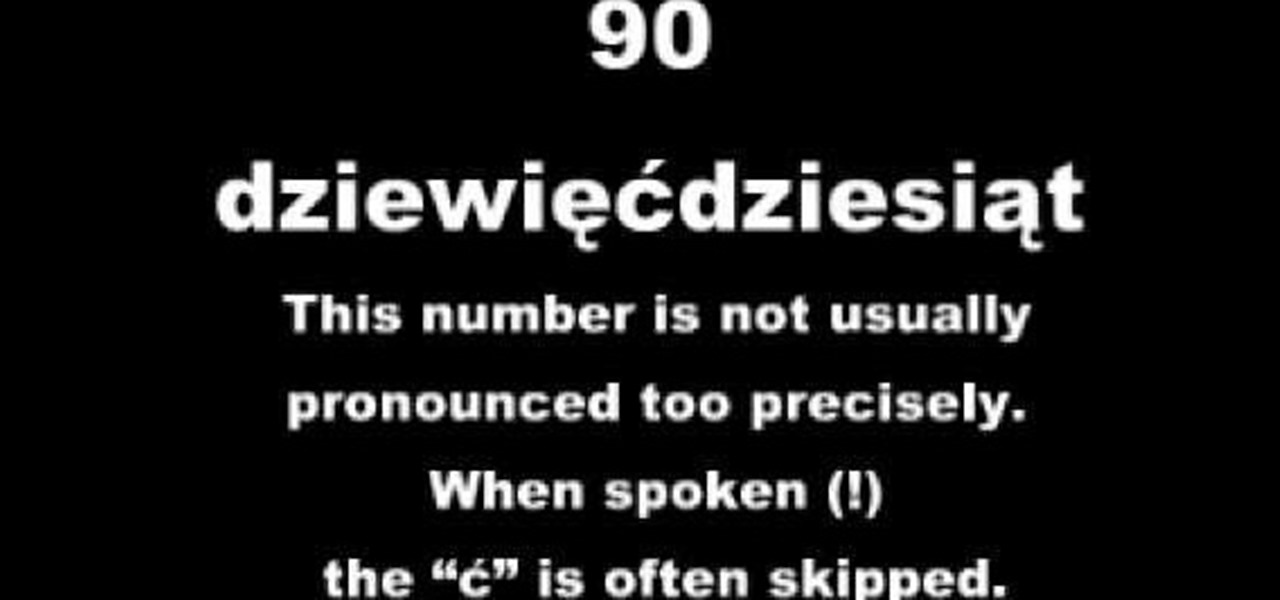In this video, learn how to set-up a Canon EOS 7D camera for slow motion. Learn about the settings you need to use to prepare to shoot in one of the high speed modes. To see more of the videos on this subject, check out the parts below, especially on processing the slow motion film.

Access auto tune for your Audacity recording software with help from this video tutorial. Step-by-step instructions are gone over, and the following links will be needed:

Want to know how to use the Pyro FX tools in Houdini 10? This masterclass will tell you everything you need to know about using Pyro FX fire and smoke tools in Houdini 10. The discussion covers the addition of exciting new fire and smoke tools. Topics covered include a powerful new fluid up-resing technique, advanced noise and turbulence control, and a highly tweakable custom fire and smoke shader.

Get creative with an old disposable camera by setting up an aerial photography rig using akite! Get a new perspective by taking pictures from a bird's eye view.

See how to repair invalid DVD navigation and structure with FixVTS. With FixVTS, you can easily repair the internal structure of a DVD. This is good for DVD menu correction, invalid DVD file structure and invalid navigation error messages.

This easy-to-follow video tutorial walks you through steps of converting old VHS tapes to DVD. Roxio Easy VHS to DVD is a combination of software and hardware that allows you to easily and quickly digitize old analog recordings. You simply attach the included hardware to a free USB 2.0 port on your computer, then capture from virtually any analog video or audio source.

Holography is the scattering of light from an object, which is recorded and reconstructed to create the hologram. As the viewer or viewing mechanism moves, the image appears three dimensional. This instructional video shows how to craft 3 dimensional holograms using scratched arcs on a reflective surface. Using a compass, a picture, and Plexiglas, you can create glowing images that shift and turn inside of a 2 dimensional plane. Who would of thought? Now you can make your very own holograms a...

Most people don't use their cameras to make movies (really bad quality and a sort of user-generated content feel are probably the culprits) but cameras with a record function are great for those impromptu memory-making moments when your dog tries to do a handstand or your grandma unloads the biggest belch ever.

Watch this in-depth video tutorial on how to animate LEGOs for stop motion animated brickfilms. This is a detailed peek behind the scenes of stop-motion animation from the director of the "Circle Circle Dot Dot" music video, Blunty3000.

This tutorial shows you how to install Audacity and install the LAME mp3 encoder to make Audacity ready to export mp3s. Part two goes over editing basics using the free recording software Audacity. By the end of this tutorial, you will be able to create mp3 podcasts in Audacity.

This tutorial on the companion Tech Ease for Mac site shows you how to use Inspiredata to collect, organize, and visualize data using several types of diagrams supported by the program. The movies were recorded on a Mac, but Inspiredata is a cross-platform program so the steps shown should work on the Windows version of the program as well. Inspiredata works like a database system that allows you to add notes and more.

This tutorial on the companion Tech Ease for Mac site shows you how to use Inspiration to create concept maps that help you brainstorm and organize your ideas. The movies were recorded on a Mac, but Inspiration is a cross-platform program so the steps shown should work on the Windows version of the program as well. Watch and learn how to use Inspiration to create concept maps.

Many educators and institutions are already integrating podcasting successfully into their curricula — with great results. Podcasting enables educators to use music and recorded audio to enhance learning. The addition of photos and video to podcasting allows educators to add a wide range of visual content to their teaching and address even more learning styles.

Like most of us, you probably recorded some of your favorite memories onto a VHS tape. Preserve the good times by transferring the tape to a DVD.

Lawnmower racing is a yankee sport, gosh darnit, so when British racer Don Wales stole the title for record speed (87.833 mph) back in May, former American champ Bobby Cleveland was challenged to win it back. And that he did.

If you've been watching the World Cup, you've likely become pretty damn annoyed by the vuvuzelas (even when played by kids as cute as above...). MOST of us have jobs, which means recording the games is necessary. As a solution, LifeHacker offers a simple equalization trick to remove vuvuzelas from an audio recording: Too complicated? Try this super simple trick posted on World Cup World.

Wow, what can't Google do? Check out the winter Olympics, ride the Trans-Siberian railway, explore the world's largest airplane graveyard, and now, locate Chilean earthquake victims.

If you have a modern iPhone, you have an excellent video recorder at your disposal. Every iPhone since the 6S has the ability to shoot in 4K resolution, and each new iteration has brought new capabilities to the table. But even the best mobile shooter can use a little extra help. That's where these video recording apps come into play, to ensure the footage you capture is as good as can be.

The idea of a perfect phone is a myth. There are lots of pros when it comes to OnePlus devices, but there are also a few things that could be better. And even if there were a phone without flaw, there are still things that you might want to customize for personal preference. That's why we set out to find the very best tweaks for OnePlus phones, and to make it easier for you to apply them.

Anyone who has rooted their Android device has likely used a tool called Android Debug Bridge, better known as ADB, at some point during the process. For most, that is their only interaction with the ADB, but to be a true Android power user, you need to really know the tools at your disposal.

This past Friday, LG held their annual Mobile World Cup (re: publicity stunt), a speed-texting competition. Two Korean teenagers were named fastest and most accurate texters, raking in $100,000 in championship money. America came in second, with a $20,000 cash prize.

Our Thrillbilly-Tricycle-Flip hero is back, and never fails to astound. Travis Pastrana is both an X-Games gold medalist and star of MTV show Nitro Circus. The daredevil kicks ass at supercross, motocross, freestyle motocross, base jumping and rally racing.

Slacklining is an *extreme-nut* sport of balance. It is a version of "tightrope walking" across great heights (note: distinct difference from tightrope: the rope is not as taut, but more elastic, trampoline-like).

Talk about yankee ingenuity... zany Japanese inventor, Dr. Nakamats, has lead a life propelled by curiosity and inventiveness. Nakamats boasts that he has Thomas Edison beat by a mile (compare Edison's measly 1,093 patents to Nakamats' 3,357).

A Guinness World Record has been set by nine-year-old student Rohan Ajit Kokane, from Belgaum in the Southern Indian state of Karnataka.

Dirk Auer has set a new world record…for insanity. This past July, the adrenaline junkie raced down the rickety, wooden Mammoth roller coaster at 56mph, in his specially made inline skates. Auer made it through the entire length of the roller coaster (2820 feet) in just over a minute.

Check out this computer software tutorial from Dummies.com. This tutorial is made for PCs. Copying a CD to your PC doesn't require extra software. Copy records, movies, music, or games onto your computer hard drive following this tutorial's instructions. Copy a CD to your PC.

On MLB channel, Rickey Henderson shares some base-stealing secrets with Barry Larkin and Harold Reynolds. Henderson has a record for stolen bases. It requires speed, agility, good judgment and decisiveness. Steal bases with Rickey Henderson.

This Adobe CS4 software tutorial shows you how to animate characters in After Effects CS4 using the puppet tool. Learn how to use the puppet tool to apply pins to control movement, and record movements. Also preview the puppet overlap and puppet starch tools in After Effects CS4. Animate characters in After Effects CS4.

If you are using, or plan to use Camtasia Studio 5 software to record screencasts, you definitely want to check out this tutorial. It covers the options to optimize your recordings so you get clearer video, smaller file sizes, and other enhancements like removing black bars, and dealing with camera video. Get the best quality & smallest file size in Camtasia.

Learn all about Combinator controller instruments within Reason 5. This official video guide from James Bernard of Propellerhead will teach you everything you'll need to know. Whether you're new to Propellerhead's virtual music studio application, Reason, or their newer DAW app, Record, you're sure to find much to take away from this brief video software tutorial.

Taking minutes is the single most important thing you can do at a meeting to record what happened at a business meeting- ideas discussed, new directions for certain departments, etc. But taking minutes isn't as easy as scribbling down notes like you did in 5th grade. Check out this video to learn how to take clear and informative minutes.

In this video from clickherephotography we learn how to take great photos by using depth of field. In a picture of a bird he used an aperture of about 5.6 which increased the shutter speed on a 300mm Canon lens. With depth of field you can blow your background out. If you used a higher aperture, a lot more of the bird would have been in focus and a bit of the background would have been in focus. By using an F-stop and this aperture, you really bring the bird or whatever object is in the foreg...

There are many, many playable characters in Naruto Shippuden: Ultimate Ninja Storm 2, some more hidden / secret than others. In this video you'll learn how to unlock two of the more difficult characters to unlock: Lars Alexandersson and Minato Yamikaze.

In this tutorial, we learn how to cheat on any test by wearing a fake bandage. You will need: a phone, ear buds for your phone, bandages, and transparent tape. First you will need to use your phone to record yourself saying the information you need to hear. Read this off your book or notes so all the information is perfectly correct. Now, plug the ear phone into your phone and then slip it through your sleeve before school. Now place it in your hand and wrap the bandage around it. When you ne...

In this video, we learn how about routing FX using the StudioLive with Brandon Hays. To recall an effect, select the effect button and then page down to gt the list of effects for A and B. Once it's been selected, hit the recall button and then find the mono delay for the vocalist in B. Now, send the channels to these effects and add a snare drum to channel two. Then, add send different levels of drums to channels six and seven. You have sixteen channels to assign different effects to. As soo...

Sometimes--no matter how much you may want to avoid any trouble--you just have to swallow it up and do it the smart way. Notarizing your documents helps you avoid fraud.

In this tutorial, we learn how to skip commercials with your Comcast DVR remote control. First, press the cable button, then press and hold the set up button until the cable button blinks twice. Now, enter in "994" on your remote. After this, the cable button will blink twice again. Now, press the setup button again and type in "00173", then press a button you don't use a lot. Now, the cable button will blink again. Now, turn on a show you have recorded and it will just through the commercial...

In this tutorial, we learn how to count to 100 in Polish. You will start with "jeden" which means one, then move on to the rest of the numbers. It's very important to take your time when you are learning each individual number, so that you know how the accent should sound and you know how to say it properly in different sentences. It will be extremely helpful if you try and listen to an audio recording while you are saying the numbers so that you learn exactly how to say it. Continue to learn...

In this video, we learn how to check your engine health with a PICO scope. First, you will want to attach your computer to the PICO scope that is connected to your vehicle's "brain". After this, you will run through the different sections of the car to see how each of the different functions are running. Compare the results you are getting to a chart that shows what the healthy charts should look like. As you go through these, record the results you get, then print them out if you need to. Wh...