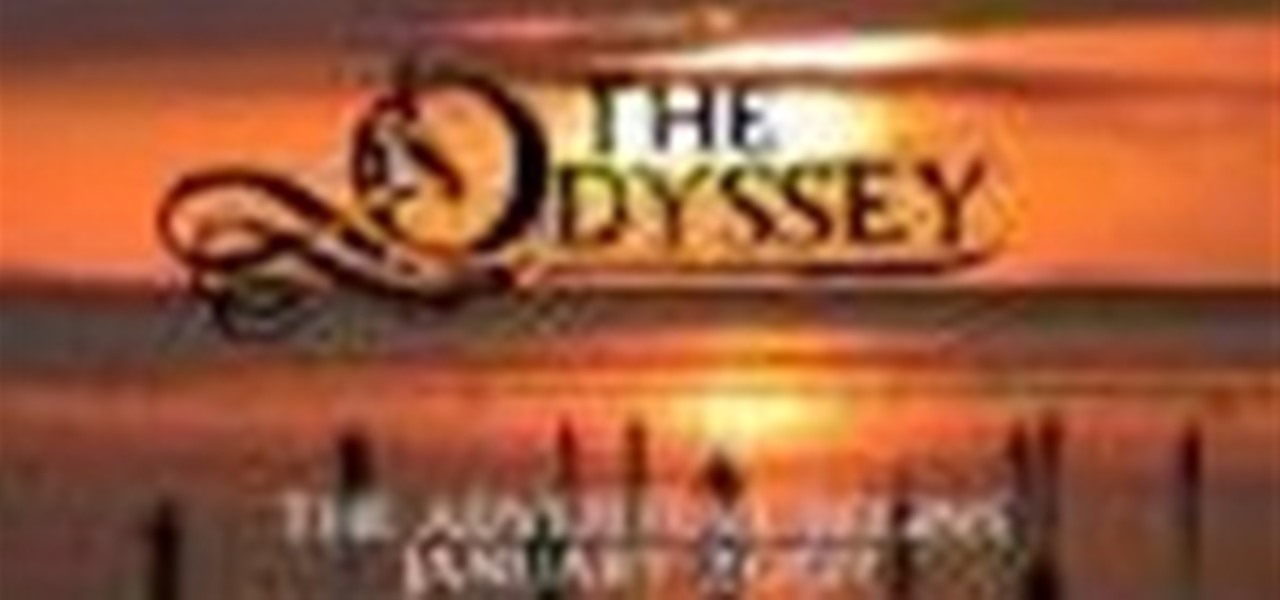In this video tutorial, learn how to get auto-tune into Audacity. This video shows you how to receive a ten day free trial. The success rate of this video is questionable, so if you have trouble: Go into edit/preferences/effects, and make sure all three VST settings are checked. Also make sure that "rescan" is checked. Restart Audacity, and it should work. This video is demonstrated on a PC, and should work for Vista users.

If you're a musician in need of some lessons, there's no better way to learn than with Music Radar's so-called "Tuition" instructions. Although the title tuition is misleading, this video class is anything but costly, because it's free, right here. Whether you're looking for help with your voice, bass, electric guitar, drums, guitar effects, piano, Logic Pro or production techniques, Music Radar is here to show you the way.

What does it mean when there is no picture on the television? Check out this video tutorial on how program the Panasonic remote DMR-ES15 (ES25) for other TV's. This Panasonic DMR-ES15 (ES25) DVD Recorder is easy to operate and great to record with.

What does it mean when there is no picture on the television? Check out this video tutorial on how program the Panasonic remote DMR-ES45V (ES35V) for other TV's. This Panasonic DMR-ES45V (ES35V) DVD Recorder is easy to operate and great to record with.

What does it mean when there is no picture on the television? Check out this video tutorial on how program the Panasonic remote DMR-EH55 for other TV's. This Panasonic DMR-EH55 DVD Recorder is easy to operate and great to record with.

What does it mean when there is no picture on the television? Check out this video tutorial on how program the Panasonic remote DMR-EH75V for other TV's. This Panasonic DMR-EH75V DVD Recorder is easy to operate and great to record with.

Prank Calls, Masked NumbersWho is calling your phone or your child's? Pranksters use a lot of tricks to make sure they can get on your nerves. Being able to trace prank calls is important because you're not going to learn much from your Caller ID, since most prank callers use an unlisted number - such as, a cell phone number. Many also use special code *67 to mask the number so your Caller ID will show "Blocked Number" or "Private Number". There are a lot of mild cases of so-called phone bull...

Getting angry makes you look weak, especially in an argument. Defuse your temper with these helpful tips.

Thanks to modern "smart phones" and the internet, media by the people, for the people is finally a reality. Here's how to use your phone to be a mobile journalist.

Got school spirit? The cheerleading squad's the perfect place for you. Here's how to make the team. Step 1

A good party guest should live by this motto: Ask not what the party can do for you, but what can you do for the party!

Hobby rockets are tons of fun. Vicarious astronaut adventures abound with every launch. What if you want to be closer to the action though? What if you want to feel what it's like to be in a rocket at takeoff? With the discovery of tiny keychain cameras, we have technology small and cheap enough to fit inside a model rocket!

Today I will show you how to create a simple keylogger in Visual C# Sharp, which will start up hidden from view, and record anything the user types on the keybord, then save it into a text file. Great if you share a PC and want to track what someone else is writing.

THE ODYSSEY is an epic adventure, a world first, a race against time, an entire year of living dangerously.

One of the coolest things about Twitter is the fact that you can get direct access to some of your favorite celebrities, and have one-on-one conversations with them in less than 140 characters. With Google+, you can have the same advantage, but you don't need to feel constricted by the 140 character limit. Although Google+ has been weeding out fake accounts, they do not currently have a system for celebrities to verify whether their accounts are legitimate or not.

Although circles are Google+'s answer to the problem of social network relationship management, that's not the only thing it's good for. People on Google+ are using circles for all sorts of creative activities, some of which aren't obvious as first glance.

Even with Apple's forthcoming iOS 5 updates to its default camera application, those upcoming features can't match what already exists in Global Delight's Camera Plus Pro. For $1.99, Camera Plus Pro provides users with over 100 tools for every part of the picture taking process, including video recording. It works with all versions of the iPhone, iPod touch, and iPad 2 with iOS 4.1 or the later update. Let's examine what it can do, and why you will want to replace Apple's default camera with ...

A practice amplifier can be just about anything, but by definition it’s probably not something you are going to gig with.

Last week I talked about the video / image side of things, and as promised here is the audio side. Sound is integral to all studio productions, but for most student and low budget production, it's the last thing filmmakers seem to think about, and one of the most noticeable problems with low budget stuff. Sound IS half the experience, and yet it is usually all but forgotten come production.

Artist Austin Houldsworth of the UK has come up with a device that drastically speeds up the process of fossilisation. Entitled Two Million & 1AD, Houldsworth is capable of creating a fossil in a few months (which otherwise might require thousands of years). Houldsworth is currently experimenting with objects such as a pineapple and phesant, but ultimately hopes to fossilize a human. Houldsworth proposes:

Live Photos are a great way to relive moments beyond a simple still image since you get up to 1.5 seconds of video before and after the shot. Of course, your iPhone doesn't just capture motion during a Live Photo — it also records audio. And that audio portion may not be something you want to share.

Now that Google Meet is free for anyone with a Gmail address, you can expect to see invites from Google's service alongside Zoom calls.

Starting with Android 9 and 10, Google made privacy and security the main priorities for Android updates. Both versions brought numerous changes to help erase the notion that Android isn't safe, but Android 11 might even have them beat.

We may or may not see Apple's long-awaited take on AR smartglasses this year, but the company is more than getting its practice swings in with its current wearables business, which hit record revenue in 2019 according to financial results released this week.

While consumer-grade smartglasses are the holy grail for tech companies, smartglasses maker Vuzix knows where its bread is buttered, and that's in the enterprise segment.

The recent Oculus conference in California revealed just a bit more about Facebook's secretive plans to compete in the augmented reality space with its own wearable devices.

Apple has several ways for you to communicate in the Messages app aside from texting — and that includes audio messages. You can send a voice recording via iMessage by long-pressing the microphone icon just right of the input field and speaking. However, by default, these audio messages self-destruct after two minutes, which isn't good if you want them archived.

Current-generation mobile augmented reality apps offer users numerous opportunities to punch up photos and videos with 3D content, but there's surprisingly few options for users to express themselves using virtual characters.

Unless you're one of the world's top golfers, there's a good chance you are not stepping onto the fairways of Pebble Beach Golf Links this weekend.

Around the end of each year, Spotify offers a year-in-review service so its users can see what they listened to the past year and share their listening histories in fun infographics. Apple Music does not have such a feature, unfortunately, but there is a way to curb that FOMO feeling this holiday season by downloading your listening history not just for 2018, but for the entire lifespan of your account.

Giphy has had a few apps for iOS over the years. Giphy Keys was a keyboard built specifically for GIFs. Giphy Cam lets you create your GIFs complete with stickers. Giphy World is for adding augmented reality stickers to the real world. But now, Giphy has combined elements of all of these into its main app, so you can create, find, and share GIFs and stickers right from your keyboard.

Fortnite's long awaited arrival on Android has ramped up excitement among gamers who are installing the beta version in astounding numbers. With so many midrange and budget devices running Android, however, it's important to stay on top of your device's performance to ensure smooth and uninterrupted gameplay.

Magic Leap's recent flurry of patent applications prompted us to look around for any trademark movements from the company, and it turns out that the Florida-based company has been quite busy.

Samsung's big reveal of the Galaxy S9 and S9+ at Mobile World Congress revolved around its "reimagined" camera and augmented reality capabilities.

Even though most phones don't have Oreo yet, Google has released Android 9.0 Pie. It's available on Google's own Pixel devices, and updates should soon be available to partnered devices from Essential, Nokia, Oppo, Sony, Vivo, and Xiaomi. We're already digging into it to highlight all of the features and changes.

Messaging apps can be a double-edged sword. Not only do they let you interact with other people, but they also let you go back and reminisce on past exchanges. However, that same archive can be used against you in certain situations. Luckily, Signal can be manipulated to remove any record of past messages.

In 2018, there are more ways than ever to watch your favorite sporting events. You can stream them with a number of services, or you can simply watch it on a TV. Many fans will even watch it at a sports bar. The problem with a sports bar is that you won't be able to hear the game over the sound of dozens of loud bargoers.

For the unaware, RED is a company that specializes in high-end cameras and other recording devices. RED's cameras are used to shoot some of Hollywood's biggest films and TV shows. Their modular designs make them ideal for the user who does a lot of mixing and matching — and has a wallet to back their work up (their WEAPON 8K VV starts at $79,500).

Apple's iOS 11 release promises many improvements and fresh ideas. One of those new ideas is an image codec called HEIF (similar to HEVC for videos), designed to reduce the space photos take up on your iPhone. But it's so new that it's already causing issues with compatibility.

A virus easily spread among trout and salmon could make it harder to keep your favorite fish on the menu.