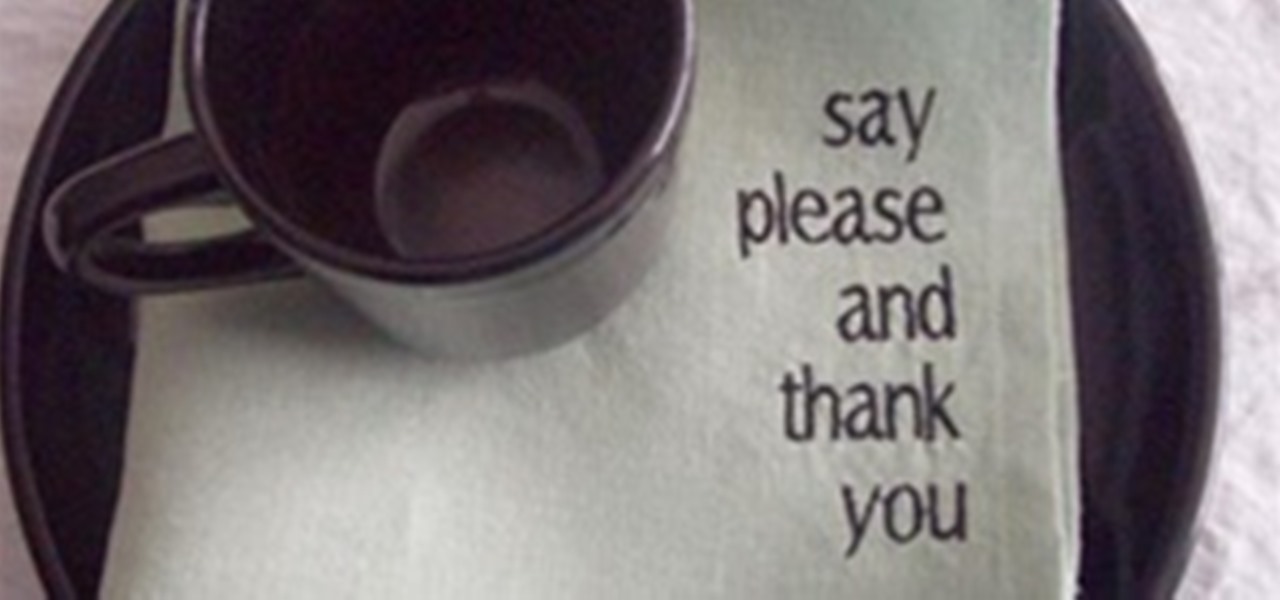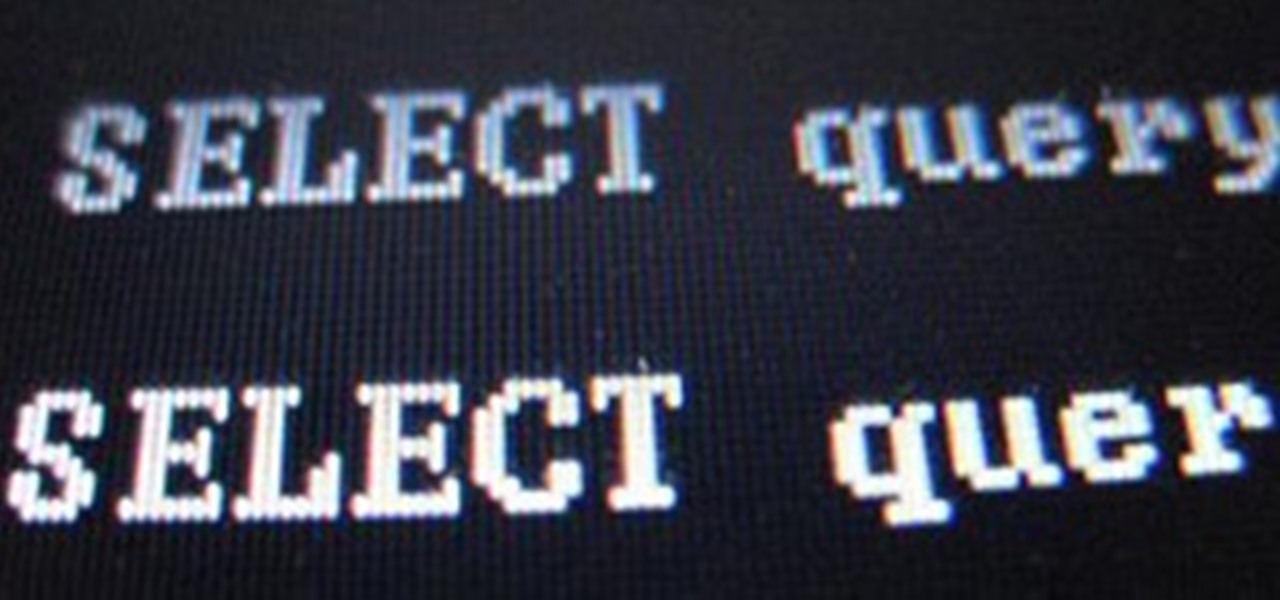The oven is arguably our most essential kitchen appliance (right alongside the fridge, freezer, and yes, even the microwave). But even though we've been using them for a few millennia, many of us know so little about our ovens that our cooking or baking can feel like a roll of the dice sometimes.

In the aftermath of the unindicted police killings of Michael Brown and Eric Garner, we've been told that the system worked as intended. When our legal system's outcome is at conflict with what a majority of Americans believe is just, it's clear that some changes are needed. But what specifically needs to change? And what can an average citizen with a moral and just cause do to prevent these kinds of tragedies from repeating themselves again and again?

Apple's newest mobile operating system, iOS 8, is out for the general public, and we've got a rundown on the best new features you can use on your iPad, iPhone, and iPod touch. While there's not a huge visual change as there was from iOS 6 to iOS 7, there's still plenty of cool new features in iOS 8 to be excited about.

This time it's serious. Really. The largest web security vulnerability of all time went public on Monday, April 7th, 2014, resulting in widespread panic throughout the Internet as system administrators scrambled to secure their websites from the OpenSSL bug known as Heartbleed.

I don't know how many of you had this experience in your youth, but when I was a kid, I used to actively think about what would happen if I suddenly woke up in a fantasy land, or were to pass through a portal into another space and time. I knew it wouldn't really happen, but when you're a kid, these can be important issues to you. So I slept with my glasses on every night, just in case. Photo from George Pal's The Time Machine.
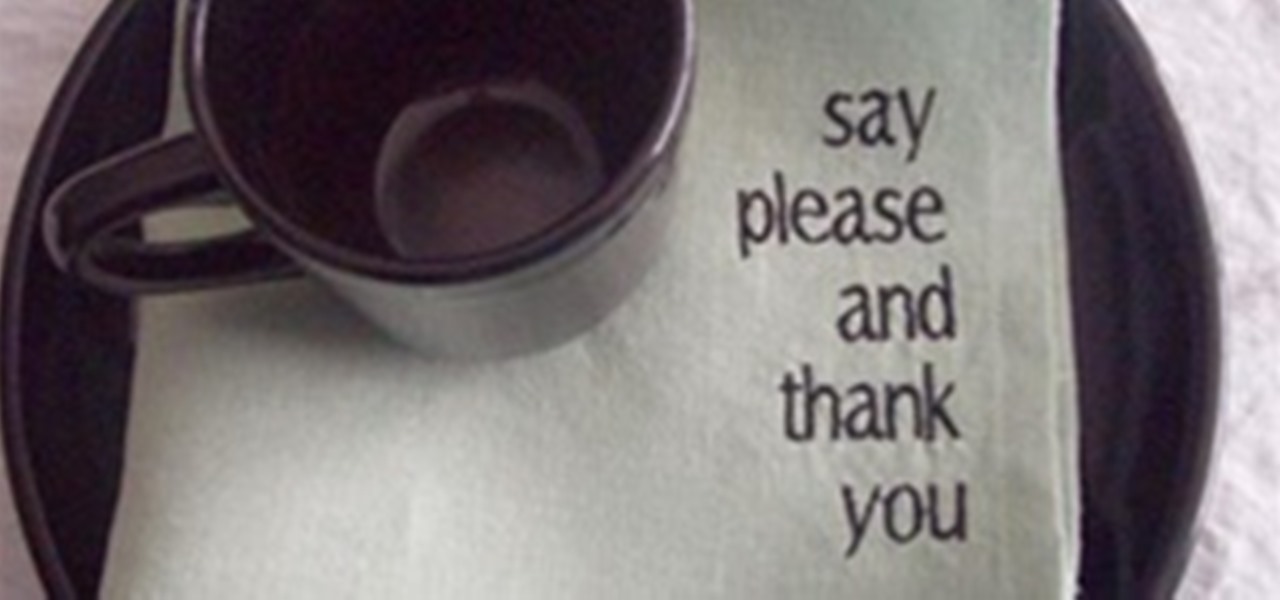
What happened to please and thank you? When did asking someone to come look at your build degenerate into COME NOW or FOLLOW or sending out teleport requests to any and all currently on the server without asking?

No doubt you've seen some of the hack logs being released. One part that stands out over and over again is the heavy database usage. It used to be early on that virus and hackers would destroy data, usually just for lulz. However, with the explosive commercial growth of the Internet, the real target is turning into data theft. You should learn how this happens so you can protect yourself accordingly. Let's take a look at what makes this possible and dare I say, easy.

I'm not sure exactly when it happened, but it's awesome that you can now download music from the iTunes Store that's free of DRM (digital rights management) limitations. That was always my biggest problem with buying music from iTunes. Paying a buck for a song that I can only play on Apple devices? Really? That's what finally led me away to other legal music downloading services like eMusic and Amazon.

Before jumping right into becoming the next James Neely or Moose Peterson, you're going to have get situated with your new digital SLR. No matter if you purchased the Canon EOS 5D Mark II body and lens separately or together, you've got everything you need to get started except the CompactFlash (CF) card. If you plan on shooting in RAW or capturing HD video, I suggest getting an 8GB or larger CF card. If you can afford it, maybe even opt for a high-speed UDMA card.

It could be said that the World Cup really starts during the knock-out stages. What was going on for the last couple of weeks was more like the "World's Soccer Fair." At least I'd like to think of it this way after watching games like Slovenia vs. Algeria, New Zealand vs. Slovakia or Cameroon vs. Netherlands (where Cameroon had no chances at all) and Brazil vs. Portugal with both teams qualified for the next round. I'm not dismissing any of these teams, since after 4 years they all merited to...

Build wooden horses for the boys to joust on. The horses are built from the shoulder up so they can be ridden low rider style, (and a fall won't totally take out a cast member. But if you feel like making scale wooden horses, be my guest.). The horses must have some sort of hard to control motivator on them, like a sheet of thick ice, casters, or I suppose regular skate board wheels would work. (but skateboard wheels would offer maybe a bit more control than I had imagined).

Backing up your files is a requirement in today's world of tech. In an instant, your storage device can fail. This is an unacceptable situation that should never happen to anyone. Storage is cheap, and backups are easier than ever to perform. Most of the time, this can be completely automated, so you can just set it and forget it. Today, Null Byte will be covering how we can automatically, and efficiently back up our data across all OS platforms, while giving a few alternatives to the built-i...

Thanks to the advent of smartphones and mobile apps, Scrabble has spread like wildfire across the globe, whether it be Scrabble or one of its many popular word game spinoffs, such as Words with Friends, WordWise and Kalimat.

STANDP'S CUSTOM DESKTOP "ASK NOT WHAT YOUR DESKTOP CAN DO FOR YOU...". http://standp-how-to-vidzzz.wonderhowto.com/corkboard/new-post/text/

STANDP'S WINDOWS 7 "ASTON-2" CUSTOMIZED DESKTOP IT ROCKS COMPLETELY!. DEC

The holiday season is here, and if you didn't already pick up a SCRABBLE set during Black Friday or Cyber Monday, then you still have time to buy the perfect gift for your lexical-minded friend. There's sure to be deals out there over the next couple of weeks, you just need to browse the web and search store shelves for the best deal.

Apple's most significant software updates for iPhone and iPad in 2024 have massive changes for apps like Calculator, Messages, and Notes, but iOS 18 and iPadOS 18 also have exciting new features for your Lock Screen.

If you're in the market for a new smartphone and want nothing but the best of the best, now's the time to act. Some of the greatest phones money can buy are being released as we speak, while others are still in their prime and will continue to be for most of 2024. Whether you want an iPhone or Android, we've rounded up the best picks you have to choose from for top-of-the-line specs and advanced features.

Apple has a few exciting surprises for you in its latest iOS 16 and iPadOS 16 software updates. Released on Thursday, May 18, version 16.5 includes new features, bug fixes, and security patches, and there are even hints of some big things coming in future software updates for iPhone and iPad.

You may know the traditional way to take a screenshot on your iPhone, but it may not be the best action for your needs. There are faster ways to capture an image of your iPhone's screen, methods for capturing overlays and other elements that won't show in regular screenshots, and even options for blocking screenshot thumbnail previews from appearing.

There's an iOS feature that benefits many users, but it's absolutely vital if you wear AirPods or other headphones models connected to your iPhone. A large number of iPhone users don't even know about it, especially since it's disabled by default and hidden deep in the system settings.

You've decided you want to lose weight or build lean muscle. That's great! Now grab your smartphone. It's a valuable asset that can help you achieve your physical fitness goals, whether to improve your health or enhance your appearance, and I'm going to show you how.

Some apps look great with Dark Mode, and some do not. So when you have system-wide Dark Mode enabled on your iPhone and are using an app that only looks good in Light Mode, you'd normally have to turn the dark appearance off manually, then switch it back on when you leave. But there's a workaround that can automate the process for you.

Being seen clearly is an essential part of any video call you're on, but being heard is equally important. Lousy audio from your side can ruin the experience for others on the call if they can't understand you or hear the sounds they need or want to hear. To improve your audio feed during FaceTime, Google Meet, Instagram, WhatsApp, Zoom, and other video calls, unlock your iPhone's hidden audio filters.

Apple released the second beta for iOS 15 on Thursday, June 24. The update includes FaceTime's "SharePlay" feature for the first time, a new Maps icon, updates to Focus mode, in addition to many other changes and bug fixes.

Apple officially announced iOS 15 at WWDC Monday, June 7. With that announcement, we got our first look at brand new features like redesigned notifications, FaceTime screen and music sharing, and Focus modes in Do Not Disturb. All of these new iPhone features are available to test out today, thanks to the iOS 15 beta.

Finding an instrumental or karaoke version of a song can be pretty easy unless you're dealing with a song that isn't popular. That leaves you with just the full version of the song, complete with vocals. So how do you convert it into an instrumental or karaoke track?

Just as expected, Apple pushed out iOS 14.3 to the masses on Monday, Dec. 14, which coincided with the pumped-up release of Fitness+, Apple's subscription workout service for Apple Watch users. It also came one day before the new AirPods Max hit buyers, and the iPhone needs iOS 14.3 to use all of its features.

Samsung's lineup of Galaxy Note devices for 2020 include the specs-behemoth Galaxy Note 20 Ultra and the slightly more cost-effective Galaxy Note 20. Excuse the pun, but there's a lot to unpack here in terms of unique features and hardware.

Remember concerts? Those were fun. While gathering in large groups to listen to live music might not be allowed at the moment, the live music part still is. Thanks to the internet, more and more musicians are taking the stage each day to perform for those of us stuck in social isolation due to the new coronavirus. The best part? Many of these concerts are 100% free.

Using a strong password is critical to the security of your online accounts. However, according to Dashlane, US users hold an average of 130 different accounts. Memorizing strong passwords for that many accounts is impractical. Fortunately, password managers solve the problem.

Apple has finally given Control Center the love that it needs with an updated interface design and more customizations than ever before. Taking the more customizable overhaul one step further, iOS 18 and iPadOS 18 have elevated controls beyond Control Center, so you can use controls from other places on your iPhone or iPad for even faster access to your most-used shortcuts.

It's no secret that you can quickly toggle the flashlight and open Camera from your iPhone's Lock Screen using the bottom left and right buttons. But what you may not know is that you can customize those buttons to perform different actions on your iPhone.

Your iPhone goes with you everywhere, and its touchscreen interface is all you need to navigate and use all your installed iOS apps. But an external keyboard can make your iPhone an even more efficient tool for productivity tasks such as drafting long emails, composing detailed notes, and writing reports in your favorite text editor.

Your iPhone only has a few physical buttons, buttons with a set number of default actions assigned to them, like sleeping your display, controlling volume levels, and even taking pictures. But as much as these buttons can do for you, they can do more. You're not stuck with the out-of-the-box defaults. Every push button on your iPhone can be customized in one way or another.

Apple's iPhone lineup has always been at the forefront of technological innovation, captivating the world with each new iteration. As we eagerly anticipate the iPhone 15 series release, rumors, leaks, and speculations about the highly anticipated 2023 models are at full steam.

An invaluable button on your iPhone can do hundreds, even thousands, of amazing things, but most iPhone users don't even know it exists. You can't push it. You can't click it. You can't press it. But it's the largest button on your iPhone, more powerful than the versatile Side button, and it's hiding in plain sight.

Ringtones and text tones can be annoying, so my iPhone is almost always set to vibrate on silent mode. Unfortunately, that causes me to miss phone calls and text messages when the device isn't in my hands or pockets. While I hate missing alerts, I'm still reluctant to switch to ring mode — and that's where another iOS and iPadOS feature helps out.

The iPhone 13 and iPhone 14 series models have a new feature on iOS 16 that lets you use Face ID when your iPhone is in landscape orientation. This is most helpful when trying to make purchases in apps and games where you use your iPhone rotated on its side. If you're having issues using Face ID in landscape mode, there may be some easy solutions to getting it working.

There's a feature that every Apple Watch owner should know about — one that makes navigating menus, tapping tiny icons, and interacting with complications, among other things, much easier on the small display.