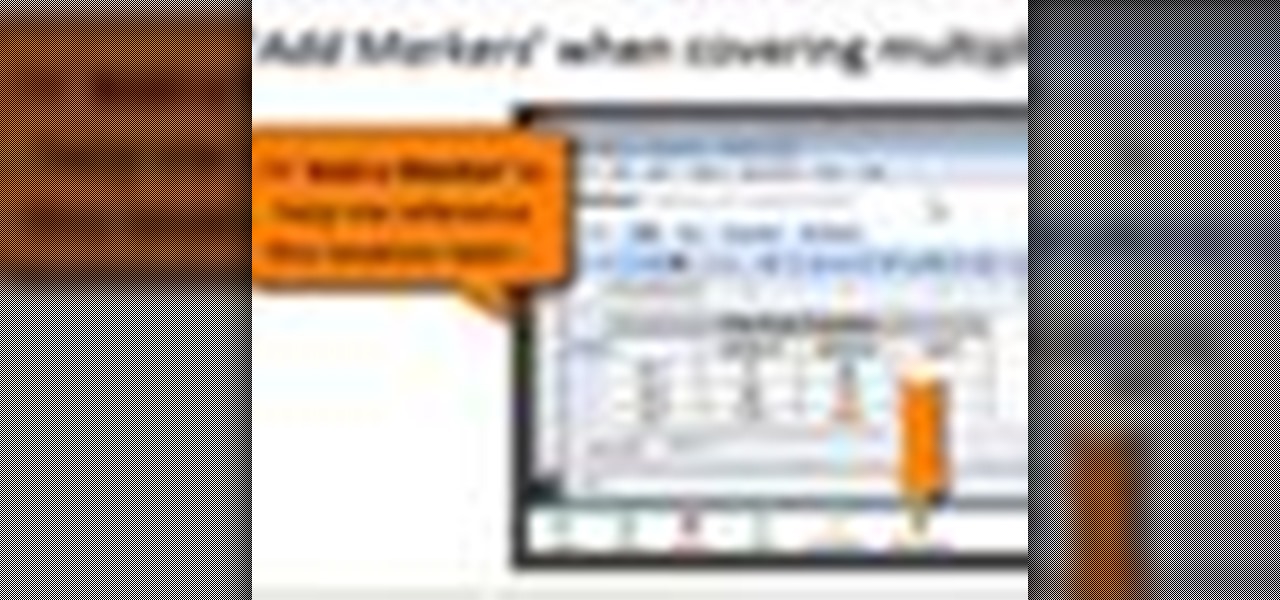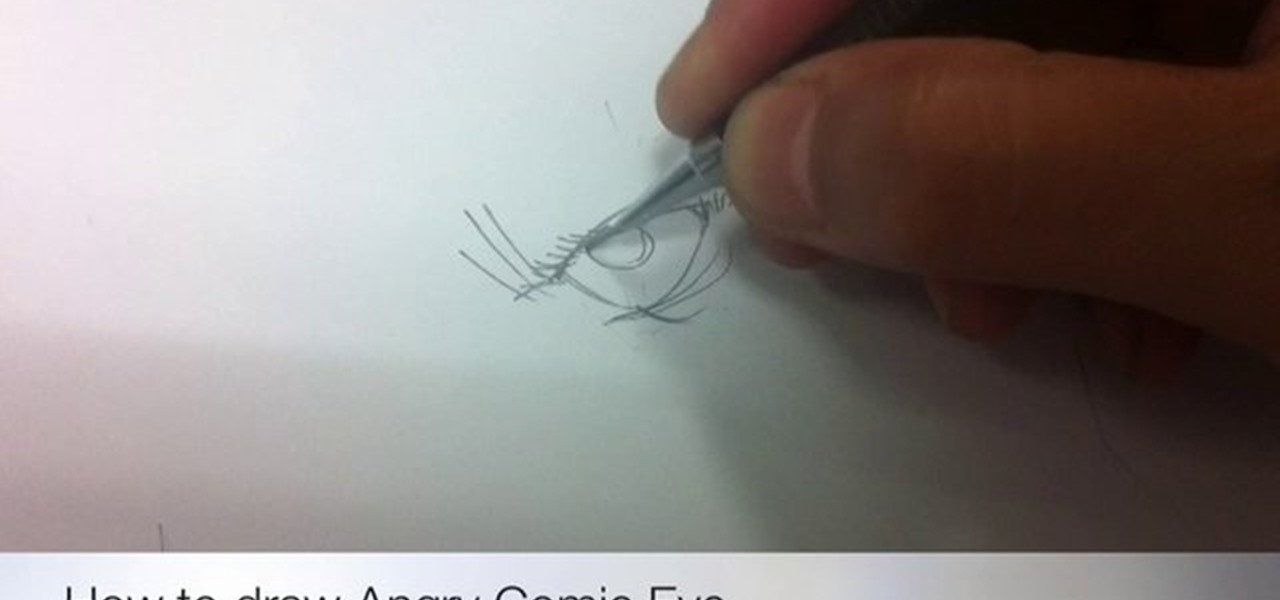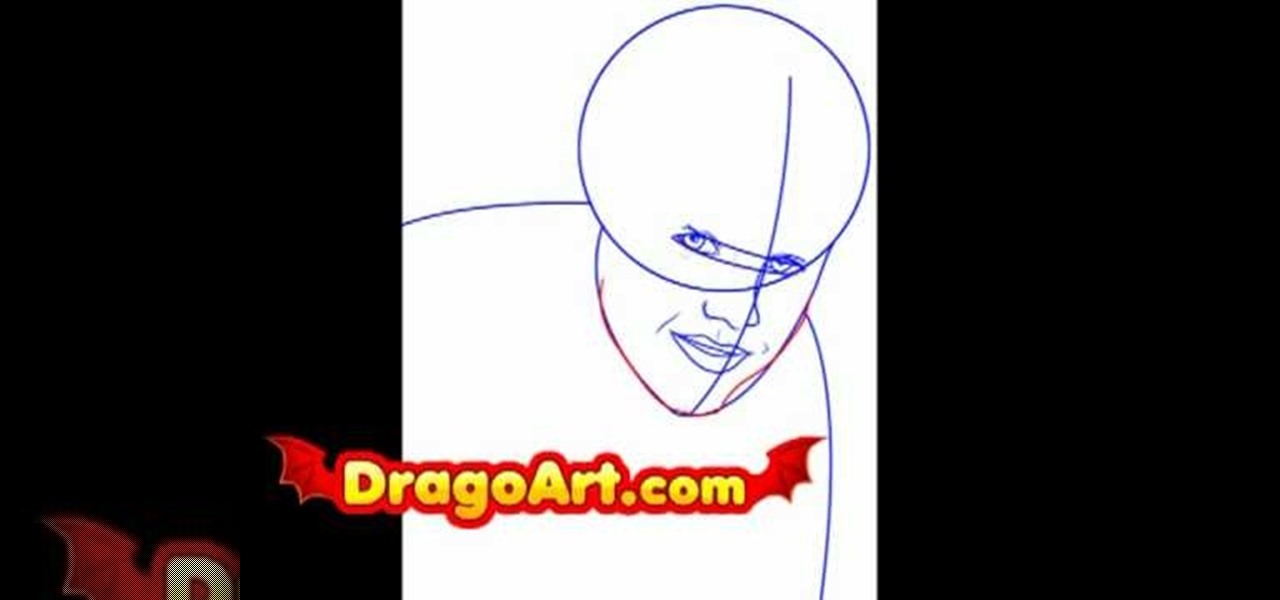This how-to video produced by Photoshop Universe gives step-by-step instructions on how to batch automate a process in Adobe Photoshop. With this tutorial you'll be able to learn to correct white balance, enhance colors, resize, and save for the web whole folders' worth of images in one go. The first step to doing this is to open up one of the images in your folder and correct the white balance, enhance the colors, resize the photo and save. The next thing you want to do is to record all of t...

This video shows you how to make a security device out of a door bell. The concept is that most thefts happen when people are away from home. To make sure of this the thief rings the door bell to make sure that nobody is home, if nobody answers then they will break in. A lot of people have dogs and alarm systems which will scare off the thieves, but this alarm system combines both. To make this devise you have to buy a speaker system that connects to your door bell. When the door bell rings i...

EVPs or electronic voice phenomena are sounds that cannot be perceived by the human ear, but can be picked up by a recorder and played back after the fact. With some tips, start ghost-hunting on your own. Watch this video paranormal tutorial and learn how to record an EVP for supernatural research.

A pop filter or pop shield is an anti-pop noise protection filter for microphones, typically used in a recording studio. In this how to video learn how you can make a pop filter out of cardboard and fabric for recording with microphones.

Sometimes, we need to record outdoors for our film making. Perhaps we need an audio clip of a babbling brook, or perhaps just ambient noise. This instructional filmmaking video covers some tips for capturing good sound when shooting outdoors.

Brandon explains how to record a voice over audio track to improve the quality of your videos.

Whether you want to record a demo or simply indulge your inner rock star, a home studio has certain requirements.

This tutorial explains how to record sound effects for a movie you are making.

Bob and Brett show you two different record modes in your Pro Tools interface - Quick punch and the Transport window.

If you've got a TV tuner card on your computer, it's time you started recording TV to your PC. Check out CNET's start-to-finish guide to building your own DVR.

GarageBand '08 has a new feature that allows you to record multiple takes. This way you can keep them all and review them later to choose the best one. Watch this tutorial and learn how to use the multiple takes feature.

How do I set up a timer recording? Check out this video tutorial on how to program a recording on a Panasonic DMR-ES15. This Panasonic DMR-ES15 DVD Recorder is easy to operate and great to record with.

How do I set up a timer recording? Check out this video tutorial on how to program a recording on a Panasonic DMR-ES45V. This Panasonic DMR-ES45V DVD Recorder is easy to operate and great to record with.

How do I set up a timer recording? Check out this video tutorial on how to program a recording on a Panasonic DMR-EH55. This Panasonic DMR-EH55 DVD Recorder is easy to operate and great to record with.

How do I set up a timer recording? Check out this video tutorial on how to program a recording on a Panasonic DMR-EH75V. This Panasonic DMR-EH75V DVD Recorder is easy to operate and great to record with.

Camtasia Studio 5 markers can be used during recordings. This tutorial will show you use markers to indicate new slides when recording PowerPoint, for a table of contents, while editing your project, and during recording itself. Use markers when recording with Camtasia Studio 5.

This tutorial teaches you how to record voice narration in Camtasia Studio 5. You can record narration by itself, or as part of a project. This video covers adding voice narration to an existing project. Record voice narration in Camtasia Studio 5.

If you're running a Mac and have always wanted to be able to get the videos of your gameplay from your PlayStation 3 or Xbox 360 onto your computer to share with the world without video taping a tv screen, then check out this video! In it you'll learn how to capture your gameplay using an HD PVR and EyeTV3!

With thousands of people across the country protesting, you might be thinking about joining the march. But as is too often the case, law enforcement has been called to oversee the protests, and interactions aren't always peaceful or lawful.

Since its introduction in iOS 11, the Screen Recording tool has been a great way to show less tech-savvy users how to use their iPhones better. It's never been easier to show your grandmother how to disable Live Photos or lower screen brightness. However, banner notifications can appear during a recording, forcing you to start over. They can even interrupt a screen share during a Zoom or Skype meeting.

As someone who grew up adamantly complaining every time my parents dared to turn on talk radio in the car, I can admit it's a bit weird that I have a love affair with podcasts. I can't help it! Even though podcasts are essentially the modern-day customizable talk radio, I choose to defend my all-out obsession with pointing out how popular they are (I mean, SNL even picked up on the trend).

This video will show you how to change the recording speed on your GoPro camera.

This video will show you how to turn your GoPro camera on and start recording a video.

If you've ever tried to record a Snapchat video of a song playing in your car, you know that it's impossible to do if the song is playing on the same device that you're Snapchatting with.

Clash of Clans is one of the most successful games ever to come out for Android and iOS. It has been downloaded over 50 million times from Google Play alone, and shows no signs of decline.

Smartphone manufacturers strive to craft the most powerful cameras they can, but are limited to using hardware that will conform to small form factors. In most cases, the cameras end up fairly underwhelming, unless we're talking about the 41-megapixel shooter in the Nokia Lumia.

Having a hard time finding the type of eye you want for your Characters? here's one to give you more option.

Are you interested in beginning research of your family's history? I began this journey about 3 or 4 years ago and here is what I found. I've done almost ALL of my research online, and gotten farther, faster and more comprehensively than anyone else who has researched my family the old fashioned ways. This is the kind of thing that technology is made for. Here's how to use it.

Here is a step-by-step video guide on how to create your own homemade pop filter for your recording microphone, using easy-to-find materials. A pop filter is used to prevent popping sounds while recording. Most pop filters range from $15 to $80. This particular pop filter costs much less, and you can make multiples of them.

If you're running out of room to store your records, buying a cabinet can be a smart idea. What's an even better idea is building one yourself. Not only are you able to make your own style, but you can build it to whatever size you need.

Love Microsoft Excel? This clip contains a tip that just might induce you to. With this free video tutorial from ExcelIsFun, the 95th installment of his "YouTubers Love Excel" or YTLE series of free video MS Excel lessons, you'll learn how to use the OR, AND, NOT, & COUNTIF functions and Excel's advanced filter tool to extract records from a table of data. Learn to love digital spreadsheets more perfectly with the tricks outlined in this free Microsoft Office how-to.

New to Microsoft Excel? Looking for a tip? How about a tip so mind-blowingly useful as to qualify as a magic trick? You're in luck. In this MS Excel tutorial from ExcelIsFun, the 577th installment in their series of digital spreadsheet magic tricks, you'll learn how to use SUMPRODUCT and the join symbol (&/ampersand) to group duplicates and then see how to use advanced filtering to extract a list of unique records.

This is a highly informative video tutorial on how to use the software CamStudio to screen record anything on one's desktop. One simply has to open a search engine like Google, type in 'camstudio' and hit the search button. On Google, the official website, camstudio.org, is the first one in the search results. Once that is opened, just scroll down, click on the link camstudio20.exe, and then click 'save file'. Once downloaded, this software can capture all the audio and video activity on the ...

Dave Andrews gives a simple overview of how to take a cassette tape and convert it to a CD using Audacity. First you will need a cassette tape player, like a boom box, with a microphone jack. Then you'll want to download the free program called Audacity. To begin recording music from the cassette tape simply press the record button on the audacity application while you press the play button on the boom box. You'll want to make sure the audio cable is connected from the boom box to the PC. Fin...

Justin Bieber is a Canadian pop/R&B sensation. Discovered on YouTube by Scooter Braun, who would later become his manager, Bieber was almost immediately flown out to consult with R&B hit maker Usher after being discovered. Beiber then went on to become one of the youngest artists to ever be signed to reputable record label, Island Records. Besides being known as a singer, Beiber has become quite the heartthrob amongst young tweeny bop girls!

This Blitzcast box will let you broadcast live & record from your game console while viewing game-play on TV - using the BlitzBox. The new Blitzbox B1-HD now allows you to play those games in HD.

This recycling project would surely make Salvador Dali proud. Kipkay outlines the process, from old vinyl record to cool analog clock. Just pick out an appropriate record, place on cookie sheet and soften inside the oven. Then take the clock mechanism from an old cheap clock and attach to the record. This may not fit with all of your décor, but who cares?

Your iPhone's audio messages may get you in trouble if they haven't done so already. It's way too easy for your iPhone to start recording without your knowledge, only to send a friend or family member a conversation you're having about them. (Awkward.) Luckily, protecting yourself takes only the flick of a switch.

Despite the rise of music streaming, the experience of immersing oneself in the artwork and lyrics of old school albums is alive again, as sales of vinyl records and CDs have outpaced digital downloads for the first time since 2011. Now, the latest album from Amsterdam-based Necessary Explosion evolves this experience through augmented reality.

If you've been looking for an alternative to Google Maps, look no further than Waze. In addition to benefits like crowd-sourced traffic data, police trap locations, and road work avoidance, the app even lets you personalize the voices used for navigation and directions.