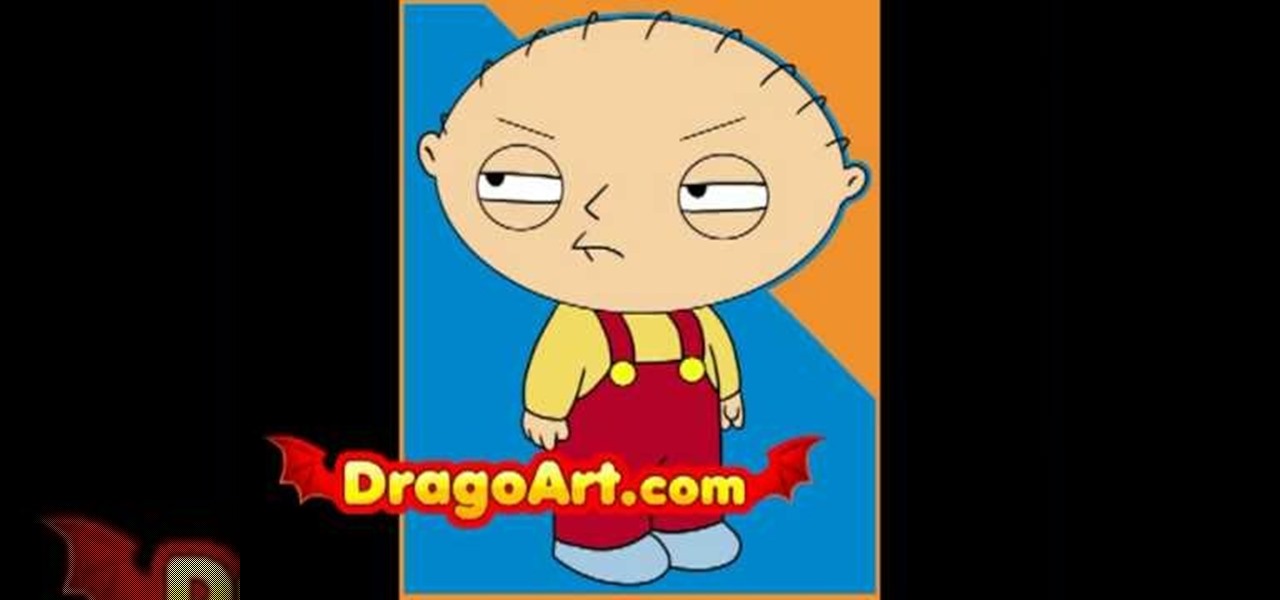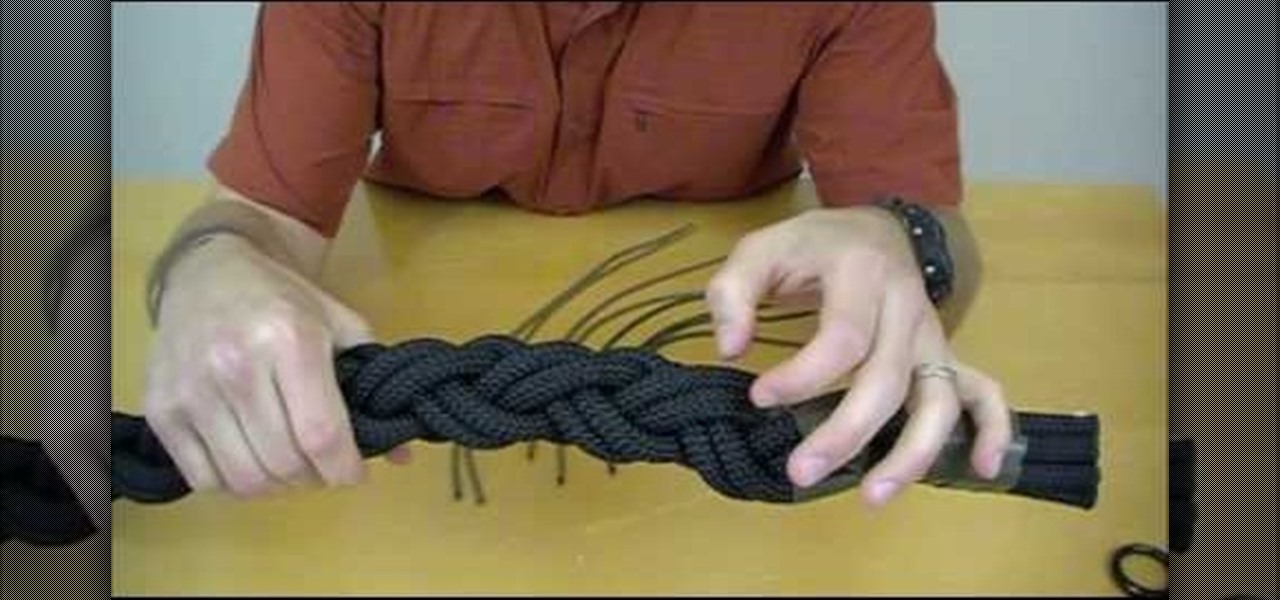In this video series you will learn several easy and fun ideas for your child to participate in that will challenge him or her and bring their creativity to the surface. It will walk you step by step through each craft and tell you what materials you will need as well as give you alternatives to certain types of materials. This fifteen video series will keep you and your Toddler occupied for hours of fun and creativity and give your child something to be proud of once he or she is done.

Early intervention is important for children with autism, a developmental disorder that inhibits socialization. So be on the lookout for warning signs.

A baby sling is a great way to carry your baby, but did you know that it is also safe to carry your toddler in a sling as well? In this how to video you will learn how you can safely, and comfortably carry your toddler in the hip sling position.

The first season of Star Wars: The Mandalorian may be over, but the love for its biggest star, Baby Yoda, persists.

Today's smartphones and tablets offer a great way for children to learn through interactive sight, sound, and touch, but they can also provide hours of genuine fun. If you have a spare tablet laying around—or at least a nice, durable case—the only thing you need to get your child started in this world of fun and learning is a handful of good apps.

Worried about your baby or toddler either wrecking or wrecking themselves in your home? Baby proofing time! Make sure your house is safe and secure for your child when they start exploring their turf.

Is a Bridezilla driving you crazy? Whether the bride gone wild is your sister, daughter, or BFF, you can stop the insanity. Here are some tips offered on how to deal with an out-of-her-mind bride.

How to unlock a bathroom / bedroom door that has a privacy door handle set installed. Have you ever been in that situation where you have accidently locked yourself out of your bathroom or bedroom, or your toddler has accidently locked themselves in the bathroom / bedroom and you can't get them out! The first thing to do is not panic! Don't call the locksmith and don't reach for the closest sledge hammer and commence smashing the door in. it really is easy to open the door when you know how.I...

A baby sling is a great, no fuss way to carry your baby or toddler. This how to video gives instructions using a baby sling in the kangaroo position safely with your child. The kangaroo position is comfortable for children between the ages of approximately 8 weeks to 10 months.

Learn how to sign Ball using American Sign Language. Signing Time teaches toddlers how to sign in a fun and engaging way.

Depending on your child's age, their first smartphone may be a little too open for them, or you, to handle. With essentially a world of information—both good and bad—available at their fingertips, it can seem like a huge hurdle to instill parental controls on their device.

We are visual animals. So when it comes to food, presentation is everything. In deciding what to eat, certain colors and textures instantly turn us off or on. Think of runny sautéed spinach versus a salad of fresh vibrant spinach. Which one would you reach for first?

True story: a friend of mine regularly started a fight with her boyfriend everyday at 4 p.m. Every day. This went on for years until he finally got the bright idea of shoving a granola bar at her the minute she came home from work. Shazam! The fights were a thing of the past.

Give an 18-month-old a shoe, check back 10 minutes later, and it's a very big maybe he will have it on his foot. But give him your smartphone, and in a mere five minutes, he can take 100 pictures of the carpet, send weird messages, and delete essential apps. Imagine what your child could do if they were able to harness this technical aptitude and put it to good use — and they can, with learning apps.

When you have a parent who cooks—and has you act as sous chef—the kitchen automatically becomes a less intimidating place. In other words, kids who know their way around the kitchen will most likely become adults who cook for themselves, which also means that they'll eat more unprocessed whole foods, save money, and maintain a healthy weight.

This is about how to make a rabbit become less wary of you and more trustful with you also. I myself have a Dutch that was released by its previous owner, then I rescued it. She never wants to be took out of her cage, but now she doesn't mind as long as I'm gentle and nice.

This video, assembled for a school project by some art school students, teaches you how to draw comic book superheroes in two parts. They begin by going over the material that you will need, then the basic shapes that make up the majority of comic character's bodies, then goes over examples, including how to draw the popular anti-hero Vegeta from Dragonball Z.

The Family Guy's Stewie Griffin is one of the most recognizable cartoon characters on Fox today. This bundle of joy can make anybody league, no matter how old you are. Stewie is the youngest out of three children and seems to be the smartest as well. Stewie is sort of a villain in the making since he is the rudest, crudest, character out of the Griffin bunch. Now, many people don’t know this, but Stewie is supposed to be a 1 year old toddler and not a small infant at all. With a vocabulary of...

LittleBigPlanet 2 has expanded the prodigious level editor from the first game into a powerful and complex new form, and you probably need some tutorials to learn about it's many features. This video will teach you about some of the game's advanced logic features, including toggle, counters, timers, random, direction splitter, direction combiner, selector, sequencer, and controllinator.

Krump is one of the most unconventional hip-hop dances, and there is a special emphasis on achieving a nasty sort of style while you're doing it. This video will teach you the basics of krumping, including stomps, arm swings, and buck ups. It also offers tips on achieving that nasty attitude you're going for when you krump.

Generations of Americans have struggled to climb up normal ropes in gyms across the nation. If only they had this stuff. Fast rope is a thick braided rope that makes climbing a hell of a lot faster and easier. This video will show you how to make it in three parts: first making the rope itself, then making an eye splice for it, then whipping and fusing the end of the rope. This is great stuff to have for any serious climbing trip or survival situation.

Are you planning on throwing a memorable Halloween party this year? Give your party invitees a taste (literally) of the treats they'll be experiencing at the bash by including a cookie with your invitation.

Learn how to use your BlackBerry smartphone's included software to transfer files from your old device to your new BlackBerry phone. This clip will show you how it's done. Whether you're the proud owner of a BlackBerry smartphone or are merely considering picking one up, you're sure to be well served by this video guide. For detailed information, including step-by-step instructions, take a look.

Interested in fancifying your Google Gmail signature by including custom fonts and images? This clip will show you how it's done. It's simple! So simple, in fact, that this home-computing how-to can present a complete, step-by-step overview of the process in just over a minute and a half. For more information, including complete, step-by-step instructions, take a look.

Looking to get into the weird world of circuit bending? In this four part video tutorial geared towards beginners, learn in thirty minutes how to circuit bend. Tools you will need include a soddering iron with innerchangeable tips (thin pencil preferred), thin sodder, hook-up wire, a wire cutter, a wire stripper, a drill with drill bits, plyers (needle nose included), and screw drivers of various small sizes. Other useful tools include cresent wrenches for toggle switches, jewelers files, & a...

Create Miley Cyrus "7 things" inspired makeup look with the makeup tutorial from Lauren Luke, aka Panacae81.

See how to use the included Apple iPhone 3G or 4G headset. Whether you're the proud owner of an Apple iPhone 3G or 4G or perhaps just considering picking one up, you're sure to benefit from this free video tutorial. For more information, including a detailed overview, watch this iPhone user's guide.

In this Googler's guide from the folks at Mahalo, we learn how to use plus and minus signs to force Google to include or not include a word when searching for information about a person online. For all of the relevant details, and to get started using this handy Google hack yourself, watch this video tutorial.

For many of us, pets are important family members. They give us loyalty, companionship, and comfort. Now, researchers have given us another reason to welcome them into the family: Babies from families with furry pets — the majority of which were dogs — had higher levels of two types of beneficial gut bacteria.

For as long as I can remember, I've always sucked at wrapping presents. No matter how careful I am, my gift-wrapping usually ends up looking like a toddler did it, so I'm always looking for easy ways to spruce up my packages.

When doing your own filming at home, just getting shot and put into an editing software isn't enough to make a great video. You're going to need some extra polish on your video, and that includes adding titles, transitions and audio including music. In this video you will learn how to do just that in Adobe Premier.

This tutorail presents an overview of C4D's various NURBS modeling features (including Hyper NURBS, Extrude NURBS, Lathe NURBS, Loft NURBS, Sweep NURBS and the Bezier NURBS tools). Whether you're new to MAXON's popular 3D modeling application or are just looking to get better acquainted with Cinema 4D and its various features and functions, you're sure to enjoy this free video software tutorial. For more information, including complete instructions, watch this 3D modeler's guide.

In this clip from Sean Devlin's "Full Disclojure" series of Clojure video tutorials, you'll see how to install Clojure using Clojure Box in most any version of Microsoft Windows — Vista, XP & 7 included. One of the most obvious perks of using the Clojure is the user community organized around it, which make learning the language a pleasure (and a simple one at that). For more information, including detailed, step-by-step instructions, take a look.

In this clip from Sean Devlin's "Full Disclojure" series of Clojure video tutorials, you'll see how to install Clojure at the command line in most any version of Microsoft Windows — Vista, XP & 7 included. One of the most obvious perks of using the Clojure is the user community organized around it, which make learning the language a pleasure (and a simple one at that). For more information, including detailed, step-by-step instructions, take a look.

This Blender 2.5 video tutorial offers a demonstration and overview of clean hand topology. The tutorial includes tips on how to structure your mesh, including clean topology, mesh flow and edgeloop density. Whether you're new to the Blender Foundation's popular open-source 3D computer graphics application or are a seasoned digital artist merely on the lookout for new tips and tricks, you're sure to be well served by this free video software tutorial from the folks at CG Cookie. For more info...

In this tutorial, you'll see how to unwrap the UVs on a human head model in Blender (including the use of seams and pinning). Whether you're new to the Blender Foundation's popular open-source 3D computer graphics application or are a seasoned digital artist merely on the lookout for new tips and tricks, you're sure to be well served by this free video software tutorial from the folks at CG Cookie. For more information, including step-by-step instructions, take a look!

If you want to include lots of movies on one DVD, consider creating sub-menus to better organize the DVD for your audience. Besides support for standard or widescreen menus, iDVD includes families of menus.

Watch this video to learn how to say basic expressions in Chinese, including "thank you" and "hello." Includes directions for vocal inflections.

This is a presentation from WatchMojo detailing the operation of a manual/standard automobile. Explanation includes the placement of pedals listed from left to right as the clutch, the brake, and the gas. There is also an explanation on the gearshift which includes a diagram of where gears are located. Explanation for the beginning of driving includes instructions as follows; ensuring that the ground is flat, the application of the parking brake, the process of depressing the clutch, placing ...

Looking for a quick overview of how to take advantage of the AE presets included with Vintage Film for Looks? Look no further. Whether you're new to Adobe's popular motion graphics and compositing software or a seasoned video professional just looking to better acquaint yourself with the program and its various features and filters, you're sure to be well served by this video tutorial. For more information, including detailed, step-by-step instructions, watch this free video guide.