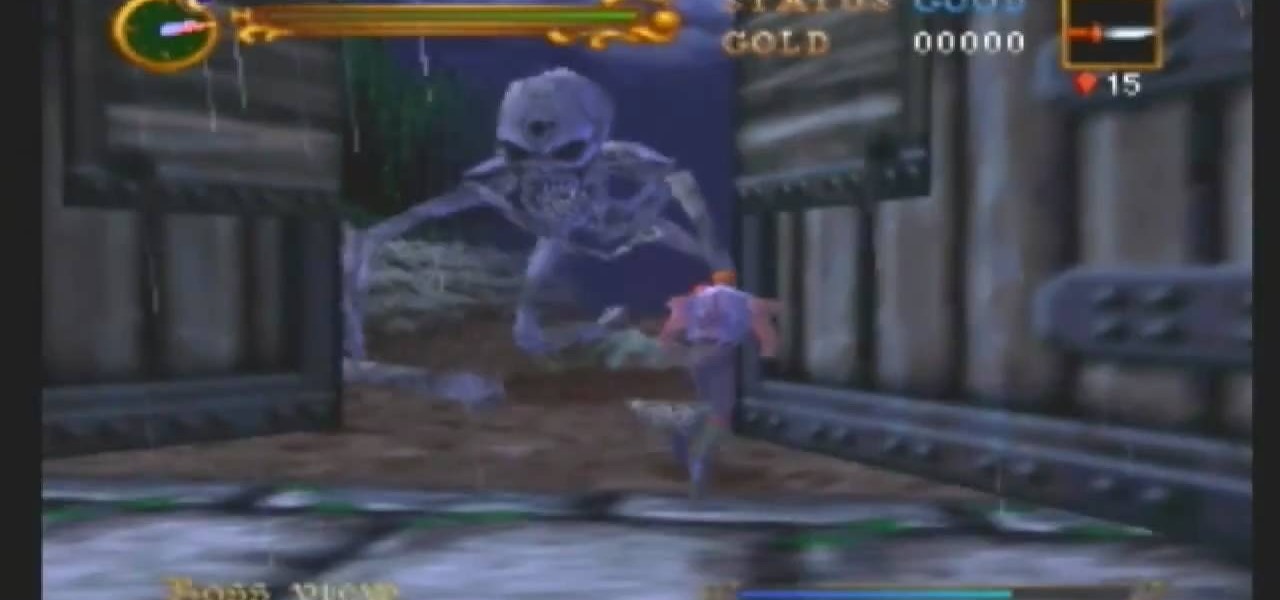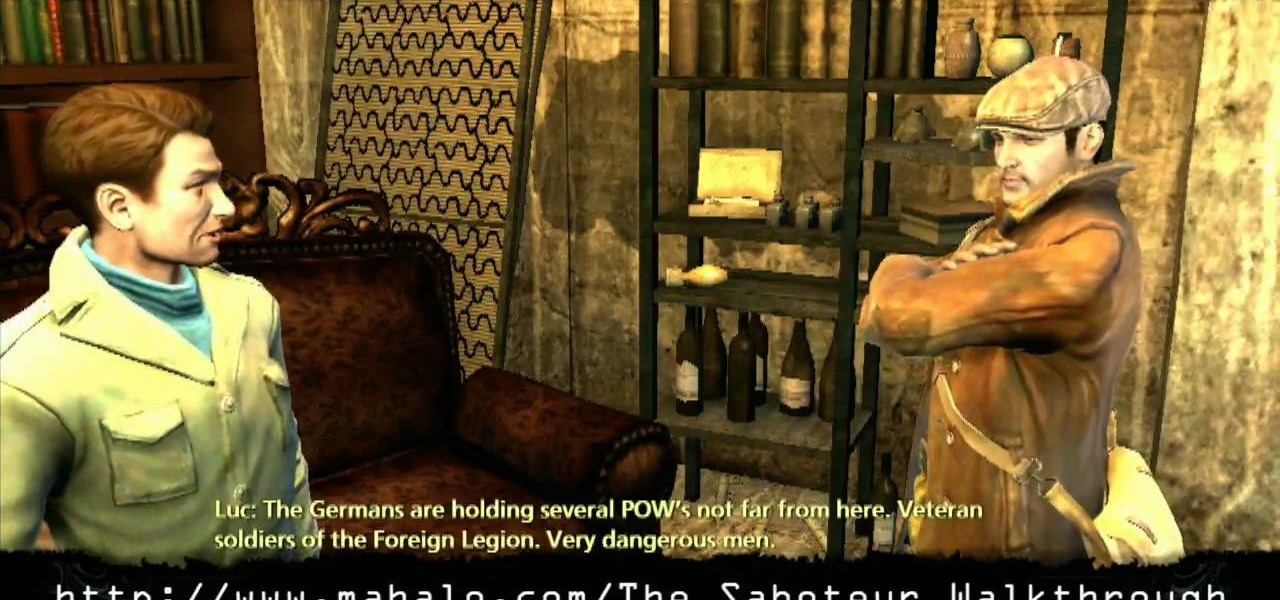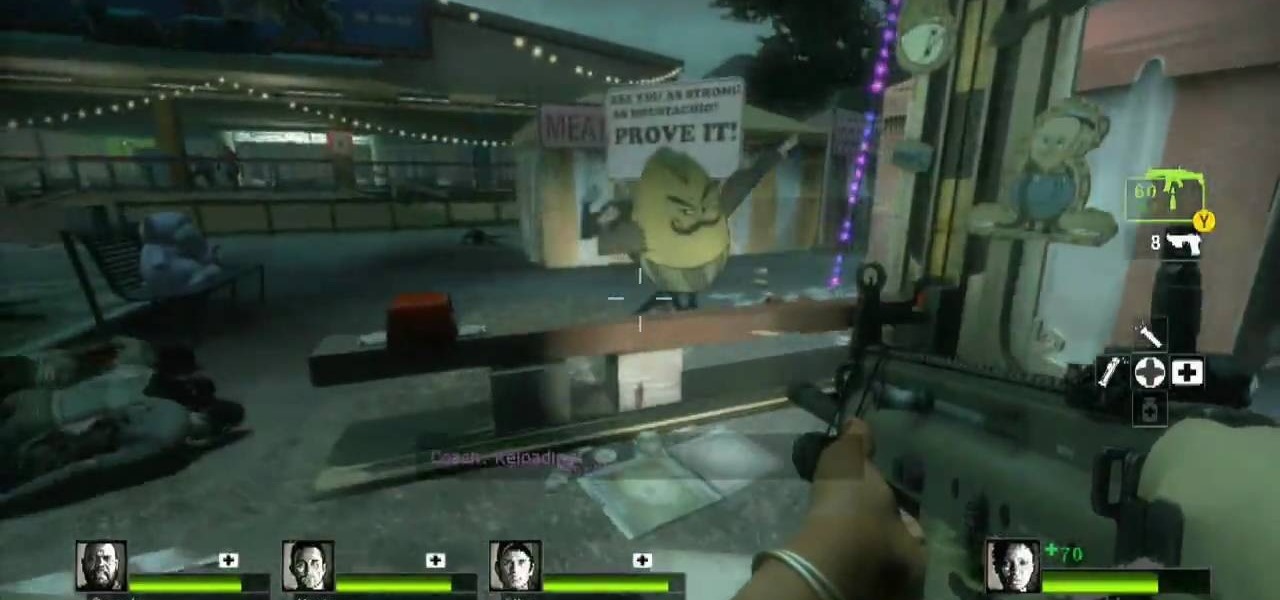RC Car Action Magazine Editor Matt Higgins gives us a tip about body clips. Body clips can be difficult to grab. Watch this video tutorial and learn a trick for how to easily install and remove body clips.

RC Car Action Magazine Editor Kevin Hetmanski helps the environment by safely disposing his shock oil and quenches his thirst in the process. An easy way to store the shock oil is in a drink bottle, so the shock oil won't spill out and can be disposed of safely later. Watch this video tutorial and learn how to store RC car shock oil until it can be disposed of in and environmental and safe way.

A lot of the English you hear in the real world isn't taught in the classroom. This ESL tutorial is a quick lesson about using the simple present tense. The simple present tense are actions that are repeated or habitual and statements that are always true. Watch this how to video and you will be speaking English in no time.

This video is a short demonstration of a self-starting lighter from the New Method Co. in action.

This tutorial from Pink Ink shows you how to automate batch processes in Photoshop using actions.

Dogensangha describes in this video how one may experience the universe in body and mind through apparent non-action.

This short video shows how easy it is to cast a toy figure or anything else that matter from a RTV silicone mold!

Short tutorial on how to pause or freeze your video during playback. Useful if :

Chipping is one of the simplest actions in golf to master. You can play a chip shot with any golf club in your bag, including your fairway woods! All you need is one very simple technique that can transfer to all golf clubs. This is what you should be practicing.

This video shows you how to make a paper pyramid move under a bowl. If you can't speak French, it's ok, just follow the visuals. Unfortunately there's a lot more talking than action, and some bad camera use.

Sonic is back for more side-scrolling action in Sonic the Hedgehog 4, available on the PlayStation Network, Xbox Live Arcade, WiiWare and iOS. This version is reminiscent of the older Sonic games played on SEGA, and in this one, save your friends from Dr. Eggman! This video series provides a complete walkthrough for Sonic the Hedgehog 4, so shine your spiny coat and stretch— it's going to be a fast and fun ride.

If you've already beaten Castlevania 64 using Carrie Fernandez, then it's time to try out Reinhardt Schneider. This video walkthrough series will show you in 21 parts how to defeat Castlevania for the Nintendo 64, the first 3D game in the Castlevania series. Reinhardt is the whip-wielding heir to the famous Belmont Clan, and it's up to him to defeat Count Dracula! Watch the whole video series for all the vampire hunting action!

In the Xbox 360 game Darksiders, you're nearing the end of the game when you get to the Black Throne, which consists of three guardians and Straga. Proceed across the bridge as it constructs itself then enter the main room of the Black Throne. Here you will find Azrael who will tell you about Straga and how he gains great power from the Well of Souls. You will need to defeat the three Guardians that protect the Well of Souls and use their power to destroy the three statues that imprison Azrae...

This is the end of the Xbox 360 game Darksiders. It's the last level, the last quest, your last mission… the Destroyer. You'll need to summon Ruin to stand a chance against the Destroyer. Hold the Focus button to target lock onto the creature so you can keep in in view as you move around. The idea is for you to ride in close enough to the dragon and slash it with your Armageddon Blade. Watch out when you see the Destroyer's front claws glow red as this means he's coming to slash at you. Eithe...

Defeating the Ashland level of Darksiders on the Xbox 360 means getting past Tower A, Tower B, Tower C, Tower D, The Caverns, The Ash Field, Fracture Cannon, The Arena, Abyssal Gladiator, Leviathan's Drift, Stygian and lastly… the Soul Bridge. Before you lies an ash field. This ash is to thin for you to Dash in and makes moving around in it difficult. On top of that, a giant sand worm or Ash Titan, roams around freely. This massive creature will home in War as soon as he touches the ash groun...

It's a jailbreak in The Saboteur for the Xbox 360. You need to free your fellow resistance fighters and escape the Nazis in the sixth mission in Act 1: Liberty or Death. Speak with Luc in the slaughterhouse HQ. He needs you to free some fellow resistance fighters. Jump into a car and follow the GPS to the makeshift prison the Nazis are holding Crochet in. You'll find that it is out in the open in the middle of a city square. Stealth kill a nearby Nazi and take his uniform. Find Crochet using ...

Champagne is great, rare champagne is even better in The Saboteur for the Xbox 360. Prove yourself and find the bottle in the second mission in Act 1: Bottle Shock. Luc needs antibiotics for his wounds. Luckily, Santos can provide them if you do him a favor. You'll need to steal back a bottle of champagne for him. Leave the new HQ and hop in a car. Now follow the GPS to the location of the champagne bottle. A pair of Gestapo agents will be guarding the front gate of the courtyard the bottle s...

This is the end of L4D2. Your last campaign. Your last chapter. See the best part: Campaign 5: The Parish - Bridge. Stock up on items and heal up. Climb the ladder and you should find some more medkits and weapons to take. Open the door and head outside. Use the radio on the ground to hear your situation explained to you. You will have to lower the drawbridge and get to the rescue chopper on the other end. If you complete the bridge sequence in under 3 minutes, you will unlock the "Bridge Ove...

What's the worst place to be when the world is infested with zombies? The cemetery. Fresh graves. Lots of dead. Make your way through L4D2 by checking these tips out on Campaign 5: The Parish - Cemetery. Restock on weapons and health and head outside. You'll find yourself under a ruined overpass. Make your way through this area until you reach the end of the overpass near the truck. Continue to your right, through the gate. You should see a staircase leading up into a building. Take this and ...

Don't get "bogged" down in L4D2! Check out this gameplay for all the hints on playing Campaign 3: Swamp Fever - Swamp. Stock up and get out the door. You'll have to wade in the water for a bit. Follow the path of leaves forward, watching out for zombies around you. For the achievement "Dead in the Water", you have to kill 10 mudmen while they are still in water. They look different from the normal infected in that they are naked, bald, and move VERY fast in water. If you have a hard time seei...

Need a little help with your L4D2 gameplay? Watch for some tips and tricks for Campaign 2: Dark Carnival - Barns. Grab supplies and go out the door. Make your way to the left, past the booths. You will see a bumper cars attraction to your right. Go inside here and back out to the alleyway. In order to get the gong show achievement you will need adrenaline and a melee weapon. If you have neither, you should be able to find a guitar and some adrenaline in the tent across from the bumper cars. N...

Click the more info tab to see the instruction on how to get a bear on Mybrute.com. This is a tutorial on how to get a Bear on Mybrute.com, An Online RPG Game, It's a very popular game that a lot of people plays everyday, You don't need to do much action with your hands just sit back and enjoy the show. Getting a bear is hard, because it's a extremely hard pet to get on mybrute.com, some sample pets are Dog,Wolf/Panther,Bear. If you can't read what I typed or did on to get a bear here's a lis...

Is your neighbor creating a ton of racket? Suffering in anything but silence? It can be hard to approach a noisy neighbor without starting a big riff. Follow these steps to get the quiet you deserve.

You know this is the job for you. Here’s how to convince the person doing the hiring. Learn how to do well in a job interview.

This is a tutorial showing you how to mod a ps2 slim. This will allow you to play backups as well as Guitar Hero 2 customs. If you want to learn how to make your own copy I might put up a video for that. This tutorial also shows the swap trick in action.

When you need to crunch numbers quickly — and I mean really quickly — there's a cool method you can use to multiply two numbers together in just a few seconds.

Whenever your iPhone's ringer is on, you'll hear Apple's iconic "Connect Power" chime every time you connect it to a wired or wireless power source, which lets you know that charging has started. There's no way to disable the sound without turning on Silent mode, but there is a way to make Siri automatically say whatever you want after a successful connection.

An invaluable button on your iPhone can do hundreds, even thousands, of amazing things, but most iPhone users don't even know it exists. You can't push it. You can't click it. You can't press it. But it's the largest button on your iPhone, more powerful than the versatile Side button, and it's hiding in plain sight.

Everyone has that one app they use more than any other. What if I told you there was a way to open these apps on newer Google Pixel devices with one quick gesture? I imagine you'd want to know how to do it.

Apple's controversial iMessage-editing feature in iOS 16, iPadOS 16, and macOS 13 Ventura is now less likely to be abused by malicious users.

Apple Music's Replay feature sucks. Aside from not being very accessible, it offers a fraction of your history compared to Spotify Wrapped, which does a deep dive into what you listened to over the last year. Not only that but Spotify packages data into visuals you can share on social media. While you could share Replay screenshots, there are better options out there for Apple Music users.

Possibly the most popular feature in iOS 14, home screen widgets are here to stay. Apple created a ton for its own apps, and third-party developers keep building ones for their own apps. But home screen widgets go beyond that since you can make a widget for practically anything you want, from a custom news feed to an inspirational picture of the day — and this is how you do it.

Introduced in the Messages app back in iOS 8, audio messages are a fun way to spice up an iMessage thread when you're bored with text, emoji, and GIFs. However, it can be frustrating to lose an important, funny, or otherwise-interesting sound clip because iOS auto-deletes it two minutes after you send or listen to it. Thankfully, there is a way to stop this from happening.

We all know Google keeps a history of everything we do on our phones unless we say otherwise. However, you might not realize just how detailed it is until you check it for yourself — even the actions you do in each app are tracked by default.

When you post a photo or video on Instagram, it's always nice to see positive comments from friends, family, and even fans. On the other hand, it's never fun to see spam or hate messages underneath your posts. Before, you'd have to delete these comments one by one, but now you can delete comments in bulk.

The automatic software update setting on your iPhone is nice, but you may not always want to install new iOS versions blindly. New updates could contain bugs and vulnerabilities, and your favorite features may even disappear. With the auto-update option turned off, you can manually download and install updates, but there are also hidden options to be more specific about how you want to do it.

Undo. Redo. These two actions are forever intertwined, but they're missing from the standard keyboard on Android. Accidentally delete a word, and there is no Ctrl + Z to undo this mistake. But there is finally a solution available on Samsung Galaxy phones.

If you need to capture a still image of some high-speed action, Burst mode is the way to go. Burst shots take photos in rapid succession, providing a range of pictures to choose from and ensuring that at least one great shot comes out of it. You might notice, however, that your new second-generation iPhone SE doesn't seem to sport Burst mode as your old iPhone did. Is it gone? Not at all.

When using Group FaceTime with more than a handful of people, all of those participants in one chat can be difficult to follow. That's why Apple automatically enlarges the tiles for people who are currently speaking, bringing them into the forefront. However, all of that zooming in and out can get pretty distracting, and now there's a way to disable it whenever you need to.

As a meeting host on Zoom, you can't control what a participant does during your live video call, but you do have the power to turn off their camera so that other people aren't subjected to distractions. So if you catch someone in your call purposely making obscene gestures or accidentally exposing themselves while using the bathroom, you can block their camera, as long as you know how.