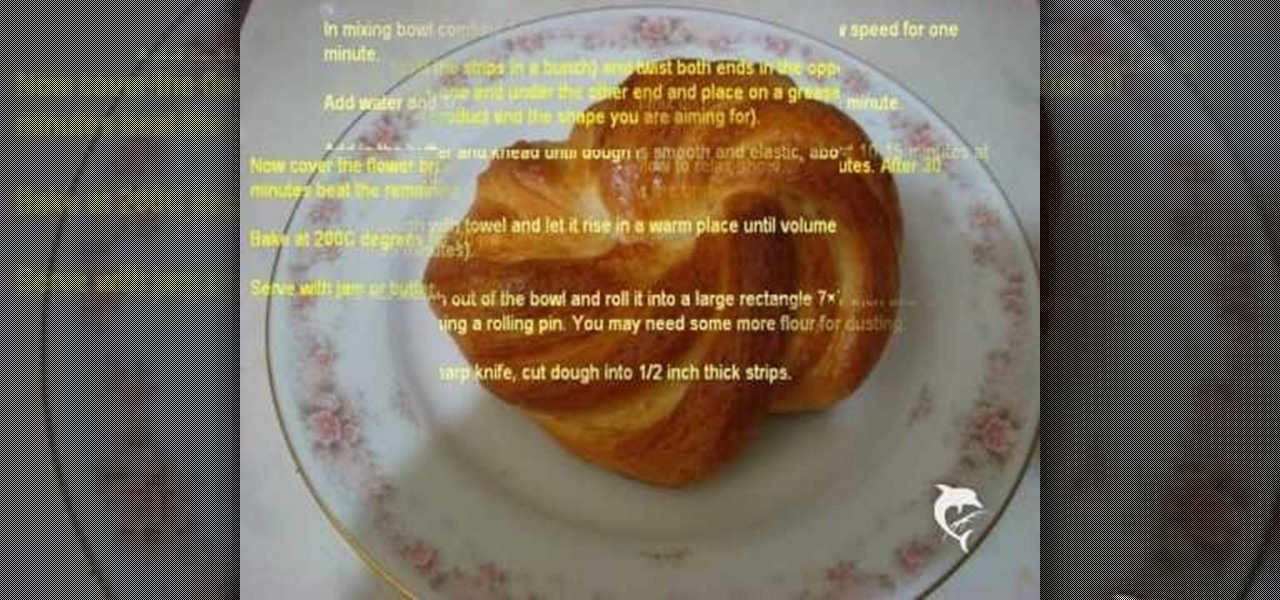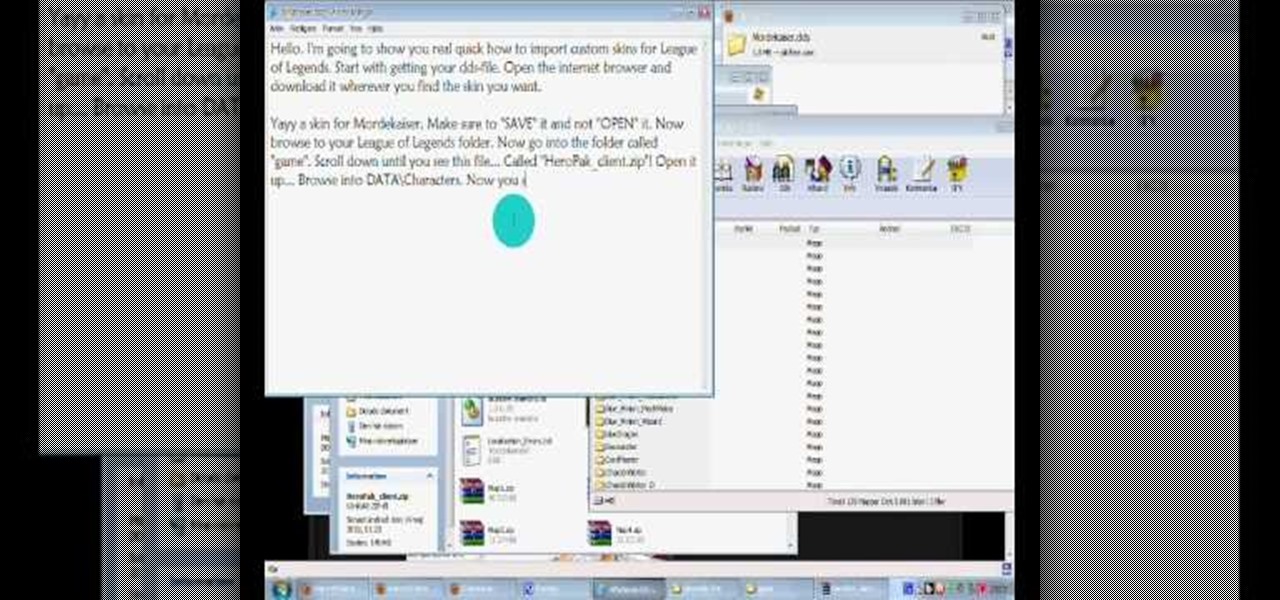Katarina is one of the champions you can use in League of Legends, being able to both deal out damage and handle taking it herself. Here's a quick overview of what she can do, and the best way to incorporate this champion into a team game on the Fields of Justice.

Laning is one of the more important phases during a battle on the Fields of Justice. This tutorial shows you the best way to use Nasus when you're trying to take or hold your lane. Make sure you choose the right abilities and items to make Nasus more than able to hold his own during your next game.

It can sometimes be difficult to win a solo queue game in League of Legends when paired with players you don't know. Here are a few tips and hints when you pick your champion in a way to compliment what your teammates are playing.

You either love politics, or you don't, but office politics are entirely different than your local elections. It could mean respect, raises, or could even mean your job. Just staying out of it could stunt your career. Here’s how to jump in and get ahead – without getting burned.

As an adult you will come a cross a point in time when you need to make the right impression by writing a formal letter. Follow the format and you will be able to be most effective at conveying the information in your letter.

1. This video shows how to use getURL in Flash ActionScript. 2. Create a new flash application and draw a circle with blue color using tools. 3. Place a text box over the circle and enter the text inside the text box. 4. Then make that circle and text box a button object using the "convert to symbol" menu. 5. Then open the action script window. 6. Create a variable named "url" with string value named Wen Arene. 7. Then create UrlRequest object. 8. Then add a button click event listener for th...

Tick bites should be treated immediately, the concern being transmission of Lyme disease. If you've received a tick bite, what you should do is to remove the tick promptly and carefully. Use tweezers to grasp the body of the tick near its head and pull out very gently to remove the tick whole without crushing it. Learn more about tick bites and how to treat them in this medical how-to video.

What is a cataract? A cataract is the clouding of that internal lens of the eye which is normally clear. That internal lens helps focus light as it comes through the pupil that when a lens starts becoming a little cloudy, patients sometimes complain that their vision seems a little foggy. There are certain risk behaviors that you can avoid to reduce the risk of getting cataracts. Get professional tips and advice on cataracts in this medical how-to video.

Thanks to the PlayStation 3 and Xbox 360, video games are constantly evolving to higher degrees of sophistication, with complex graphics, lifelike resemblances and storylines that create exciting experiences that relieve the tediousness of our everyday lives.

If you loved The Da Vinci Code by Dan Brown, then listen up— there's been a new discovery found hidden within Leonardo da Vinci's most famous painting— the Mona Lisa.

Learn to make some delicious homemade bread that's shaped like a flower. This Sri Lankan recipe for bread is easy to make and will be a family favorite for years to come. Watch for a simple slideshow of the recipe in action, and follow the directions below.

Give your League of Legends champion a new look! Alter the .dds files in the game directory so you can import custom skins. This video walks you through the process for obtaining and installing custom skins. Be aware that this will only change the way champions appear to you.

JB skating combines roller-skating with a variety of dance styles. If you’re board of your normal Friday nights or looking for a fun and funky way to exercise, grab a pair of skates, watch a few videos and then try it for yourself.

Another name for jumper's knee is patellar tendinitis. Jumper's knee is an injury that affects the tendon connecting your kneecap (patella) to your shinbone. The patellar tendon plays a pivotal role in the way you use your legs. It helps your muscles extend your lower leg so that you can kick a ball, push the pedals on your bicycle, and jump up in the air. Learn about the different causes of, symptoms of, and treatments for jumper's knee in this video.

Bennett's fracture takes place at the base of the thumb. It typically occurs when an individual falls on an outstretch hand. The force is directed this way; the fracture occurs here. Learn how to diagnose and treat a Bennett's fracture in this medical how-to video.

A dislocated shoulder involves movement of the ball of the humerus away from the ball and socket joint. Ninety-five percent of the time, it will come out anteriorly when an individual's arm is forcefully pushed backwards and rotated in such a way that the ligaments in the front of their shoulder tear and the ball will pop out the front of the shoulder. This is a very common injury seen in contact sports. Learn how to diagnose and treat a dislocated shoulder in this medical how-to video.

Setting up a guitar refers to the adjustment of the intonation and action of a particular guitar. Learn to properly setup an acoustic guitar with tips from an expert in this free video series.

Dante's Inferno. Most people know this as the first book to Dante Alighieri's fourteenth-century poetic epic, the "Divine Comedy", an allegory of medieval hell. But gamers can experience the torment of sin without the pages of a book. Dante's Inferno is a third-person, action-adventure game from February 2010, playable on the Xbox 360 and PlayStation 3. The story follows Dante (now a Templar knight) as he makes his trek through the nine circles of Hell. His goal: To find Lucifer and reclaim t...

If you call yourself a hobbyist or a kid at heart, you know that remote-controlled vehicles are more than just fun. If you're a serious R/C man, you'll know all about doing everything to your model truck or car, like fixing wheels, vamping the pinion gears, waterproofing, troubleshooting, electronic diagnostics, setting up, programming, and finally... racing. As much as you know about these remote-controlled vehicles, it will never be enough; you'll always be looking for more...

Tapping your pencil? Hearing the rhythm in every action you take? Learn how to do random object and bucket drumming techniques in this free video.

It’s easy to gain a little extra weight in college but there are ways to defy this weight gain trend. It won’t work without will power but you can limit your unhealthy food intake and sneak in some unconventional exercise routines.

Discover the art of Telescopic Pole Setup in this informative video, where we guide you through the process of preparing your pole for speedfishing. Whether you're targeting Bluegill, Crappie, Trout, or Perch, pole fishing stands out as one of the most effective methods to reel in a catch.

In these intermediate drawing lessons, learn how to transform simple shapes into an abstract creation. Our expert will help you understand how to use cubes and prisms, as well as bend the rules of perspective, to create a feeling of dynamic action in your drawings.

The physical Camera Control button on the side of the iPhone 16, 16 Plus, 16 Pro, or 16 Pro Max is great for launching Apple's Camera app and adjusting settings like exposure, depth, and zoom with press and swipe gestures. But it's not just for the Camera app. Camera Control also works with supported third-party camera apps, allowing you to quickly snap photos, record videos, modify settings, and more.

There are more than a few exciting new Home Screen customization options available in the iOS 18 and iPadOS 18 software updates, including some we've been waiting years for. Apple never mentioned a few of these new features and changes in the release notes, but you can see them all right here.

It's no secret that you can quickly toggle the flashlight and open Camera from your iPhone's Lock Screen using the bottom left and right buttons. But what you may not know is that you can customize those buttons to perform different actions on your iPhone.

Email accounts can quickly get out of control, and important emails can easily get lost if you don't have time to look at them right away. In Apple's Mail app, there's a simple way to be reminded of emails you want to read later, whether it's an email with tasks you need to complete, upcoming event details, or a message you need to reply to, and it works no matter the email account.

If you're still using a third-party task manager on your iPhone, you might want to check out Apple's updated Reminders app. With each new update, Reminders gets more powerful yet remains one of the simplest task managers to use, and iOS 17's new to-do list features reinforce that statement.

Apple offers many ways to customize the Home Screen on your iPhone, from adding widgets and scheduling rotating wallpapers to hiding apps and entire pages. But some of the best ways to customize your Home Screen are options Apple won't even tell you about, either because they haven't become official features yet or because Apple is OK with the workarounds.

Ringtones and text tones can be annoying, so my iPhone is almost always set to vibrate on silent mode. Unfortunately, that causes me to miss phone calls and text messages when the device isn't in my hands or pockets. While I hate missing alerts, I'm still reluctant to switch to ring mode — and that's where another iOS and iPadOS feature helps out.

You may know the traditional way to take a screenshot on your iPhone, but it may not be the best action for your needs. There are faster ways to capture an image of your iPhone's screen, methods for capturing overlays and other elements that won't show in regular screenshots, and even options for blocking screenshot thumbnail previews from appearing.

Apple's iOS 16.3 update for iPhone had impressive new features, but iOS 16.4 might impress you even more.

The latest software update for iPhone has a few new features you should know about, including an enhanced security feature to protect your Apple ID account from phishing and other attacks. Keep reading to see everything new that's included with iOS 16.3 for iPhone.

In the past, Apple never really put much work into its Contacts app for iPhone, making the tool much less useful than its Mac and iCloud counterparts. But now the Contacts app for iOS is a force to be reckoned with. Packed with new features (some hidden), it's finally good enough to beat all of the third-party contacts apps that previously reigned supreme.

Night Shift, Dark Mode, Reduce White Point, and Zoom's Low Light Filter all help reduce the harmful effects on your body's clock that bright iPhone and iPad screens have at night. But there's another option on iOS and iPadOS that turns your entire display red, and it's useful for so much more than just late-night browsing in bed.

There aren't many iPhone apps that let you change their color theme beyond light and dark appearances. They really don't need to either because iOS has a few hidden tricks up its sleeves to help you customize any app's colors either during a specific session or every time you use the app.

Google Photos is not only an exceptional cross-platform app for photo storage but also a handy tool for generating and creating collages, movies, and animations from your photos and videos. When it comes to collages, you can now customize them and dress them up with vibrant templates.

If you haven't been using Spotlight Search on your iPhone, we've got ten reasons for you to start. Apple's made some significant improvements to the search interface available on the Home Screen and Lock Screen, and it's more useful than ever.

To celebrate YouTube's 17th birthday, Google has gifted the app with new features, including pinch to zoom, precise seeking, and a darker dark theme. But the highlight is a new cosmetic upgrade called Ambient mode, which makes the viewing experience more immersive. Here's everything we know about the new background effect.

If you're not using your iPhone's Files app yet to manage images, documents, and other files on iCloud, third-party cloud services, or your local storage, it's time to start. Apple's built-in file manager is finally a powerhouse with many tricks up its sleeve in the latest software update.