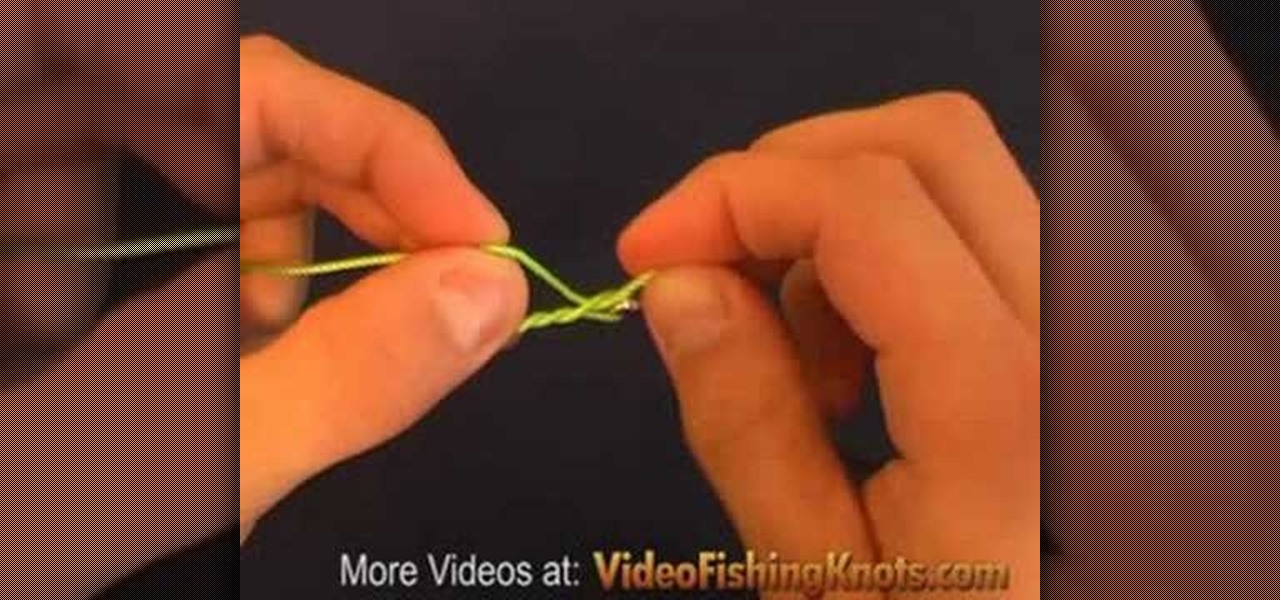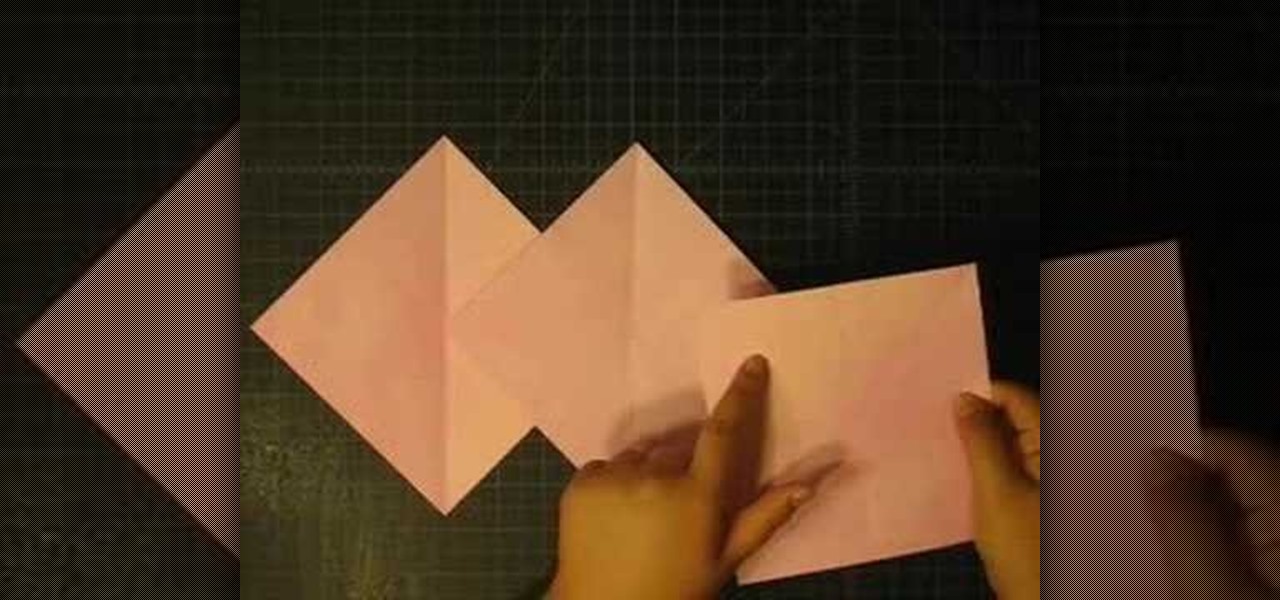If you're struggling with freeing up space on your iPhone thanks to your massive collection of photos and videos, there's a feature in iOS 8 that could help you get some of that much-needed internal storage back while giving you more room in the future.

When your iPhone can't be found, Find My iPhone is a true lifesaver. When you use the feature, you can ping your iPhone and even see its current location on a real-time map. But what happens when your iPhone runs out of battery? Find My iPhone can't locate a dead iPhone, can it? You might be surprised to know it can, to a certain degree.

One of the coolest features of the Galaxy S5 is its IP67 certification. This means that the S5 is internally impenetrable to dust and can be submerged in water for thirty minutes at a depth of one meter. It's definitely a handy feature for folks who've lost a phone to a toilet in the past.

The new HTC One and Nexus series devices have already replaced their physical navigation keys with soft keys, and it's inevitable that we'll see more and more of this on future mobiles. Samsung continues to buck the trend entirely, but no manufacturer as gone as far as to remove the volume rockers.

With the introduction of the Control Center in iOS 7, we finally had a way to access common system toggles like Wi-Fi, Airplane Mode, and best of all, Flashlight. Of course, there were plenty of adequate flashlight apps in the iOS App Store, but none that made it available straight from the lock screen.

Apple has released the third beta of its iOS 7.1 software to developers, just a few weeks after their second beta introduced us to button shapes, a new calendar list view toggle, a hidden Car Display control and several other tweaks and performance improvements.

Tired of your Samsung Galaxy S3 being a square? Make it more well-rounded by ditching those 90-degree corners on your screen for new adjustable round corners instead. It may be a minor tweak to your device, but the psychological effects of a more circular screen may help you feel more connected, safe, and, well…perfect. If you're the type that prefers the logic, order, and security of a sharp-cornered screen, then stick with your standard Android interface. Otherwise, keeping reading.

Let's face it—if you care about anyone around you, then you brush your teeth. Brushing is an excellent way to not only prevent tooth decay, but to keep people from running away from you with their noses pinched.

In order to set up a secure wireless router, you will need to use the security that is available with your wireless routing. You will need to change the default ID names and password on your computer. Try to make sure that your passwords are difficult. Also, turn on the encryption: e.g. WEP.

For roasted chicken, you would expect it to have a nice, brown crispy skin. You would expect it to be moist inside with great flavors throughout. By using the rotisserie function (very common in France) on the Cuisinart Brick Oven. Check out the recipe for this delicious herb-roasted chicken from Chef Hubert Keller.

For this hijab style, start with hair completely covered and a large rectangular pashmina scarf. Pull the scarf over the head with one side hanging longer than the other. Pull the scarf tightly over the forehead to the nape of the neck and pin it together at the nape. Take the shorter end of the scarf and tuck it back toward the nape of the neck. Then pull the long end under the chin and up around the head until it is tight. Secure the end with a pin. Earrings can be worn through the scarf as...

The safety-net trio of Undo, History, and Revert protect the intrepid image editor from unexpected disasters. But they also let you toggle operations, compare before-and-after images, and move back and forth through time. Whether you're new to Adobe's popular raster graphics editing software or a seasoned professional just looking to better acquaint yourself with the program and its various features and filters, you're sure to be well served by this video tutorial. For more information, inclu...

If you're paranoid about the security on your web-browsing activities, fear not. This Firefox add-on, called HTTPS Everywhere, was created by the Electronic Frontier Foundation (EFF) to help you protect you from curious sites. Installing this add-on will make most websites default to the more secure version.

In this video, you'll learn about some great and alternative uses for clear nail polish. Did you know that you can use clear nail polish to stop tarnish or seal an envelope? It's true. You can also use clear nail polish to secure a screen or smooth a wooden hanger. Try these out yourself!

Just because you are using Linux, doesn't mean you have to be cut off from file sharing with those using a regular Windows PC. In this tutorial, learn how to share files between Ubuntu and Windows using a Samba local network. Samba is simple to use and can be obtained through your Synaptic package manager.

What if your computer just crashed and you've suddenly lost of your personal photos? Those are memories you can never get back in the digital world, unless...

This video is some real basic stuff about boat tying and anchoring. Watch to see the right way to tie and anchor your boat.

The Double Bowline has the same strength as a figure eight knot but is simpler to tie. As the rope wraps around twice, the double bowline knot is more secure than a regular bowline knot. Watch this video knot-tying tutorial and learn how to tie a double bowline knot.

As the clove hitch knot is adjustable and slipper, it can be useful attached to a carabiner, allowing the load to move fluidly up and down the rope. However, the clove hitch is not particularly useful or advisable as a securing knot. Watch this video survival training tutorial and learn how to tie a clove hitch knot on a carabiner.

With this how-to, you'll learn how to mount an SSH server on your Mac as part of the file system. The key is a third-party program called MacFuse, which is available, free of charge, through Google Code. To get started running SSHFS, or the secure shell filesystem, on your own Mac, take a look!

While the clove hitch is not a particularly secure knot, it's useful in situations when the knot requires a little bit of give. The steps to tying this knot are demonstrated in this how-to video, and are shown at a fast pace so you can see how quick and easy it is to do. Watch this video knot-tying tutorial and learn how to tie a clove hitch knot quickly.

The Improved Half Blood Knot is basically a half blood knot with a little improvement. To make the knot more secure the end tag is locked in the final step when tying the knot. The Improved Half Blood Knot is a popular knot for attaching hooks, swivels and lures to the the fishing line. Watch this video fishing tutorial and learn how to tie and improved half blood knot on a fishing line.

RC Car Action Magazine Editor Matt Higgins explains how to modify your antenna cap for better wire protection. Make sure that antenna cap doesn't go flying off. Watch this video tutorial and learn how to secure the antenna cap on an RC vehicle.

In this roofing video Bob Schmidt shows you how to use the foam padding from a sofa cushion to say secure and not fall while doing roof repairs.

This video walks through basic security configuration for a WRT54G Wireless Router. Also provides a default password list.

Check out this video to learn what kinds of tools to use to secure your furniture during an earthquake. You may want to use straps and stud finders.

Ori Livney shows you how to secure your newly inflated balloon with a simple knot at the tip.

Are you a Gmail user? Listen up, cause here's a snazzy tip from Tekzilla to help protect your emails.

Install acoustical wall panels using adhesive to secure the panel to the wall.

Check out this video to learn how to install acoustical wall panels using pins to secure the panel to the wall.

Check out this video to learn how to install acoustical wall panels using impale clips to secure the panels to the wall.

Motorcycle expert Chris Kelly is here to show you how to transport a motorcycle. As long as your bike fits, the vehicle won't matter but pay attention to how to tie down and secure the bike.

Learn how to make a horrible smelling stink bomb from this video in simple steps. You will need a newspaper, elastic, 2 sparklers and some cat hair. First put the cat hair in the newspaper. Crush a sparkler into powder and add it to the newspaper. Roll the newspaper and tie it up using the elastic. Now attach the other sparkler to the paper. Finally ignite the sparkler and throw your stink bomb to test it.

One of the best things about Android is the ability to customize every aspect of your device to make it your own. However, unless you have prior knowledge or experience with every single setting available to you, you might have missed a few critical features without even knowing it. Some settings are easy to find, while others might be tucked away in another menu of their own.

This video will show you how to protect others from accessing saved password on Google Chrome. Saving account passwords in browsers are useful for time saving as well as threatening for malicious activity. This is dangerous for security. So you must protect your accounts detail from others to secure your browsing. Watch the video and follow all the steps carefully.

This video will guide you how to make digital signature in MS Word. The digital signature will allow to secure your document from tampering. When you set digital signature in your word text then you can't insert anything in the document anymore. You could add your image of signature with text.

If you want to protect your word doc from other, you can give it a password. When anybody wants to open, it will ask a password. This way your valuable document will be secured from unauthorized access.

Make sure your private documents are completely secure. This episode by Tinkernut deals with not only encrypting your files, but also hiding them in a hidden volume.

Stay secure on public wireless networks by making your own FREE virtual private network (VPN). This tutorial shows you how to set up an OpenVPN server and connect to it from your laptop.

The narrator starts by explaining what a squash book is. A squash is designed to keep photos, journalling or what ever you like. To start we require a 4x4 pattern paper and 3x3 chipboard. We then glue the chipboard onto the pattern paper. We then cut the corners of the pattern paper. We then fold the flap in and glue down. We repeat this to form another cover. Next we grab a 6x6 pattern paper, we then complete a series of folds. One diagonal, half horizontal and half vertical folds. We repeat...