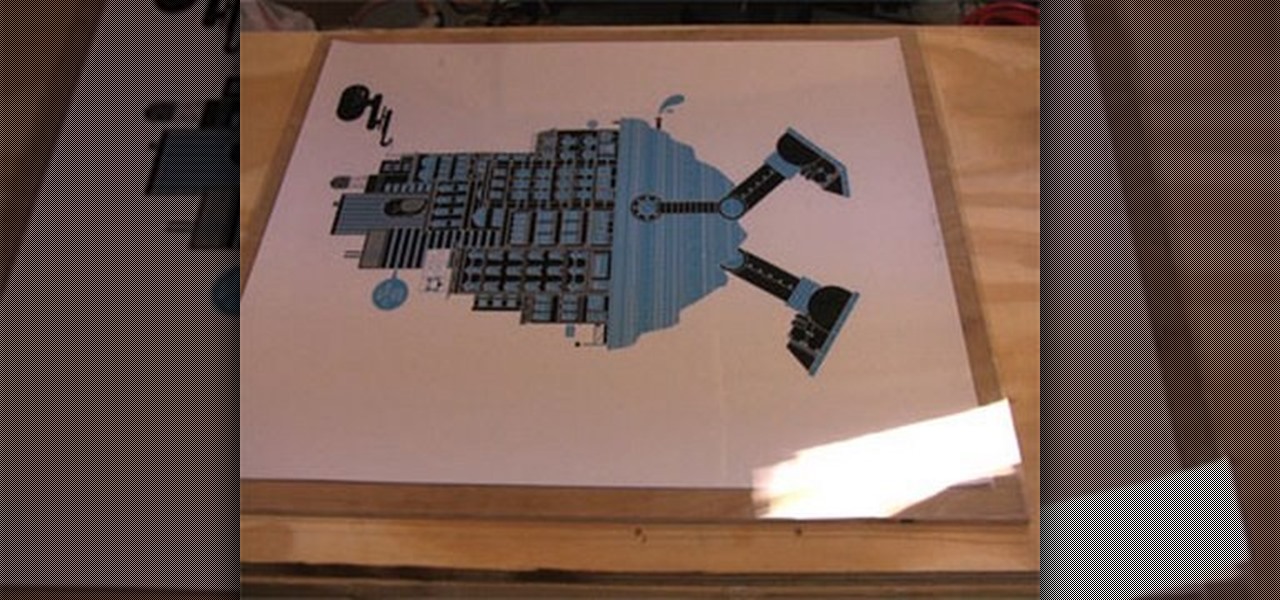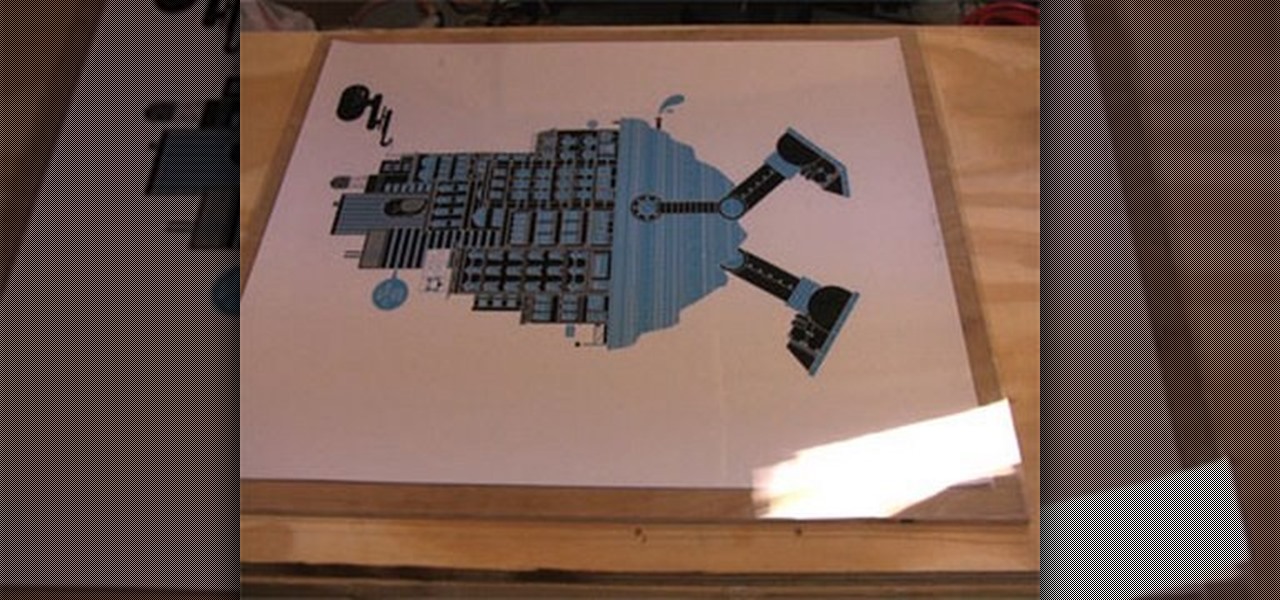
Framing and matting your favorite posters or art can get expensive! In this Curbly video tutorial, you'll learn how to make a quick and inexpensive frame. All you need are some basic supplies available at almost any arts and crafts supply store including: A sheet of plywood, a plexiglass cut to the size of the plywood, archival paper cut to the size of the plywood, frameless corner clips, and a bracket.

Learn how to tie a variation on an Icicle Hitch - This version can easily be tied in the middle portion of the fixed object with no need to pass a bight over the end. The Icicle Hitch is a knot with far greater holding power than a Rolling Hitch, used to secure a rope to a railing, pole, or another rope where the direction of pull is along the length of the fixed object. This knot greatly resists sliding and slipping. This knot can be used in sailing, boating, general use, camping and bondage.

Sometime we can't ride our bike everywhere and we need need to take public transportation. This instructional how-to video shows you how load your bicycle onto a bus rack. Follow along and learn the proper way to ride the public transportation with your bike.

There are tricks to hooking plastic baits. A fisherman will show you how easy it is to hook a grub bait in this video tutorial. Take action: push hook into nose, noting where hook should come out of bait, and push nose up over hook barbs to secure. Ron, the instructor in this how-to video from Live Strong, is a professional bass fisher and has qualified for the Bass Master Classic and has won two B.A.S.S. Western Divisionals. He has also recorded multiple top ten finishes on F.L.W. tournament...

Installing a slab door is a project that some people choose when they don't want to replace the door jam but just the door itself. In this DIY video tutorial, you'll learn what it takes to hang a new slab door or to replace a damaged one. See the process of removal, hinge mortise measurement and securing the new door in place and learn about the tools required for this moderately difficult job. For more information, or to get started installing your own slab door, watch this how-to!

Getting you, your family and your friends in and out of the house is not the only thing an exterior door is about. When you install a door you want it to swing smoothly, latch tight, seal out the weather and be secure. You can get a big head start on reaching these goals by choosing the right set-up to begin with, and this usually means buying a pre-hung door. In this DIY video tutorial, you'll find step-by-step instructions for installing a pre-hung door in your own home. For more, or to get...

In this video tutorial, you'll find instructions for building a standard joist design playground slide, supported by 3-by-4 posts and secured with galvanized fasteners. All fasteners exposed to the outdoors must be weather-resistant, galvanized, zinc-coated brass or stainless steel. Standard homeowner tools are all you'll need to complete your slide—a tape measure, post-hole digger, circular saw, sawhorses and a level. A good drill/driver is a great tool if using decking screws as fasteners. ...

Keep your RV Entrance Steps in tip top condition with this instructional RV video. This tutorial demonstrates how to maintain and repair your recreational vehicle entrance steps. Most RVs have electric steps, which are fairly maintenance free. The biggest component is lubrication. Make sure to lubricate once every thirty days using a lithium-based grease and spray every point. Learn how to inspect the wires underneath your RV and make sure everything is secure. Just follow the simple steps in...

One important part of jewelery making involves properly attaching clasps. This how-to video jewelry making tutorial demonstrates the proper way to attach them. Begin by threading the crimp bead and the clasp onto the bead wire. Using chain nose pliers feed the thread around and loop it back around through the crimp bead. Use the pliers to hold the crimp bead tight. Crimp the bead down securing the wire and clasp.

Take a look at this instructional video and learn how to load virtual console games onto your Nintendo Wii. You'll need the Twilight Hack and an SD card for this process. The Twilight hack allows you to run unofficial software through the SD (Secure Digital) card inserted into your Wii. Since the Twilight hack was found through the lastest Zelda game Twilight Princess, the game needs to be loaded every time before you can run any "homebrew" software.

The "Spin Pin" is the secret to creating a secure hair bun. Here we show you how to use them to create a great top knot bun. Pony

VNC is a great protocol that you can use on Windows and Linux machines to remotely control computers. This is useful if you need to control your computer when away from home, help your grandma check her email, or help a client with a disk cleanup. VNC is secure in the sense that it requires authentication in order to make the connection, but after that, the data is sent over the internet unencrypted. This means that an attacker could sniff your traffic and snoop everything that's going on. Th...

Half-up hairstyles are a great way to get hair off the face, but still keep the look of having the hair down. Braids work well for curly hair which can easily slip out of hair-dos. Take a small section of hair on the side of the head and make a braid, and secure with a small hair band. Do the same thing on the other side. Now, take the two braids from both sides of the head, tie them to each other in the back and secure the knot with bobby pins. Watch this video hair styling tutorial and lear...

Home improvement expert Danny Lipford provides tips to help organize your garage. Watch this video tutorial to see how to store your lawn equipment on your garage walls.

The "Zoombombing" trend is still strong on the Zoom video meetings service, despite security measures Zoom put in place to stop it. That's why it's up to you, as either a host or co-host, to be proactive about preventing Zoombomber harassment, as well as stopping it whenever it slips through the cracks.

Every Galaxy S20 sold in the US — even the S20+ and S20 Ultra — simply can't be rooted. With the bootloader permanently locked, you miss out on the world of rooting and the customization it opens up, but modifications are still possible.

Many of us rely on our smartphones for all our media needs. Now more than ever, we're using Bluetooth connections to play audio over speakers, headphones, car sound systems — the list goes on. If you own a Samsung smartphone like the Galaxy S9, there are a number of Bluetooth tweaks and hidden tricks that can maximize your audio experience.

Nauto, which develops driver-monitor cameras and algorithms for autonomous vehicles, is among a growing list of driverless startups able to attract tens of millions of dollars in funding after raising $159 million in its latest round of financing.

Android has several features built into the platform that improve user experience but require extra attention to prevent a security breach. By modifying these settings, you can drastically reduce the possibility of someone exploiting your device or intercepting information.

bObsweep Standard and Pethair both come with their lithium-ion battery installed for you. But if you ever need to remove and replace the battery on either model, follow the walk through below.

The original implementation of Android's face unlock feature was a mess. It took too long to unlock (when it worked), brought up a huge interface that overpowered the lock screen, and maybe most egregiously, was able to be "hacked" by someone holding up a picture of your mug.

Android 5.0 has a killer new feature that should make securing your device easier than ever. It's called Smart Lock, and it essentially lets you bypass your secure lock screen when you're in a "trusted environment." This means that if you're connected to a known Bluetooth device or near a pre-programmed NFC card, you don't have to bother entering your pattern, PIN, or password.

This time it's serious. Really. The largest web security vulnerability of all time went public on Monday, April 7th, 2014, resulting in widespread panic throughout the Internet as system administrators scrambled to secure their websites from the OpenSSL bug known as Heartbleed.

Welcome back, my budding hackers! In my continuing effort to build your basic Linux skills for hacking, I want to show you how to build a secure "tunnel" to MySQL.

Buns make the look of a woman highly fashionable and cool. Transform your appearance into highly swanky and dashing by following this simple tutorial to make an awesome Long Hair Messy Bun and instantly transform your simple look into a fashionable one. Step 1: Comb Your Hair and Make a High Pony. Now Take Small Section of Hair from the Pony and Start Backcombing the Surface Side. Step 2: Now with Your Fingers

When you're on the go, it's important to keep your belongings organized and at an arm's distance so you're not fumbling in public for your keys, cards, or phone.

UPS offers a four-step guide to prepare packages for shipping. These instructions include shipping advice on packaging materials and proper labeling that can help items arrive safely and on time. And when you are ready to ship, UPS Internet Shipping guides you through the required address fields. Packaging solutions made easy. That’s logistics.

Windows users have been getting a lot of bad news about their security lately. First, we found out that passwords in Windows 7 and 8 can easily be exploited if password hints are enabled, and now, Russian password-cracking software developer Elcomsoft has found another huge vulnerability.

PayPal is a fast, secure online service that allows you to send and receive money online. This film help you to set up your own PayPal account with no difficulties. Open a PayPal account.

Hand-painted wood beads and sterling leaf beads on memory wire with sterling toggle clasp.

First of all you have to be very patient while kneading dough. You need a lightly floured surface to press the dough. Use the heel of your hand to knead the roll down and away in a rolling motion. Give the dough a quarter turn then fold it over and then push it down.

With all the high-tech wizardry available on modern smartphones, the low-key most practical tool is arguably the flashlight. If you own a Google Pixel model, it's finally easier to turn the flashlight on and off from anywhere.

Smartphones are inherently bad for privacy. You've basically got a tracking device in your pocket, pinging off cell towers and locking onto GPS satellites. All the while, tracking cookies, advertising IDs, and usage stats follow you around the internet.

Did you take a vacation this holiday season? It appears Apple did. After the release of iOS 13.3.1 developer beta 1 (then public beta 1 one day later), iOS beta testing went silent for almost a full month. With 2019 now in the books, it seems Apple is back to work, as developers received iOS 13.3.1 beta 2 today, Tuesday, Jan. 14.

When Apple acquired the popular Workflow app in 2017, many were worried that it would either get replaced with something much worse, or just disappear entirely. Thankfully, Apple put these concerns to rest with the launch of Shortcuts. In iOS 13, Shortcuts is becoming more powerful than ever, providing functionality on the iPhone that the original Workflow team could only dream of.

To bring things up to code with a new FCC standard, Android recently added an "Emergency broadcasts" feature that will make your smartphone notify you whenever a potential safety threat or Amber Alert is posted in your area. Even if you have your phone set to silent, these emergency alerts will cause your device to emit a loud, piercing sound when a potential threat is nearby.

Browsing the web can be dangerous. With all of the various threats out there, it isn't enough to just avoid bad links and visit only HTTPS websites. You need to take advantage of the tools available to you so you don't end up the victim of some scam. Fortunately, Opera is making this a bit easier.

Creating GIFs of your own burst images has been possible for a while with third-party iOS apps, some of which cost money or include in-app purchases to utilize the full potential. Fortunately, with Shortcuts, Apple's automation workflow app, there's finally a native way to achieve this without spending any cash.

You can view battery information in the Today View, you already know what carrier services you, and you can quickly figure out with normal use whether your display orientation is locked, so what do you need the status bar at the top of your iPhone? If you don't find much use for it and would like to see more of your wallpaper, there's a way you can get rid of it for good.

There's always an iPhone in our list of top phones for privacy and security, due in large part to advanced security measures like Face ID, consistent iOS updates, and easy ways to prevent unwanted access and excessive data sharing. However, some of those options actually do the opposite and hinder security. It all depends on how you use your iPhone, but you should at least know everything available.