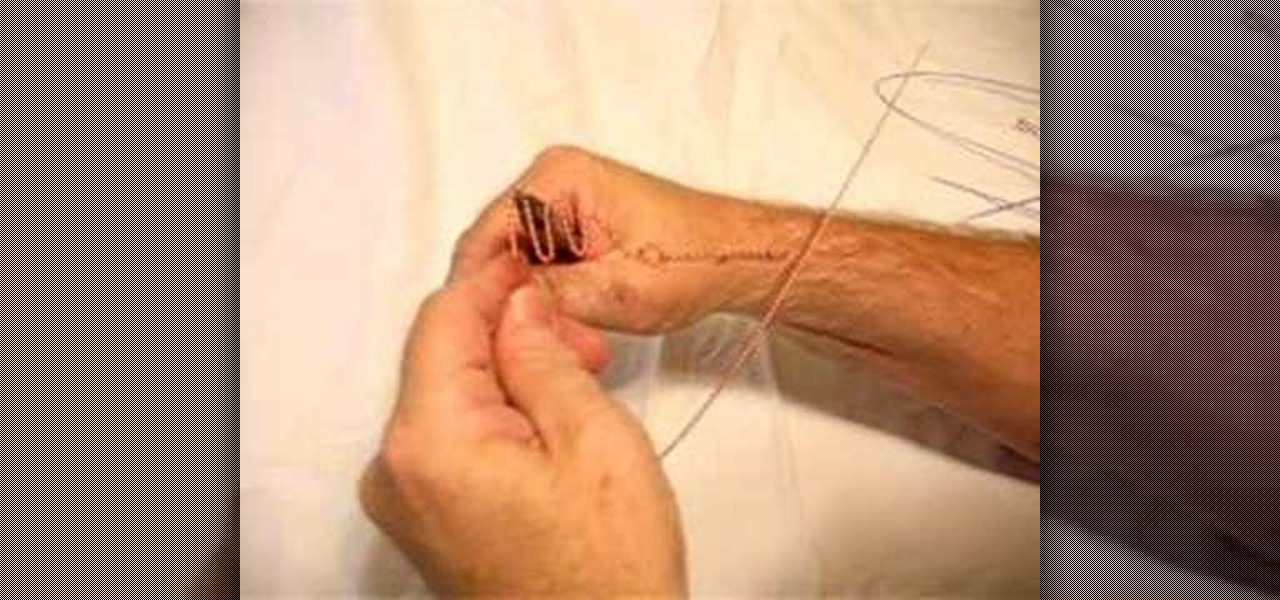There's a new secret settings menu hiding in Android 9.0 Pie that offers Chrome-style "flags" to the overall operating system. Since it's currently the first Developer Preview and Public Beta versions, it's possible that this menu could disappear entirely when the stable version finally gets released, but it could also persist in its current hidden state where you have to unlock it.

One of the biggest gripes we always hear about is the changes OEMs make to Android's notification shade. Icon styling and home screen layouts can be fixed with custom launchers like Nova and Action, but we're stuck with the tacky Quick Settings theme our phones came with. Today, we no longer have to envy Pixel 2 owners, as a new app will give you that clean stock Android look on any phone.

The new and improved Side button, as well as a plethora of new swipe gestures, are responsible for picking up the slack left by the missing Home button on the iPhone X. If you're really missing that Home button, however, Apple's built-in AssistiveTouch tool can help you out by adding a virtual Home button on your iPhone X's screen.

The new Google Now Launcher has hotword detection and one-swipe access to Google Now, but personally, it's not enough to convert me away from other launchers like Apex or Nova. Just because it's Google's official launcher for stock Android doesn't make it better than all the rest.

In this article, you will find out how you can simulate poor network service on incoming callers on your Android phone using an Android app called CallDropper.

Materials Needed: - Use a Size K Crochet Hook - 2 strands of 4 Ply Yarn Round 1: Start with the Chain 4, then join and wrap. Pull a loop up. Work 12-Full Size Half Double loops through the loop. Then join in the beginning Half Double crochet. Round 2: Start with a chain (1 loop). then work 2-Half Double crochets, in each stitch around for a total of 24-Half Double crochet on round 2. At end of round 2 join in beginning Half Double crochet. Round 3: Start with a chain (1 loop). Do 1-Half Doubl...

Why buy lanterns for your backyard when you can recycle empty jars into beautiful ones? This video will show you how to make lanterns out of old jars.

Watch this instructional knitting video to bond a vinyl hem with a knitting machine. Hang an elastic or ravel cord and push it against the bed. Fold the hem over the ravel cord. If you knit with a knitting machine, this is an essential trick for getting started with larger projects.

In this video, we learn how to build a tipi. First, measure poles to make sure they are the same size, around 23 feet long. After this you will use a rope to tie the poles together so they are flat. To build the tipi, use the middle wooden pole to prop up in the very center. Make sure the rope is woven through the poles tightly and they are spaced apart. After these are secured together, you can bring them up into the air and set them against other poles to stand up. From here, decorate and u...

In this tutorial, we learn how to change a 20 inch tire. First, you will need to remove the valve core with a removal tool. Then, rotate the rim until the beat is separated. From here, secure the rim on a machine so it can be unmounted from the tire. After the tire has come off from the wheel, repeat this on all of the different tires. When finished, use the same tool to put the new tire back on. Then, you will need to inflate the new tire that you just placed on. Finish this off by putting b...

In this tutorial, we learn how to build a simple mouse trap car. To do this, you will need: a ruler, two records, a thin metal rod, and a mousetrap. First, you will lay the ruler down to measure out where you are going to place the records. Next, you will hold these into place by using the metal rod in between the two of them. If it's not secure, use washers and glue to keep it in the proper place. Then, attach the mousetrap to the middle of the rod in between the records. This is it! Now you...

In this tutorial, we learn how to make a holiday wreath on a budget. You will need: branches, round wire frame, Next, buy some holiday flowers, and ribbon. First, start to arrange your branches with some wire and mix different types of branches together. After this, start to add in the flowers and some holly to the branches as well. Tie these tight in different bunches so that you have a more secure bundle. After this, start to wrap them around the round metal frame that you have, then situat...

In this tutorial, we learn how to make paper rose with construction paper. First, take a piece of pink paper and cut a thin strip out of it. Next, take that strip and fold it in half twice. Now, cut the paper in half so you have several strips of paper. Now, fold in the strips to make them look like petals. Next, cut two thin strips out of a green piece of paper and craft them into the shape of a stem. Then, cut thin strips out of the green and shape them into leaves. After this, combine the ...

In this how-to video, you will learn how to tie a rope halter knot. This is useful if you are about to go horse riding. First, bring it through the loop and bring the knot under the neck of the horse. Push the loop up and then make another loop and bring the end back through it. The knot has to go around that loop. Pull it and make it go up and back. It will not slip because it is secured against the loop. This video shows you the easiest way to tie a rope halter knot for your horse.

In this video, we learn how to delete hidden driver viruses. First, scan your computer with anti-virus and try to delete the virus that is harming your computer. If you have done this and your anti-virus can't delete it, download HijackThis from Trend Secure. Go through the download stages and install the new software. Now, open up HijackThis on your desktop. Once it's opened, open up the "misc tools" section. After this, click on "delete a file on reboot". Now, write the virus location name ...

This is a sped-up video of the FlowerGod showing how to make a beautiful feather anklet. The video is sped up to four times its normal speed. He begins by putting a basic feather anklet around a girl's ankle. Then he gets a piece of paper, to have a safe place to use some glue. He deposits a small amount of glue from a bottle of glue, and then uses this glue to secure several more decorations onto the anklet. These include some pink and white flowers, as well as a green feather. In the end, t...

Follow this video to view suggestions on how you can decorate a Christmas tree. It is best to start placing the lights first. Try to space them evenly and you can secure them in place by means of crafting wire. When you finish with the lights start decorating the Christmas tree with garlands and tinsel. Apart from giving a nice effect they will also serve to hide the wires of the lights. The next step is to start hanging the baubles and trinkets. Instead of including several colors try decora...

Learn to steal Kim Kardashian's pin curls and bangs with this video tutorial! Items needed: curling iron, straightener, blow dryer, hair spray, mousse, dual prong clips or bobby pins, comb and medium length bangs.

Learn how to wrap a short electrical cord. Treat your power cords right, and make them last longer, by learning how to store them correctly.

This is just a short climbing tutorial that demos what happens just after you go into the crevasse. Ditching the pack is easy if you have pre-hooked the pack to harness. The nest step is securing yourself with a prussik and getting it ready to use as a stirrup. But as we see, practice practice practice. Check out this instructional climbing video that offers some self rescue tips from a crevasse while climbing. These are good safety tips and procedures to learn.

Air horns are extremely loud. That's why they're used by truck drivers, fire trucks and ambulances to clear the way in a hurry. This video will show you how to make your own air horn, using stuff you've probably already got in a junk drawer.

F for FAKE. This video has been labeled a "Faux-To". Commonly contested as bogus science, we believe this video to be a hoax. What's your opinion? Comment below.

Spray the Styrofoam ball with a color that adheres to the scheme of the ribbon and ornaments. There will be white space when you make a Christmas ornament tree, and the color on the ball will help to conceal the space.

Choose ribbon in an appropriate color, texture and width. Are you trying to match the ribbon color to a particular gift wrap? Will the ribbon width give you the size bow you want? How will you be using the bow?

Place slip knot on hook. Hold yarn taut with 2 sets of 2 of fingers placed about 1½” apart, with tail in other hand. Create loop that crosses over bottom of 1st strand with loop toward right side. Fold loop over main strand going past tail. Insert hook below at tail strand. Pull up a loop using main strand for this loop. Pull 2 ends of yarn taut while leaving slip knot on hook. In 1st chain work 1 single crochet. Skip 2 chains; work 1 double crochet in 4thchain. Picot stitch by chaining 3 & a...

Learn how to sew a button by hand. Not wearing your favorite shirt because it’s missing a button? Don’t worry—sewing on a new one is simple and fast.

The human body contains nine units of blood—but in matters of a traumatic cut or injury, it's always better to be safe than sorry. If you're unsure whether you're in an emergency situation, get to an emergency room and let them decide.

Watch this "Grease On Your Hands" video tutorial from the Washington Post to see how to install a short-throw shifter on your car properly.

Watch this "Grease On Your Hands" video tutorial from the Washington Post to see how to install a strut brace on your car properly.

Watch this "Grease On Your Hands" video tutorial from the Washington Post to see how to install a stereo in your car properly.

Watch this "Grease On Your Hands" video tutorial from the Washington Post to see how to patch a flat tire on your car properly.

These days, you can FaceTime with family and friends whether you're at home connected to Wi-Fi or on-the-go with mobile data. You may have noticed, however, that your iPhone will sometimes drop Wi-Fi and rely on cellular instead — whether you're placing or receiving a FaceTime call. While that's not an expected result, there is a workaround to get your FaceTime calls back on track.

One of the coolest things about Android is the ability to tweak things to your liking. When it comes to Galaxy phones, Samsung is no stranger to adding extra customizations. Want to add an equalizer to your volume panel? Samsung has an app specifically for that — no joke.

When using Group FaceTime with more than a handful of people, all of those participants in one chat can be difficult to follow. That's why Apple automatically enlarges the tiles for people who are currently speaking, bringing them into the forefront. However, all of that zooming in and out can get pretty distracting, and now there's a way to disable it whenever you need to.

Thanks to backups, Signal conversations can span over multiple years and multiple phones. These archives can get rather large as you share photos, videos, and other files with friends. But between the other apps and large files on your phone, you might not be able to afford to keep all those messages.

Screen recording on your iPhone is one of the easiest ways to share what's happening on your screen with family and friends. The problem is, everyone knows it's a screen recording when you pull open Control Center to tap the record button. What if we told you there's a better way to end a recording, so what you're left with is a clean video?

There's something about alcohol that compels you to contact people. Most of the time, the drunken calls or messages you send out will have you cringing hard tomorrow morning. But if you have a jailbroken iPhone, you can help prevent this potential embarrassment with a free tweak.

By default, videos in the Photos app auto-play in several instances on iOS 13, making it a great way to get a quick, extended glimpse when you're browsing. But this isn't always ideal — especially when you're flipping through private or embarrassing videos and other eyes are on your screen. Fortunately, Apple has an easy way to disable this feature.

By default, Slack optimizes the images you upload and send to other users in your workspace. Although optimization lowers the resolution of the image, it does send quicker, which is better if your internet service is poor. However, you may want to send the highest-resolution image possible, so how do you stop Slack from sending only optimized and lower-quality photos?

So you're listening to Spotify on your Note 10+ and you pause it for a second to talk to someone. A minute or so passes, and you press the play button on your wireless headphones ... but nothing happens. That's because Samsung already killed the Spotify app. Here's how you can prevent this.