
How To: Attach a deck to a house with This Old House
Watch this video from This Old House to learn how to attach a deck to your house. Steps:


Watch this video from This Old House to learn how to attach a deck to your house. Steps:

Watch this video from This Old House to learn how to put in a storm door. Steps:

Watch this video from This Old House to learn how to replace a pane of glass in a door. Steps:

Watch this video from This Old House to learn how to remove roof moss. Steps:

Watch this video from This Old House to learn how to work with fiber-cement board. Steps:

#1. Helmsman: "Get ready to gybe" The crew checks the sheets, secures the new working jib sheet and maintains tension on but uncleats the current working sheet. #2: Crew: "Ready".

Taking down the mainsail is also called flaking the mainsail over the boom. The mainsail is lowered and laid side to side over the top of the boom. Sail ties are then placed to secure the sail. The sailboat should be pointed into the wind or the mainsail will be blown off the boom. If there is significant wind, the mainsail's sheet should be loosened and the mainsail doused. It can then be flaked once the sailboat is at anchor or docked at port. Flake the mainsail when sailing.

Matildo Nieva and VideoJug demonstrate how to make a Banana Rum Cream cocktail. Go bananas with this creamy concoction perfect for an after-dinner treat. To make it, fill the cocktail glass with ice to chill it and place to one side. Half fill the shaker with ice cubes. Into the shaker add the dark rum, crème de bananas and single cream. Ensure that the lid is firmly secure and shake vigorously. Discard the ice from the cocktail glass, attach a strainer to the top of the shaker and pour it in...

You won't need to comb the beach to make this tasty treat - quick, easy and sinful! Pour the caster sugar into a saucer. Rub the wedge of lime around the rim of the cocktail glass then rub the rim of the cocktail glass in the sugar. Keep the lime for later. Fill the shaker half full of ice cubes. Into the shaker add the rum, the maraschino liqueur, the cherry brandy, sugar and the lime juice. After ensuring that the lid is secure, shake vigorously. Make a Beachcomber cocktail.

As we age we need to consider certain factors in our homes. The reason for most deaths in a home is fire;the cause of most injuries to seniors in their home is falling. Check for clutter, many seniors have failing eyesight and the clutter can't be seen. Be certain the home has adequate lighting and that a working flashlight is handy. Avoid throw rugs, all carpeting should be secure. Make a home safe for seniors.

This video illustrate us how to make make easy angel wings for cosplay. here are the following steps:

Turn a 'toy' radar gun into the real thing! Cops don't even have one like this! While this is a completely new and different design, the inspiration for this video is from an article by Ken Delahoussaye in MAKE Magazine. Just watch this video tutorial on how to hack a toy radar gun into a real one.

Sometimes you can't decide what to take… a picture or a video. But on any of the new Android enabled mobile devices, it's easy to toggle back and forth between photos and video on your camera. Once inside the multimedia section, the icons direct you to either picture or video options. Best Buy has answers. The Best Buy Mobile team explains how simple it is to capture photos or videos on an Android cell phone.

In this how-to video, you will learn how to add movement to still images using Final Cut Pro. Click on the view mode button in the canvas window. Set the mode to Image and Wire Frame. Move the canvas play head to the clip you would like to affect, and select the time line. To control the scale, grab the corner to shrink or enlarge. Reposition the clip by clicking on the image and dragging it around. To rotate the clip, move the mouse over the edge and click and drag it to spin it. Select the ...

How to Make Anything demonstrates how to make a freeze frame in Sony Vegas. You can go to the preview window and click on save snapshot to file. The program will then create a jpeg which you can lay into your video to create a freeze frame. You can also use Vegas' velocity envelopes to create a freeze frame. First, zoom into your video in the timeline so that you see each individual frame. Make sure that quantize to frames is toggled in the options menu. Then, hit S to split the video. Right ...

The Lynda Podcast teaches viewers how to composite a video using Autodesk Toxik program. First, you need to import your footage so go to file and import. Import the files that you would like to composite together. Now that you have your files, you should arrange them in the order that you want to composite them. What you want to be first, should be on top. To composite, add in a rendering not by right clicking and click add to pick list. You can pick 'Blend and comp' to composite the files to...

There are varied approaches to using SketchUp with CAD files. This video series presents one method we suggest as it is quick and creates a good clean SketchUp model.
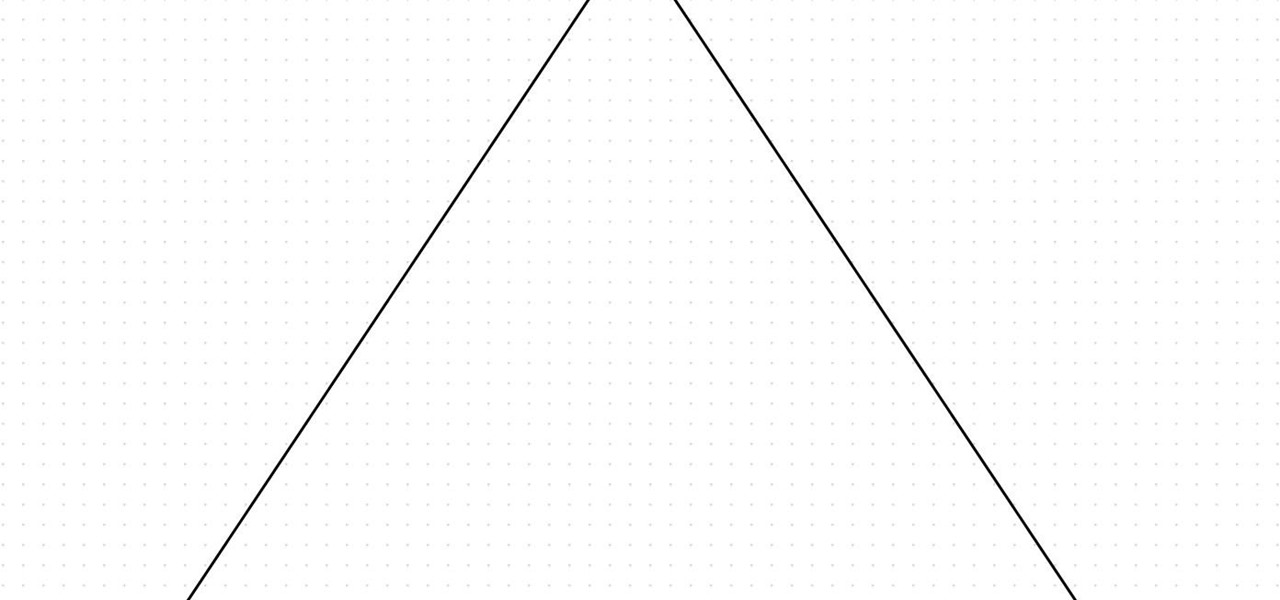
Hi fellows! I finally decided to join this forum, which I find very interesting and has some great contributions into the tech and security space, appreciate it!

How To Do Braid Bun Hair Style Tutorial For Beginners!!!! Check-Out this awesomely cool Braid Bun Hair Style which has been especially made for all the fashionable and Contemporary Girls. Made in few easy and simple steps, this modish hairdo will take your elegance quotient to a new level. Step 1: Comb Your Hair and Make Them Smooth and Tangle Free.

It's easier than ever to toggle your iPhone's flashlight (or torch) on and off. From your lock screen, home screen, or from within any app, most iPhone models will let you enable or disable the flashlight from the Control Center, via the Notification Center, or with Siri. But there's an even faster and more convenient way to trigger the flashlight button, and you don't even have to look at your iPhone to use it.

You might be using Zoom on your iMac, playing a Steam game on your MacBook, or completing a work assignment on your iPad, when suddenly you get a phone call on your iPhone. If the same Apple ID is used on all of your Apple devices, the call won't ring on your iPhone only — it'll ring on every damned device.

With stay-at-home orders for most of us in the US because of the new coronavirus, many of you are likely struggling to be productive and efficient when working from home. Unless you've worked from home before, it can be challenging to separate work from personal life throughout the "workday." But your iPhone can help make the transition easier and more successful.

Up until Android 5.0 Lollipop, the actual text of incoming notifications would scroll by in your status bar. These ticker style alerts didn't pop on screen or interfere with what you were currently working on, but you could still read the message. They were replaced by the new "heads up" alerts, but you can still bring them back.

Using a strong password is critical to the security of your online accounts. However, according to Dashlane, US users hold an average of 130 different accounts. Memorizing strong passwords for that many accounts is impractical. Fortunately, password managers solve the problem.

Last week, Apple released the first iOS 13.4 beta with fun and useful new features, such as new Memoji, an upgrade Mail toolbar, and the ability to control your NFC-compatible car via CarKey. To add to that, Apple just released iOS 13.4 developer beta 2, but does the update have any more new changes to be excited about?

There are times when physically interacting with your iPhone is less than ideal, like when you're cooking or driving. Fortunately, iOS 13 has you covered regardless of the circumstance you may find yourself in. With the new Voice Control feature, you can control pretty much everything on your device without even touching it.

Many people don't realize much better audio can sound on their phones. While it's solid to begin with, Samsung has included several options in the Galaxy Note 10+ that will upgrade your listening experience to profound status.

Whether gabbing via cloud chat or Secret Chat, there's no denying that private messaging is one of Telegram's strengths. Communications can often occur at night, where Telegram's default bright white theme can be a bit uncomfortable to use, but Telegram supports dark mode on Android and iOS — with a few different themes to match any late-night chatting style.

Business hours and addresses change, but they're not always updated on Yelp by business owners for the rest of us to see. Showing up when a business is closed or going to the incorrect address is a major annoyance, which is why the company allows us, the customers, to help update business information through the Yelp mobile app on iOS and Android. If owners won't do it, somebody has to.

When you can't reach your iPhone or don't have it on you, how do you get help from emergency services? Unless you have one of those life-alert mobile triggers, someone nearby, or some amazing telepathy skills, hope might be the only answer — unless you wear an Apple Watch, that is.

As with most social media platforms, Instagram can be a double-edged sword. On one hand, it's a great way to share and express yourself — but on the other, it can be just as effective at compromising your privacy. Thankfully, there are a few things you can do to protect yourself.

Waze is the go-to navigation app for millions of drivers, and it's easy to see why. Benefits such crowd-sourced traffic data, police trap locations, and road work avoidance are just the tip of the iceberg. It can almost be overwhelming, but with these simple tips, you'll master Waze and start navigating like an expert in no time.

Now that smartphones have ensured that we're connected to the internet 24/7, online privacy has become more important than ever. With data-mining apps hoping to sell your information for targeted ads, and government agencies only one subpoena away from knowing every detail of your private life, encryption has become our last line of defense.

If you've ever seen one of those Samsung commercials from about a year back, you know that the Galaxy S series of phones come with a feature that allows you to do certain things by making gestures in front of your screen. They call this feature Air Gesture, and it enables you to perform certain functions without even touching your phone.

Watch this video to learn how to properly secure a bookcase in case of an emergency.

Take $1.35 of thrift store bric-à-brac, toss in a few spare parts from your electronics drawer and mix it all up with an earnest desire to alienate your loved ones forevermore and what do you get? A booby-trapped Magic 8-Ball, that's what! Hacker arfink explains, "My idea was to make a Magic 8-Ball which would blind an unsuspecting victim with the camera flash. I had an old Honeywell thermostat at home which had a mercury tilt switch inside, and after cutting open the 8 ball and removing the ...

Recently I've been interested in spicing up my choices in undergarments, but as some of you may know, designer underwear for men can be quite expensive. Prices usually range from about $20+ for one pair. With this helpful tip, you can turn any pair of cheap high rise briefs into a fashionable pair of low rise briefs.

The new navigation gestures in Android 10 let you ditch the three buttons along the bottom edge for a truly full screen experience. In the buttons' place, you now get an inconspicuous little line, but even that can be hidden with a setting in One UI 2.

The monochrome layout on Samsung's default keyboard can make it a little hard to view keys. Fortunately, there's a setting you can enable that makes your keyboard significantly easier to view and type on.

When you pick up your iPhone, the display turns on. Often, that's convenient since you want to use your iPhone anyway. But think about those times you're simply picking it up to take it with you somewhere. The display turns on anyway, and now you're accidentally responding to messages, turning on your flashlight, opening your camera — you get the gist.