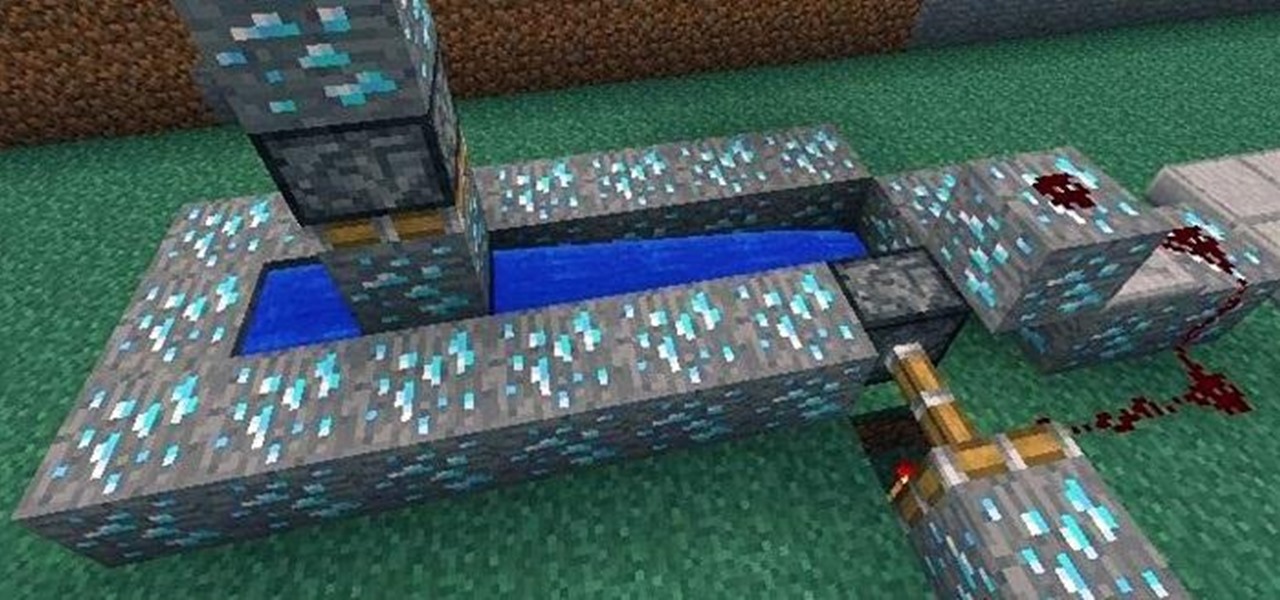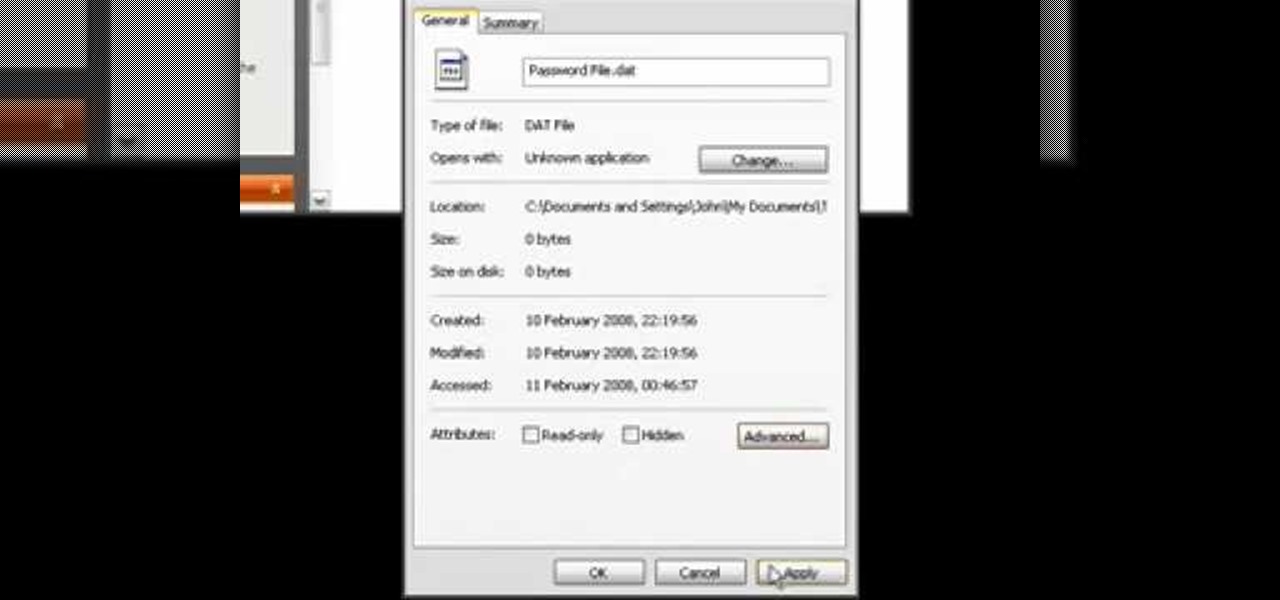In a world where more features are king, sometimes it's a good thing to breathe, take a step backwards and keep it simple. With home launchers, this isn't often the case, as developers add a galore of features to their apps in order to be at the top of the game.

There are a lot of great music apps available on Google Play for your Android device, each usually specializing in one feature or another, and we’ve shown a bunch of them. There's everything from floating controls to equalizers to deeply integrated streaming, but what if you want all of those features jam-packed into a single app?

One of the more challenging things about using the Samsung Galaxy Note 3 is the ability to use it with one hand, due to its enormously large (but wonderful) screen size.

While Siri came up on the scene with hardly any competition back in 2011, Google Now has not only caught up to Apple's intelligent personal assistant, but also excelled in certain areas—with its ability to quickly answer questions, give recommendation, and even deliver information that it predicts a user will want.

Back when I was a kid, I didn't get many awards or trophies, aside from perfect attendance three years in a row. If only there was an award for procrastination. While there are apps out there for my iPhone like Clear and even the stock Reminders app, they still don't push me hard enough to get things done on time—or at all.

I know what you're thinking. Why spend time talking about another flashlight application when there are literally thousands of them scattered throughout Google Play? As it turns out, there is a void in the realm of flashlight Android apps. Flashing lights, strobe lights, cop lights, warning lights—they're all available, but the one feature that's missing is adjustable brightness.

Nine times out of ten, when you pick up your Samsung Galaxy Note 2, you already know what app you're going to be using. If you only have Swipe to unlock enabled, finding that app is as easy as swiping and locating the app on your Home screen or in the app drawer.

I love surprises. Surprise parties, surprise visits, surprise Patrick... But there are times when a surprise is the last thing you want, like reaching into your pocket to find that your Samsung Galaxy S3 is not where it should be.

If you're constantly going from dark to brightly lit areas, you've probably noticed that the stock auto brightness feature on your Samsung Galaxy Note 2 doesn't work that well. Either the screen is really dim and unreadable, or it's just way too damn bright. Sure, you can disable auto brightness, but then you have to manually adjust the brightness all of the time for that perfect comfort level. This isn't really all that bad of an option, but don't be surprised when you see this: However, the...

With its awesomely enormous size, the Samsung Galaxy Note 2 can at times be difficult to navigate when you only have one hand free—especially if you have really small hands.

Rooting your Samsung Galaxy S4 has many advantages; theming, free wireless hotspots, deleting system apps, and generally being ahead of the curve when it comes to updates. It's also great for simple things like centering your clock or freezing apps.

If you're the type of person who constantly uses multiple tabs in your browser, you know how annoying it is when one of them starts playing unwanted music or video.

I love my Mac to pieces, but there have been times, so many times, that I wanted to silence that classic Apple start-up chime. I mean, the only thing the sound does is notify everyone around you that you have a Mac, and that you have turned said Mac on, right? Well it's not so vain.

If you're like me, getting as much sleep as possible is priority number one. With more and more time spent on or around our cell phones, it's becoming harder and harder to block out all the noise.

As Hurricane Sandy barrels towards the East Coast, 50 million people are expected to be affected in the nation's most populated corridor. The behemoth super storm is a cause for concern, evident by the massive evacuations. The picture above is an eerie snap of the mostly crowded Times Square subway station in New York. Government officials have warned over half a million people to evacuate their homes and head to higher grounds. To help prepare for this storm, the internet has provided severa...

When you're at work or in class, there's nothing more annoying than sites that automatically play media. One minute you're happily distracting yourself, and the next, you're scrambling to hit pause while everyone stares at you. Not to mention now your boss knows you're slacking off.

So a little while ago we covered BUD switches, but there's only so much you can show in one tutorial.

Materials Needed! Video: Undo a door's chain lock from outside with string, yarn or shoelaces.

Step 1: Have most of the Jackass crew think they are doing a photo shoot for the upcoming movie. Schedule the shoot in a tear gas chamber that is dressed to look like a photo set. Have secret film cameras planted in the chamber so you don't have any obvious camera men walking around with gas masks on inside the room.

The two-hook panfish rig is meant for vertical fishing under the boat in fairly deep water, for deep-dwelling fish like crappie, catfish, bluegills, and sometimes even bass. It involves two hooks hanging off the line, off droppers, to fish close to the bottom. Watch and learn as Wade Bourne of MyOutdoorTV shows you how to fish a two-hook panfish rig.

To make a paper shotgun you will need some tape and three pieces of paper. With the first piece of paper roll it up into a medium size tube and tape down the ends. The other piece of paper is going to work as the handle. Roll that piece up into a tight roll and secure it with tape to one of the ends creating the handle. The last piece of paper is going to be used as the bullets. Cut this piece into three even pieces and roll each piece into a cone shape sealing the end of each cone with tape....

If you have files on your PC that you don't want other window's accounts to be able to access, you can encrypt them. Right click the file that you want to encrypt and select properties from the drop down menu. Once the properties page comes up, choose advanced. Now choose Encrypt contents to secure data and click ok. Now you click on apply. Select encrypt the file only and click ok. Hackers and administrators will not get an access denied message when they try to open the file. To make things...

Learn how to tie the Boy Scouts trucker's hitch knot. The Trucker's Hitch (Lorry Knot in the UK and parts of Canada) allows the scout (or sailor or whatever) to easily tighten a rope, yet easily untie the knot. Its most common use is for tying loads (thus the trucker moniker) such as a canoe to a cartop, a tarp to trailer or any application where a very tight rope is needed. It provides the advantages of a block and tackle, without the heavy hardware.

Learn how to do the Amazing Silk Escape with magician Ryan Oakes. You'll be able to entertain your family and friends with this great trick. You will need a clear glass, a

A well-designed terrarium is essential for the health of your reptiles. This how-to video demonstrates the process of making a backdrop for your pet's terrarium. Start out by lining the aquarium with strips of bark. Then use caulk to secure them into place, and allow to dry for 36 hours. Apply eco-dirt to the bark, and then shake and brush off the excess. Watch this video pet care tutorial and learn how to build a backdrop for a reptile terrarium. Build a backdrop for a reptile terrarium - Pa...

Watch this video from This Old House to learn how to build a stained-glass bar cabinet. Steps:

Watch this video from This Old House to learn how to put in a ceiling fan. Steps:

Watch this video from This Old House to learn how to install a deadbolt lock. Steps:

Watch this video from This Old House to learn how to replace an old threshold. Steps:

Watch this video from This Old House to learn how to install a rain diverter. Steps:

Watch this video from This Old House to learn how to fix a bath sink stopper. Steps:

Watch this video from This Old House to learn how to install a utility sink. Steps:

Watch this video from This Old House to learn how to prevent frozen pipes. Steps:

Watch this video from This Old House to learn how to install a frost proof faucet. Steps:

Watch this video from This Old House to learn how to repair shingle siding. Steps:

Watch this video from This Old House to learn how to repair a baluster. Steps:

Watch this video from This Old House to learn how add stairway headroom. Steps:

Watch this video from This Old House to learn how to transplant a tree. Steps:

How did it happen? How did your ultra-secure WPA password on your wireless network get broken into? Well, you might have just found yourself at the mercy of a cracker.

Having an SSH or Secure SHell to tunnel your traffic through is something we have talked about many times at Null Byte. As we know, it allows us to securely route and encrypt our traffic through a remote server, effectively anonymizing us and protecting our traffic from all forms of analysis—simultaneously. We have gone over how to make a home SSH tunnel. However, the question has come up, "How can I get an SSH tunnel to somewhere other than my computer?" This would be useful in a situation w...