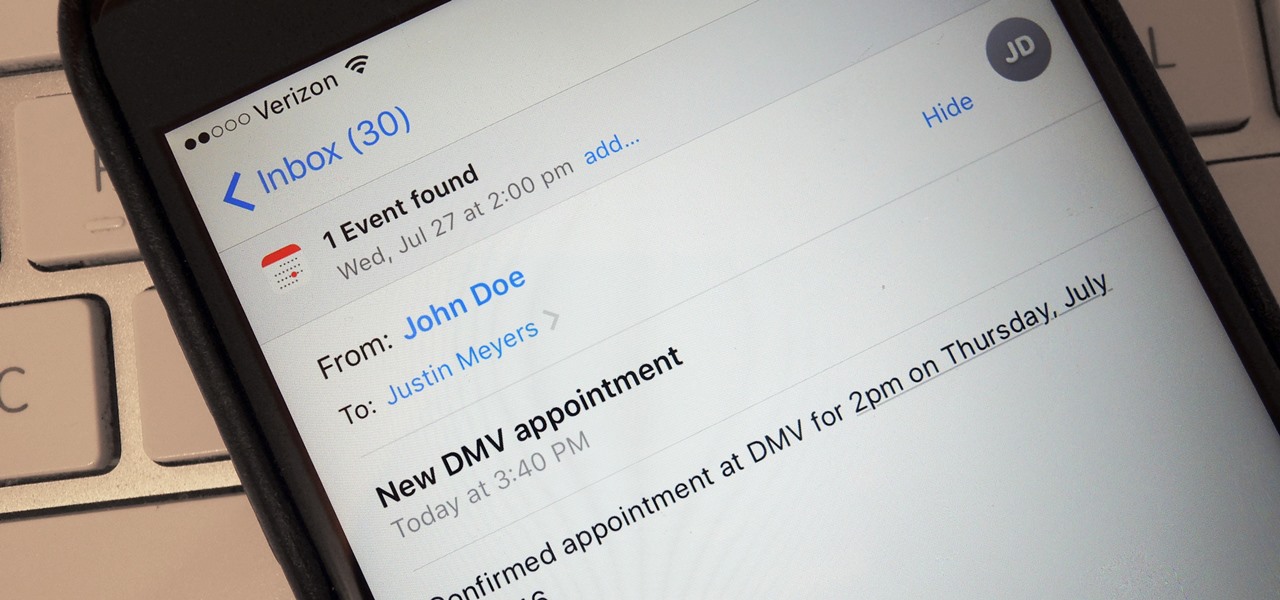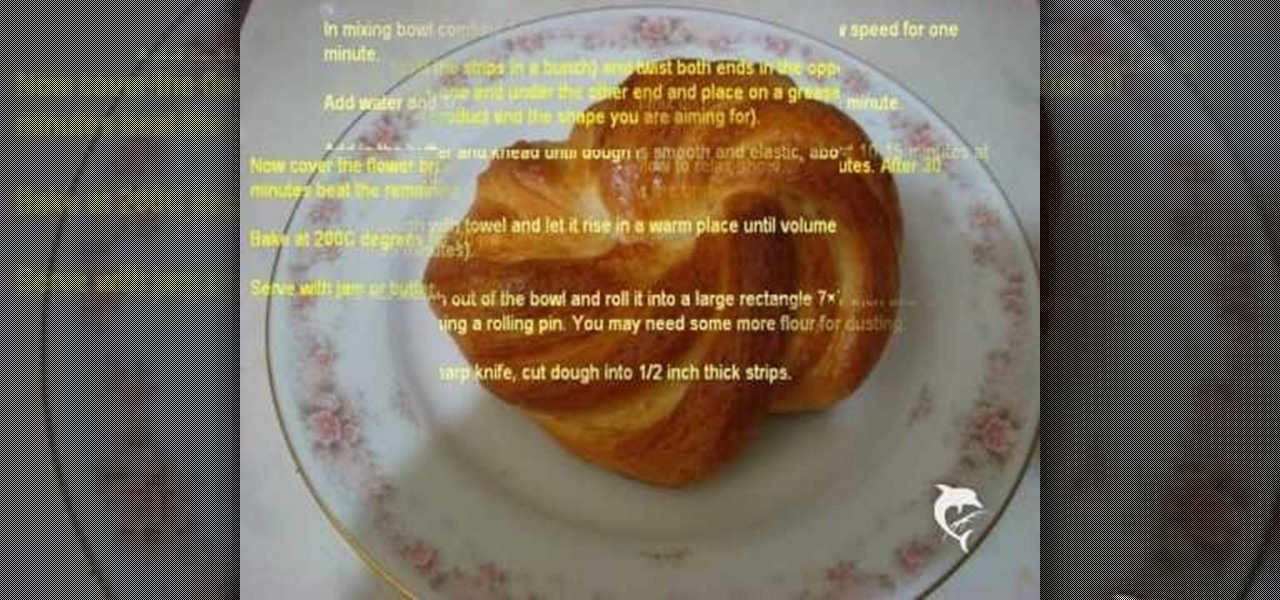Angry Birds and FarmVille have become two of the biggest game franchises in the world. And recently their creators, Rovio and Zynga, have hit the news again, but not because of anymore major game announcements.

How to Build a Basic BirdhouseMaybe you were outside in your back yard and you noticed that it seemed a little lonely and empty. Our maybe you have young kids that love to experience wild life in their own back yard. Whatever reason you have for searching out this article, you have decided to build your very own basic bird house. I recently built a deck in my back and had alot of scrap 1x6 decking boards left over. Instead of letting all that good material go to waste, I decided to build a co...

When you need to share a screenshot on your iPhone right away, you would normally just tap its thumbnail after the shot, then share the picture from there. But that's one too many steps if you don't need to add any markup, crop it, or make other edits. There is a much faster way, however, and it's hidden in plain sight.

Love them or hate them, Live Photos have their place. The problem is, they're always on, requiring you to disable the feature every single time you open the Camera app. At least, that's how Apple has things set by default — but you can change that with just a few taps.

On a computer, you have keyboard shortcuts like cmd+b and ctrl+i to bold, italicize, or underline text. But how exactly do you this on your iPhone?

Your iPhone's "Announce Messages with Siri" feature is pure Apple. If you have a pair of connected AirPods (2nd generation or newer), Siri can read your messages to you as they come in, and you can say "Reply" to send one back. However, that natural flow is disrupted once Siri reads back your drafted text — but you can disable it to make the process smooth all the way through.

When Google first launched the Pixel 4, it was and still is the only phone in existence that uses a radar system for motion gestures. Yes, that radar — the same kind of motion-sensing technology used in the military for years — is available on our phones. The Pixel 4 did come with a gesture to let you change songs without touching the phone itself, but you can now pause your music just the same.

Smartphone photos look a lot better when you keep the camera steady, but selfies by nature make you do finger gymnastics to hold the phone while keeping your thumb free to hit the shutter button. If you have a Galaxy phone like the S10, however, there's an ingenious feature you can use to help ensure perfect selfies on the first try.

There's a lot to love about iOS 13. Permanent Memoji stickers though? Not so much. Whether you love or hate these personalized icons, most of us can probably agree it's super annoying Apple doesn't let you disable them in the "Frequently Used" section of the Emoji keyboard. Every time you go to use an emoji, you have to see the stickers, whether you want to or not. That is, until now.

Since iOS 7, your iPhone automatically updates all of your apps, which is a wonderful thing ... until it's not. Not only does this feature drain the battery quicker when enabled, it can also bring changes to features, settings, and user interfaces in the apps that you already know and love. That's why you can easily disable the feature and stop apps from automatically updating.

One of the more interesting features that Maps acquired in iOS 11 is the ability to show you the current speed limit for the road you're driving on. But if you've been driving since before the iPhone was even invented, you're probably already pretty good at knowing what the speed limit is, which just leads to unnecessary clutter on the Maps screen.

iOS 10's Calendar app comes with a new Found Events feature, which scans Mail and Messages on your iPad, iPhone, or iPod touch for events and lets you add them to your calendar. This one is easy to set up, because it's automatically enabled and on all the time, so you don't have to do anything.

There has been a built-in flashlight on iPhones and iPod touches ever since the release of the Control Center in iOS 7, but it has stayed exactly the same since then. In iOS 10 and higher, you can actually adjust the brightness from the toggle if you have 3D Touch.

While the OnePlus One is a great value, you could be plagued with a touchscreen issue or two. The most common problems come in the form of ghost touches and touches not registering with apps.

Amazon's Appstore has come a long way since it launched in 2011, with over 250,000 apps to its name. That being said, their app numbers pale in comparison to Google's Play Store, which currently boosts over 1.3 million apps.

Right now, the over-the-air update for the AT&T variant of the Samsung Galaxy S3 is available for download and install. If you haven't yet received a notification to update, tap through Setting -> More -> About device -> Software update -> Check for updates to initiate a manual check. This comes a little over a month after the Sprint variant received its update. Keep in mind that OTAs are staged out, so if you haven't received yours, it's coming. And of course, if you have an unlocked bootloa...

Up until now, the closest thing we've had to Spotify casting is Projectify, which streams music videos from YouTube and other video sites to Chromecast using music from your Spotify playlists.

Data restrictions suck, but Google wants to make it suck just a little less. Rolling out is the latest update to their mobile Chrome browser, Chrome 32.

With the recent release of iOS 7 there is a world of easter eggs to discover within the new operating system.

Google Play continues to grow faster than the iOS App Store and may even hit the million app mark before Apple does. In the Android market, you'll find apps for everything, ranging from augmented reality multiplayer games like Ingress to wireless computer mouse apps like WiFi Mouse.

Whether it's using precious data or wasting battery power, switching between Wi-Fi and cellular service on your Android device can be a hassle. If your Wi-Fi is off, you may not know about free hotspot networks in the area you're in, leading you to waste network data (which more than likely is not unlimited). If your Wi-Fi is on all of the time, this leads to quicker battery depletion. There are already a few Android apps, like Auto WiFi Toggler, that combat this problem, but they just period...

The new Jelly Bean 4.2 is a great improvement over previous Android versions for the most part, except one thing—the lockscreen. Users have voiced their complaints in regards to Android 4.2's new lockscreen features, and it's not pretty.

It can get frustrating to switch from a regular call to speakerphone when you're in a hurry. The speakerphone button tends to be small and surrounded by many others, and it requires attention to press; something that can be difficult while driving or multitasking. For those of us in a hurry, there's an app for that.

One of the features on the Samsung Galaxy Note 2 that has created quite a bit of buzz is Multi Window, which adds split-screen functionality and allows you to simultaneously task through two applications. This feature can be toggled through a menu that appears on one side of the screen and only works with a few selected applications (unless you mod your Note 2). Thanks to a new hack from XDA Developers, you can now turn the Multi Window task menu transparent, so you can still see what's under...

The battle between Pepsi and Coke has been a grueling one, with both sides securing their secret formulas for great tasting, addicting sodas behind lock and key.

We assumed the novelty of the Apple iPhone would have worn off by now. We were wrong. It could get better than TapTapRevolution and Shazam.

If you're anything like me, the heat of the summer can often be unbearable. Where I live, it often gets as high as 108 degrees Fahrenheit, so anything that cools off is a welcome and amazing thing. Mister fans are especially amazing for cooling off, but they are usually very big and attached to buildings (which currently is way out of the picture for me.)

It takes talent and training to drive a semitrailer. See if you have what it takes to operate one of these rigs on the open road.

Learn to make some delicious homemade bread that's shaped like a flower. This Sri Lankan recipe for bread is easy to make and will be a family favorite for years to come. Watch for a simple slideshow of the recipe in action, and follow the directions below.

In this episode of YouTips4U, learn how to do a new style to your hair following the steps outlined here. A fishtail is a variation of a traditional braid and works well for people with thick hair. You will need two hair ties and a ribbon (which is optional). In the first step, bring your hair to one side of your head and tie the ponytail to secure it. Divide pony tail in two equal sections. In the first section take a 1/2-inch to an inch piece and fold it over to the left so that it is in th...

Rubber exercise tubing, or elastic tubing, is similar to resistance bands and is a simple, inexpensive way to add resistance training to your workout and build strength and bone density. Learn a variety of rubber tubing exercises in this free fitness video series on resistance training.

Wireless networks. Nowadays, everyone uses 'em, but most don't secure 'em. On average, I can drive up and down any block in my city and find at least one or two open or semi-open networks on any given day. With some changed MAC addresses for good measure, an attacker can use your network as a spring board for who knows what. When the police come a few days after, they are coming to your door—and not to talk about how nice your lawn is. Don't be that guy.

It's live! Google has finally unveiled the much-hyped makeover of their Gmail email service. As of yesterday, anyone who wants to update to the new Gmail look can, but in the coming days it will be forcefully pushed to Gmail users everywhere. If you enjoyed the look of the old Gmail, you've only got a few more days to bask in the design before it becomes a mere memory.

Making bread from scratch is extremely difficult. Painstakingly following instructions does not necessarily guarantee successful results. Baking delicious homemade bread takes practice, skill, and frankly, a level of real culinary artistry.

People get excited when summer comes around: it gets warmer, there’s sunshine, and the seasonal affected disorder that persists through those long, dark, grey winters starts to lift. This is pretty exciting, especially in my part of the world, where winter is VERY long and cold. Since we have such a long winter, people don’t have very large summer wardrobes, or much practice dressing for the heat. It’s important, even when it’s really hot outside, to look like a person in clothes, and not a p...

If you prefer to use Google or another search engine for everyday browsing in Safari but would also like a more secure browsing experience for all your secret searches, there's a simple way to switch between them quickly while also adding additional layers of security on top of your already clandestine browsing.

There are countless ways in which you can turn your love of tech and coding into a full-fledged career — from developing apps and websites as a freelancer to working in the IT departments of small startups or major tech companies. But one of the best ways that you can put your programming skills to good use is to join the increasingly important world of cybersecurity.

The UK has officially exited the European Union, completing the long and tumultuous Brexit story and putting the storied nation once again on its own on the international stage.

While Apple and Google have paved the way for developers to create web-based AR experiences through their respective mobile toolkits, an open source option has entered the space.

As we predicted this time last year, Magic Leap is finally moving from consumer entertainment hype to making a firm commitment to enterprise customers.