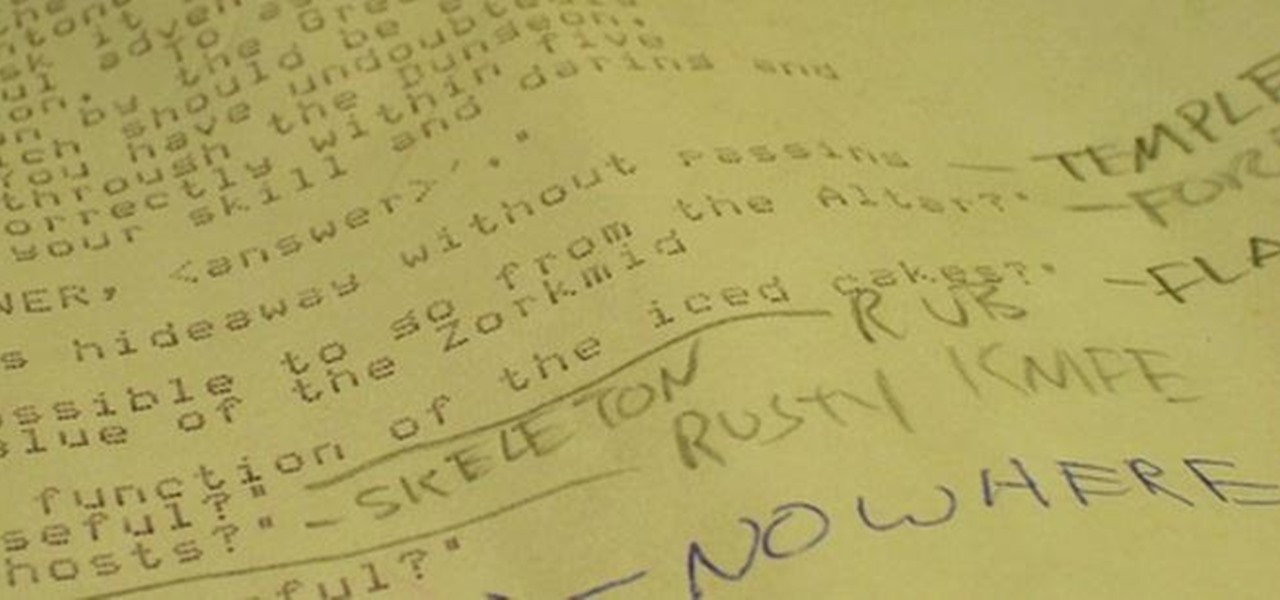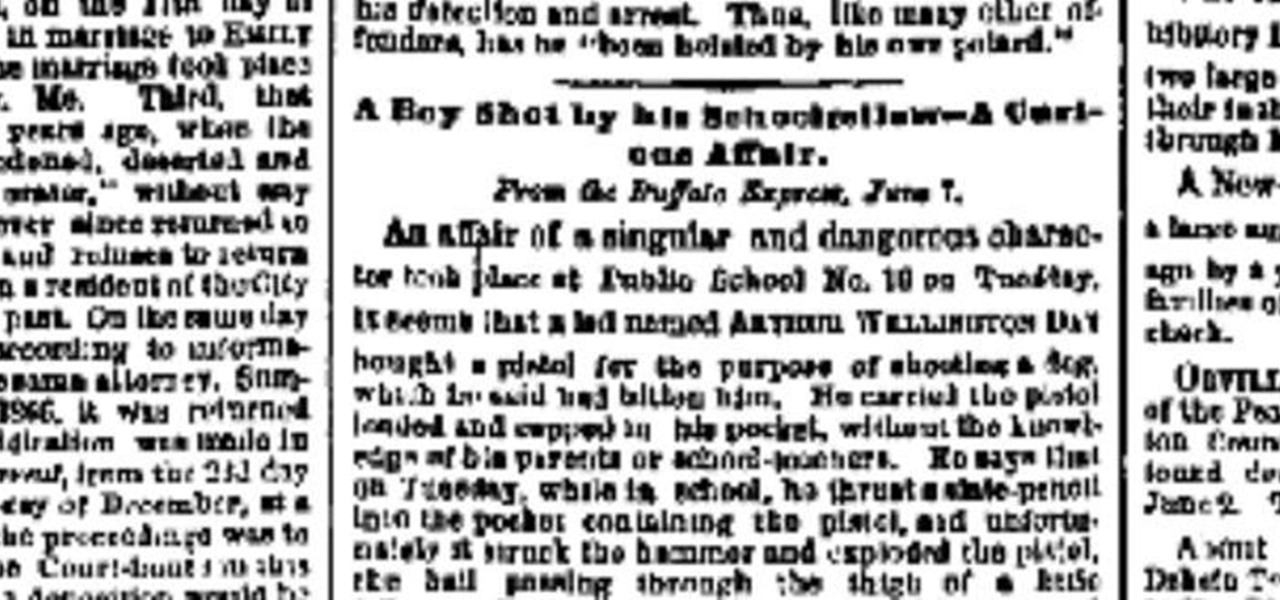Ownspy is powerful program which can be used to backup your iPhone remotely. This program can be used in both good and bad ways. If you have children you can keep track of them by installing this program on the phone. This regularly uploads the content from the phone to the website. So in this way you can know in what way the phone is being used. Also this can be used by a jealous boy friend to spy on his girl friend. This programs tracks your location, backs up your messages, pictures. It al...

In this video, Britec09 shows, "How to Fix and Troubleshoot Internet Explorer Browser Problems". First ensure that your computer is connected to the internet and your system is not infected by a computer virus, or any other type of infection, that will cause your computer to function incorrectly. First you should download Firefox to validate if the problem is with the internet explorer or the website itself. Second, you must check the version of your internet explorer. If it is old, update th...

This video demonstrates how to use Skype to make calls. The best thing about it is that it is free. You only need a computer, a microphone and a web camera. To use Skype, you first have to download the Skype software. This can be done through the website of Skype. Then install the Skype on your computer. Next you need to have an account created. For this you have to provide a screen name and also your email address. You need to type a password for your account too. Once your account is create...

Looking to get an FHA loan? The Federal Housing Administration, FHA for short, provides mortgage insurance on loans made by FHA-approved lenders throughout the U.S. Here's how to get your FHA-insured loan. Learn how to get one with help from this video.

There's still a ton of gold to be had out there, you just need to know how to find it. There a certain spots to look for, like ancient riverbeds and high benches. This video will show you where and how to pan for gold in ancient riverbeds and high benches. Learn how to find them and what to look for.

There's no Cheat Engine involved in this Bejeweled Blitz hack. This hack relies on Firefox and a certain extension made specifically for Blitz.

Can't get that ring off your finger for the life of you? Avoid a trip to the hospital by using these tricks to safely dislodge a stuck ring.

Whether you use shadow puppets or marionettes, put on a fanciful puppet show with these tips. Step 1: Decide on script

Don't jeopardize your memories. Learn how to preserve your old home movies by digitizing your VHS tapes.

Save yourself back pain and injury by learning the correct way to pick up heavy objects. Watch this video to learn how to lift a heavy object.

Compulsive gambling is a recognized addiction, just like alcoholism or chemical dependency. Follow these steps to see if you might fit the profile. Recognize the signs of compulsive gambling with this guide from Howcast.

The card trick shown in this how-to video is quite possible responsible for more free beers than any other in history. It's not just a magic trick, it's a cleverly-laid trap guaranteed to win you a frosty cold one.

Dioramas are a fun way to illustrate all kinds of scenes, whether from nature, history, sports or entertainment. The possibilities are endless. Learn how to make a diorama in this free crafts video series.

Shooting and dunking are some of the most exciting things you can do on a basketball court. Get expert tips and advice on basketball rules, shoes, and history in this free video.

Dribbling is a basketball skill you'll want to improve if you plan on making it to the next level. Get expert tips and advice on basketball rules, shoes, and history in this free video.

If you're concerned about your privacy, TikTok might not be the app for you. Its shady practices with user data have been the subject of concern, criticism, and even legal action by the US government. Then again, it's just so addicting. If, like me, you're not going to stop using TikTok anytime soon, you should at least know how to view the personal data it has collected on you.

The wait is finally over. Apple just released iOS 13.2 for iPhone, the latest update to this year's iOS 13 release. The update contains a slew of exciting new features, such as Deep Fusion for 2019 iPhones, a suite of new emojis, the long-awaited Announce Messages with Siri, among many, many others.

While most users are on iOS 13.1.2, you have the option to run something a bit newer. We're talking about beta testing, specifically iOS 13.2. Apple released the first developer and public betas for 13.2 last Thursday, Oct. 3. Now, the company is doing it all over again, with the release of iOS 13.2 developer beta 2.

Whether we like it or not, our personal information and smartphones are tied together at the hip. The former needs the latter to deliver a personalized experience that matches our individual needs. This personal data, however, makes your phone a prime target for thieves of all sorts to turn your privacy into illicit profit.

Amid the opulent and historic confines of Paris, Microsoft is now hosting an exhibit at a local museum that brings a historic map of a Normandy tourist destination to life in augmented reality.

While there are over 100 cool features iOS 12 has to offer, there are some things Apple has made more annoying on iPhones or just has not addressed yet.

Android has gotten significantly better at handling intrusive ads over the years. Things have gotten to the point to where these nuisances are largely a non-issue for most of us. However, there are still a few ad-laden apps that fall through the cracks — particularly the kind that bombard your lock screen with ads.

Facebook, parent company of Instagram, has allowed you to download photos and other account data for some time now, but the data request feature is also now available on Instagram to meet the GDPR data portability requirement in the EU — and it's available worldwide, not just in Europe.

Setting up a new Android phone can be a pain. Although Google has some automated features, it does not restore everything. When it comes to transferring certain types of data like files and SMS logs, it's even trickier. By following our steps, you can be sure that you all your data will follow you to your new device.

With all the hype surrounding meteoric rise of Bitcoin (BTC), Litecoin (LTC), Ethereum (ETH), and Bitcoin Cash (BCH), it's easy to overlook the fact that you can send and receive cryptocurrencies as a form of payment. And thanks to Coinbase, sending and receiving digital coins couldn't be any easier.

After numerous scandals like the Equifax data breach and the 2016 US election, cybersecurity has become a significant issue for Americans. Unfortunately, anytime we use our devices, we're open to a cyber attack — especially when we browse the web. However, there are ways that we can make it harder for hackers and data miners.

In the new iOS 11, Apple lets you hide purchased apps from the App Store no matter if you have "Family Sharing" turned on or not, which is an interesting change from iOS 10. It's a fairly easy task to hide an app from your list of purchases, but unhiding it is anything but easy.

One of the first things you'll notice about iOS 11 is how the Notification Center now has the same interface as your lock screen. It's pretty confusing at first, and it's pissed off tons of users, but it's really not that bad once you learn all of its features.

The rate of preterm birth has been increasing in the United States for unknown reasons, causing increased health risks for infants born too soon. But researchers may have found a signal that could help doctors plan ahead for, or even prevent, early birth with a simple swab of the vagina and cervix during pregnancy.

In case you didn't know, Google has an awesome app that gives you free money to spend on apps, games, movies, books, and virtually anything you can buy on the Google Play Store. The app is called Google Opinion Rewards, and all it asks in exchange for the Play Store credit is that you answer a few questions every now and then.

YouTube has gotten so big over the years that it is now viewed by more 18-49 year-olds than any cable network in the United States. But even though online video platforms continue to gain ground on traditional TV stations, there's one aspect to the viewing experience that live TV still does better—it lets you tune into a channel, then just sit back and watch indefinitely.

Android has a built-in browser called WebView that any app can use, which makes it easy for developers to display webpages without actually having to build an internet browser into their apps. But WebView is a stripped-down, bare bones browser with no ties to Android's default browser, Chrome, so none of your synced data like bookmarks, passwords, and history is available when an app is using WebView to display a page.

Apple has once again improved functionality of Siri, their personal voice assistant for iPad and iPhone, in iOS 9—and this update is a big one. You can now use Siri to find photos based on location and date, set up contextual reminders, find your friends and family, and more.

Smartphone users often wish for a privacy, where no one is able to poke his/her nose in their personal stuff. Unfortunately, none of the smartphones have been able to guard their privacy in this fashion. Smartphones usually come up with none or almost negligible built-in security to serve your purpose.

One of the biggest improvements in Mac OS X Yosemite came to the Spotlight search feature, allowing users to not only search through their applications, but also their emails, text messages, iCloud, and the web.

You saw our post on the 18 coolest new features of iOS 7, but now that you've had a chance to play around with your updated iPhone, it's time to lock it down.

Have you ever noticed how your home screen and lock screen wallpaper moves underneath your notification, app icons, really anything on display? It's a cool effect, but to some, might be a bit jarring. On top of that, it also uses up precious battery life. If you're sick of seeing this parallax effect on your iPhone, here's how to turn it off.

Text adventure games, such as the well-known Zork series, were some of the first computer games ever made, second only to the likes of Spacewar! and the better-known Pong. So let's travel back in time for a moment, to a time that never was.

The number of passwords I have for different websites and emails is easily in the triple digits. And if I had to actually remember all of those individual passwords, I would be locked out of accounts on a daily basis.

This most recent school shooting, one of the worst in history, has devastated our country. That such an act can be performed not by a begrudged child, but by one or more adults, is nearly unthinkable.