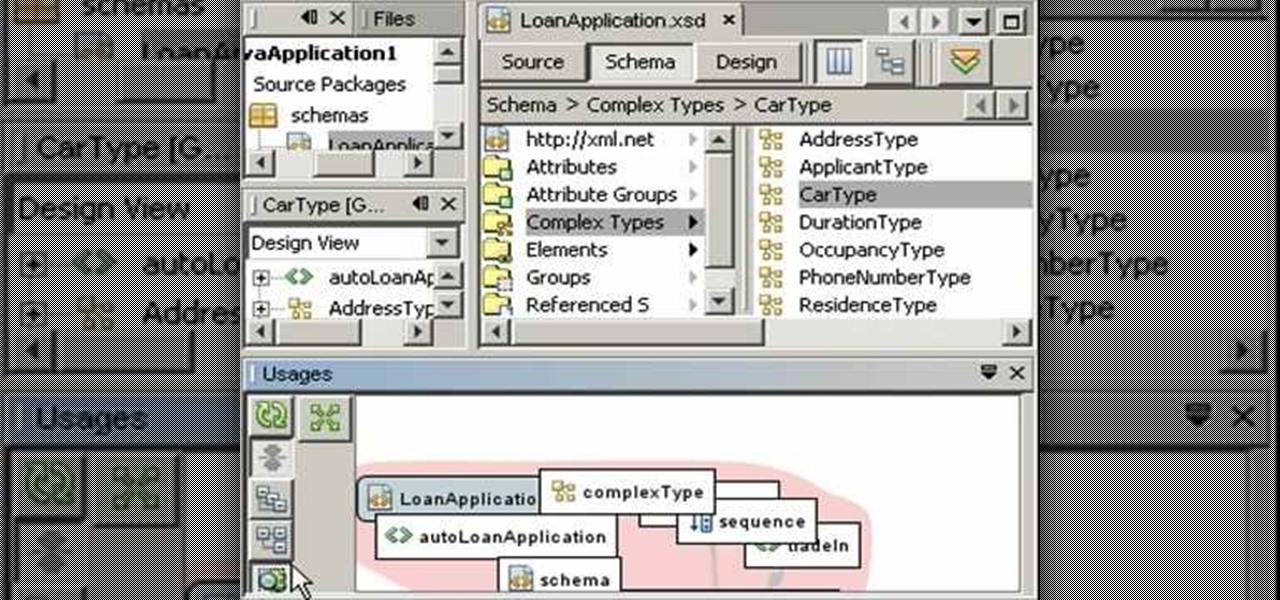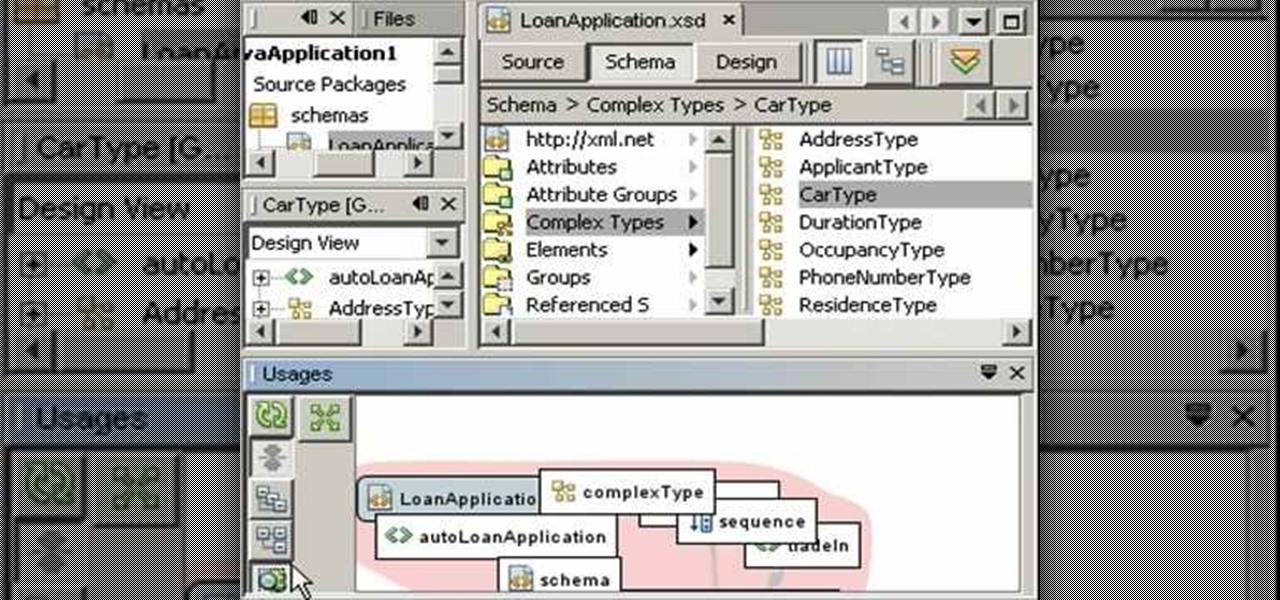
Watch this video tutorial to learn how to use the XML schema tools, which enable you to create, visualize, and edit XML schema in NetBeans 6.0. With these tools, you can visualize relationships between schema elements and use queries to find usages. You will also learn how you can easily create XML schemas by example. You will see how to navigate large schemas in the Design View, and you will learn how to visualize and edit multiple file schemas.

Watch to learn the basics of using the text tool in Photoshop cs3.

A quick tutorial on using the onion skin tool in Flash.

Keren Peleg explains which tools to use to make jewelry. You need a fork, table, hammers, saw blades, files, tweezer, burner, anvil, stone, glasses, pliers, cutter, texture, polish, borax, acid, and towels.

In this video you will learn to straighten and resize a slanted image in Photoshop. Learn how to use Rotate Canvas, marquee tool or crop tool to do the job. Experiment what you learn with any old photographs you might have!

This tutorial goes over using the crop tool in iMovie '08 to change the orientation of your clip or crop the clip. This tool is very useful for auto-fitting your videos to letterbox, or ipod output sizes.

This is a tutorial on texturing a 3d model with texture cloned from a 2d image using the ZProject tool in ZBrush 3.

Your desktop background image is feeling a little dull lately, huh? Fix that with some great background images for any sized computer screen. All you have to do is go to the website Desktop Nexus and find the one that fits your personality. This video shows you where to go and how to find your favorite backgrounds. All you do is search via the search bar on the site or browse around for cool backgrounds. Click "Enlarge" and it will scan you computer for the correct resolution, for the perfect...

In this tutorial, we learn how to take apart an Xbox 360 wireless controller for repair. First, grab your controller and grab a few different sizes of screwdrivers. After this, turn your controller over and start to remove all the different screws from their spots and place them onto a table where they won't fall. now, take the bar code off and take off the final screw that is on the inside. After this, you will be able to take apart your controller and fix whatever issue you are having with ...

In this tutorial, we learn how to create a new Windows partition with GParted software. First, insert your boot CD into your computer, then turn your computer off and it will automatically boot. Next, hit enter to select the first option, then wait for the scan to complete. When done, select your type of keyboard, then hit enter. After this, select your language and then continue to wait for the boot to continue. Once loaded, you will see the main partition. To split this, select it and click...

In this software video tutorial you will learn how to create a column line graph in Microsoft Excel 2007. First you type in the data in to the work sheet. Then highlight the data and click 'insert' on the menu bar. Here you select the 'column' option and go down and click on the type of column that you want. And the graph is automatically presented. Now click on 'move chart' and select a sheet where you want the graph to be moved to and click OK. To change any field in the chart in to a line ...

In this video tutorial, viewers learn how to make donuts from biscuit dough. The biscuit dough should be jumbo sized. Then make a hole in the center of the dough. To make a hole, simple place a circular object into the center of the dough and press down on it to cut the hole out. Now fry the dough, making sure that the oil is hot enough. Make sure not to over fry the dough. Then add 1/4 cup milk and mix it with the dough. Now mix and melt a bar of chocolate. Now dip the donuts into the chocol...

In this video tutorial, viewers learn how to record songs on the Internet without a microphone. Begin by putting the sound control icon into the application bar. Then go to Volume Control and click on Properties. Click on Recording and then select all the recording options. Now close the window. Then select the mixage on the volume control, but do not close it. Then open the sound recorder in the Start menu and find the song that you want to record on the Internet. Play the song and click on ...

To take apart the controller you will need a Torx t8 screwdriver and a Philips head screw driver. There are 6 obvious screws on the back of the controller and there is one hidden and one behind the bar-code in the battery compartment on the back. Remove all of the screws, push down on the right and left triggers and pull the controller apart. Pull the board apart and don't worry you won't break anything unless you are really rough. Remove the rest of the buttons, they come out just by pulling...

In this video the instructor shows how to install a program or a game which is in ISO format. The first thing you will need is the ISO file that contains the game or program. Next you will need a program that can open the ISO file. Use the daemon tools for this purpose. Right click on the daemon tools icon in the notification area. From the menu choose the mount image option and point to the virtual disk. Now browser and select the ISO file that you want to open. This mounts the image to the ...

In this video tutorial, viewers learn how to zoom in on the Windows screen. Users will need to download the program tool, Zoom It. The tool allows users to enlarge a section of the screen. It also has other features such as a timer, draw or annotate on screen and allows the user to save screen images. This video will benefit those viewers who use a Windows computer, and would like to learn how to zoom into the screen because they have poor eye vision, need to improve a presentation or just to...

All of us guitar players love to play our favorite songs on our own guitars. Sometimes it is hard to learn how to play specific songs. It can also be difficult to locate a tutorial on how to play these songs! Old Crow Medicine Show's "Wagon Wheel" is a great song that is fun to play, especially for fans of Bob Dylan. By viewing this 5 minute video and with practice, you'll learn how to play "Wagon Wheel" like a professional! If it is hard for you to bar your frets, be sure to use a capo and l...

This instructional knitting video provides tips for making interesting patterns using a knitting machine. Use a three prong tool to twist a stitch. Once you set the twist, you can knit an entire stretch of fabric with an elegant twisted stitch pattern. This creates a light knit with open spaces for a warm yet breathable garment.

On this episode of FoodGear add a little spice to your summer fruit consumption. At a standard kitchen store, you should be able to find every kind of fruit cutting gadget under the summer sun. Watch this instructional cooking video for advice on choosing grapefruit knives, strawberry holers and melon ballers. Remember, a fruit cutting tool won't actually make the fruit taste better.

In this tutorial, Michelle shows us how to make beautiful energy saving wooden sun shades that slide along bard door tracks. These slatted sun shades are perfect for the summer to keep the sun out but leave enough space to let the breeze through. This is an advanced woodworking project and it involves either hand tools or power tools. Watch this how to video and you will be hanging sunshades all over your house.

This how-to video shows you how to make an infield base to anchor your baseball centerpiece for your Bar or Bat Mitzvah, theme wedding party, sports theme event, corporate event, etc. Indoor/outdoor grass carpeting covers the infield, baseball bases and baseball (or team color) ribbon add accents. Ideas of what your final centerpiece can look like as well as other enhancements, are also shown. Watch this how-to video to learn how to make your own baseball diamond centerpiece.

A homemade toolbox project is a great DIY way of organizing your garden tools. This how to video shows you how to construct your very own toolbox with very few products.

If you've never heard of Blender, maybe you should get it and watch this video tutorial on how to use the curve tools in it. Great for 3D modeling and animating.

Did someone spill Kool-Aid or red wine on your hardwood floor? Well, before you bust out the power tools, watch this how to video with few home remedies that will lift up that stain, and require a lot less power tools.

Watch to learn how to remove complex objects or people from the foreground of a photo using the cone tool in Photoshop.

Check out this video to see how to score and break glass tiles for making mosiacs or other craft uses. This video demonstrates using the Diamond Tech 2in1 scorer breaker tool.

This video clip will show you how to use a bobbin threader tool to help you quickly and easily load fly tying thread through the tube of a thread bobbin.

In this ceramics video series, learn how to make terracotta clay sculptures from ceramics art expert Chitrotpola Mukherjee.

When someone says, "draw a box in Illustrator" you instinctively reach for the box tool and drag out a box on the page. However, if you need to create the box with a specific size then you need to know how to draw by the numbers. Use the drawing tools in Illustrator CS2 to draw shapes at specific sizes.

On the 2010 Lincoln Navigator there's a handy feature called the deployable running boards, which are essentially step bars that automatically deploy when the car door is opened, to help you step inside your vehicle. This video demonstrates how they work, and how you can shut them on or off, because not everybody will find these useful — tall people definitely won't.

This video shows you how to draw a dog house in Adobe Illustrator. In this video, first the scale is selected, and with the help of a air brush tool, a square is being made as a front of the house, then a top is drawn and then the back. Then the entrance is drawn. This is done by selecting this object, then select the paint bucket tool, select color and then this object is filled with color. Then secondly, using marquee tool, two large spots are made in the middle of the door object to make i...

MySpace is an excellent resource for up and coming musicians. If you just can't do without that hot new jam, then it's time to rip your favorite song using Audacity media player. This video tutorial demonstrates the process of ripping MySpace songs in a few easy to follow steps:

This is one of a series of videos offered on iPod Nano repair. This video describes how to replace the battery on an iPod Nano. The instructor cautions that this process is for advanced iPod users only. The techniques he demonstrates are good for four generations of the iPod.

A CNC router machine is probably the most useful tool a hobbyist can own, but the price for a CNC machine on the market is way more than the average hobbyist is willing to spend. You can build your own CNC with very basic tools, little knowledge of machinery, mechanics, or electronics, but be warned, these machines are inherently dangerous, so wear the proper protection and use common sense. At the very least, read the instructions and precautions on every tool you use.

A CNC router machine is probably the most useful tool a hobbyist can own, but the price for a CNC machine on the market is way more than the average hobbyist is willing to spend. You can build your own CNC with very basic tools, little knowledge of machinery, mechanics, or electronics, but be warned, these machines are inherently dangerous, so wear the proper protection and use common sense. At the very least, read the instructions and precautions on every tool you use.

In this tutorial, we learn how to use a "no CD" crack to play PC games without a disc. First, go to www.gameburnworld.com and search for your game using the search bar. Once you find the game you want, click on the version that you want. After this, the game will start to download onto your computer using the software you choose. Once it's finished, install it and open up the executable file. Now, move this file and make a copy of it on your desktop. Now you can delete your original copy and ...

In this video tutorial, viewers learn how to hide the call ID on an iPhone. The iPhone is a line of Internet- and multimedia-enabled smartphones designed and marketed by Apple Inc. This task is very simple and easy to do. Begin by gong to your main menu and select Settings. Scroll down and select Phone. Then select Show My Caller ID. Slide the bar to OFF. Now whenever the user makes a phone call, the receiver will not be able to see their ID. This video will benefit those viewers who have an ...

Frank, with Home Depot's Trend and Design Department, and Chatelaine demonstrate how to organize and renovate your closet. If you want to make your closet as functional as possible without a lot of wasted space, introduce a fun wallpaper as an accent and install a basic Rubbermaid closet organizer system. Use a centralized bar for support and put in rails two feet apart from each other to allow for flexibility in shelving. Additional accessory pieces include sliding baskets for shoes and an a...

This video is a tutorial on how to easily reset your iPod Touch. The child in the video states that occasionally the iPod Touch will freeze and that he will show you how to easily reset it. First, hold the top left corner of the iPod Touch as though you were turning it off. Second, once you see the power bar on the screen, press and hold the home button. When you see the Apple logo, you can let go. This will reset your iPod Touch back to the condition it was in before it froze while you were ...

This method works for anything except sidekicks. First open your browser then in the address bar go to MYXERTONES. Look through the site and choose a ring tone that you think you might like. Click the song and upload it, then type in your phone number, or edit the song to just get the part you like. Make sure you keep in mind that this is a free service. The song will take a while to download, but as long as you have a web enabled phone, it should work.