
How To: Build a stylish bar cabinet with This Old House
Watch this video from This Old House to learn how to build a stained-glass bar cabinet. Steps:


Watch this video from This Old House to learn how to build a stained-glass bar cabinet. Steps:

In this video tutorial from CreativeCOW leader Tony Ross, learn to use Flash as a drawing tool, while making several pseudo-3D shapes, including a flower pot. Tools include the Rectangle Tool, Oval Tool, Paint Bucket Tool, and Free Transform Tool. Draw a flower pot in Flash.

In this Photoshop CS2 video tutorial you will learn how to use the Vector Shape tools. The Vector Shape tools include the Rectangle tool, the Rounded Rectangle tool, the Ellipse tool, the Polygon tool, the Line tool, and the Custom Shape tool. Learn how to draw and recolor vector shapes, and rasterise them. Make sure to hit "play tutorial" in the top left corner of the video to start the video. There is no sound, so you'll need to watch the pop-up directions. Use the Vector Shape tools in Pho...
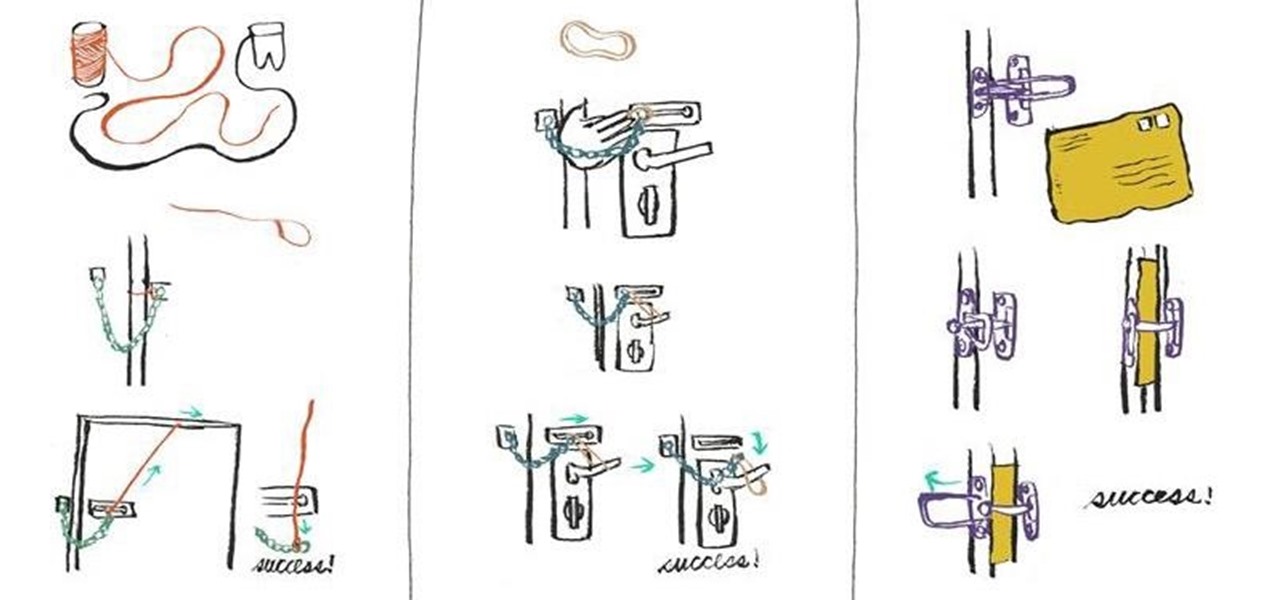
Assuming that you're not a burglar-in-training, you may one day find yourself in a situation where you have to break into a home through a door chain lock. But what to do if you have no time to wait for a locksmith?
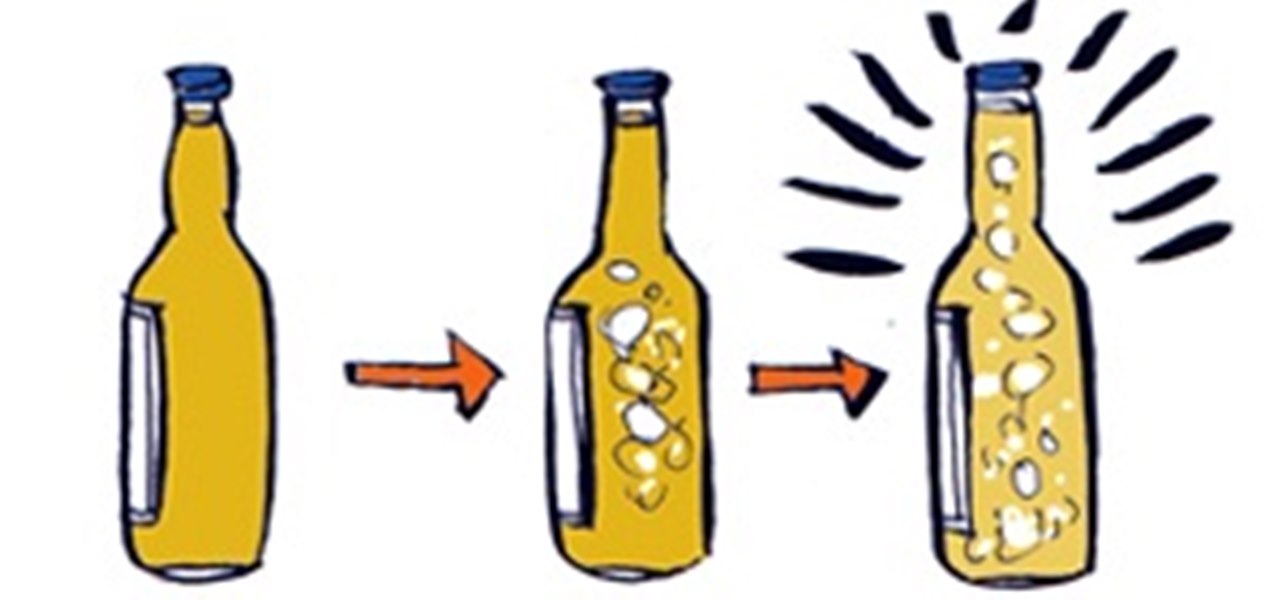
Here's a simple bar trick that you can pull off at your next alcohol-fueled gathering. Tap one beer bottle against another to freeze both beer bottles into solid ice in 2 to 3 seconds.

Creamy beautiful whipped soaps made from scratch to use instead of bar soaps. A creamy dreamy texture will make you never want to use bar soap again. Your can check them out HERE

As a follow up to my article 10 Time Saving Menu Bar Applications for the Mac, this video covers Butler, one of my favorite menu bar applications. Produced by ManyTricks.com, Butler can help you quickly launch applications, websites, and other items on your Mac. It also includes a web search feature, a clipboard manager, a hot key launcher, and much more.

In this tutorial, we learn how to customize your toolbars in QuickBooks. You will notice that there are a variety of different icons with text to describe them underneath. If you are on a page in QuickBooks and want to add that page to your icon bar, you can go to the view menu and then add this to the icon bar. Now, the icon will appear with text underneath it. You can also change the name of the label if you need to name it something else to remember to the name. You can remove or add these...

A great way to save money and personalize your wedding reception is to take care of the drinks that will be served at the event. If your venues will let cater or set up yourself, you are in luck.

Esquire's "Ask A Beautiful Woman" segment shows you how to sink off the break in pool. World-renowned pool champion Jennifer Barretta shows Annabella how to sink the nine ball off the break. This is a great skill and trick to pull if you're cruising the bar looking to impress any would-be pool sharks in the corners. Sink off the break in pool or billiards.

Fireworks CS4 has some new and improved layout features to take advantage of. This Fireworks CS4 video covers: display rulers, traditional guides, the new tool tips feature, smart guides, and align panel improvements. See how to use these new layout tool features in Fireworks CS4. Use Fireworks CS4 layout tools.

One of the most important skills for users of lllustrator is knowing how to use the Pen tool. Dave Cross demonstrates the basics of creating paths with the Pen tool and how to edit existing paths. Use the pen tool in Illustrator.

Creative Cow contributing editor Tony Ross introduces drawing techniques in Flash, as well as how to use Masking, Motion and Shape Tweens to create an animated pencil drawing a line. Tools used are the Rectangle tool, Pencil tool, and Free Transform tool. Animate a pencil drawing a straight line in Flash.

If you are using, or plan to use Camtasia Studio 5 software to record screencasts, you definitely want to check out this tutorial. It covers the options to optimize your recordings so you get clearer video, smaller file sizes, and other enhancements like removing black bars, and dealing with camera video. Get the best quality & smallest file size in Camtasia.

If you find yourself alone and bored with a spoon and fork then this is worth taking a look at. Learn how to float utensils above a glass using only fire and your imagination. This trick would work great for parties and bars alike. Float cutlery items and become a local magical legend. Perform the floating cutlery trick.

There are very few times (if any) the word poo and delicious belong in the same sentence, but any fan of South Park (or chocolate) will appreciate this awesome Mr. Hankey, The Christmas Poo treat, created by Degroof.

This country seems to breed zealots and fanatics. There's not a crowd more fanatical than the bar stool mounted, buffalo wing gorged sports fans. If you didn't notice, Scott 'The Cluckbucket' is wearing a giant chicken wing on his head.

Impress your friends with this bar trick. Learn how to do a neat little magic trick folding up a $5 and $20 bill. This trick will be a hit at your next gathering. Follow along and learn the step by step instructions to folding the five or twenty dollar bill to be able to see the Twin Towers. It's creepy how you can see the image of the Twin Towers in the folded dollar bills. Fold a $5 to see the twin towers.

Sometimes photographers will find that the colors they saw with their eyes were not captured in their camera. Using the new Graduated Filter tool in Photoshop CS4, photographers can make isolated adjustments to an image using the tool’s gradients and correction sliders. The Graduated Filter can also apply an overall color overlay to specific areas of the image. Check it out in this Photoshop CS4 tutorial. Use Photoshop CS4 graduated filter tool.

The "cable preacher curl" will work the biceps in your arms and minimize stress on your wrists. Men's Health gives you all the details on this arms workout, great for bicep muscles.

Pull-ups are everyone's worst nightmare. Believe it or not, most people can not do a pull-up, but they should, because they work out tons of muscles. The "pull-up" and the "chin-up" both work the back, biceps, and forearms muscles. Learn this exercise the right way with Men's Health.

The chin-up… everybody hates them. But it's one of the best exercise you can do to improve arm strength. Men's Health shows you the correct way to do a "chin up" in this exercise video. When performing a chin-up, keeping a slight bend maintains tension in your biceps.

This After Effects CS4 tutorial teaches you how to preview your animations. Discover the difference the RAM and spacebar previews in After Effects CS4 and then learn how to use the Work Area bar to define preview material. Preview animations in After Effects CS4.

In this beginner Mask Pro tutorial you will learn your way around the user interface. Mask Pro is a plug-in for Photoshop. This tutorial covers how to use the control panes, preview area and menu bar navigation of Mask Pro in Photoshop. Navigate the interface of Mask Pro Photoshop plugin.

Learn how to use Masking, Motion Tweens, and Motion Guide Layers to create an animated pencil drawing a curved line. Tools used are the Rectangle tool, Pencil tool, and Free Transform tool. This is an intermediate level Flash tutorial. Animate a pencil drawing a curved line in Flash.

Instructions to help you get set for kite surfing. You will need a kite surfing kite, a harness, a pump, lines, bar, and a knowledgeable friend. Set up your surf kite.

This tutorial is an in-depth demonstration of the many ways you can use the tracer tool in MoGraph for CINEMA 4D. Mylenium is a bit hard to understand but covers the tool well. Use the tracer tool in MoGraph for CINEMA 4D.

In this tutorial, Mylenium shows you how to use the MoGraph text tool in CINEMA 4D. He shows how to use the text tool with cloners and effectors. Use the MoGraph text tool in CINEMA 4D.

This video tutorial will introduce the basic essentials of using the pen tool effectively. The tool helps you outline or draw objects. Learn what you can do by holding down the shift key as you use the pen tool. Use the pen tool effectively in Illustrator.

A delicious cocktail layered with a multitude of flavors including vodka, coffee liqueur, and Baileys Irish cream liqueur. You will also need a shooter or shot glass and a bar spoon or teaspoon. This is NOT a type on a B-52 since a B-52 uses Grand Marnier not vodka. Make a B-53 cocktail.

The team from BikeSkills show you the set up and technique you need to get the most out of your trail time. One of the important things is setting up your bars to allow for single finger braking. Dial in your ride.

Ed McFarland shared his recipe for the lobster rolls he serves at his restaurant, Ed's Lobster Bar, in New York City. You will need whole lobsters, mayonnaise, lemon juice, celery, coarse salt and ground pepper, hot dog rolls, unsalted butter, fresh chives and Ed's pickle mix for serving. Prepare lobster rolls.

Diego Garcia, head bartender at the Oxo Tower Bar and Brasserie shows us how to make a Raffles Singapore Sling to its original recipe. Make a Singapore Sling cocktail.

This video shows you how to create an application using video components in Flash. You create and customize a play bar (control buttons) for a simple video player. Then, you learn how to write ActionScript 3.0 code to add simple functionality to the application. Create a video application with components in Flash.

This video shows you how to work with independent timelines, specifically the main timeline and movie clip timelines. You learn about how multiple timelines can interact, and how to navigate using the edit bar when you have multiple timelines. You nest movie clips and learn how they interact, and nest instances to create effective animations. Use multiple timelines in Flash CS3 Professional.

This video shows you how to draw with the Pen tool. You learn how to create and edit paths using the Pen and Sub-selection tools. Check out this wonderful video by Greg Rewis now! Draw with the Pen tool in Flash CS3 Professional.

Here is a trick that will work well in bars and on the street. Learn how to make a dollar bill appear from a burning piece of paper and amaze crowds everywhere. Money never came so easy as you materialize a dollar bill from a burnt piece of paper. Change a burning paper into a dollar bill.

This video shows you how to create email links, text links, and image links to internal and external pages on a website using Dreamweaver CS3. You learn how to use the Link box, folder icon, and Point-to-File icon in the Property inspector to create links for text or images. You also learn how to add e-mail links using the Insert bar. Create links in Dreamweaver CS3.

This video shows you how to draw with and set options for the Pencil tool in Illustrator. You learn about other ways to use the Pencil tool, and how to modify existing drawings. Check out this cool lesson taught by Matthew Richmond now! Use the Pencil tool in Illustrator CS3.

This video shows you how to use the Line tool, Eraser tool, and all of the shape tools in Illustrator. You also learn how to use modifier keys to access additional options. Check out the video by Matthew Richmond now! Use the Line, Eraser, and shape tools in Illustrator.