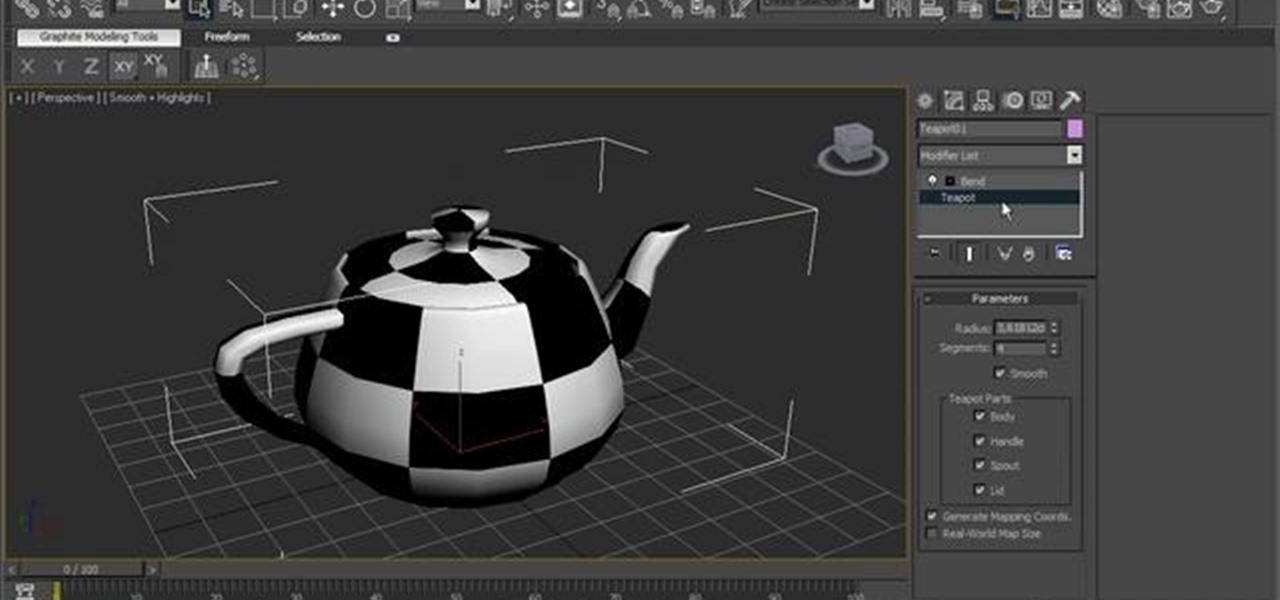This video shows you how to use the 3D Object tool in Photoshop CS3 Extended. You'll learn how to import a 3D model, use the 3D tool to transform it, manage appearance settings such as render mode, and manage cross-section settings. Check out this video created by Photoshop expert, Ashley Manning Still now! Use the 3D Object tool in Photoshop CS3 Extended.

This video shows you how to use the 3D camera tools in Photoshop CS3 to navigate a 3D scene. You learn how to orbit, roll, pan, or walk the camera around an object, and how to manage camera settings. This video also contrasts 3D camera tools with the 3D object editing tools. Use the 3D camera tools in Photoshop CS3.

Found your calling Mr. Locksmith? Need a fresh set of lock picking tools? Using household items, this conning how-to video will show you how to make lock picking tools from scratch. Follow along and learn how easy it is to create lock picking tools to be a regular old con artist. Make lock picking tools.

A succulent strawberry sits at the heart of this chic cocktail. Expert bar tender Tony Miccilota showcases one of the most exciting ways to make a martini. Experience their balsamic vinegar martini cocktail. First freeze the martini glass, then add the vinegar, strawberry, vodka, and orange twist. Then serve. Make a Balsamic Vinegar martini.

We've come to Meet Bar in London. Head Bartender Gerry Calabrese is going to show us how to make a Bellini, a refreshing fusion of champagne and peaches. All you need is champagne or sparkling wine, peaches for the peach puree, a long spoon, a champagne glass, and a blender. Make a Bellini cocktail.

How many people use the big search engines here? I'm going to estimate 90% of everyone on WonderHowto uses one of the following on a regular basis: Google, Bing or Yahoo! Search. The question is: are you in that 10%? You should seriously consider dumping Google search for DuckDuckGo. Why? DuckDuckGo does not track you.

Nothing on the web is ever private. If you thought you can control your privacy, you were wrong. Websites may give you security options to better hide your information from the world, but ultimately your privacy resides in the hands of the website itself. We've seen how websites let ad companies track our private usage. We've seen how Facebook mucked up their privacy controls. We even saw how websites like Gawker are prone to hackers stealing user information. And now, Etsy has made what was ...

Eating fire is a guaranteed method of not only impressing an entire room, but also instantly settling any questions as to whether or not you're a complete and total stone cold BAD ASS. When you can casually whip this trick out in a bar, you're not only going to get your drinks bought for you for the rest of the night, but at least three phone numbers scrawled on the backs of napkins.

If you ever wondered how to keep your car looking great and protect the paint for years to come, read on.

In this clip, you'll learn how to use 3ds Max's Parameter Collector tool. See how to use 3ds Max 2010's built-in grouping features to work on multiple meshes the same way you might work on a single object. Whether you're new to Autodesk's popular modeling software or a seasoned 3D artist just looking to better acquaint yourself with the application, you're sure to be well served by this video tutorial. For more information, and to get started taking advantage of the Paramater Collector tool y...

In this Fine Art video tutorial you will learn how to replace focusing screens on Canon EOS cameras. The EOS 40D, like the EOS 5D and EOS 1 series of digital cameras has a user replaceable focusing screen. With the EOS 40D, you have the option of Ef D and the Ef S focusing screens. To replace the focusing screen, use the tool provided with kit supplied with the screen. The tool has a hook at one end and a spring loaded grip at the other end. Use the hook to lift the latch of the focusing scre...

Learn how to create basic titles with the Avid Marquee Title Tool as well as some advanced techniques including creating 3D effects, lighting, and animation. Create titles with the Avid Marquee Title Tool.

I will illustrate a simple, yet effective way to stop tracking and third-party cookies without installing any additional software on your computer. Third-party cookies are often used to track your visits and activities on webpages and can slow down your browser and hinder your privacy. They are often the most common detected adware or spyware installed on most computers.

I recommend you take a look into this issue and suggest that your friends delete their association with Gamers Unite and any other cheat providing site. This post is meant only as my advice for how to remove Gamers Unite or any other spammy app. This is all based on my personal feelings about the snag bar and websites that would hand out such cheats. I've provided this as INFORMATION ONLY. Please decide on your own what you think of the whole situation.

Follow these few step by step instructions to learn how to activate the junk mail filter in Entourage for Mac.

This 3D software tutorial shows you how to use the flex tool in modo 302. The Flex tool combines the selection border action center with a selection falloff and the transform tool. This preset combination makes an incredibly efficient method for smoothly editing meshes. This tool is part of modo 302, a free service update for registered modo 301 users. Use the flex tool in modo 302.

In this 3D software tutorial you will learn how to use the Thicken tool in modo 202. The Thicken tool does exactly what it sounds like it does: adds thickness to a modo mesh. The Thicken tool is a great way to add depth to a "shell" mesh. This quick video takes you through the basic use of the tool in modo 202. Use the thicken tool in modo 202.

The Master Keyer tool in Toxik allows you to create sharp mattes quickly and easily. In this 4 part series you will get an overview of the project then see how to key on a green screen, refine the matte, and add and reposition objects. Use the Master Keyer tool in Toxik - Part 1 of 4.

If you're like me, you were always jealous of the kids with rich parents who got to ride around in their own Power Wheels cars. Now that I am tall enough to sell my body and time, I find myself attaining childhood dreams like buying my own Power Wheels car. I would not have chosen the Barbie Jeep given the choice, but 40 bucks on Craigslist is an amazing deal.

Video Introduction to Edit on a Dime. Hey there, Interwebs and welcome to Edit on a Dime, your community for reviews, tutorials and news in the world of free and low cost creative tools. The purpose of this World is to make your video, audio and images look professional without costing you professional money.

Get the New Google Navigation Menu Although Google introduced the new Google bar last week, I still didn't have the new look yet. I was curious to see if I could find it, and discovered that +Maximiliam Majewski found a workaround to get access to the new Google bar. It's no longer the black navigation bar at the top of the page, but rather a drop-down menu on the left-hand side, from the Google menu. Install a browser extension that allows you to edit the cookies.

Private browsing is all the rage with browsers these days. Once you go into private browsing mode, you can traverse the internet without leaving a trail. Your history? Deleted. Your cookies? Destroyed. Your bookmarks and non-private history? Preserved for when you come back to the surface.

Hands down, the ULTIMATE bar trick. This dude has some seriously steady hands. It's gotta be all in the steering... right?

Possibly the greatest thing about the World Cup? Nearly the entire world has joined together to watch. Opposing teams, sure. But there's something amazing about the simultaneous excitement across the globe. The World Cup is the most widely viewed sporting event in the world. An estimated 715.1 million people watched the final match of the 2006 World Cup held in Germany!

Some free tricks on how to use the color range command in Photoshop. Many people use the old method of utilizing the magic wand tool for selecting areas of color, the color range selection tool has more flexibility and control. Richard walks you through using this tool and shows some new features added in Photoshop CS4.

The reverse barbell shrug is an excellent way to work the trapezius muscles. This exercise is sometimes referred to as "behind-the-back shrugs." The reverse shrug minimizes the momentum that can be generated with traditional shrugs to the front of the body.

Your iPhone is full of search bars. Messages, Notes, Photos, Reminders ... these apps and more allow you to search for specific items to speed up whatever it is you're doing. But the fastest way to search in iOS might not be by typing.

As with our desktop browser, our phones often have multiple tabs open at the same time. But phones don't have each tab listed horizontally across the top, so to switch between them, you need to go to the tab switcher page and then find the link you wish to reopen. Well, if you are using Chrome, there's a faster way.

Facebook is finally pushing out the latest version of its Messenger app for Android, complete with a new Material Design user interface.

Despite the fact that you may not find this as a necessity, if you do follow this quick guide, you will wonder how you ever managed before. This tutorial is based on the assumption that you're using Google Chrome, so if you aren't, I advise you to download and install it. Furthermore, this tutorial is aimed towards beginners, however advanced users may also learn a thing or two.

Edit your photos with ease with Canon's free software, Digital Photo Professional (DPP). It's primarily for editing and processing Canon RAW files. See everything there is to know about this comprehensive photo editing software bundled with most of your Canon Digital SLR cameras.

Congratulations to Brian Brushwood and Scam School for winning the 2008 WonderHowTo Magic Award! We're huge fans of the Scam School and with the votes, clearly you are too. Scam School and the Superhero Trick are the brainchild of spiky-haired magician Brian Brushwood. Brian is the only WonderHowTo Award winner with a self-produced action figure!

Adobe Photoshop CS4 is the industry-standard software for perfecting digital images and is ideal for professional photographers, serious amateur photographers, and graphic designers. In this Adobe Photoshop tutorial, you'll learn how to use effects and paint tools in Photoshop CS4. Use effects and paint tools in Adobe Photoshop CS4.

This Adobe CS4 software tutorial shows you how to animate characters in After Effects CS4 using the puppet tool. Learn how to use the puppet tool to apply pins to control movement, and record movements. Also preview the puppet overlap and puppet starch tools in After Effects CS4. Animate characters in After Effects CS4.

This Rhino software tutorial covers how to use implicit and explicit history (Grasshopper) to model a building massing. Learn how to create a spline tower from control curves in Rhino with the help of implicit and explicit history tools. This Rhino 3D tutorial is best viewed full screen. Model a spline tower with history tools in Rhino 3D.

Adobe CS3 softwares are all about designing and creating art and other creative works. So why not learn a bit more about how to create interesting designs in Illustrator CS3?

Geoff Blake goes through some of the new CSS features of Dreamweaver CS4. Whether you are a CSS (Cascading Style Sheets) rookie or veteran, you’re going to enjoy the new CSS tools and layout which make it easier to apply and remove formatting, creating external style sheets, and reviewing related files to your current document. You will also see how well the new properties inspector works. Familiarize yourself with the new CSS tools and layout in Dreamweaver CS4 in this Adobe tutorial. Use th...

Darrell Heath demos the new and improved color management and color harmony tools in Fireworks CS4, focusing on the new design and performance of the color palette. The color palette may not be new, but it is redesigned and rewritten to provide better performance and simplified controls that you should familiarize yourself with. This Fireworks CS4 tutorial will help. Use Fireworks CS4 color management tools.

If he were still alive, today would be Elvis Presley's 76th birthday. And if you're not planning a huge celebration for the King of Rock and Roll, then try out a smaller one. Learn some of his songs and eat some of Elvis's favorite food today, to commemorate the King.

Blood stains can be tough. These tips will help you remove the toughest blood stains. Learn how to remove blood stains with the folks from Martha Stewart's REAL SIMPLE. Ideally, you'll tackle blood stains while they're still wet, which makes them easier to get out. But they're definitely a challenge. Here's the best way to treat them.