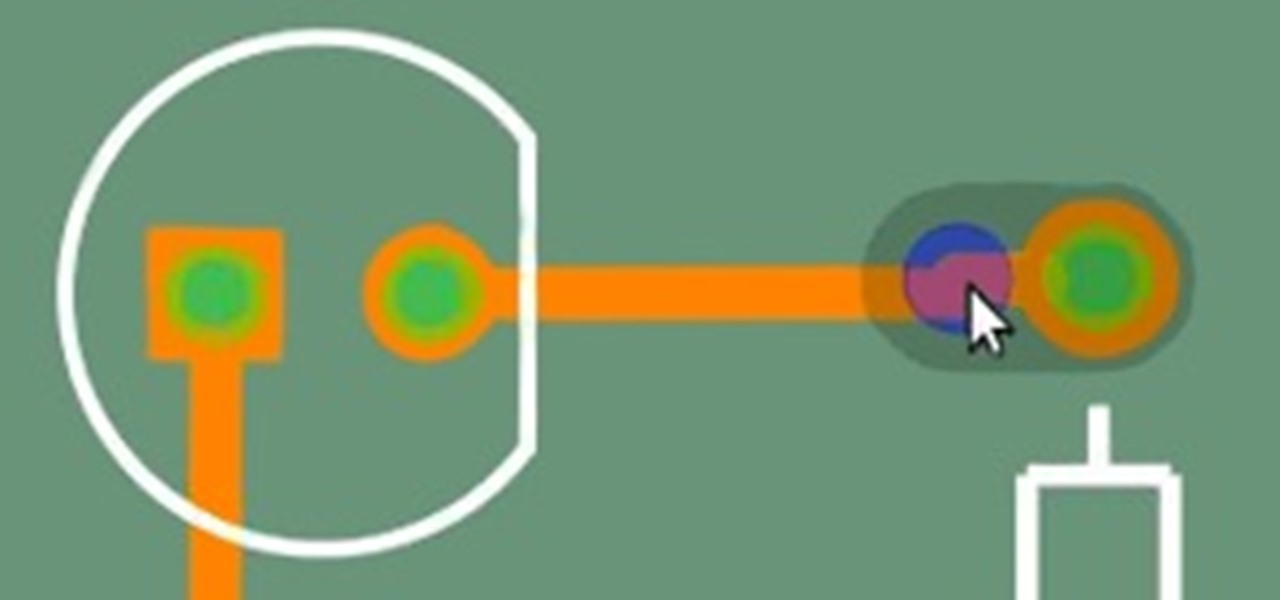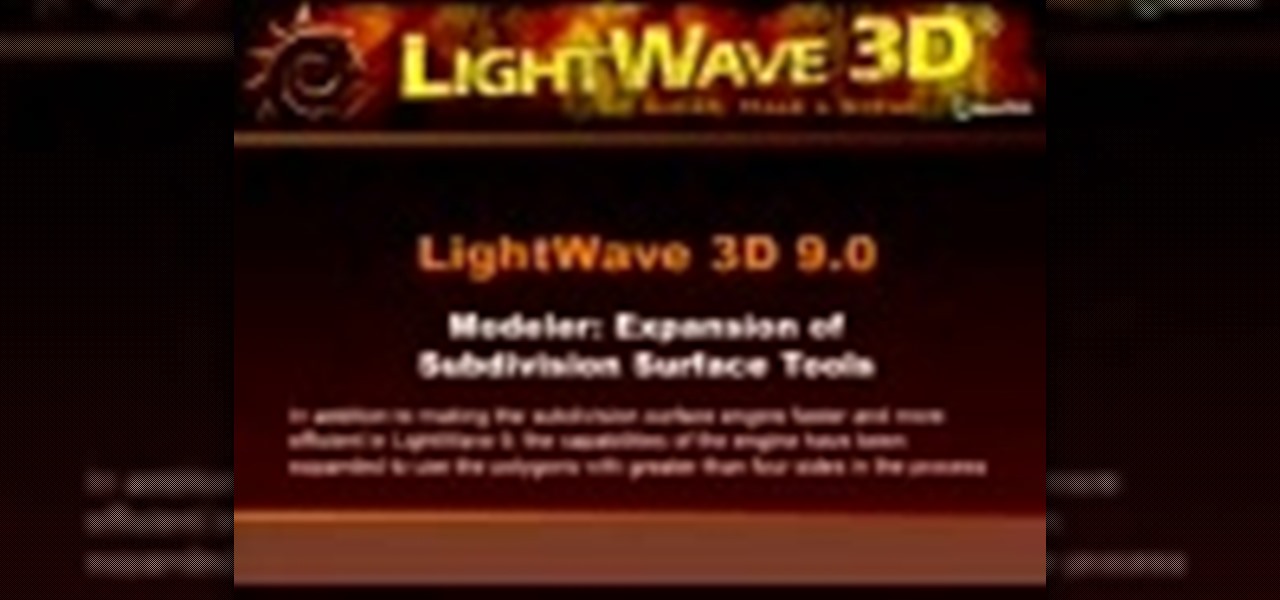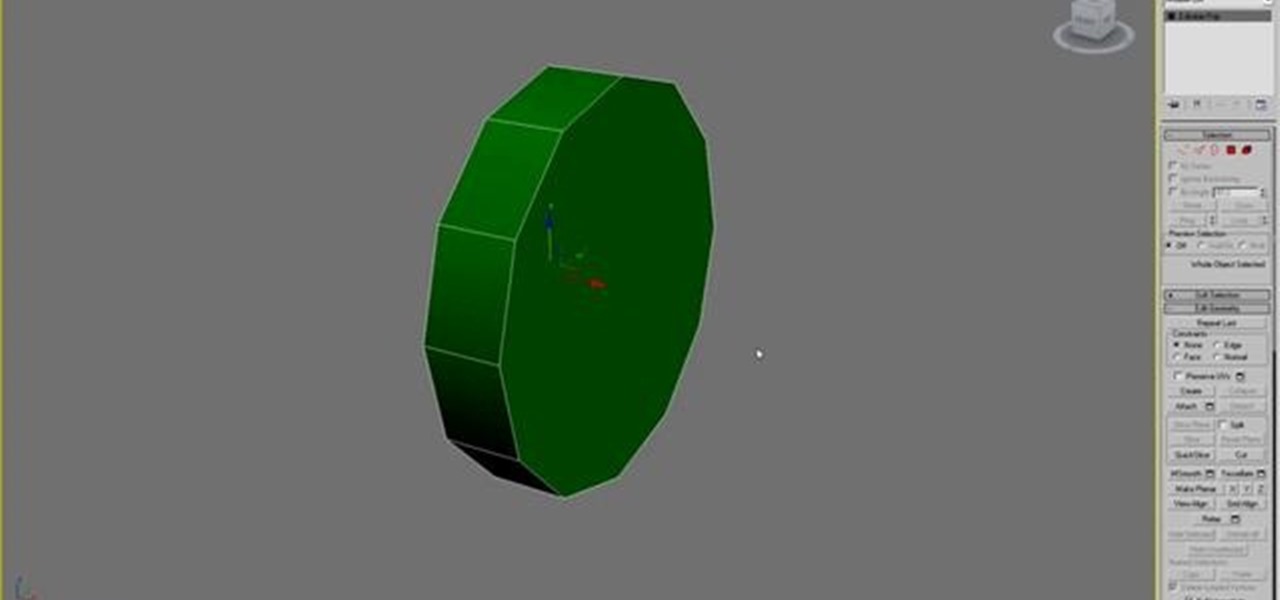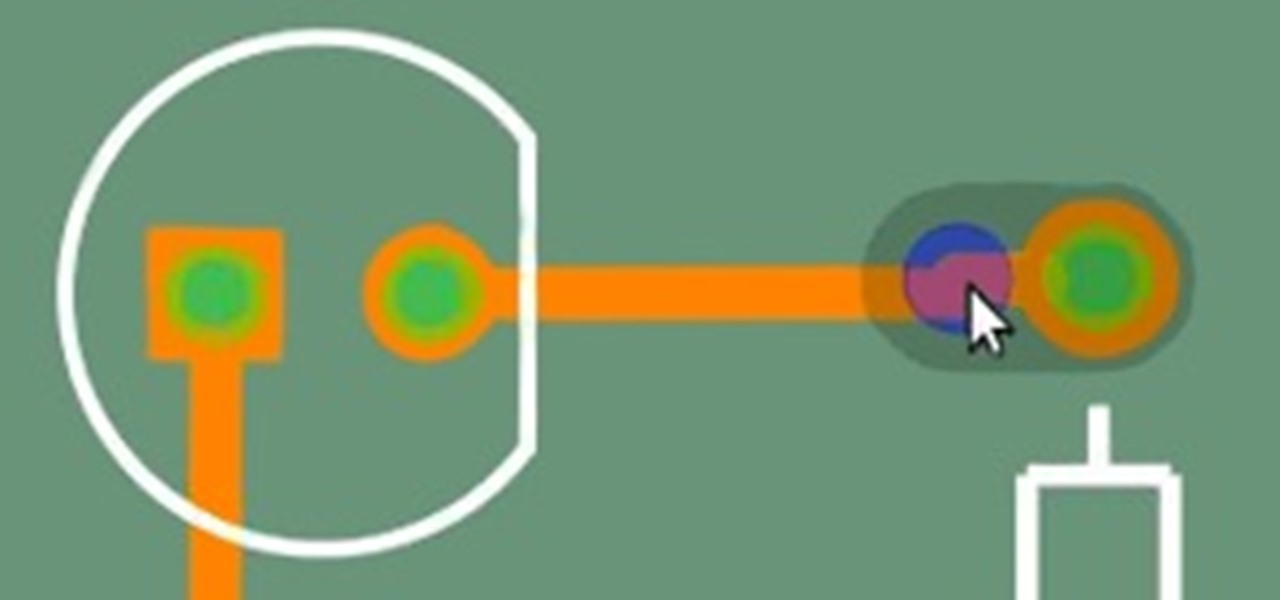
Making your own circuit boards can be a daunting challenge. You have to design a schematic, test it on a breadboard, design the board layout, and then after all of that, you still have to print and etch a board!

Hello, nubile young Photoshop explorers! As we all know, besides design, Photoshop is best used for revenge, as will be demonstrated below. This is my ex-girlfriend, Cassandra. She dumped me because I had "poor bone structure." I'll bone her structure! Well, not anymore, I guess.

*****MINI2 FROM All About The Mobbing*****

Rajo begins investigating the illusive mystery of aspect ratios and just why on earth we're STILL finding black bars on our fancy new widescreen TVs.

This is a trailer for an award winning swedish short, Las Palmas. If you can imagine being at a tropical bar and there is a lush in the corner having way too much to drink, but that rude obnoxious drunk is a 2 year old girl, this is the short for you.

Pie in a jar. Tree in a jar. Garden in a jar. Why not violence in a jar? Akin to the classic ship-in-a-bottle, miniature riots bottled up in jam jars entitled “Small World Re-enactments” by British artist James Cauty:

What color is the bar of soap in this scene from Weird Science?

Need to find an answer to something on your iPhone, iPod Touch, or Android phone? It's simple. If you go to WonderHowTo via your iPhone or Android phone browser, you'll be able to check out the mobile version of our site. Just type in your query in the top right search bar, or check out our Top How-To Videos, our Wonderment blog, and what's Hot or Fresh.

Loading screen When you log in you'll get this popup
I am making a surveythat shows which ice cream is popular.Here are your choices:edy'sBen and jerryscold stone creamerybaskin robbinshersheys ice cream (NO RELATION TO THE CANDY BAR)klondikedippin dotsPopSicleHaagen-dazWarning
What should young athletes ages 7-14 eat to get bigger and stronger? Children's Healthcare of Atlanta's Sports Nutritionist, Diane King, discusses the value of energy bars and protein shakes for this age group

Learn how to use the history brush to correct your images. You will also briefly learn how to read and interpret your image using Photoshop’s built-in histogram tool. Whether you're new to Adobe's popular image editing application or simply looking to brush up on Photoshop CS4, you're sure to enjoy this free video tutorial. For detailed instructions, and to get started color correcting your own images with the histogram and history brush tools, take a look. Use Photoshop CS4's histogram & his...

A router jig is a handy tool for any woodmaker. It helps can clean messes that other tools may have caused and can be used to help finish certain wood projects. In this tutorial, you'll find out how to set up a router jig and then properly use it on any wood project that needs it. So sit back, pay attention, and enjoy! Set up and use a mortise router jig.

A router is a helpful tool that is easy to use and makes wood crafting so much easier. There are many different kinds of tools and accessories that come with a router so it's important to know how to use them and what to use them for. In this tutorial, you'll find out how to use guide bushings for your router and when to use them. It's easy to follow and makes the job much more easier to complete. Good luck and enjoy! Use a router guide for bushings.

Best Organic Juice Bar in LA.

Adobe Photoshop Creative Suite 3, or CS3, is the industry-standard application for digital photo manipulation. It is ideal for professional photographers, serious amateur photographers, and graphic designers. Having the software, however, isn't enough; you'll need to know how to use it. In this CS3 tutorial, you'll learn how to use the puppet tool in Adobe Photoshop CS3. Use the puppet tool in Photoshop CS3 - Part 1 of 2.

This 3D software tutorial shows how one can start to use Rhino’s implicit history tool for parametric design. The commands used in Rhino are Loft, and FlowAlongSurface. Using the implicit history tool in Rhino 4 allows you to update models by changing earlier steps or parts of the model and having those changes follow through to the end result. This procedural approach to modeling in Rhino means you can make changes quickly without starting over. Use Rhino’s implicit history tool in parametri...

This modo 302 video shows briefly how to use the enhanced Symmetry Fix tool which now has a topology traversal method. This new method dramatically improved the ability to heal meshes that have become asymmetrical. modo 302 is a free service update for all modo 301 users. Use the enhanced symmetry fix tool in modo 302.

This 3D modeling software tutorial shows you how to move UVs back into the correct location using the Pack UV tool in modo 301. The Pack UV tool is a very useful command for optimizing UV space. This video reviews the basic use and options of the Pack UV command in modo 301. Use the Pack UV tool in modo 301.

In this video tutorial, Creative Cow leader Tony Ross demonstrates how to create text writing itself via masking in Flash. Tools used include Brush tool, Selection tool as well as masking. Create self-writing text in Flash.

Spackle with an inside corner tool. Just fill the joint and then use the tool. Work your way down. Spackle with an inside corner tool.

Professional photographer Chris Alvanas explores Photoshop CS3's new Quick Selection tool and the Refine Edge command. In part 2 of this tutorial, we use the power of the Refine Edges command to make better, cleaner selections. It's also great for modifying your layer masks. Use Quick Selection & Refine Edge tools in Photoshop - Part 1 of 2.

In this video, Dave Cross gives some tips on how to use the blend tool to create some fun designs with objects along a shape path. Use the blend tool in Illustrator.

A trick you can do to edit websites in your browers. Makes a great prank. Paste this in the address bar: javascript: document.body.contentEditable = 'true'; document.designMode = 'on'; void 0 Edit websites using Javascript.

Use the powers of lock picking for good and get yourself back in the house when you've locked yourself out! No need to climb through windows, this video shows you how to pick the lock on your front door. You need a tension bar and a lock pick. Pick the lock on your front door.

Learn how to use the extract command in Photoshop to remove parts of images. This is great for images with complicated edges like fur or hair that you can't get easily by hand with the selection tool. Use the extract filter tool in Photoshop.

This tutorial covers the basics of using the magic eraser tool in Photoshop. It is similar to the magic wand or paint button, except it erases instead of selecting or filling. Use the magic eraser tool in Photoshop.

How to use the Bezier tool, which allows you to create complex objects quickly and simply, in GIMP(GNU Image Manipulation Program) the free open source image editor. Use the Bezier tool in GIMP.

How to use the fill and gradient tools to work wth color in GIMP (GNU Image Manipulation Program) the free, open source image editor. Use the fill and gradient tools in GIMP.

LightWave Modeler offers strong subdivision surface modeling with a broad set of creation tools including N-Gons (polygons with greater than four sides), Catmull Clark Subdivision Surfaces (for patches with more than four sides) and full Edge support. In this video tutorial you will learn to get started with the subdivision surface tools in LightWave Modeler. Learn how to switch quickly between different modes. Model using subdivision surface tools in LightWave 9.

In this video tutorial, CreativeCOW leader Aanarav Sareen demonstrates very basic color correction tools of Adobe Premiere Pro 2.0. It may seem simple, but if you don't know how to use the basic tools to fix problems, it will be harder to understand more advanced tools. Color correct in Premiere Pro 2.0.

This video shows you how to use calligraphic, scatter, art, and pattern brushes in Illustrator CS3. You also learn how to use the brush options available on the Brushes panel and in the Paintbrush Tool Preferences dialog box. Check out this cool lesson by Matthew Richmond now! Use the Paintbrush tool in Illustrator CS3.

This video shows you how to draw with the Pen tool in Illustrator. You'll learn how to modify anchor points and handles, convert corner points, and smooth curves at anchor points. Check out this video by Matthew Richmond now! Use the Pen tool in Illustrator CS3.

To many Photoshop beginners the pen tool is a hard-to-grasp mystery. What they do not know is that pen tool offers the most flexible way to manipulate lines and images. This video tutorial will try to demystify the infamous Pen tool. Get started with Photoshop's pen tool.

What is DansGuardian? Schools, offices and universities often tend to use a software like DansGuardian to prevent people from accessing certain websites - websites like Youtube, Facebook, Myspace, and so on. However, if you ever find yourself in a situation where you need to access a blocked website... it's possible! As a matter of fact, it's quite easy.

Get a chick to wear a fake cock and hit on one of the singe jackass members in a bar. Have the chick take him to her hotel room where she takes off her clothes to reveal her penis to the jackass. Film it obviously.

In this video tutorial, viewers learn how to download and movie shows in iTunes. Begin by opening the iTunes program and select iTunes Store. Browse through the files by clicking on links or find a specific file by typing in the name in the search bar. Users are able to watch a free preview of any items. When you're ready to purchase, the download will start immediately. Users are also able to pause downloading files and rearrange file downloading orders. This video will benefit those viewers...

From our friends over at Luxirare, edible crayons, aka "health bars". Beautiful photography, as always. Click through for some tips on trying-it-yourself.

If you love granola bars, you have to try out this quick recipe for an awesome honey almonds granola. You can shape them into bars if you want, eat it with milk (like cereal), or even eat it with yogurt. You can do practically anything with this tasty granola mixture.

This quick tutorial offers an overview of the 3D Studio Max Symmetry Modifier tool, a highly efficient means of modeling symmetrical objects. Whether you're new to Autodesk's popular modeling software or a seasoned 3D artist just looking to better acquaint yourself with the application, you're sure to be well served by this video tutorial. For more information, and to get started using the Symmetry Modifier in your own Max projects, take a look! Use the Symmetry Modifier tool in 3ds Max 2010.