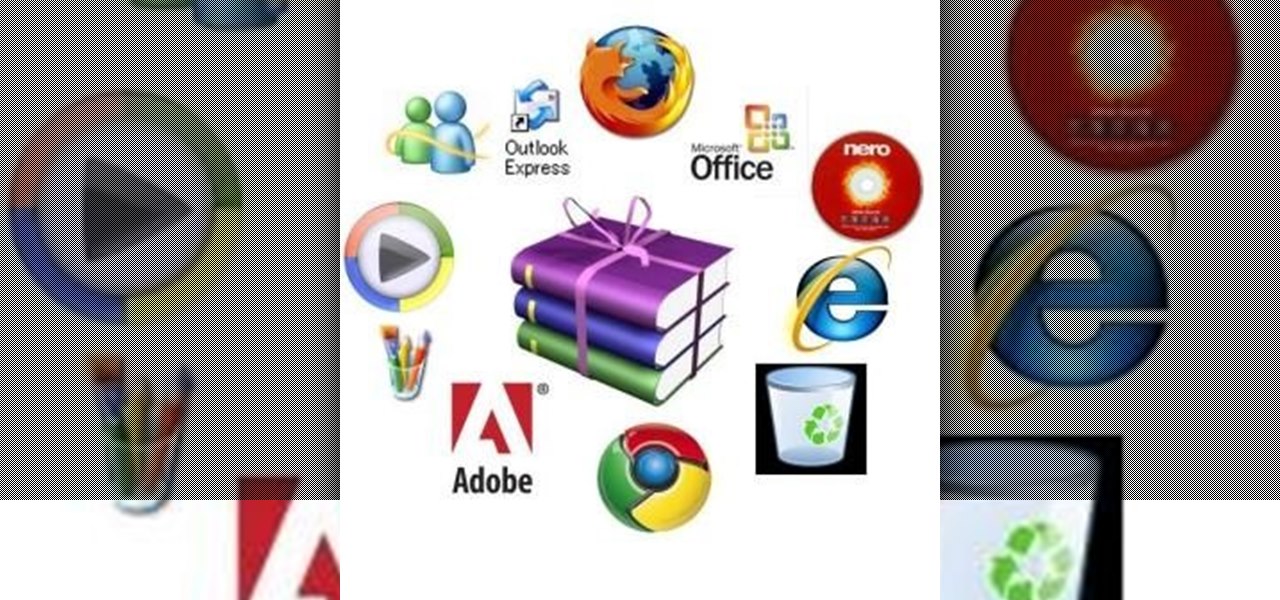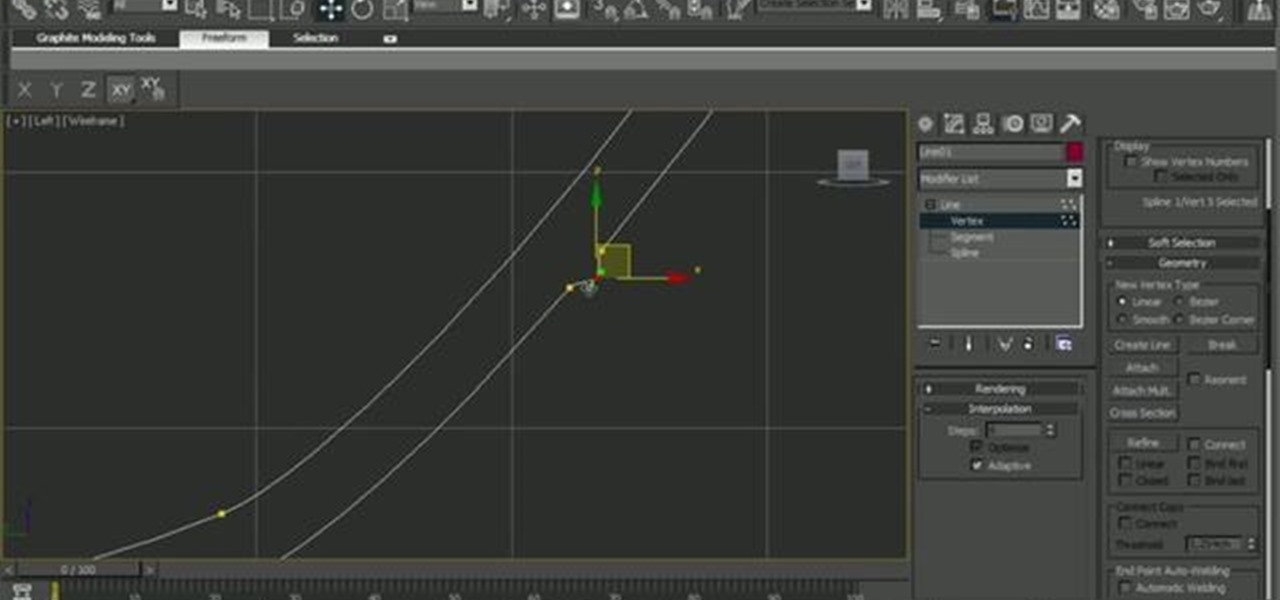Hi again, Just wanted to share a neat little code that I found way back, when I was presented with a spreadsheet which was locked and asked to ''unlock'' it or do whatever it takes to enable the user to edit it's contents.

Yesterday we showed you 10 different ways to make the most of your iPhone's front facing camera, but today's app takes shooting video with your iPhone to a professional level. Highly recommended by our resident filmmaker, Mike Goedecke (see his RED ONE camera tutorials here), FiLMiC Pro is a professional app for shooting industry standard video on the iPhone.

Every day of the week, WonderHowTo curators are hard at work, scouring the web for the greatest and most inspiring how-to videos. Every Friday, we'll highlight our favorite finds.

MyShoppingGenie is an online shopping application that can help you find the best deals on products you search for.

In this how-to video, you will learn how to write a rap song. First, make sure it comes from within you. Writing rap is like poetry. Most rap songs consist of a 16 bar verse with about an 8 bar chorus. It is really about how you feel. Make sure your rhymes are both deep and tight. Flow is very important. This is the general structure of a rap song. It must sound good. Dig deep down to find the best expression. Do not just duplicate what other peoples are saying. Start off slow and stick to a ...

Scientific studies have shown that species with large swimbladders, especially bottom dwelling fish such as grouper and snapper, derive an immediate benefit from venting.

In part one of this 3 part series on using the blur tools in Autodesk's Toxik software, you will be introduced to the blur tool UI and it's related tabs and learn how to create directional blurs and reproduce motion blur with the Radial blur. Part two goes over simulating convincing depth of field with the Modulated Blur, and part three covers using forward vectors to create realistic motion blur. Use the blur tools in Toxik - Part 1 of 3.

The Fireworks 8 pen tool lets you create straight or curved line segments by placing points. Pen tool creates object lines that can be altered by sub-selecting and modifying one or more control points. In this Fireworks 8 video tutorial you will learn how to use Vector Pen Tool, and adjust its parameters. Make sure to hit "play tutorial" in the top left corner of the video to start the video. There is no sound, so you'll need to watch the pop-up directions. Use the Vector Pen Tool in Firework...

When i went to class today, a good friend asked me a question. He wanted to know what the best hacking software was to basically do everything. What i told him was this: Well there isn't an "Ultimate" tool boot there are a number of tools which deserve a "Medal." So what i'm trying to say here... What are some of the best hacking tools available right now? For starters i created a list with some of the tools.

Security is always a top priority for our smartphones. Leaving your phone at the bar or even at a friend's house can leave you open to hacks and lead to the loss of sensitive information.

Creating a silhouette from a photo is nothing new, but with Illustrator CS4’s new Blob Brush tool, it has become a lot easier. Corey demonstrates how to use the Blog Brush tool to create a silhouette, and how to create some quick background effects using the Gradient Mesh tool.

Franklin McMahon goes over Premiere Pro CS4’s lift and extract tools and compares them with some of the other methods video editors may use when editing video clips.

In this 3ds Max tip tutorial, you'll learn how to work with the program's various modeling tools, taking a look at features like spline shape modeling, the lathe modifier and connect compound object to create a simple cup of tea. You'll use spline and lathe to create the cup body, then use loft to create the handle and last step will be connecting these two parts to create the final cup of tea. Whether you're new to Autodesk's popular modeling software or a seasoned 3D artist just looking to ...

Adobe Illustrator Creative Suite 4, or CS4, software is a comprehensive vector graphics environment that is ideal for all creative professionals, including web and interactive designers and developers, multimedia producers, motion graphics and visual effects designers, animators, and video professionals. But having the program isn't enough; you'll need to know how to use it. In this video tutorial, you'll learn how to use the new blob brush tool in Adobe Illustrator CS4. Use the blob brush to...

This tutorial shows you an example of how to rotoscope footage using After Effects CS4 and Photoshop CS4. See what tools, masks and brushes are able to help you rotoscope and learn how to use the selection and painting tools in Photoshop to efficiently rotoscope. Then, see how to exchange the rotoscope files easily between After Effects CS4 and Photoshop CS4. Rotoscope using After Effects CS4 and Photoshop CS4.

Illustrator CS4 introduces the new Blob Brush tool to users. Instead of a regular brush stroke, painting with the blog brush gives you a filled, compound path. Any new shape painted with the same color and stroke will automatically merge with existing shapes with the same settings. The Blob Brush tool will pick up style attributes from other objects and has numerous other options to explore and play around with. See how to use this fun new tool, the Blob Brush in this Illustrator CS4 tutorial...

Learn how to get started with Enlarge It - one of the tools available in the Essentials plug-in for iPhoto. This Essentials tutorial covers setting the pixel dimensions and document size controls of your iPhoto images using the Enlarge It tool. Learning how to use these controls will help you resize photos without destroying the final print quality. Use Enlarge It in the Essentials plugin for iPhoto.

This Essentials iPhoto plug-in tutorial covers the advanced controls in the Texture, Sharpening and Film Grain control panes of the Enlarge It! tool. The Essentials plugin offers a visual interface for editing images and photos in iPhoto and contains many different tools. In this particular Essentials tutorial, you will learn how to use the advanced controls of the Enlarge It! tool. Use advanced controls of Enlarge It plugin for iPhoto.

In this Essentials iPhoto plug-in tutorial you will learn how to adjust the size, position and colors of your frames in the Frame It tool. The Frame It tool make it easy to choose and customize borders, or frames for all your iPhoto images. Adjust frames in Frame It in Essentials iPhoto plugin.

This tutorial shows you how to use the Cut it Out tool in the Essentials 2 plug-in for Photoshop Elements. Learn how use the magic pen tool in Cut it Out to quickly cut out hard edged subjects or objects. The Essentials 2 interface makes cutting out with hard edges a snap in Photoshop Elements. Cut out hard edges in the Essentials Elements plugin.

This tutorial covers using the gradient mesh to achieve some simple shading in Illustrator. Use the gradient mesh tool in Illustrator for shading.

Tony Ross demonstrates how to create optical illusions in Flash. In the first video he creates a spinning illusion of circles with cycling gradients using Motion Tweens and Rotation Options. In the second video, create a tunnel illusion using Motion Tweens and Masking. The last section shows you how to create a more complex spinning illusion of two sets of concentric circles using Motion Tweens, Rotation Options, and Blend Modes. Tools used include the Oval Tool, Free Transform tool, Gradient...

Need help getting started on this week's WTFoto Challenge? Look no further! In this tutorial, I will teach you how to create simple chalk symbols and writing in Photoshop. So read through this post and try it out yourself—or I'll tell your cousin what you said when you were drunk that one time. Keep in mind that the steps are similar for other programs, such as GIMP.

Here's a noncomprehensive list of current features confirmed and experienced in Minecraft 1.8. If you have anything to add, please do so in the comment section below.

Nemo PDF to Word is a powerful but free tool to help us to convert PDF to Word with a few simple clicks. Even beginners who don't have much computer knowledge can easily manage it.

We've covered Chrome browser extensions that make your Google+ experience richer and more useful, but there are still many users who prefer to use Firefox. To that end, I've gathered 13 Firefox add-ons to aid in the enhancement of your Google+ experience.

What the hell is turducken? Well, as the amalgam of a name will tell you, it's a delicious dish made from turkey stuffed with duck that's stuffed with a chicken.

Bacon and cocktails. Not the likliest of food and beverage combinations when eaten together, and especially odd when a recipe advocates you MIX THE TWO into one bacon-y alcoholic drink.

In this tutorial, we learn how to enter task information in MS Project 2007. Use the "gantt chart view" to have a task list next to the bar graph. Start typing in the information of the task, followed by the duration and other information you need. If you press enter, you will drop down to the next list. The task will then be given a number for each of the different tasks. Type in what the task names are, then continue to go down the list entering in all information. The duration can be as lo...

Here are 50 tools for helping writers at any level. Reading this can give some background to the creative writer as well as specific tips to becoming the best writer possible. I just mused around on "Writing Tool #2: Use Strong Verbs" and "Writing Tool #45: Foreshadow" Which is great if you are reading the blog posts for "How to Write the Action/Adventure Screenplay."

Fortunately, this Jesse James won't run away from you when you're not looking and allow itself to get sipped by someone else's pucker.

Hallelujah, a miracle tool has been released to the world. This Windows/Mac tool is called Spirit and it enables you to jailbreak any iPhone, iPod Touch or iPad quite easily. And Gizmodo is all over it, with an in-depth guide on exactly how to do it.

Whether you're training to pursue it as a career or just like to show off your knowledge when you're hosting company, knowing how to pour a well-sized shot is great for tending bar. This method makes it easy for anybody to size a drink. All you have to do it count to 6 and pour. This video will show exactly how to pour accurate shot sizes.

1. Extend your engagement. A longer planning period means a better chance of getting the best vendors in your price range. Plus, you can typically lock in rates that might increase by the time your wedding date arrives.

A quick trick to do a screen capture on iPhone. A great skill to have especially when your iPhone is misbehaving, so you can show the Genius Bar whats up. This will record a video of your screen. It's how people make tutorials on a PC. You can do this easily on your iPhone. This works on the 3G and regular iPhone. Record a screen capture on an iPhone.

This video teaches how to make a gift box for Fathers' Day out of chipboard or cardboard. Learn how to fold, cut, trim, and decorate a gift box in the shape of a tool box for Dad. Make a cardboard Fathers' Day tool box gift box.

Another continuation of my file carving video and selective file shredding (DOD 5220.22-M) to thwart forensics tools video, this video shows how to use Darik's Boot and Nuke (DBAN) to totally wipe a drive. DBAN is a great tool to add to your anti-forensics tool box. Use Darik's Boot and Nuke (DBAN) to wipe a hard drive.

Learn the basics of using the Smart Guides tool in Adobe Photoshop CS2. Use the Smart Guides tool in Photoshop CS2.

Does your one and only photo of a particular event contains things or people that you don't want to be there? Well, perhaps it's time to solve your problem. In this video tutorial you will learn to use the clone stamp tool to remove parts of an image that you don't want in Photoshop. Use the Clone Stamp tool to remove parts of an image.

The Rubber Stamp tool takes pixels or objects from one area of your canvas and paints them in another. This replication process from one area to another is called "cloning." In this Fireworks 8 video tutorial you will learn how to use the Rubber Stamp tool. Make sure to hit "play tutorial" in the top left corner of the video to start the video. There is no sound, so you'll need to watch the pop-up directions. Use the Rubber Stamp tool in Fireworks 8.