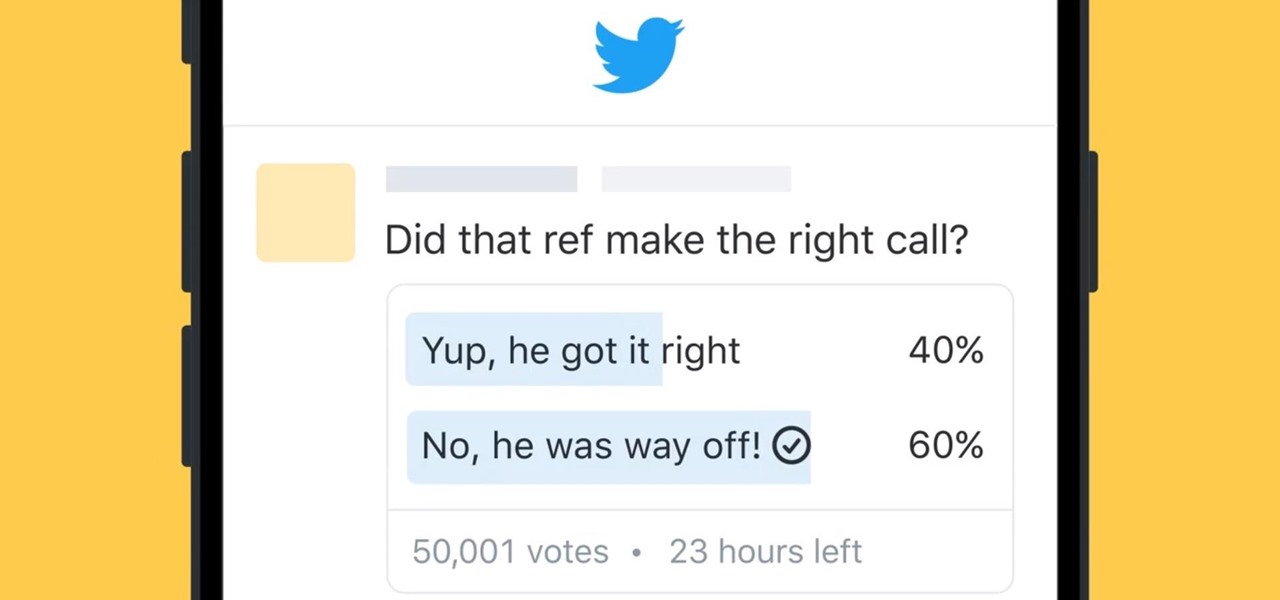A beginner's introduction to CINEMA 4D. Learn how to use the basic tool set in Maxon CINEMA 4D R10 for a variety of purposes including animation, motion graphics, modeling, and rigging. Use the basic toolset in CINEMA 4D - Part 1 of 2.

Logic boards fail generally in water issues and power issues. These two repairs are linked, the logic board and click wheel. You need a flat head screwdriver, pry tool and patience. Replace click wheel and logic board on 5th gen iPod.

This video shows you how to convert a hand-drawn sketch to a vector drawing using the Live Trace Tool in Illustrator CS3. You learn how to manage tracing options, fill in gaps, and convert a Live Trace object to traditional Illustrator shapes or a Live Paint group. Check out this video by Matthew Richmond now! Convert a sketch to a vector drawing with Illustrator.

Learn how to build a cold frame for your plant cuttings; watch a video of techniques for building the frame; includes tips, materials, and tools lists. Build a cold frame.

Learn how to install kitchen cabinets; watch a video that demonstrates tips on lay out, assembly, and mounting; materials and tools lists. Install new kitchen cabinets.
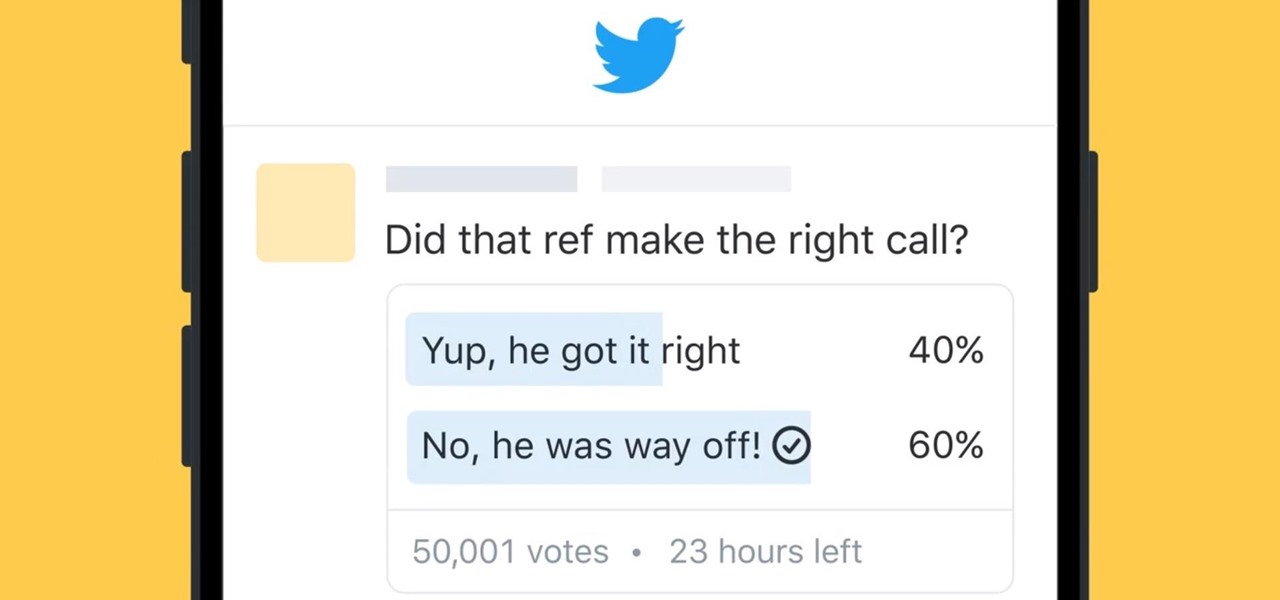
Twitter, the global social networking site, announced on October 21st that it would be launching a new feature that allows all users to create polls. The company stated that the goal is to allow people to "weigh in on all the topics they care about."

Store-bought citrus reamers and squeezers are great for extracting all of the juice out of lemons, limes, and oranges, but if you're not squeezing fresh juice every week, you probably don't have one—and have never even thought about buying one.

If you don't have enough shoes to justify an over-the-door shoe organizer, you can still buy them for your home because they can pretty much organize anything that is small and can fit in a pocket.

Motorola may have changed its mind about making its devices hard to unlock by creating a tool to do it for you, but they've been slow to update it to include the latest and greatest models. Want to beat them to the punch? Just consult djrbliss over on XDA-Developers, who came up with a root exploit that will unlock all the newest Motorola smartphones, like the Motorola Atrix HD, Photon Q, and new Razrs. It's simple. Just connect your device to your computer, download and extract the zip file ...

This clip presents a general overview of the Composite tool available in 3ds Max 2011. Whether you're new to Autodesk's popular 3D modeling program or a seasoned graphic artist just interested in better acquainting yourself with the application, you're sure to be well served by this free video tutorial. For more information, including detailed instructions, take a look. Use the Composite (Toxik) feature in 3ds Max 2011.

Is your toilet constantly clogging? Are you sick of calling a plumber? Unclogging a toilet can be a challenging task, but when you have the right tools and the right advice, it's a breeze. Julie Sussman and Stephanie Glakas-Tenet, who Dare to Repair, show you exactly how to unclog a toilet without flooding your bathroom. Unclog a toilet using various methods.

Adobe Photoshop CS4 is the industry-standard software for perfecting digital images and is ideal for professional photographers, serious amateur photographers, and graphic designers. In this Photoshop CS4 tutorial, you'll learn how to make local adjustments using Adobe Camera RAW. For comprehensive instructions on using the Adobe Camera RAW tool, take a look. Make local adjustments in Photoshop with Camera RAW.

In this video tutorial Creative COW leader Vince Rosati presents a simple technique to use an obscure function in the rotate tool to quickly create radial patterns in Adobe Illustrator. Use this technique with gradiants or more complex shapes to create incredible radial patterns. Get started creating radial patterns in Adobe Illustrator with this how-to. Create radial patterns in Illustrator.

In this Soundbooth CS4 tutorial you will learn how to use the volume keyframing tool within Soundbooth CS4 to automate volume levels within a clip. Learn how to choose key points for volume changes and then make gradual changes to the volume of your audio in Soundbooth CS4. Automate volume in Soundbooth CS4.

Interested in creating your own dynamic, web-based applications using Microsoft Visual Studio? This guide will introduce you to the fundamental concepts that will help you understand how to create web applications and dynamic websites with the Visual Studio Express tools. Take a look! Create applications with Microsoft Visual Studio.

In this Adobe CS4 tutorial Richard Harrington will show you how to use the Adobe Output Module in Bridge CS4 to make PDF slideshows and web galleries of your images. Learn how the Output Module interface and tools work, how to use the new version of View Mode in Bridge CS4 and more in this Adobe CS4 tutorial. Use the Adobe output module in Bridge CS4.

MySpace members have tools available to help make sure they can enjoy the safest and best possible interactive experience. MySpace members, parents and even visitors without MySpace accounts can contact MySpace for help with comments, ideas and to report abuse. You will find the "Contact MySpace" link the bottom of each MySpace page. For more, watch this video tutorial from MySpace and IKeepSafe.org. Contact MySpace.

This 3D software tutorial shows you how to vertex color paint in modo 302. Learn how to use the modo tool pipe to control and paint vertex color maps. Paint a vertex color map in modo 302.

Learn how to use the new displacement ratio tool in modo 302. The Displacement Ratio render option optimizes projects which utilize large displacement mapped surfaces such as ground planes or water. modo 302 is a service update, free for all modo 301 users. Use displacement ratio in modo 302.

This 3D modeling software tutorial shows you how to shrinkwrap a mesh in modo 301. The Push tool combined with the Background Constraint creates a very powerful method to "shrink-wrap" over a mesh in modo 301. Shrink wrap a mesh in modo 301.

Double click an edge, select a loop. That's the main principle behind edge loop modeling in modo. Modo has an entire suite of edge tools available for modeling - this tutorial shows you the basics of edge loop selection and getting started with this method of modeling in modo. Edge loop model in modo.

Check out this instructional video that shows you how to install the AMP Research Power Step, the ultimate retractable running board for your truck or SUV. This tutorial provides all the information and tools you need to know. Just follow the simple step by step instructions and learn how to install the AMP Research Power Step. Install an AMP research power step.

Learn the many ways to find and preview just the right frame in Frame It. Frame It is one of the tools available in the Essentials 2 plug-in for iPhoto. This tutorial covers using the Frame Library and the Frame Grid within Frame It to find the perfect frame for your iPhoto images. Find frames in Frame It Essentials plugin for iPhoto.

Stu Maschwitz, creator of Magic Bullet and veteran visual effects artist, demonstrates the tools within the finishing app Magic Bullet Looks within After Effects. Watch and learn how to build a look from scratch or apply a look from a library of presets available withing Magic Bullet and then apply the look to your footage in After Effects. Use the Magic Bullet Looks plugin in After Effects.

This Photoshop tutorial shows you how to use brightness and contrast, curves and a few other tools to adjust an over exposed image. Correct overexposed images in Photoshop.

This Photoshop tutorial shows you how to use masks, multiply blend modes and burn tools in Photoshop to very easily darken a sky. Darken the sky in an image in Photoshop.

Here's an introduction to some of changes in Illustrator CS3 concerning anchor points. Learn about new display options, the new control palette, and the new vector eraser tool. Use anchor points in Illustrator CS3.

Get the most out of these two applications. Use Illustrator to create a path and warp an image to fit inside of it. Then export the file to Photoshop and add some highlight and shadow with the brush tool. Create a wedding album in Illustrator and Photoshop.

Here's a useful design technique: Scott Weichert demonstrates how to create a wood grain pattern using the Gradient tool and the Warp command. Create a wood grain pattern in Illustrator.

his video is on Dspeech, a freeware tool that uses Microsoft's SAPI (Speech Application Programming Interface) to convert text to spoken word. What's special about it is it lets you make an MP3 of the text, so you can listen to it on your computer, in you car or on your MP3 player. It's great for listening to notes. Transform text to speech to MP3 with DSpeech.

I'll be burning BackTrack with the freeware tool CDBurnerXP, but it would work the same way with Ubuntu, Knoppix or Helix. Burn an ISO image to a bootable CD with CDBurnerXP.

In this video tutorial, Creative Cow Leader Aharon Rabinowitz shows you a an often-missed tool in After Effects (Grow Bounds) that can help you out in a pinch, by expanding the boundaries of your footage. Expand the boundaries of footage in After Effects.

A video from Total Training demonstrating some of the capabilities of the liquify tool in Photoshop CS2. Use the liquify filter in Photoshop CS2.

This tutorial shows you how to use the shear filter and eraser tool in Photoshop to increase a woman's bustline. Use the shear filter in Photoshop.

In this video tutorial, Jerzy Drozda Jr (aka Maltaannon) demonstrates how to change the look and feel of your footage easily with his new, useful CustomEffect for color correction in After Effects. His tool is a wrapper around Adobe Color Balance plugin and you can get it from the Creator site link. Color correct in After Effects.

In this video tutorial, Creative Cow leader Aharon Rabinowitz introduces you to the Per-Character 3D Text animation feature in After Effects CS3. Previously, you could only animate characters individually in x and y, but with this new tool you can do it in z as well. Create per-character 3D text in After Effects CS3.

Creating that 'bad TV' look has never been easier with Final Cut Pro. Stephen Smith will show you how to create this spectacular effect using tools already provided by FCP. Learn how to make your video transition in from noise, animate a TV roll, and duplicate the "turning off the TV" look. Create that 'bad TV' look with Final Cut Pro.

The world can be cruel to growing children. Give your child the tools to deal with life's setbacks. Prepare your child for the real world.

This video shows you how to recreate the iPod Nano commercial using the tracer tool in MoGraph in CINEMA 4D. The tutorial goes over creating an iPod from scratch and adding the light streams. Mylenium is a bit hard to understand, but the lesson is very detailed. Recreate the iPod Nano commercial in MoGraph CINEMA 4D.

Formatting is everything in InDesign. Here are a couple tips to help you out when formatting type in InDesign: word wrap and story. Use these tools to achieve correct spacing for a truely professional look. Use Word Wrap and Story in InDesign.