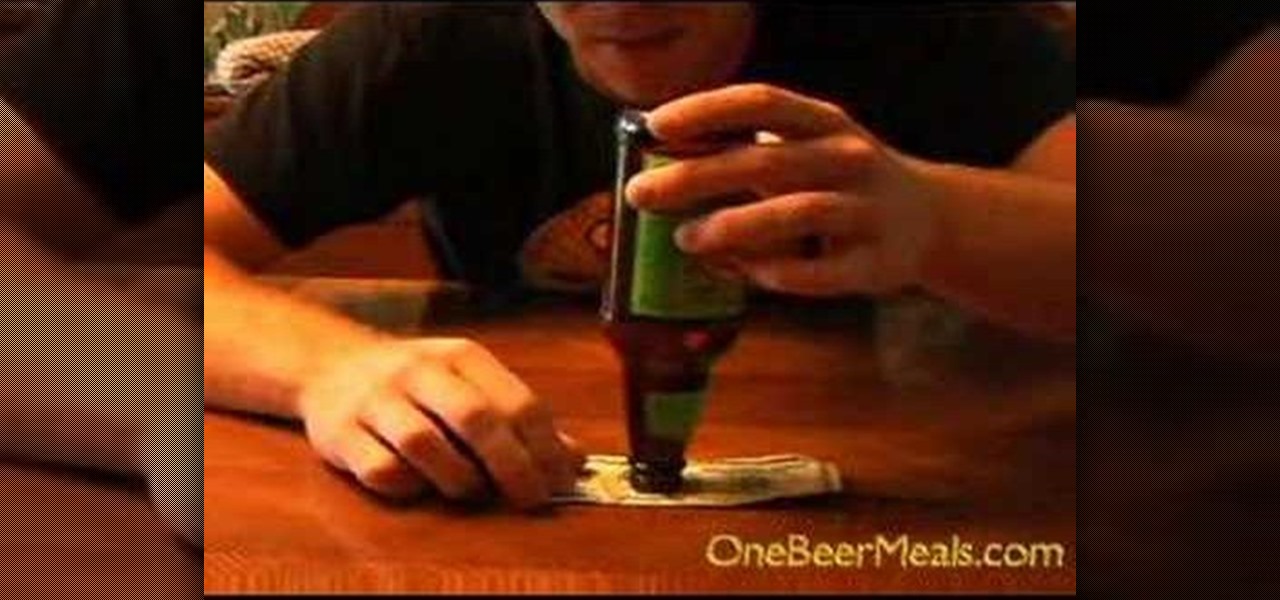Not every mod you add to your Android will revolutionize the way you use it, but many of them can make things a little more simple and convenient for you on a regular basis, like sliding across the status bar to adjust brightness or swiping the screen to put your display to sleep.

By eliminating the need for hard keys on phones, manufacturers are able to use that extra space for a larger display, which is clearly evident on the bezel-minimal LG G3. In order to replace the physical home, back, and app switcher keys, we now have stylish soft keys.

I consider myself a lover of music from all genres, but sometimes a song comes on and I just have to press next. That could be a tedious task, since I often in another app that I'm highly engaged in. Other times, my MacBook is across the room from me without easy access to keyboard shortcuts.

Over the course of covering the Nexus 5 for the last 6 months, I've come to realize that almost every hack out there will work for this device. I also cover the Galaxy S5, and let me tell you—hardly any of the cool mods I come across work for that phone. In this regard, we are downright spoiled as Nexus owners.

Android is all about the fine details. You can make a little tweak here and a little tweak there and completely customize your experience to be exactly how you want it to be. Sure, you don't need to customize LED colors or screen record, but it's nice to know you can.

I loved the Gold Rush unit back in third grade. We went up to the American River and panned for gold, and my panning skills balled above all. I got like three tiny pellets. Of course, it was all fool's gold, aka pyrite, but it was still pretty legit. And this was before wearing gold chains was cool—or not.

Pro Tools is THE software choice for digital audio recording and editing. You've got some serious power at your disposal and you'll want to know how to handle it all. This video shows how to take your finished Mix from Pro Tools SE, and burn it to a CD that will play in any CD Player.

Pro Tools can be resource-heavy when it comes to running on your computer. This tutorial walks you through all the necessary steps so you can configure Windows 7 in just the right way to maximize the performance of Pro Tools on your computer.

Want to optimize your computer for peak performance so you can avoid error messages and hiccups when using Pro Tools? This tutorial shows you how to go into your computer's system directly and set the power option to customize it for using Pro Tools.

This tutorial shows you a very simple thing you can do to your computer in order to maximize Pro Tools' performance on your hard drive and cut down on the number of error messages you might receive - just by making a a few changes to user account controls.

In order to make Custom titles in IMovie '09, you will need the following: Seashore or any other compatible program.

In this episode of Mechanical Mashups, Dave will show you how to keep your tools organized by cutting tool shaped spaces out of foam floor mats. Never let a wrench or hammer slip out of place again with this genius way of organizing your garage.

First of all open an image which shows many different lights in a night background. Now make a new layer now set the color of background to black by first and the foreground color set to white. Click the background for the bottom of the left bar and then pressing 'd'’. Next select the 'gradient' tool. Make sure to select the style from the foreground to background. Select the 'mode' to 'normal' and ‘opacity’ to '100%'. Now drag the top right hand corner to the bottom of the left hand corner. ...

First of all put your video on the timeline where you have a wave form representing your audio track control tools. If you right click on the audio tracks then you get a lot of options available to you. Click on the 'switches' then 'normalize' and this shall choose the highest peak and calibrate the whole audio to that peak. So if your audio is little low or it is too noisy then you can normalize it. Now click on 'channels' and then you have the option of picking left or the right channel. No...

One day, your car may break down and you won't be able to afford to hire a mechanic, so what do you do... you look on the web for some how-to vehicle repair videos and become your own car mechanic, that's what. You don't need any advanced training to perform repairs and simple maintenance on your automobile, but you may need a few tools. Invest in the basic tools and you'll be prepared for just about any car malfunction you can think of. These tutorials will help get you on your way, as long ...

This audio editing software tutorial will show you how to bounce a project in Pro Tools LE. Connor Smith shows you how to select the region to bounce, choose which export options you'd like, and make the bounce from Pro Tools LE.

This audio editing software tutorial covers the basics of creating and using instrument tracks in Pro Tools LE. Watch as Connor Smith shows you how to use instrument tracks in Pro Tools.

This audio editing software tutorial will quickly show you how to setup and use effects sends in Pro Tools LE. Connor Smith will show a reverb, then a delay then the aux sends in Pro Tools.

This is the first drum editing video in Pro Tools from thestudiofiles.com.

Learn how to do mock military pull ups on a squat rack with your feel on the floor. Presented by Real Jock Gay Fitness Health & Life.

Check out this not-so-magic trick. Moving only three toothpicks, you can invert a toothpick pyramid. It's an easy and fun bar trick you can show anyone. It's great for parties and entertaining. For more magic tricks, search for magic tricks on WonderHowTo.

Who better to demonstrate bar tricks than a cute girl bartender? Sexy Francesca teaches a trick to help pick up a chick in a bar. Brush up on your bar tricks so you can impress the ladies (or con your fellow barflies out of a dollar or two). Break presents bar tricks by Francesca. Pick up a chick with this trick.

Surprise and astound your friends with these fun bar tricks in this free video clip series. Part 1 of 28 - How to Do some bar tricks.

Can you pull out a dollar bill from under an upside down beer bottle, without knocking the bottle over? Probably not, but learn how to from this video bar trick tutorial and bet your friends that you can. It's an easy winnable bet, once you know the trick.

This spoon and fork on a tooth pick on a glass bar trick is a definite hit. Watch this video to learn how to perform this trick.

A cool trick known as bar handcuffs that will force them to either stay still or spill the beer. And nobody wants that.

The wallpaper tools you use can make the difference between a first class job and a disaster. Tim Carter shows the basic wallpaper tools he uses to hang wallpaper--a tape measure, razor knife, several metal knife blades, levels, a smoothing brush or plastic smoothing tool and a large sponge. With the right wallpaper tools, you'll have no problem getting the results you want.

Heres a video that teaches you how to drink a shot without touching the glass (except for your lips)with just two coins.

The age old trick of counterbalancing a spoon and fork on a match on the rim of a glass. This trick is great for restaurants and bars.

Impress your friends at the bar (if they don't laugh too hard at you for ordering wine) with this trick: sucking wine into an upside down glass. Oh yeah, make sure you get a cherry from the bartender.

Kipkay demonstrates how you can make five dollars by doing a bar trick and you bet your friend that you can lift a half full shot glass up with the palm of your hand. You have to use 100 percent liquor and when the flame goes out the glass will stick to your hand.

Hardened steel is a very useful material, but working with it is tough because it is nearly impossible to cut with simple tools. What you really need is an angle grinder, and this video will show you how to use one of the powerful power tools to cut a hardened steel ring.

Angle grinders (or cut-off tools) are great for all sorts of major construction and repair projects. One of the reasons for this is that you can put all types of discs on them for different jobs. This video tell you all about the different types of discs and which ones you should use for different kinds of jobs.

Angle grinders are very powerful and useful tools, but like many such power tools they are extremely dangerous if you don't know how to use them. This video goes over a variety of must-know safety precautions that you should take before using an angle grinder to grind for your own construction projects. It covers proper eyewear, fire protection, and setting up the device for use.

View all your installed applications on your Mac quickly and easily using the HimmelBar. This free program adds a new icon to your menu bar which provides instant access to all those programs with a simple click of a button.

In this clip, you'll learn how to create a dynamic bar graph system with PHP, MySQL and Flash ActionScript 3. Whether you're new to the PHP scripting language or a seasoned developer mereley looking to pick up a few new tips and tricks, you're sure to benefit from this video tutorial. Take a look.

In this clip, you'll learn how to change the colors of the default iOS tab bar. Whether you're new to the Objective-C operating language and Xcode IDE or are a seasoned developer merely looking to pick up a few new tips and tricks, you're certain to be well served by this tutorial. For more information, including a complete overview and detailed, step-by-step instructions, watch this free video Objective-C programming lesson for iPhone & iPod Touch developers.

In this clip, you'll learn how to remove the gray advertisement bar from YouTube with AdBlock Plus & Firefox. For more information, including a complete demonstration, and detailed, step-by-step instructions, as well as to get started using this trick yourself, take a look.

The CAGED system is the road map of your guitar, it teaches you how to play any shape for any chord on any point on the neck of the guitar. This system does require you to be able to at least be able to bar anywhere on the neck with your finger. In this video you will learn the entire CAGED system and how to apply it to your playing.

Don't worry guys: the Skull Krusher isn't as intimidating as it sounds, and no skulls - especially not yours - will be harmed in the process. Check out this muscle building video to learn how to complete the Skull Krusher.