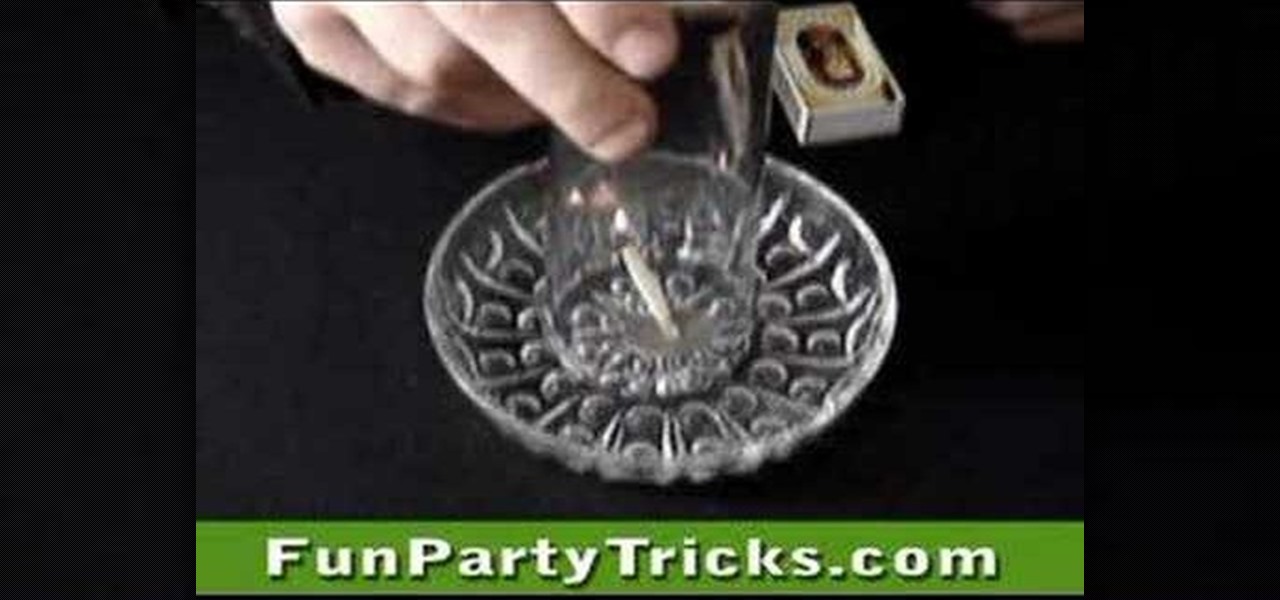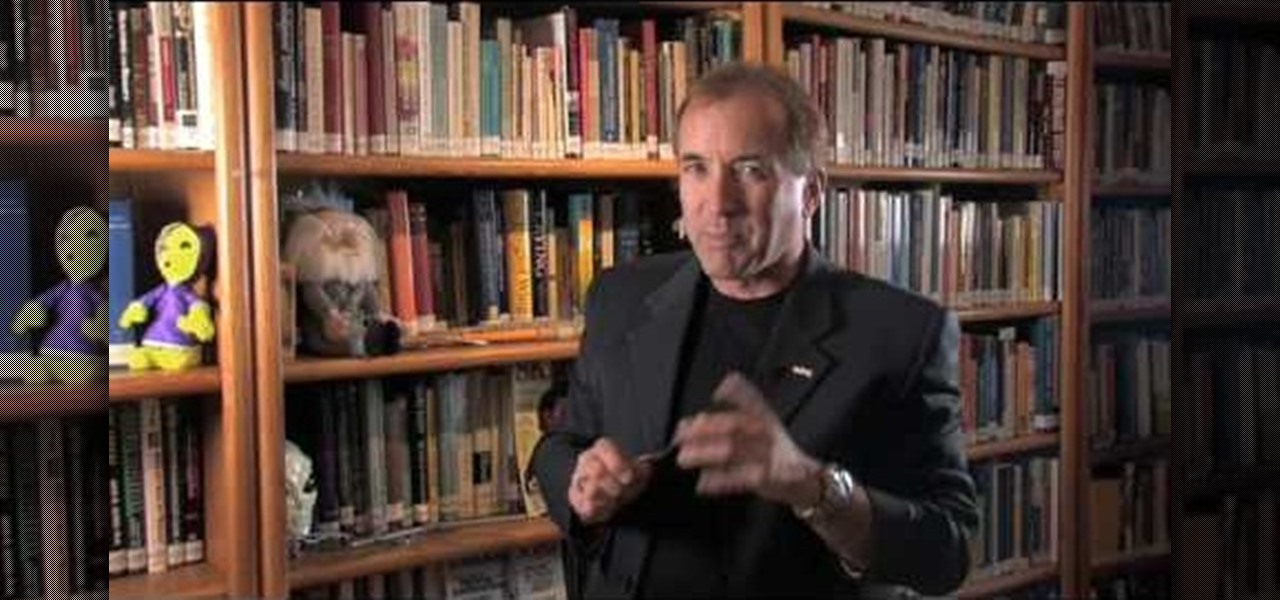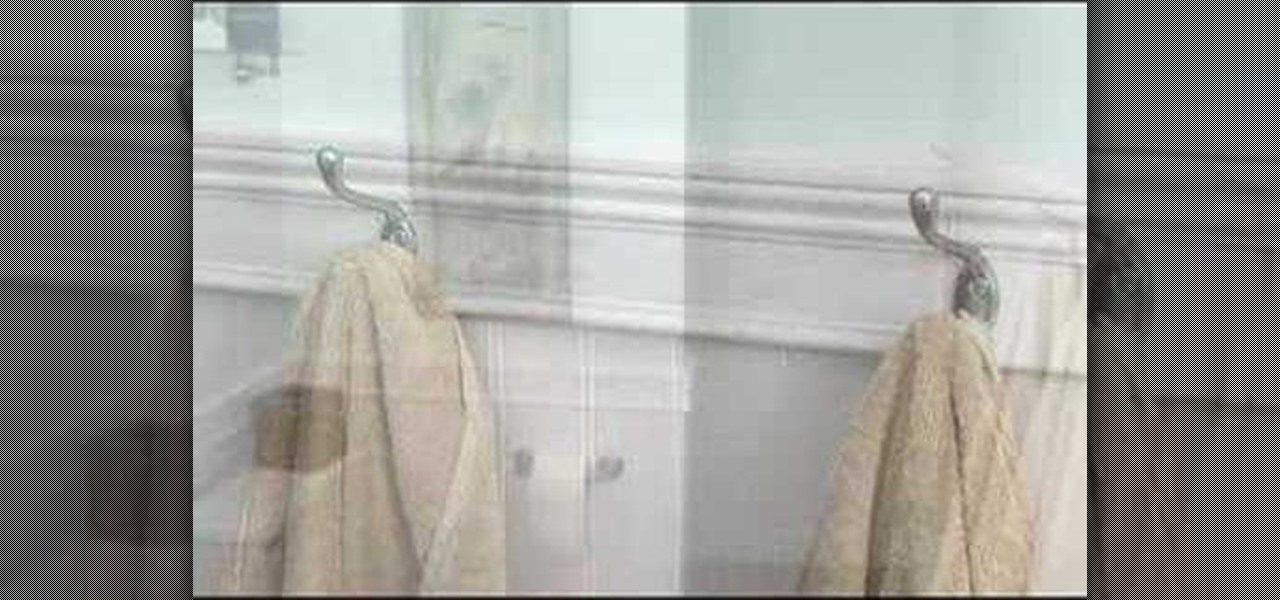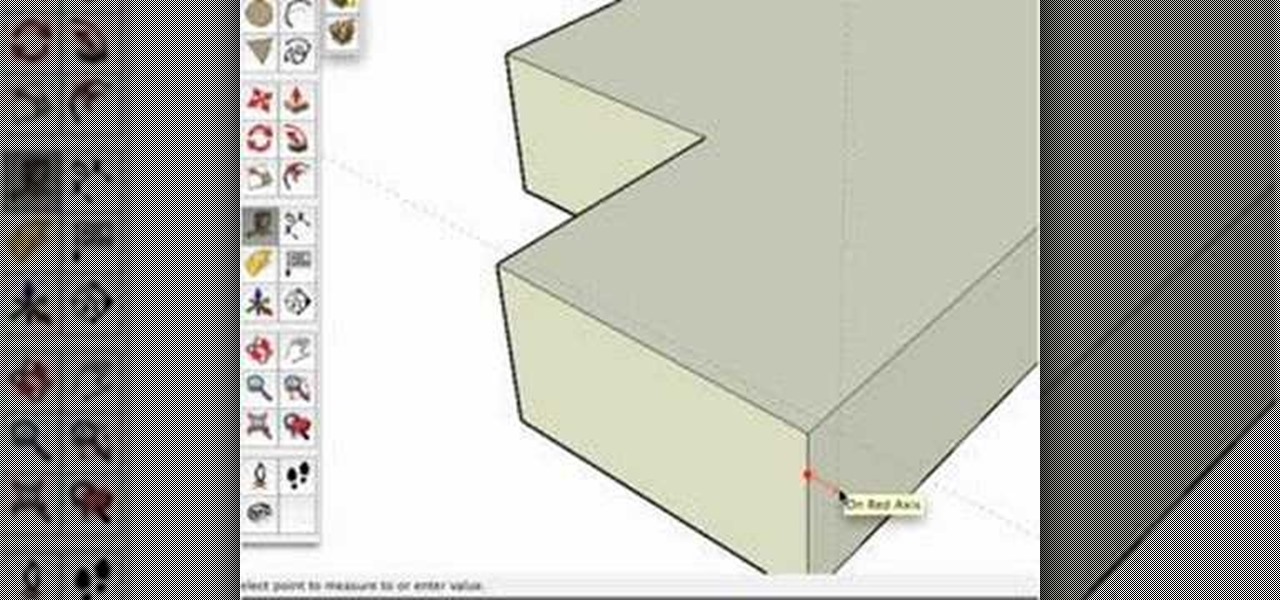The bone tool is one of the most important tools in Flash for creating basic animations. It allows you to give your characters virtual bones which you can manipulate to make them move. This video tutorial will show you how to use the bone tool to create a simple animation of a dancing cartoon cow. It is very cute, and this tool will be the basis of many of your future, more cinematic works.

In this tutorial, learn how to create a lower fat version of that delicious spinach and artichoke dip from scratch. Your local sports bar does not want you to see this clip because you'll see just how easy it is to make it on your own at home. This dip is great for a party, an appetizer, the big game or any other time you need something ooey and gooey to munch on.

Need some help how to use the cfprogressbar tag when working with progress bars in ColdFusion 9? This clip will show you how it's done. Whether you're new to Adobe's popular rapid Internet application development platform or simply wish to become better acquainted with the program, you're sure to find benefit in this free video software tutorial. For more information, including specific, step-by-step instructions, take a look.

Meet Photoshop's Magnetic Lasso Tool! The Magnetic Lasso Tool is probably the best out of three Lasso tools for it allows precise and quick freehand selections. hether you're new to Adobe's popular image editing software or simply looking to pick up a few new tips and tricks, you're sure to benefit from this free video tutorial. For more information, including a thorough overview of the magnetic lasso tool, watch this graphic designer's guide.

Meet the Adobe Photoshop pen tool! Whether you're new to Adobe's popular image editing software or simply looking to pick up a few new tips and tricks, you're sure to benefit from this free video tutorial, which presents a complete overview of the Photoshop and Illustrator pen tools. For more information, and to get started using the pen tool yourself, watch this graphic designer's guide.

In this video, we learn how to make homemade laundry soap! To do this you will need: one bar of ivory or handmade lye soap, borax and washing soda. First, grate your bar of soap and place into a large plastic container. Next, add 1/2 cup of Borax to your shredded soap followed by 1/2 cup of washing soda. Now you will need to mix this thoroughly, making sure everything is well combined. Now put this into a container with a lid on it and store for future use. You will use one tablespoon per loa...

In this video, Lance Sisiolo draws a beautiful house using Microsoft Paint. He uses line tool to draw most part of the house. He uses different types of lines. He also uses curve tool to draw sky and the entrance of the house. The unwanted part of the picture is erased using erase tool. Then he uses fill with color tool and airbrush tool to paint the picture. He uses different colors to increase the beauty of sky and the house. Then some trees are added. Using airbrush tool he increases the b...

Chad Perkins shows how to use the Bezier pen tool in Photoshop, Flash, and After Effects. Perkins attempts to shed light on how the tool can be used and dispels certain misconceptions about the pen tool. The pen tool allows users to create various types of paths, either open or closed, at the most basic level of use. At the more complex level, the pen tool can be used to create professional looking curves. For better understanding of what the pen tool can do for graphics and other designs, fo...

For people who are not very skilled at using the internet, this video has just what you need in order to start and set up a Yahoo email account. After going to your address bar in your internet browser, type in "mail.yahoo.com", which will bring you to the homepage for Yahoo mail. After clicking the button which says "Sign Up", follow the simple steps provided while watching the video in order to get a better understanding on how to create your own email account.

A great bar trick that will blow people's minds as you transport water from a dish into a glass using matches.

Try out this puzzle, then try it out on others. It's a funny little puzzle where you make a dog look the other way just by moving a couple of matches.

Check out Esquire Magazine's feature "Ask a Beautiful Woman" to learn how to prepare exotic concoction absinthe. Famed absinthe sippers include Ernest Hemingway and Oscar Wilde. Get in on the magic of the green fairy.

What’s a more sensual dessert than chocolate-covered strawberries? Learn how to make chocolate covered strawberries for your next date.

Want to know how to bend a spoon and a fork and a steel bar with just your mind? Check this out. Of course, there are many ways to bend a spoon, and for some strange reason they all require touching the spoon at some point, so that's one clue to how psychics do the trick.

Towel Hooks add function and a casual elegance to any style bathroom. AsktheDecorator.com host Meghan Carter demonstrates how to position all towel hooks and complete a towel hooks installation job. Why settle for messy towel bars when towel hooks keep a bathroom neat and tidy, while being stylish? Watch this how to video and learn how to install towel hooks when remodeling your bathroom.

This Photoshop tutorial shows you how to use the extract tool to extract a background from a monster image. Many techniques show you how to remove the subject, but here you will learn to remove the background. Never fear, the Extract Tool is here! Rediscover the Extract tool all over again. In some situations, it's still the best way to make a mask for detailed hair.

In this episode Paul Wyatt shows you how to use rollover effects in Fireworks, and create a menu bar for your sites. In this Fireworks project you’ll get to grips with slicing images, using frames, and mastering behaviors

This motorcycle tutorial will help you familiarize yourself with a beginner bike and show you how to ride the bike for the first time. You will learn the basic handle bar controls first, then take the bike to the road and learn how to apply the different controls.

This two part software tutorial shows you how to work with the sandbox terrain tools in SketchUp 6. Take a look at how to create your own terrain in Sketchup using 4 different methods.

One of our favorite tools in SketchUp is the Follow-Me tool. It's the kind of tool that takes awhile to master, but once you've got it, you're free to model complex shapes in SketchUp that might have been considered impossible. In this SketchUp 6 software tutorial, Mike demonstrates how to use the Follow-Me tool to build a complex roof.

We have all woken up in the middle of the night with leg cramps, but what can you do to prevent them? In this how to video Pharmacologist Joe Graedon show you home remedies for nighttime leg cramps. Use tonic water, a bar of soap, baking soda, Pedialyte, pickle juice, or yellow mustard to help ease nasty leg cramps.

Here's how to access some hidden websites at the Internet Cafe in Grand Theft Auto 4 1) Go To Internet Cafe In GTA IV

Anthony Caporale bar instructor extraordinarie is here in another "Art of the Drink" episode. This week he is showing how to make a Mexican Mojito. The twist from a regular mojito? Replace the rum with tequila!

Achieve great flavor with just a handful of ingredients in this easy-to-assemble tomato and olive topping for halibut. Look for roasted tomatoes on the olive bar at your market.

This is a multi-angle parkour / free running video showing you how to perform an underbar - a combination leap and slide between horizontal bars - in both real time and slow motion.

Some of the new features in iOS 15 take some getting used to, and the biggest one of those is Safari's relocated search bar, aka address bar. There are more than a few reasons why it's a jarring change, but the good news is that you can return Safari's search bar to its pre-iOS 15 position at the top of the screen.

Android 11 won't be available as a beta update for Pixel devices until May 2020. Until then, the only way to try the latest Android version is by manually installing it. Usually, this means carrier models are left out since their bootloaders are locked, but there's still a way to get it done.

There's one thing that I've always liked about iPhones, and that's their centered digital clock in the status bar at the top of the screen. On Android, it's always on the right side by default, and there's no easy setting that lets you just change it to the center position. But if you have a Google Pixel XL, there's a simple modification you can perform to get exactly that—a centered status bar clock.

Many Nexus 6 owners, myself included, have already started to experience the dreaded burn-in issues that often come with AMOLED display technology. These displays are different than your typical LCD screen in that each pixel emits its own light instead of using a backlight, so this leaves AMOLED screens more susceptible to issues with dim or unresponsive pixels.

The guys over at SamMobile were lucky enough to get their hands on an early preview build of Android 5.0 Lollipop on the Samsung Galaxy S5, as you can see in their video below. The operating system has definitely not reached its final form yet, but the progress is very clear.

By now, you've probably already installed 10.10 Yosemite, the newest version of Mac OS X, on your computer. While you most certainly noticed the visual changes, you might have missed some of the really cool additions.

Out of the box, your Android device can be customized in many different ways, and a ton more with root access, but adjusting the actual interface of the system is a little bit more challenging. Changing the status bar size, icon width/length, and positioning of toast notifications are things that require a little bit more know-how—until now.

Slide to left, slide to the right, one hop this time. Okay, so maybe those are some of the dance instructions for the "Cha Cha Slide", but sliding and swiping on your Samsung Galaxy S3 can become so much more than just a simple gesture.

You've probably used Google to search for recipes, or to find out what the heck that mystery food on the ingredients list is. But with all its built-in features, there are plenty of other ways the search engine can help you out in the kitchen.

The original Kit Kat was a mutton pie served at a political club in London during the 18th century, which is quite different than the chocolatey version we're familiar with today. Kit Kat bars have been around since 1911, are produced in 13 countries, and have been sold in over 200 flavors in Japan.

This tutorial is about how to create the floating bar with social media buttons on a weebly website. Weebly has change its layout on the dashboard. Its a new video of new layout of weebly dashboard. I found many quesiton regarding 4 different HTML files instead of one index.html. Users were asking about in which they have to change the code so here is the solution. Watch the video, drop your comments and feel free to ask.

The magic trick in this video can be performed with nothing more than items found in your local restaurant or bar.

This video shows how to do turning the bottle trick in few simple steps as follows: - Firstly we take two bottles, we have to start keeping the pouring ends of the bottles together and end by keeping the bottoms of two bottles one on top of the other.

This is Brian Brushwood with Scam School. The trick is called 'In the bank'. This week we've got another puzzle with a setup that sounds absolutely impossible.

The next time you're at a bar, and you find that special someone that you just can't let go, don't let her slip away to another drunkard, propose to her! But wait, you don't have a ring! Well, make a redneck ring to show her you really care.