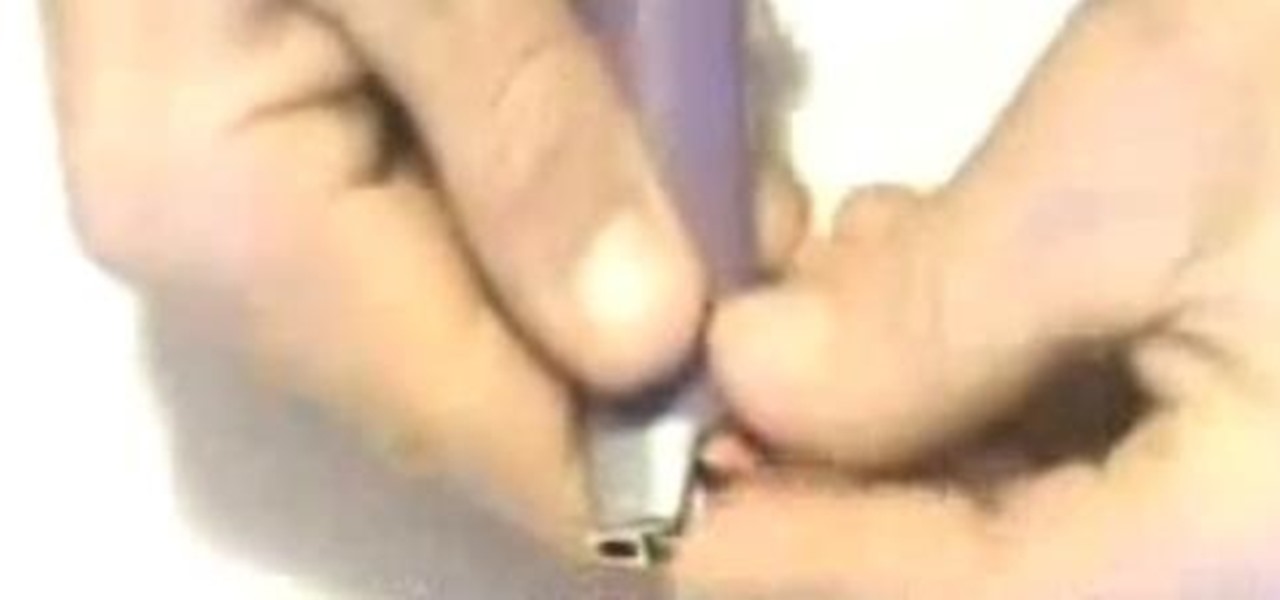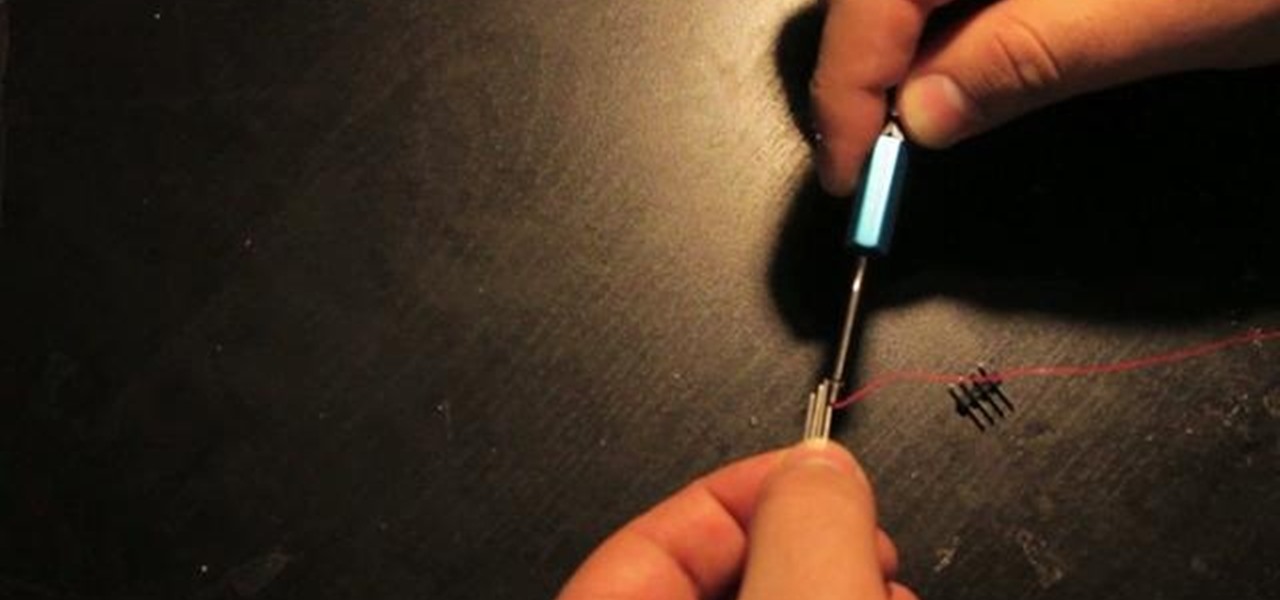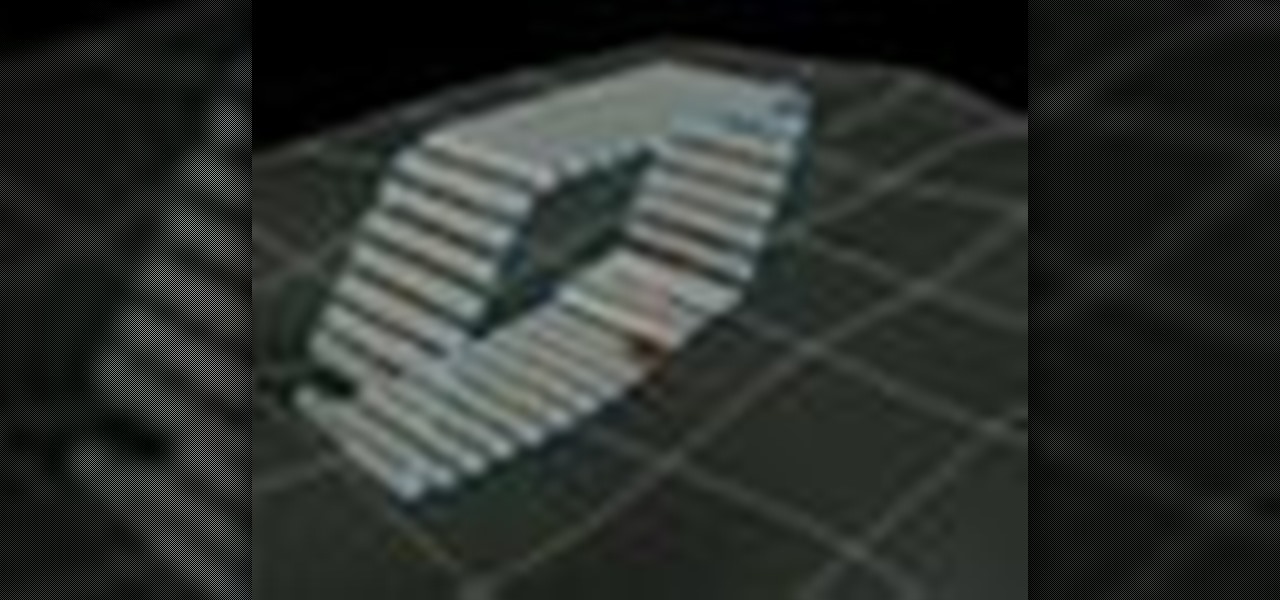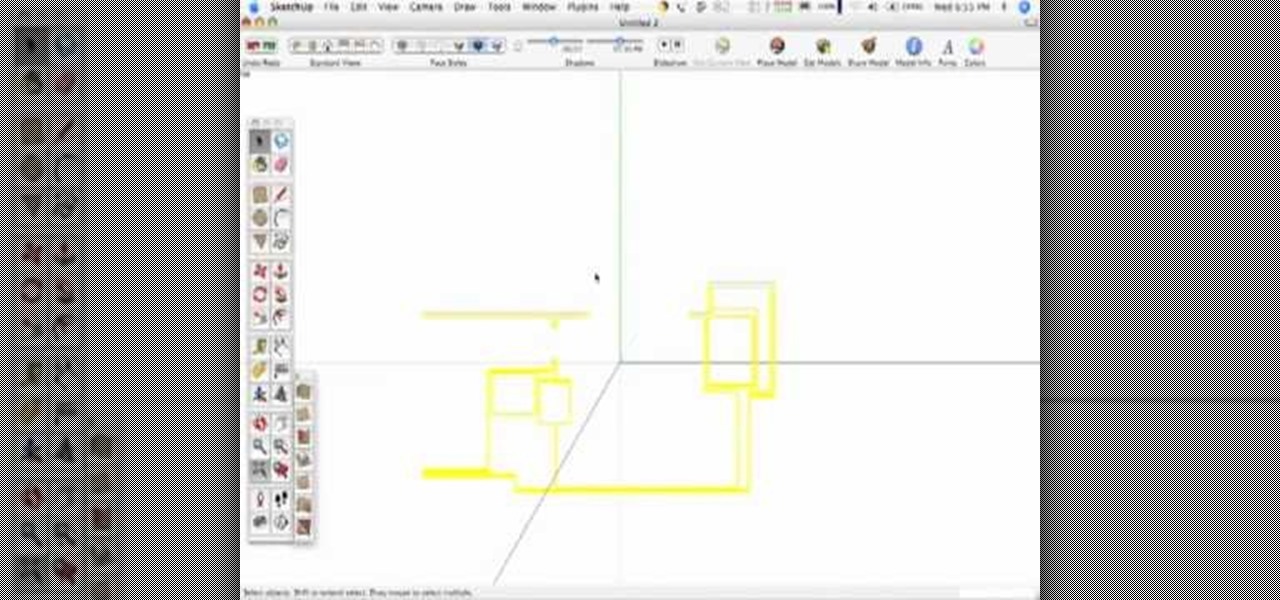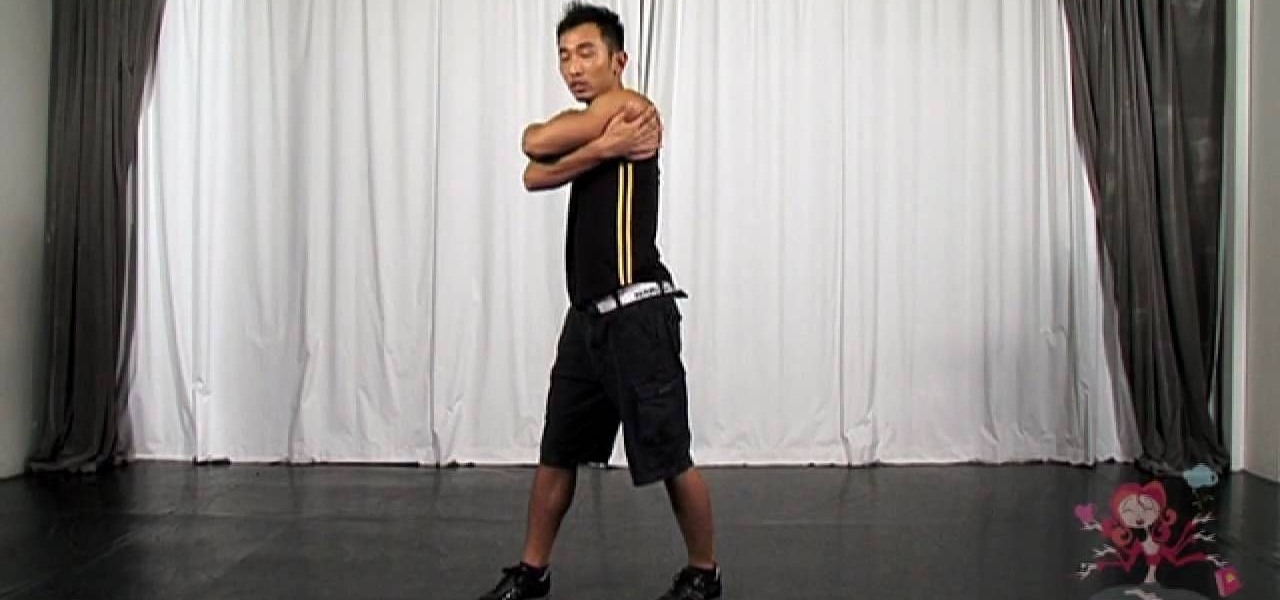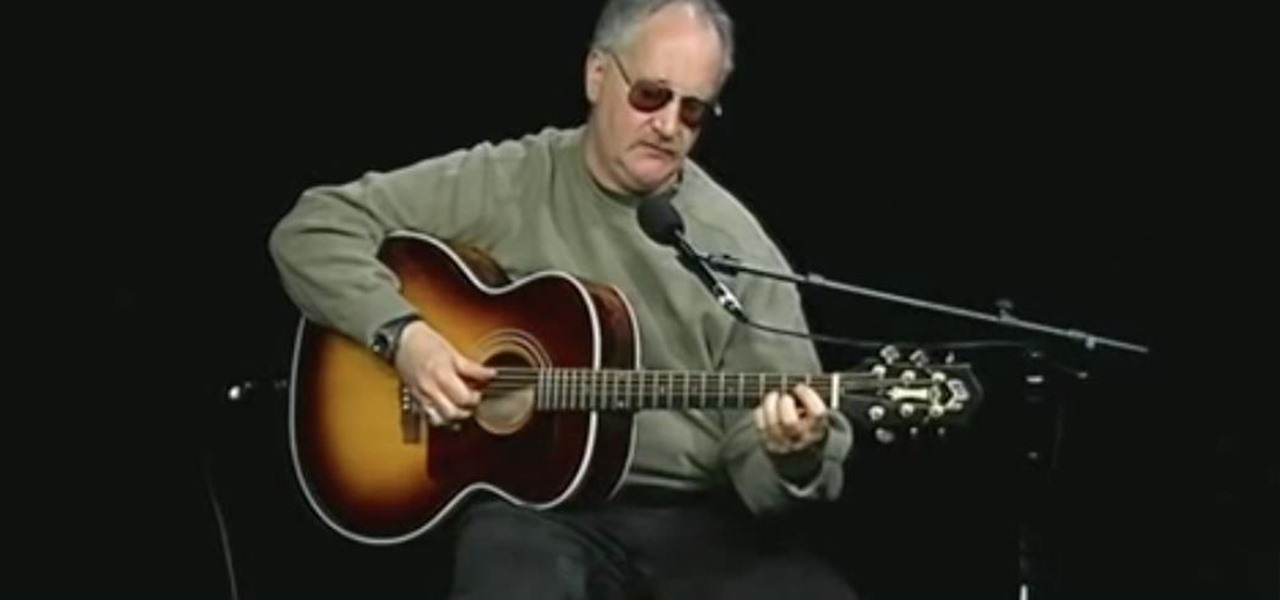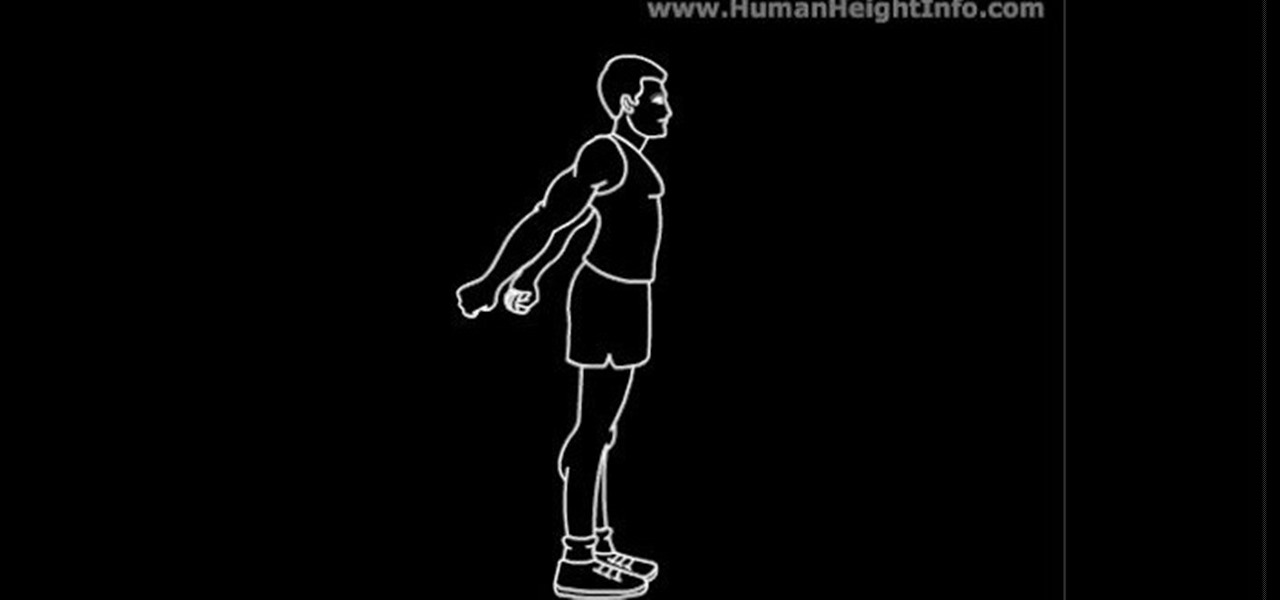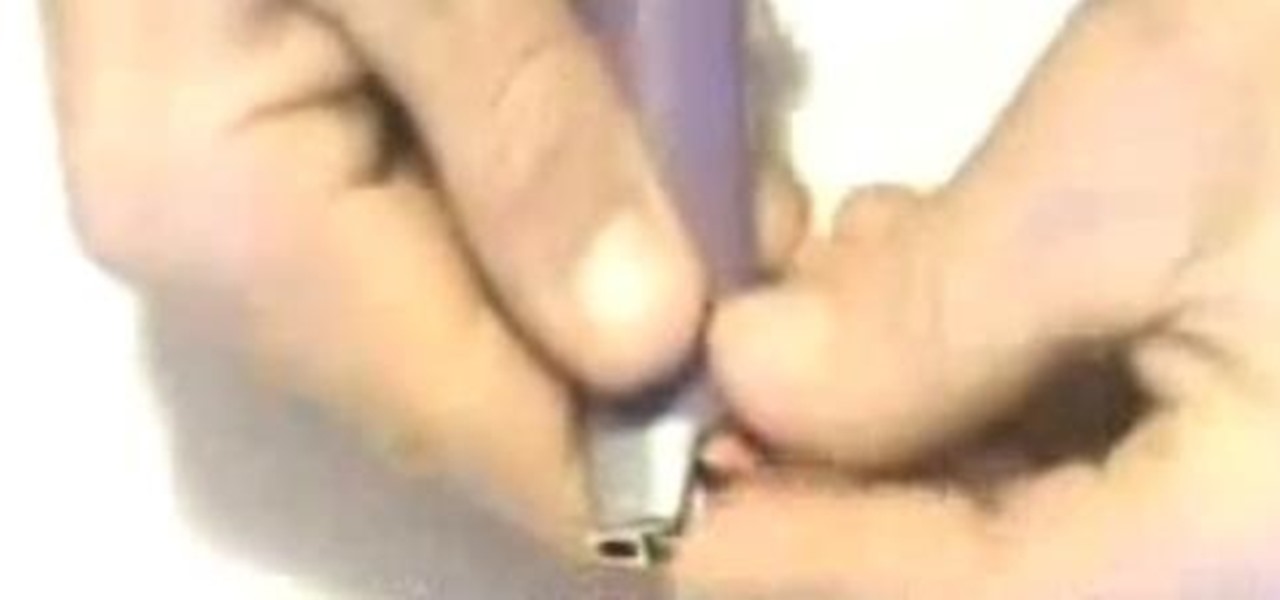
Need a smoke, but no one has any matches and your lighter is fresh out of fuel? This how-to video has got a cool trick you can perform to light your cigarette if you ever run out of lighter fluid. Despite the lighter being out of gas, you can still make a fire to light your cig. All you need is the lighter and a sheet of toilet paper.

Many folks select images in Photoshop with the likes of the Quick Select and Magic Wand tools. Highly automated, but these tools rarely work accurately. Experts use the Pen tool. Using the Pen tool is an art form worth learning, because it always works. Whether you're new to Adobe's popular raster graphics editing software or a seasoned professional just looking to better acquaint yourself with the program and its various features and filters, you're sure to be well served by this video tutor...
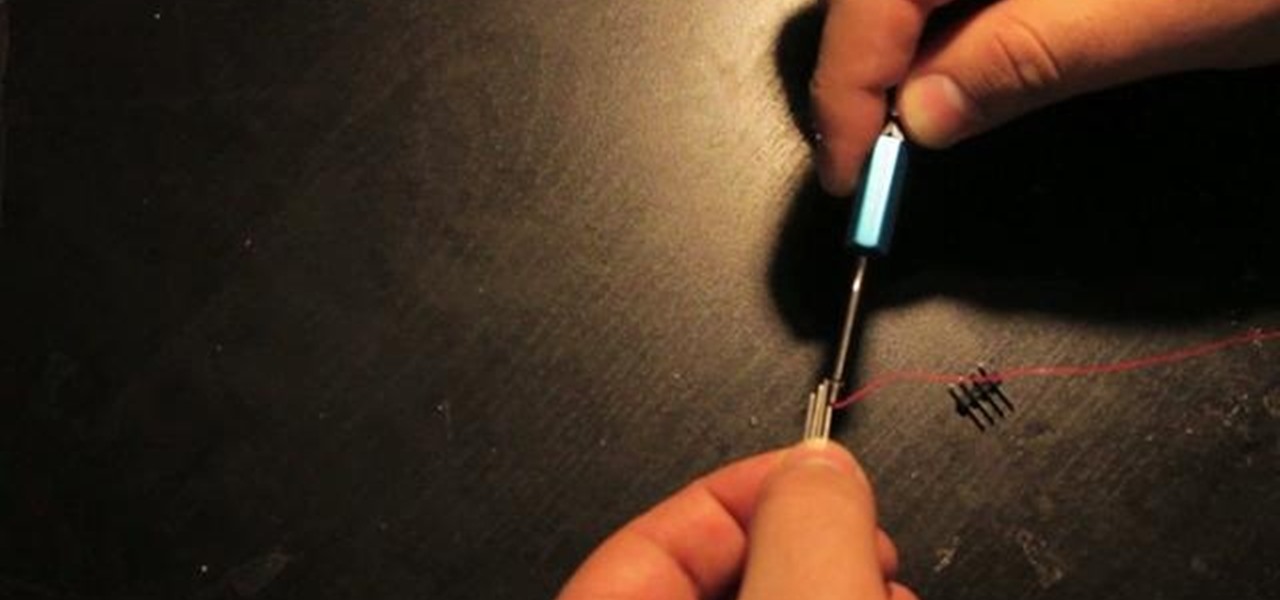
This video offers instructions on how to use a wire wrap (or wirewrap) tool, an excellent and underrated alternative to soldering. It's particularly useful when prototyping as wirewraps can be undone quickly using the short end of the tool (though this particular process isn't demonstrated in the video). See how to connect a 4-legged RGB LED to header pins, a job that is particularly obnoxious to accomplish using solder and an iron, using 30-gauge wire and the tool. For more information, and ...

This how-to video is about how to add a color tint to photos in Photoshop.

If you have a photograph with an extreme red eye problem, then you will have to take steps above and beyond using the built-in red eye reduction tool in Adobe Photoshop. In extreme cases, red eye will actually contain colors outside of the red spectrum of light. Since the red eye tool only works on this spectrum of light, you will have to manually fix extreme red eye by working on tools that are effective across all different wavelengths of light. The most effective tool at your disposal in t...
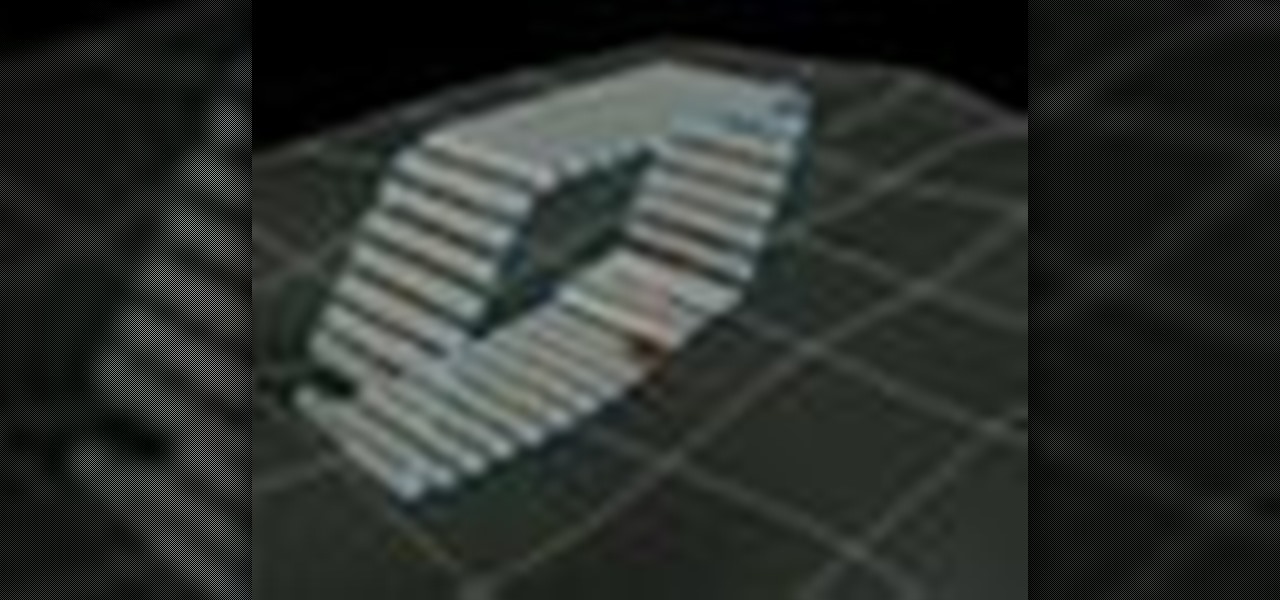
Find out how to use the creep swab in Houdini 9. It's a three-part video tutorial that shows the strength and diversity of the Creep Tool in Houdini. In this specific case, see the creep tool with line rotation and improve your animation skills.

Looking to give a personalized gift for a birthday or for the holidays? How about a personalized bar of soap, specific to your friend or family's style? In this episode of ThreadBangers's Decor It Yourself, Meg visits Bobbie Thomas, an editor for the "Today Show" and learns how to make your own soap, and how to customize it to be just about any color, shape, or size!

SketchUp 5 and up has a Sandbox. But there are a few rules to know before you're allowed to play. In this episode of The SketchUp Show, Alex leads you in creating a landscape from scratch, and a second way to model terrain from existing contour lines using the sandbox tools. Landscapers will love learning to use the sandbox tools in this episode!

This five part Houdini 9 video series covers an entire rigging workflow using the H9 Quadruped Auto Rig shelf tool. Take an in-depth look at setting up joint controls, creating proxy geometry, generating animation and deformation rigs, and painting weights. The concepts presented in this tutorial series will apply equally as well to a Biped Auto Rig set up.

Many people are frustrated with how big and in-your-face the Facebook news ticker is. If you want to shorten it so that it doesn't take up so much space, try adjusting the length of the ticker with the bar that exists between it and the chat list.

Give your website a truly professional look by designing your own favicon. Your favicon will appear in the address bar and when your site is bookmared. Using a simple software like MS Paint and following the instructions of this video for editing HTML, you can make your custom favicon appear.

S'mores are definitely traditional camping food. You will need: a camp fire, large marshmallows, toasting sticks, graham crackers and chocolate bars. Two marshmallow toasting techniques are shown - the gentle, all-over toast and the marshmallow flambe style. Then sandwich between two graham crackers with choclate, and enjoy!

By following along with these tutorials, you can learn not only how to draw the popular Nintendo character Sonic the Hedgehog, you will also be able to master many of the basic and intermediate drawing tools available in Adobe Illustrator 5.

Google's search engine has been revamped so search results are brought to you instantly. Now, with the new Chrome 9 browser, it is possible to activate Google Instant so that the same search results are brought to you instantly in the browser bar itself.

This is a quick little tutorial for someone who wants to learn how to do better puppetry or puppet effects in Adobe After Effects. Use the Puppet Tool and the DuIK Tools on your next animation project using inverse kinematics.

When you travel into the robot city, your little robot will eventually end up playing a very go-like board game with an opponent in a robot bar. This video shows you one of the quick and easy solutions to this game.

If your preferred means of showing that you're smarter than others is to trick them with elaborate and tedious puzzles, then Brian Brushwood is your man. This video will teach you two easy bar tricks with matches and drawing that might get you a free drink with the right crowd.

Want to know how many bars you're getting on your HTC 7 Trophy? Though not immediately intuitive, it isn't so hard as you might fear. This quick, unofficial HTC 7 Trophy owner's guide will walk you through the process. Learn how to see your HTC 7 Trophy's signal strength with this helpful tutorial.

Pinball has been cool since before The Who immortalized the game in "Pinball Wizard" and will be for years to come. It's an unforgiving game, but playing it well is surprisingly impressive at the bar. Watch this video for tips on improving your game and racking up billions on points.

Many women experience breast tenderness before and during their menstrual cycle. This is tough to live with, and there are lots of easy ways to relieve the pain. Watch the video to learn how everything from sports bars to drugs can help ease the pain.

You don't need to have superhero upper body strength or even a couple of dance classes under your name to freestyle at a club with ease. Barring break dancing, which could, you know, snap your neck in half, we'd like to present you a simple and impressive clubbing dance move.

If you're dancing at a club and your usual hip shaking and grinding with that cute guy at the bar you've just met are getting, well, boring, then bust out this dance move for major cool points.

Save space on your page by adding a scroll bar! This tutorial teaches you two separate techniques: first, how to create custom movie clips or similar content for your webpage; and then how to incorporate a scrolling list into that particular element of your website.

Favicons are cute little icons which appear in the browser bar when your website is open. Having this icon adds a little extra branding to your website. You can create your own favicon in Photoshop using the right plugin, and then save it into the root of your site.

Change object colors via ActionScript in Flash 8

In this video tutorial, viewers learn how to use the zoom tool in Adobe Photoshop. To select the zoom tool, click on the magnifying tool in the toolbar. Users are also able to press the "Z" key to select the zoom tool. Once selected, users are able to zoom into the image by left-clicking on the image. Users are then able to select the hand tool to move around the image. To zoom out, right-click on the image. This video will benefit those viewers who use Photoshop to edit images, and would lik...

Flash CS4 has a lot of powerful new tools, and if you've used previous versions of the software it can be difficult to figure out how to use the new features. This video explains how to use one of the new features, the Deco tool, to animate cool backgrounds and other parts of an animation. Make sure you're using every Flash tool you have at your disposal!

Learn how to install and configure Pixopoint's Multi Level Navigation plug-in within WordPress 3.0 Thelonious. Every version of WordPress brings with it new features, new functions and new ways of doing things. Fortunately, the very same technology that allows an open-source blog publishing application like WordPress to exist in the first place also makes it easy for its users to share information about the abovesaid things through videos like this one. Take a look.

English, or putting spin on the ball, is what separates really skilled pool players from the casual bar player. Inside English is the kind of English where the ball bounces off of the wallward-side of the cueball. This video details a drill for improving your inside English, allowing you to play many more pool positions effectively and win more games.

In this tutorial, learn how to perform the Zrick called "rock star". You will look exactly like a superstar once you master this cool move. Offer a girl a smoke in a bar with this trick and you will earn at least 10 cool points. Check it out!

In this how to video, you will learn how to liquify an image using Photoshop. First, open the image in Photoshop. Next, go to filter and select liquify. Use the forward warp tool to press pieces of the photo. Use the reconstruct tool to bring the image back to the original state. The twirl clockwise tool can be used to twirl pieces in the photo. You can adjust the pressure to twirl more. The pucker tool can be used to push sections into the image. The bloat tool can be used to pinch sections ...

In this Software video tutorial you will learn how to animate symbols with a bone tool in Adobe Flash CS4. Open up a stage in Adobe Flash and put say five oval symbols vertically like links in a chain. All the symbols are in one layer. Grab the bone tool from the right side, click the mouse on the top of the 1st link and drag and leave it at the bottom or the top of the 2nd link. Now repeat this process for the top four links. Take the ‘selection tool’ from the right side to manipulate th...

This video demonstrates how to make a basic Jeopardy game in Microsoft PowerPoint. First, choose a background color by clicking Format on the top bar menu. Select Background and choose the color you wish to have. Click Apply To All to apply it to your entire PowerPoint presentation. Then, click Insert on the top bar menu and select Table. Fill in the number of columns or rows you wish to have for your table and then click OK. In this example, create a 2x2 table. Make a title for your game by ...

To install a hard drive in a 13" (13 inch) Macbook Pro laptop computer released in 2009 you will make sure to first transfer all data off the drive then discharge any static electricity from your hands making sure your are in a static free work environment. Next you will remove the old hard drive, to do this flip over the laptop and remove the 10 screws around the edge of the device with a #00 Phillips screwdriver starting with the three longer screws on the top right. Next, lift off the bott...

In this video from MacOSG we learn how to install a hard drive in a 15" Macbook Pro from around 2009. For this you need a #00 Phillips head screwdriver and a T6 Torx screwdriver. Make sure you use proper anti-static precautions with this. Transfer your data to the new drive before installing. To remove the hard drive, flip over your Macbook. Use your Phillips to remove the 10 screws. Remove the 3 at the right which are longer than the other screws. Then remove the left most screw which is the...

Learn to play one of Robert Johnson's best songs, "Kindhearted Woman Blues", on the guitar. This blues guitar songs from Johnson is a great song to start learning the blues, and is structured in a typical 12-bar blues in the key of A. "Kindhearted Woman Blues" was written in the late '20's, early '30's.

In this video, learn how to jailbreak your iPhone (Mac or Windows) with a Pwnage tool in order to not get a 1600 error. In order to complete this tutorial, you will need the following downloads:

This video shows you to a few options on how to tighten your belly for all you beginners. With simple exercise you can do from sitting at your desk at work, watching TV, or even sitting at the bar. Here Annmarie of "The Renegade Health Show" demonstrates a few ways you can activate your body to help tighten those abs without spending too much money on a gym membership. Quick, easy, exercise for anyone of all ages for a fitter, healthier lifestyle.

This episode of TUTCAST shows you how to get rid of blemishes in your photos using Photoshop. For this demonstration the patch tool in Photoshop is used to clean the blemish. Use the elliptical marquee tool to select the area including the blemish as shown and then feather the selection using the selection modify feather command. Use the patch tool to patch the area with the blemish and use the clone stamp tool to clean up the unevenness as demonstrated.

You might not be able to grow anymore, but you can still take some measures to utilize your natural build in a better way. You might have stopped growing, but doing simple stretching exercises can do wonders for your posture and make you appear as much as two inches taller. It can be easy hanging off a bar or stretching down to your toes and you will see noticeable improvement and be standing up straight as an arrow.