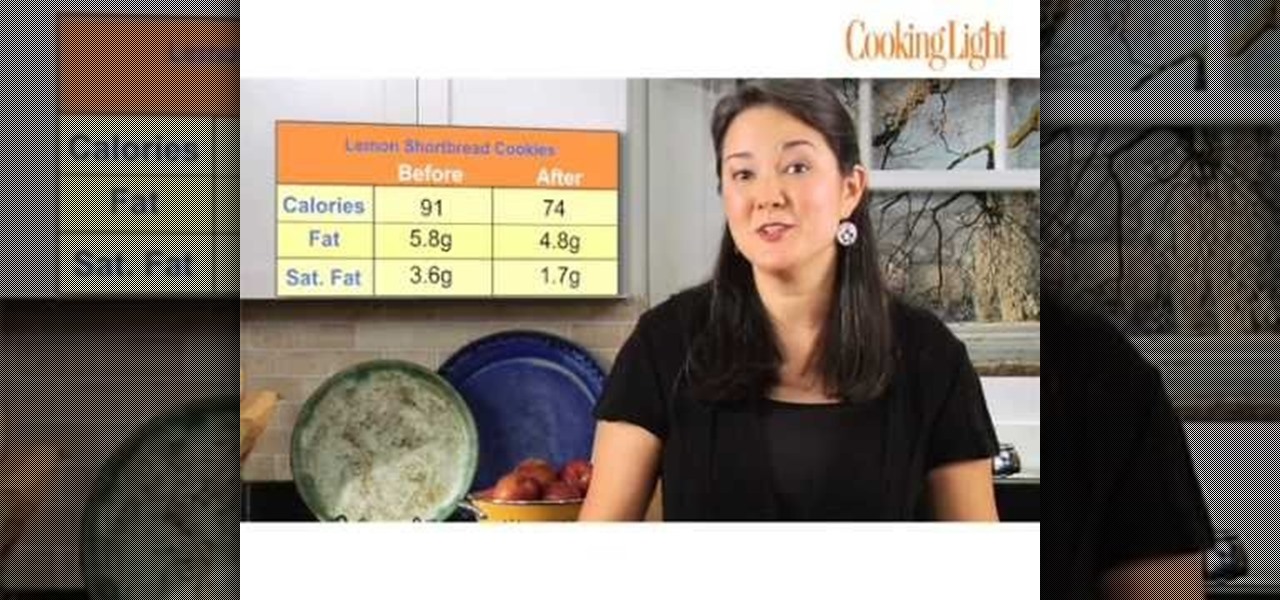Learn how to add the Notebook bookmarklet to your browser. 1. Simply drag the 'Note This' link into your browser's bookmark bar 2. To see your notebooks, click on the bookmark. 3. To take a clip from a page, select desired text or image then click on the bookmark.

Want to personalize the color of your slider text on your iPod Touch? In this video, learn how to change the color of your "slide to unlock" text with a little help from a jailbreak/hack expert. Things you will need to complete this:
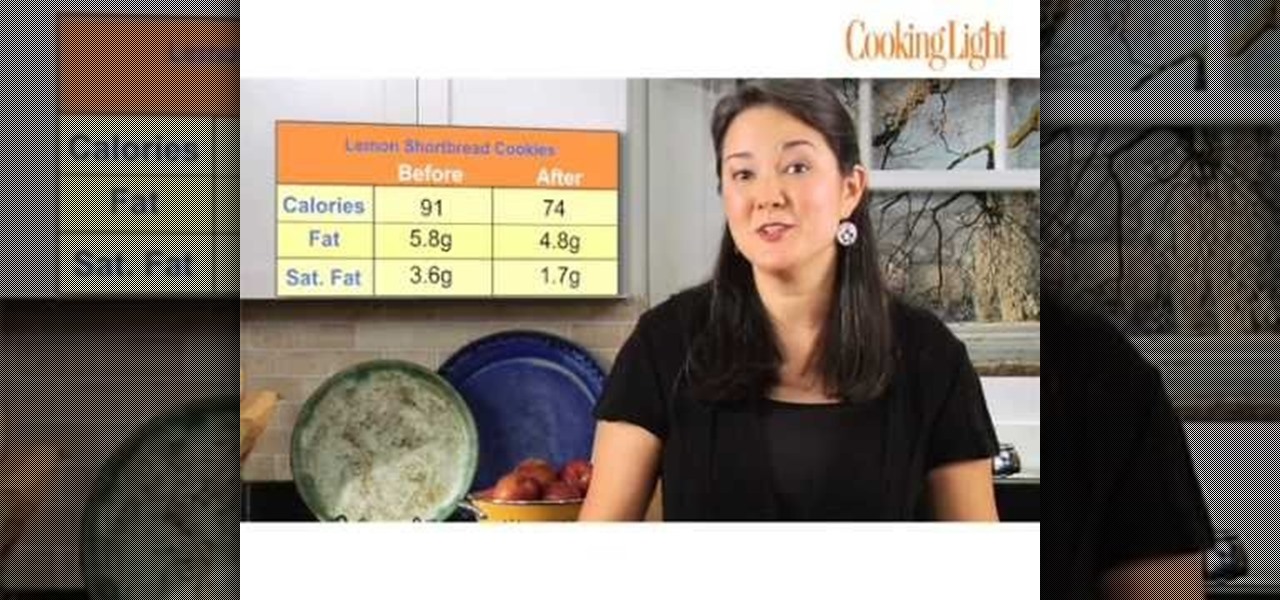
Take the saturated fat out of a shortbread cookie?! What would be left? Cooking Light has accomplished what seems impossible! A low(er) in fat recipe for shortbread cookies. This Cooking Light recipe reduces the fat and calories without sacrificing the taste of these mouth-watering lemon shortbread cookies, perfect for an after-dinner dessert with coffee.

How to hack Pet Society! Pet Society cheats, tricks, hacks. Watch this video tutorial to learn how to hack poo and coins on Pet Society (09/10/09). See how to get unlimited poo: normal, gold, or rainbow! You can sell them for lots of money!

Amaze your friends at the bar with this exciting prop trick! This video tutorial will show you how you can make two forks balance on toothpicks and a saltshaker. Yep, that's right... learn how to do the toothpick balance trick. All you need is a salt shaker, two toothpicks, and two forks, along with some steady hands.

Brew laundry detergent that cleans your clothes for just three cents a load -- a fraction of what it costs with store-bought detergent.

Rear deltoid rows are a great way to work parts of your upper body, letting you go from "bony" to "broad shouldered" in no time. Warning: always consult a physician before starting any exercise program. You will need a barbell and optional: a cambered curl bar. Watch this video to learn how to do rear deltoid rows.

In this cooking ho-to video Dylan Lauren, of New York's Dylan's Candy Bar, demonstrates how to make a haunted gingerbread house for Halloween. This spooky haunted gingerbread house is a great way to decorate your tables and they also make great treats afterwards. Follow along and learn how easy it is to decorate a gingerbread base house for Halloween.

In this audio editing software tutorial Connor Smith shows you how to automate your tempo track in Logic Pro. See how to work with a four bar loop and automate the tempo in Logic Pro so it goes slower.

Do you love Gossip Girl? Then you will love this playground workout routine. Follow along in this fitness how-to video as Self Magazine and Jessica Szhor show you how to get in shape with a few exercises you can do at the park. Watch as the gossip girl learns to chin-up, dips, balance bends, crunches, slides, pulls and a combination of a few other exercises on the monkey bars.

In this tutorial, Coach Burgener gives a few pointers on the Power Clean. The Power Clean is a olympic lift exercise that starts in a position similar as for the Deadlift. Pull the barbell onto your shoulders. Catch the bar in the front squat starting position. Watch this how to video and you will be able to do the power clean exercise.

Want to access a website without using bookmarks or, heaven forbid, typing its URL into your address bar? This video tutorial offers instructions for creating a desktop shortcut to a given website while running any version of the Windows operating system and running any browser. Take a look!

Sculpt the ideal body. Learn some exercises to add to your fitness training to sculpt your body in this health and fitness tutorial. To sculpt your body you should do squats, work obliques, do push-ups, and try bar dips. With this how to video you can sculpt and tone your perfect body.

This little ring is a frequently used chainmailing tool. The ring tool substitutes for a pair of pliers, and works for about eighty percent of chainmail patterns. Watch this metalsmithing video to see how the ring tool is used.

Heidi Hewett demos utoCAD 2009 and shows you how to use the QuickView layouts button. The QuickView layout button is located on the status bar. It provides a faster and more visual alternative to using the model and layout tabs to switch between layouts and views in AutoCAD 2009. Learn how to improve your AutoCAD 2009 workflow with the QuickView layout icons.

Heidi Hewett demos AutoCAD 2009 and shows you how to use the QuickProperties functionality. QuickProperties is new to AutoCAD 2009, so if you are used to AutoCAD 2008, or new to AutoCAD alltogether, this tutorial will help you learn to use Quick Properties functionality located on the status bar.

Adobe Photoshop CS3 has a lot of power becuase it has a lot of tools. But if you don't know how to find those tools, or worse yet, what to look for, you are going to get frustrated fast. This Photoshop CS3 tutorial will familiarize you with the basic tools and how to work with layers in Photoshop.

Watch this instructional exercise video to do chin ups. Chin ups are different than pull ups because you use an under hand grip on an overhanging bar. Exhale on the way up and inhale on the way down. Chin ups work out your back and your biceps.

Watch this instructional power lifting video to work on arm positions for the dead lift and heavy weight lifting. Practice the movement with the shoulders in front of the arms, and scapula over bar. This is a key position for heavy weight exercises.

Watch this instructional scrapbooking video to make a greeting card with a nifty clay tag. Use a stamp and a piece of air dry clay to make a personalized hanging tag for your card. You can use store bought cut outs or use recycled scraps of paper and ribbon. This unique card is good for invitations, graduations, holidays, bar mitzvahs, and birthdays.

This 3D modeling software tutorial shows you how to work with the pen tool in modo 301. The The pen tool can be used for organic or hard surface modeling in modo. Take a quick look at the versatile and intuitive Pen Tool in this modo 301 tutorial.

The Bevel tool is an important part of a balanced modeling diet in any 3D software. The Bevel tool in modo changes to match the selection mode you are modeling in, making it intuitive to use.

This is a short clip examining the use of the Eraser tool for 2D and 3D painting in modo 201 and higher. The eraser tool will erase pixels from the currently selected texture map on a modo model according to the currently selected brush. Choose the size brush you need and simply paint across the surface you need to remove the texture from. Learn how powerful a painting tool the eraser tool is in this modo tutorial.

This 3D software tutorial covers the basics of using the clone tool in modo 101. The clone tool works the same way in newer versions of modo. This tutorial is great for anyone new to learning modeling in modo. The clone tool allows you to make copies of the currently selected geometry and then use the handles to move the new copy.

You don't need to make a trip to the Apple Genius bar for something as simple as an iPod battery change. With a new battery, you can start using that dead 4th generation iPod again. Watch this video iPod tutorial and learn how to install a 4th generation iPod battery.

This instructional blacksmithing video demonstrates how to hot split a bar of mild steel and drift it to a desired size and shape. Choose your chisel and blacksmithing hammer. You want to begin splitting and drifting your piece of steel when the metal is yellow hot.

Incline barbell presses are an important part of strength training and weight lifting. This fitness HowTo video tutorial shows you the proper way to do barbell presses on a bench that is on an incline. Make sure your feet are flat on the ground and shoulder blades are pushed back together before bringing the bar close to your chest. Keep watching to learn more about proper form for doing barbell presses on an a bench that is on an angle.

Dumbbell hammer curls are an important part of strength training and weight lifting. This fitness HowTo video tutorial shows you the proper way to do hammer curls with dumbbells. Begin placing your feet shoulder width apart and proceed to curl the bar up to your body without twisting or moving the weights. Keep watching to learn more about proper form for doing dumbbell hammer curls.

Up-right push ups are an important part of working out. This fitness HowTo video tutorial shows you the proper way to do them on a bar or on the wall. Begin the up-right push up by placing your hands should width apart in front of you, feet back and on your toes, keep the body straight and lower yourself keeping your elbows out. Keep watching to learn more about proper form for doing up right push ups.

One important part of jewelery making involves completing toggle clamps. This jewelry how-to video demonstrates the proper way to connect a toggle clamp. Begin by holding one piece of the toggle securely in each hand. Push the bar through the circle part of the toggle, this completes the toggle clamp.

Although there isn't an actual mirror tool in SketchUp, it is easy to mirror anything with the scale tool. Take a look at this instructional video and learn how to use the scale tool for mirroring purposes in SketchUp. This tutorial covers, how to mirror objects using the scale tool, how to use modifier keys, and mirroring symmetrical components or shapes for efficiency.

Take a look at this instructional video and learn how to use the eraser tool in Google SketchUp. Keep in mind that the eraser tool only works for edges in SketchUp, and you won't be able to erase surfaces with the eraser tool. This tutorial covers how to erase single or multiple edges easily and how to soften or hide edges with the eraser.

Take a look at this instructional video and learn how to use the freehand tool in Google SketchUp. This tutorial covers how to use freehand to draw free form edges. To do this, simply click and hold the mouse button to draw with the freehand tool. Like other drawing tools, be careful not to cross over edges while drawing, and draw to and from existing edges to properly break surfaces.

Flags are colorful reminders for items you need to follow up on, whether tasks, messages, or contacts. Microsoft Office Outlook 2007 offers several options for setting flags to complement the way you work. Flags can give you pop-up reminders and they also appear in the To-Do Bar, where you can easily see what actions you need to take each day. Learn how to stay on top of things with reminders in Outlook 2007.

Watch this instructional woodworking video to use this bowl finishing tool. This tool is used to make the very last cuts when carving a wooden bowl. The finishing tool leaves a smooth surface on a wooden bowl.

This instructional video demonstrates how to magnetize and demagnetize tools using a magnetizer from PB Swiss Tools. When building or repairing remote control vehicles, there are times when you would like your tools to be magnetized and times when you don't. This tool allows you to switch back and forth quite easily.

Don't take shaky footage? Make a homemade steadicam and use it to prevent jumpy shots. You will need two lawn mower wheels, nuts, PVC pipe, a tri pod head, a bar, wood, and zip ties. Watch this video cinematography tutorial and learn how to build a hand held steadicam from simple materials.

Take a look at this tutorial and learn how to perform a butterfly flip with your player in the PC game Gunz The Duel. First you jump with the space bar and dash by pressing the "W" twice. Then slash with the left click button on the mouse or the control button. Lastly, execute a block and you'll be able to perform this impressive looking trick on this 3rd person shooter game.

If you are a dedicated model maker, watch this instructional video to make a handy tool for sculpting and working with miniatures. These homemade wood tools are good for a variety of purposes. It can be made from wood as small as match stick stock up to 1/2'' by 1'' stock. Use this wood tool for modeling clay, greenery or spreading glue plaster and wiping off the excess.

putting glass in small diorama windows. These miniature windows give the illusion of a stain glass window or wrought iron window bars. Create the effect of real glass using products such as Weldbond,Crystal Clear, Water Effects from Woodland Scenics, clear RainGlo, or clear silicone.