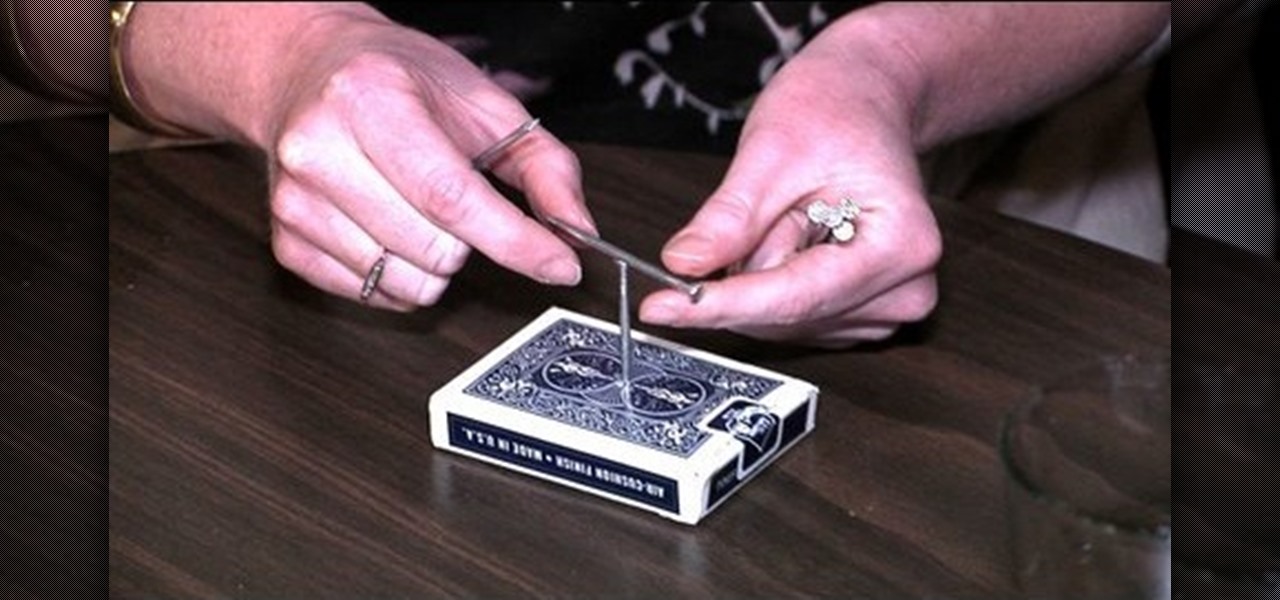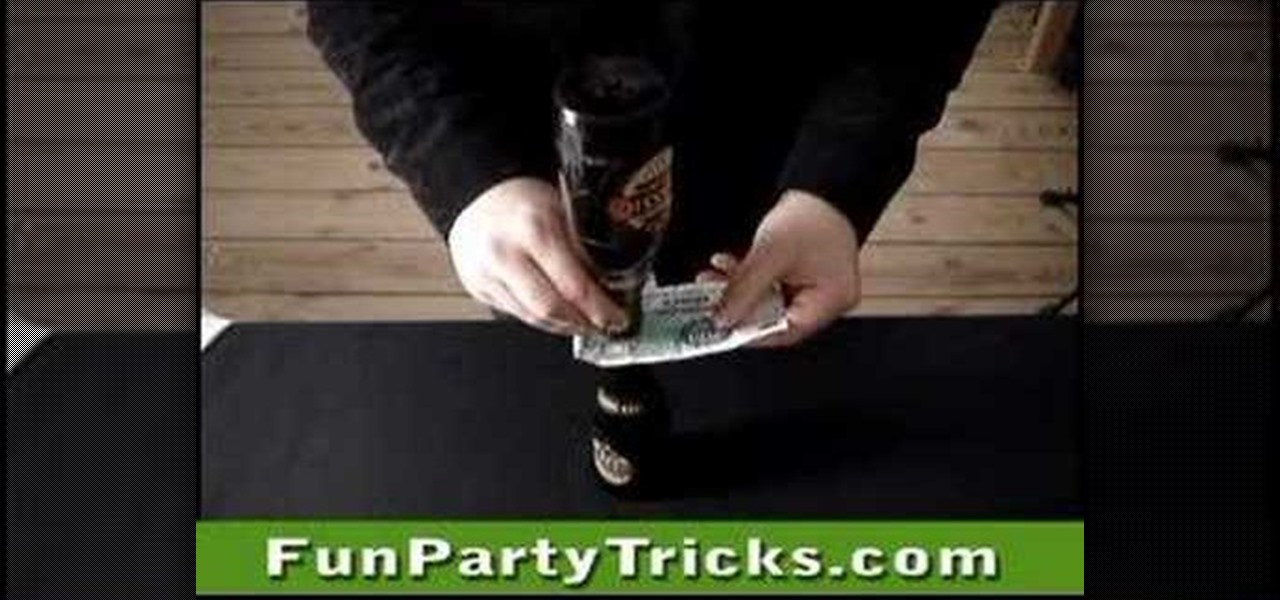You're at the bar with an empty bottle and really wish you had a full one. Well, this super easy bar trick by Mr. G will show you how to turn your frown upside down. You'll need a nut, that empty bottle of yours and someone willing to bet you they can blow a nut into the bottle. Sound easy? It's not!

In this tutorial, presented by Scam School, learn how to master a complicated trick that you can perform in any bar. With this trick, you can challenge everyone in the bar and no one will be able to do it. You will stump and amaze everyone for sure! So, follow along and practice!

While this bar trick may not be failsafe, depending on how well you hustle, it can work. You will need a hat, a drink, a straw, and the ability to charm your victims. Watch this video magic tutorial and learn how to win a bar trick bet.

Move an olive from one coaster to the other, without touching either the olive or the coaster, without skewering the olive, or letting it touch the table. To perform this bar trick, you will need a wine glass. Watch this video magic tutorial and learn how to perform a moving olive and coaster bar trick. It's a great way to bet someone for a free drink.

Learn how to fabricate and install a rollbar into a 1981 Camaro being converted into a racecar. In this video, Jeri Ellsworth bends and cuts tubing into a rollbar and welds it into place. Tools and materials needed for this project include 1 3/4 x .120 tubing, an "Affordable Bender" tubing bender, a Millermatic welder and a Hypertherm 43 plasma cutter.

With iTunes, you can quickly find any song in your library and start listening to it in a matter of seconds using the search bar, alphabetization tools, and browse pane.

This video shows you how to draw a cartoon smiley head in Inkscape: Open a new page.

This trick works great in pretty much any bar or restaurant. All you need is a cloth napkin to achieve this funky trick. Bet someone that they will not be able to tie a napkin in a knot without crossing their arms or lifting their fingers. Those suckers will tie themselves in a pretzel before they are able to accomplish this and you can laugh and laugh because you know the secret!

Have you downloaded a file with the extension .ISO and are you unsure what to do with it? Follow the step-by-step instructions in this video to learn how to deal with this file-type.

Here is another cool photo manipulation you can do using Photoshop CS3. You can take a normal photo you’ve taken and really make it look unique by giving it harder edges and some more texture to the shot. Mix up your photos with this effect.

In this tutorial the author shows how to work with dimensions in the Xara Xtreme tool. This is basically a complex concept. Now open the tool, go to window and open dimensions. Make a square. You can see the details of the square on the tool bar which shows the width height and X,Y dimensions of the image. Here the image is straight forward. Now you can add the borders to the square and see the changes in the dimensions of it. This video shows the different changes that are taken place and al...

Who better to demonstrate bar tricks than a cute girl bartender? Brush up on your bar tricks so you can impress the ladies (or con your fellow barflies out of a dollar or two). Break presents bar tricks by Francesca.

With the new navigation gestures in Android 10, you reclaim a lot of screen real estate that used to be occupied by the back, home, and recent apps buttons. But there's still a small bar on the bottom edge of the screen, and in most apps, it still sits atop a black background. Thankfully, an easy hack will give you true full-screen without breaking the new gestures.

In this video, we learn how to clear Firefox location bar and browsing history. To get rid of an individual one, use your keyboard to go to the one you don't want. Then, press shift+delete and that one will be deleted. To remove them all, go to tools then click on "clear private data". Check the box of the browsing history, then click on the button to clear all the data. If you still have items in the list on your browser, then that means you have those websites bookmarked. To remove those, y...

In this clip, you'll learn how to log into a Blackboard course and upload files, edit and manage files. Whether you're new to Blackboard's popular content management system or CMS or are a seasoned web instructor just looking to better acquaint yourself with the features and functions of versions 9 and 9.1, you're sure to be well served by this free video software lesson.

In this video the instructor shows how to change views in Microsoft word 2007 and navigate around the documents. In Microsoft word 2007 in the ribbon there is a view tab to the extreme right. Open the tab. Now in that bar the default layout selected is the Print Layout which is 'What you see is what you get' layout. Next to it the full screen reading option and clicking on it, the documents opens up as a two page book with all the other tool bars hidden. The next is web layout which is ideal ...

This is a Video clip presentation from all3sports guides us on how to check and assemble the unpacked shipping box. The first step to assemble the motorcycle involves inserting the seat lifter to the reasonable depth and tighten the screws. After that attach the handle bars and front brake and make sure that there is an equal amount of gap between the top and bottom of the handle bars. Then, check the brake cables are properly fit. Then, assemble the arm gauge or arm rest with the two sets of...

This video describes how to create an easy glossy button in Photoshop. This is done by "simpleretouch.com" website. First select the "Ellipse Tool" from the Photoshop tool bar and then drag it on the layer; it will give the ellipse shape in the layer. Select the "Blending options" from the "Layers" Menu by double click on the layer which is right below corner. From the blending options choose only the "Gradient Overlay" and in that we can choose color and its gradient as your wish. Now take a...

Do you long for a Polynesian vacation? Do you wanna go back to your little grass shack in Hawaii? Well, if you can't afford that, you can at least have a stylish "staycation" at home with your own homemade tike bar. You'll learn to build one in this Decor It Yourself video tutorial.

This motorcycle modification tutorial shows you how to install a doohickey (bouncer level tensioner) upgrade on a Kawasaki KLR650 motorcycle. Watch and see how to do each step of this KLR650 bouncer level tensioner upgrade and if you get lost, the creator site has written instructions to follow as well.

No, it's not a house of cards, it's a house of nails! In this video you'll see how to pull off a sweet bar trick where you ask your contestant to balance 9 nails on the head of a tenth nail!

Here are 4 great tricks you can perform! They all require a beer bottle, so performed together they work to make a great bar routine to keep a table entertained for hours. Check out this video and get ready for free drinks and accolades.

In this bar trick, you'll ask someone to remove a dollar bill from underneath an upside down beer bottle without knocking the bottle over. Follow this little video and see how it's done. Next thing you know, you'll be drinking free beer!

Need some extra cash? Trying to impress a girl? Well, whatever the reason, check out this tutorial and win an interesting bar bet every time.

In this challenge, you need to grab the dollar bill without making the top beer bottle fall down. By just grabbing and yanking on the banknote, the bottle will fall. You need to grab the top beer bottle and slapping the bill away. Another way is to use pure speed. Try this "fast on the draw" beer bottle / banknote bar trick out and win money… or more beers.

This trick is good for winning bets. You can perform this beer bottle hustler trick anywhere. The materials can be found at any party or pub. Make a cigarette butt balancing on a plastic ring fall into a beer bottle without touching the butt or the bottle. Great bar trick.

This video series shows you how to use the interface (UI) in 3D Studio Max. Topics covered are viewports, menu bar, main tool bar, status bar, command panel, and animation controls respectively.

Somewhere between bartending and magic, this trick will transform water into whiskey, and fast! Watch them switch places as the video shows how you get whiskey into a glass full of water, without taking the water out off the glass. The whiskey and water trick is a fun bar trick to show your friends.

This is a step-by-step guide to removing and installing the front wheel bearing hub on a 1993-2004 Dodge Intrepid. The tools you will need are a jack and jack stands, wrenches, sockets, ratchets, a screwdriver, a hammer, a C-clamp, a torque wrench, and a breaker bar.

You can use the motion bar and the filter bar in clip keyframes to move all the keyframes in a clip at the same time. Whether you're new to Apple's Final Cut Pro non-linear video editor or just looking to pick up a few new tips and tricks, you're sure to benefit from this free video tutorial. For specifics, including detailed instructions, watch this Final Cut Pro lesson.

In this Electronics video tutorial you will learn how to use the browser on the Blackberry Storm 9500. To use your browser, select browser from the main blackberry menu. This will bring up your bookmark and the history of your previously visited websites. There is also a handy Google search bar. Type in the address of the site in to address bar at the top. Once the page loads, you can view it in landscape or portrait format by moving the handset. To zoom in and out, use the magnifying glass "...

In this video, we learn how to use PhotoShop to change hair color.. First, select the mask tool inside PhotoShop. Now, zoom in on your picture and brush the hair that you want to change the color of. Zooming in and using smaller or bigger brushes will help you be more precise. After this, zoom out and press on the mask tool to create your selection. Then, select the marquee tool and right click and choose "inverse selects". Now, click on "image", "regulations", then "tonality/saturation". Now...

In this video tutorial, viewers will learn how to create a navigation bar, using Adobe Photoshop. Adobe Photoshop is a graphics editing program. Viewers will learn how to use multiple layers, layer effects, gradient options and drawing tools. Viewers will be able to customize their own color and designs. This video provides voice narration and a visual demonstration that allows viewers to easily understand and follow along. This video will benefit those viewers who design websites and web pages.

Check out this video for info on how to setup the quick launch toolbar in Windows 7. Quick launch makes it easier and faster to access your favorite folders and programs. The quick bar can be activated and deactivated depending on your preference and provides simple access to frequently used objects. This tutorial will show you a quick step by step to activate this handy tool in Windows 7 just like it worked in Windows XP and Vista.

Check out this clip for a step by step on how to do the cool Zippo trick, "Bar Slide". This trick requires nothing but a bar and a lighter and is pretty fun to learn. So, the next time a friend on the other side of the bar needs a light, pass it to them with style.

In this tutorial, Betty offers us the recipe for one of her favorite and healthy snacks, granola bars! Granola bars are easy to make at home and are a wonderful snack and substitute for junk food.

This tutorial video will teach you to do a bar trick that will get you free beers all night. Everyone at the bar will surely think you can see right through the bottlecaps.

This nifty little bar trick is sure to win you a free drink. What you'll need is two shot glasses, two quarters and some liquid to put in one of the shot glasses. Now, bet someone that you can transfer the liquid from the full shooter glass to the empty shooter glass without touching either of the two glasses.

This video will show you how to perform a great bar trick/puzzle/proposition bet called the "Three Knife Scaffold". This trick is super easy, it just takes a bit of know-how. In this tutorial, learn how to place your knives in order to fool your friends and win any bets they might make.

In this tutorial, learn how to trick people in a bar or at a party. This trick requires only a small piece of cloth like a napkin or bandana. You ask an opponent to try and tie the cloth in a knot without crossing their arms or letting go of the ends of the fabric. This may sound impossible but with a simple slight of hand you'll be able to tie it and win your bet!