
How To: Remove a Cork from Inside a Wine Bottle
In this video, learn a cool bar trick. In it, you will see how to remove a cork from inside a bottle without breaking it.


In this video, learn a cool bar trick. In it, you will see how to remove a cork from inside a bottle without breaking it.

This bar trick that will be sure to win you some beers. Plucking at the table cloth will slowly, but surely, pull the penny out from under the glass. Try this "coin limbo" party trick out yourself by watching this reveal.

A bar trick is just the thing to win a few bucks… or a few beers. With this "icebreaker" matchbox trick, you can do just that, until you're too drunk to do it anymore, and start losing beer and money. Anyways, the challenge is to put the bottom matchbox on the top while keeping your middle finger on the table at all times.

This video will show you how to do a great bar trick puzzle. Connect the boxes to win some bets and free drinks. Once you know how to do it, it's very easy to accomplish. This involves some drawing, but you'll impress friends with this intersecting lines trick.

Wanna know how to get a shot at any bar for just a dollar. Mr. Magicpants gives a wealth of barroom strategy. You gotta botch the first bet. Wager a $1 on a drink. Then lose the bet. The mark gets to drink it. Walk away and he's left paying the bill!

Easy way to make some money on betting in the bar. Open a twist off or non-twist beer easily with a gold ring. Put that wedding ring to use and get your cold one cracked at the bar.

This guy has a lot to say about using the text tool in Photoshop, so he put it all into a 4 part video. Part one covers create, select and edit Text, Point Text and Paragraph Text options. Part two covers Options bar, Great Shortcuts, Character Pallet and Resets. Part three covers Text align, Paragraph palette, Hyphenation and Justification. Part four covers Text for Web, Text Wrap, Text Masking.
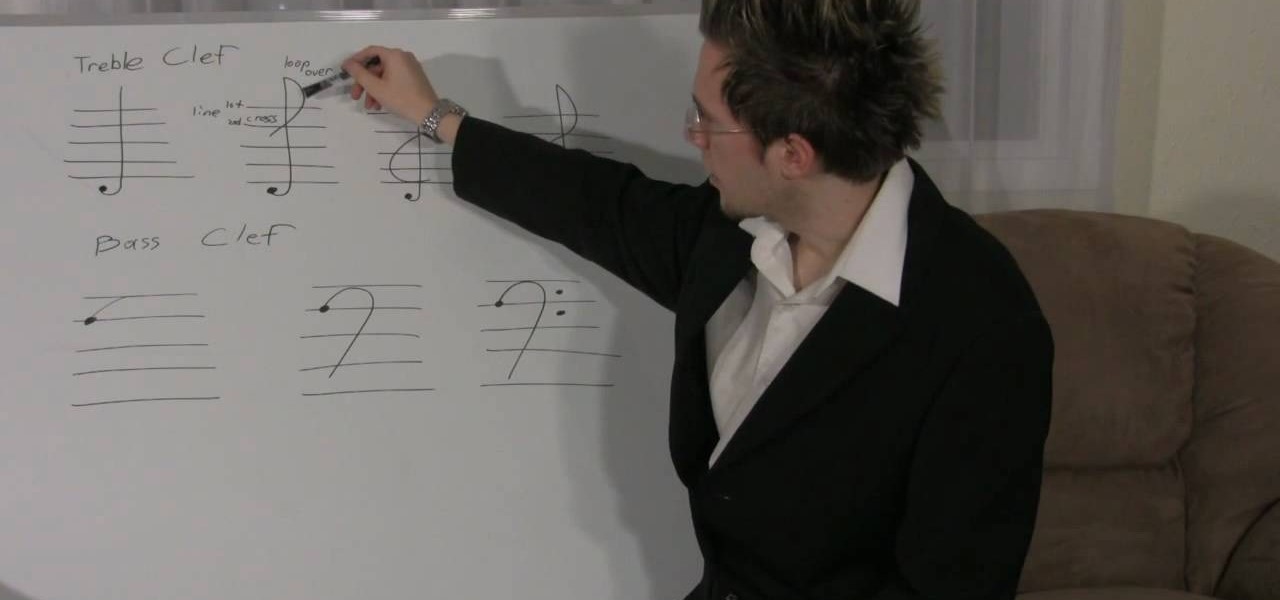
Being a musician, whether experienced or just starting out, if you don't know your basic music theory, then you're selling yourself short on a wealth of knowledge! If you're just getting started and have never learned theory, this is where you begin. In this video you will get a basic over view of the staff, bar lines and double bar lines, treble clef, bass clef and the grand staff.
For the first time since its inception, the famously hidden System UI Tuner has to be unlocked in a new way. No longer can you long-press the gear icon (found in Quick Settings) until it spins and reveals the hidden settings option. With Android 9.0 Pie, there's a new workaround to reveal the menu.

It's extremely important as a musician to learn how to play the 12 bar blues. Understanding how to feel your way through all 12 bars without getting lost and staying in time is crucial to you succeeding in other styles of music. If you're looking to spice up your 12 bar blues with something a little more melodic, check out this great video lesson! You will learn how to play an Elmore James, Chicago Blues style 12 bar blues riff over the chord progression using finger picking.

This video in the Fitness category will show you how to do barbell hack squats. The video is from Livestrong. Michelle Trapp, a Certified Personal Trainer at Gold’s Gym will demonstrate this routine. Keep the bar low enough so that you can safely un-rack it. Stand next to the bar facing away from the bar. Lift the bar and step away from the rack. Keep the bar close to your legs and let it slide along your legs as you come up and down. Your chest should be up and your head should be straight u...
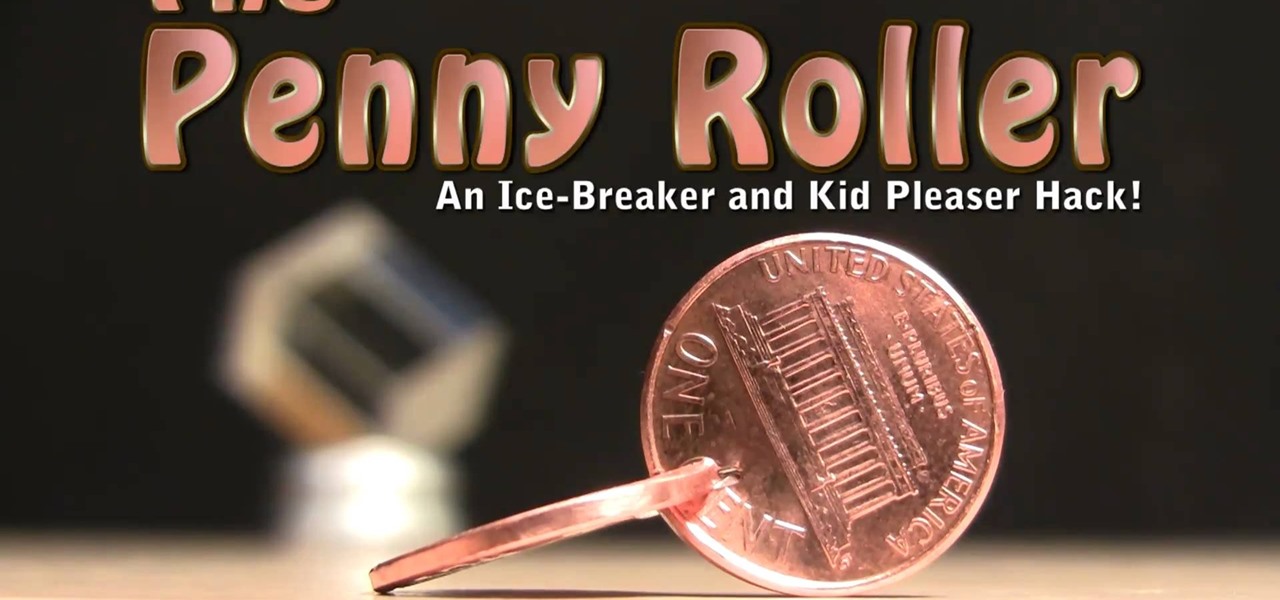
This is a great bar trick - cut a small notch into two pennies and then stick them together. Make sure they are lined up ninety degrees to each other. And then, roll them across the table, bar or floor!

This is a fantastic and great bar trick, or bet. Using just a couple glasses and a piece of string, you can trick your friends into buying you beer or giving you money. What's better than that?

A cool trick bar to do with your friends. The Delpitos 5 Toothpicks and a Star trick is a mind teaser style trick that involves creative and innovative thinking. Can you rearrange the toothpicks and achieve the goal?

Lovely easy MAGIC with solution! Try it!! All you need is a match and some saliva. Be discreet about applying the saliva & impress your friends by balancing it on its head. Fun & easy bar trick.

Short on cash? Why not trick someone into buying you a free drink if they can't do everything you do. Learn the simple trick to this mirror bet. Watch this video magic tutorial and find out how to do the mirror bet bar trick.

Watch this video to learn how to win drinks with the 6 matches 4 triangles bar trick. This tutorial will teach you and awesome scam that will fool everyone every time. You have make 4 equilateral triangles using only 6 matches.

It doesn't take much skill to drink beer fast, but to chug an entire beer in one gulp is an art. Learn how to execute this bar trick by picking up a few simple techniques. Start watching and start chugging.

Bar tricks are always entertaining after meal time. Watch this video tutorial to learn how to perform the disappearing coin trick. In this trick you make a coin disappear and reappear and then you make a glass disappear.

Heres a good bar bet that can trick your friends.

Think you can lift a snifter with a straw without bending the straw with your fingers? Sure you can with this bar trick.

The best is that you can shut an egg between two shot glasses without touching the two shot glasses with your hands. Learn how to pull this bar trick off.

Real Hustle TV shows you a bar trick that you can use to win bets. The challenge is to pull a bill out from under a stack of coins balanced on the rim of a glass without upsetting the coins.

Thomas the bartender teaches his bar patrons a quick and creative trick with toothpicks. Watch and learn how to stump your friends with this trick.

Who better to demonstrate bar tricks than a cute girl bartender? Sexy Francesca shows you how to impress a girl with trick involving your tongue and a cherry. Brush up on your bar tricks so you can impress the ladies (or con your fellow barflies out of a dollar or two). Break presents bar tricks by Francesca. Learn how to get a cherry into a glass, without using your hands or your tongue.

In this video the instructor shows how to format tables in Microsoft Word 2007. To know how to format tables in Word, you will first have to know how to create them. This video assumes that you already know how to create tables. When you click inside a table in Word, a new tab label, Table Tools, appears above the Design tab in the tool bar. In the Design tab there are a lot of options available that can change the look of your table with just a click. To the extreme left there are three chec...

In this video tutorial by Task Tutorial we learn how to create a YouTube subscribe button using Adobe Illustrator. The first step to creating a button is to select the rectangle tool and draw a bar and then select a gradient fill. Next create the first color in the gradient and then the second color in the gradient. After that you'll want to change the gradient angle and also change the stroke width. Then you'll want to edit the stroke color to 9.6%. Then select the text tool and create your ...

I like being fast at everything (well, almost everything), and I expect no less from my smartphone. So when I'm using an app on my Samsung Galaxy S3 that takes up the full display, I don't want to swipe down twice to get to my notifications—I want to swipe down once.

This shows how to use live trace on Adobe Illustrator to make a vector image. First, you need to open up Adobe Illustrator. Then go to file and select New and adjust your size to letter. For orientation you can choose to have it landscape if you want. Once you have your blank work space you will want to get a saved image. Go to File and click on Place and locate your image. Adjust the size of the image if you need to. Click on the image and then go up to the tool bar to click on the live trac...

An important early lesson on the guitar is the famous 12 bar blues. It is probably the most used blues chord sequence. It is usually the same progression but has some variations that are quite common. Watch as Justin shows you how to play the 12 Bar Blues chord.
Depending on how you use your phone, you may have noticed your status bar is a bit crowded due to various icons being enabled. While some icons make sense to have, such as Wi-Fi and Bluetooth, the VPN key icon can be redundant, especially if the app uses a notification. Good thing, there is a way to get rid of the icon.

Airports are terrible germ-infested purgatories where people sit around for hours without Wi-Fi while they anxiously await to get wherever they really want to go. Unfortunately, there isn't much we can do about waiting, but this little Wi-Fi hack could help make the waiting a little less boring.

Having instant access to monitoring your battery level is critical, especially when you're traveling or forget your charger at home. You need to know how much juice you have so you can adapt accordingly.

Robert demonstrates how to use Photoshop to give yourself a tan. First, you need to upload your picture(s) into Photoshop. Then pick one to work on. Next, you will need to copy the background to save the original image. On the right side drag the background label to the new layer icon (you can just hit control J). You will then need to select a paintbrush tool. Go up to the tool bar and click on the paintbrush settings to set the hardness at 80%. The master diameter will be adjusted as you wo...

Kerry Garison demonstrates a quick tip of healing tool (Lightroom 2. 0), which is situated on the upper right hand corner of the screen, with the help of lady's image. Click on spot removal tool which can be used for cloning and healing. In order to change the brush size, scroll wheel mouse or left or right rapid keys can be used. Brush size, change in opacity can be changed also by clicking and dragging the bar; from there cloning or healing options can be selected also. After clicking the h...

For anyone new to Twitter, this video tutorial shows how to utilize TweetDeck. Following a lot of people and having a lot of people follow you is the whole point of Twitter. On the top tool bar of TweetDeck, there is a magnifying glass tool, you can run a search of someone and the search will bring up multiple listings of various avatars. If you keep the cursor over the avatar, select on the user prompt and then add the avatar to your group. Following these steps allows you to follow someone ...
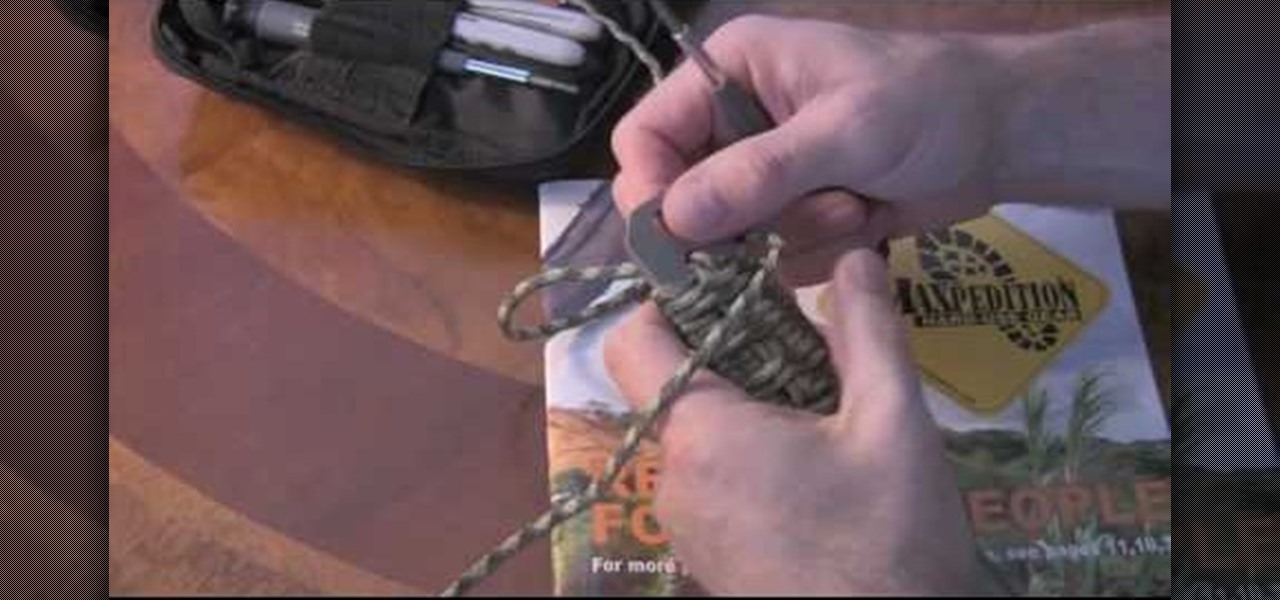
Breacher bars are like the much cooler older brother to the swiss pocket knife. In fact, there's little comparison between the two. A breacher bar, which is a rectangular shaped knife, is used by SWAT teams and bomb techs to easily and quickly cut through and pry open just about anything. But safety comes first.

This how-to video is about how to use the Ribbon and Backstage view in Microsoft Office Excel 2010.

Daemon Tools Lite is a program that helps you install a virtual drive, thereby loading an .iso image into the drive to be used at all times with ease. Download DAEMON Tools Lite by searching on the google. After you download, install the program successfully. This may take some time as the virtual drive needs to be installed. Once installed a small icon appears on the bottom right corner of the screen on the task bar. Right click on the icon and go to ‘virtual CD/DVD ROM’. Select a drive ...

hotarrows223 demonstrates how to manipulate the eye color in a photograph using the masking tool. First, you must open the image with the eyes you intend to work on with Photoshop CS3. Next.], you must zoom in on an eye. You should be at the point where the iris fills up more than half of your screen. After that, you must select the iris, outlining it with the selection tool. Then, select image>adjustments>Hue/Saturation. Make sure all the boxes are checked, then adjust the hue or color bar t...