
How To: Enable the page rank feature in Internet Explorer
A video tutorial on how to set up and enable a cool feature called page rank. This is only for the Google tool bar on Internet Explorer.


A video tutorial on how to set up and enable a cool feature called page rank. This is only for the Google tool bar on Internet Explorer.

In this tutorial, we learn how to mount your laptop to your exercise equipment with Chris Gardner. This is a great way to stay active and get your work done at the same time. First, grab some measurements of your machine, then grab aluminum bars that are the sizes of the front of the bike. Cut out the pieces so they are the size that you need, then mount onto your machine and place your laptop onto it! You can use screws to remove this, or you can leave it on to use whenever you would like wh...

The 12 bar Blues is something that EVERY musician should know how to play. It may be "simple music" but as they say, "simple music is the hardest kind of music to play". Understanding the theory behind the 12 bar Blues is crucial to feeling measures and also gives you a chance to really make a very simple three chord phrase your own. In this video you will learn how to understand, play and feel the 12 bar Blues in it's various forms including the major, minor and dominant Blues.

In this video tutorial, viewers learn how to quickly troubleshoot memory problems in Windows. Begin by clicking on the Start menu. Type "mdsched" into the search bar and press Enter. The Windows Memory Diagnostic window will then appear. Click on "Restart now and check for problems". Your machine will then be rebooted and will run its memory diagnostics tool. It will look for any issues that may cause problems for your system. Advanced users can press F1 when it starts to specify certain opti...

See how to build and animate a business card in Flash. The idea is that, when the user clicks the business card, it flips over and diplays information on the back and, when it is clicked again, it flips back over and displays the front again. This clip covers how to use the Motion Editor to tween using the 3D rotation tools in Flash CS4 as well as scripting the button to react to a click only when in a certain position. See how to create a simple nav bar when working in Adobe Flash CS4. Wheth...

The Apple iPod and iPhone are the hottest electronics on the market, so keeping up with the times means keeping up with designs people like. Apple incorporates all kinds of cool images and icons into their products, so learn how to re-create them so you can modify them or get ideas for your own designs. Watch this Illustrator video tutorial to create a gel progress / loading bar-similar to the progress bar found on an iPhone and iPod -- from start to finish.

Learn how to pull an awesome con in the bar with magician Brian Brushwood. Brian Bushwood is an American magician known for his bizarre magic and bar tricks. Watch this instructional video from Scam School to learn this con/magic trick. This magic trick is a sweet con. All you need is a bartender, a $20 bill, a pint glass, a lighter, a napkin, and a friend. You'll impress your friends with the sheer magic of it, and be $20 ahead.

If your car is starting to ride like a boat you may have a broken stabilizer bar, also known as a sway bar. The good news is that you can replace the sway bar and get your car running smoothly again. Watch this video and learn how to replace the stabilizer bar on almost any GM vehicle.

In order to use the bibliography feature in Microsoft Word 2007, you will need to begin by opening your document in Word. Find the place where you would like to add a reference. Place your cursor in that spot. Then, go to the tool bar. Click on "Insert Citation". Click on "Add New Source". When the pop-up opens, enter the information about the periodical or book that you are citing. Fill it in completely. Make sure you choose the type of material you are referencing in the top drop down menu....

In this video, we learn how to make the guitar bar decorative knot. First, set up the bard then cow hitch two strips of rope side by side. Next, measure each bar to 12 inches long and make sure you have 12 feet of rope. After this, build the frets of the bar, and while you are doing this you will flip the bar over and start to half hitch. Continue to do this, tying all of the ropes together into the knot. Next, turn the knot over and continue on the other side. When you are near the end of yo...

In this tutorial, we learn how to install anti-sway bars on a 2008 Ford Mustang GT. First, take off the bolt off the end link, then use a socket to remove the nuts off the sway bar. After this, remove the sway bar and set aside. Now, insert your new sway bar, making sure you line it up properly. Then, place the bushings in with it and apply all the bolts in place to keep it secure. After you are done with this, replace all the parts that you took out of the car in the first place. When you ar...

Creating 3D bar graphs using Cinema 4D can be challenging and boring, but is an essential part of many who use the software's professional lives. This video will teach you how to do so quickly and easily. This should make the process of preparing business presentations or any other project involving bar graphs much easier and less headache-inducing.

Be prepared next time you go out by having a great new bar trick to entertain your friends. The bar is a perfect place to perform this trick because you'll have everything your need which is simply bottles and money.

Get your straight bar and the weight that you are use to. Get the technique down before you add a bunch of weight. With the straight bar in front of you bend over and grab the bar with your hands. A narrow grab, much closer then you are use to. As you raise the bar up to your chin, visualize that you are bending the bar. The movement is as if you were scooping water up to your mouth. As your hands come up think of the pinky side of the hand coming up to your nose. Also as you do this squeeze ...

To create a Christmas ornament in Illustrator is very simple if you follow the steps below. Before starting the process one should ensure that all project files used in the tutorial is available. First by holding the shift key draw an oval, then go to gradient and create a new gradient which is at right side of the window. Now select red color and make it darker, then select 'Radiant' from the tool and switch the color positions. Select the ellipse tool once again and create a new shape on to...

These cookie bars are out of this world good, and will have your guests begging for more. The bars are almost a cross between a candy bar and a cookie, with a lovely butterscotch flavor. Watch this video baking tutorial and learn how to bake gluten free chocolate chip cookie bars.

Learn how to do single palm-up inverted pull ups on a Smith machine. Presented by Real Jock Gay Fitness Health & Life.
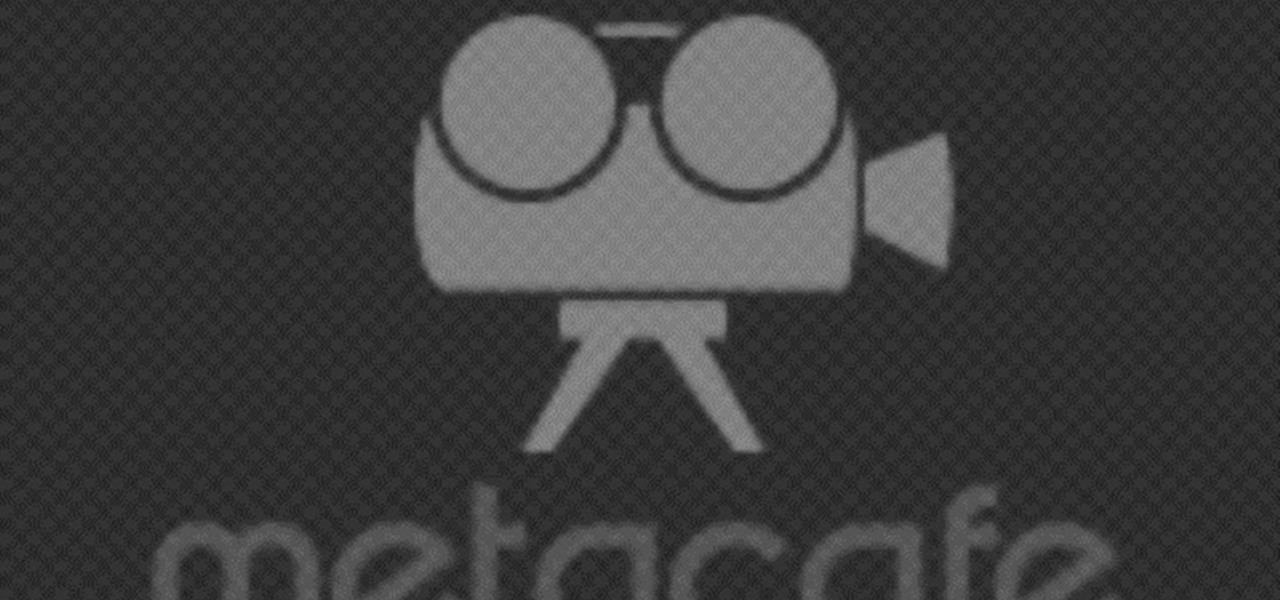
Win bar bets with this trick in which you have two matches leaning together on top of a coin. The bet is that you can remove the coin without knocking the matches over.

Win a bar bet with this trick. The bet is that you can transfer an egg from one shot glass to another without touching the egg.

In this video tutorial, viewers learn how to find hidden task-bar shortcuts in Windows 7. Begin by pressing the Windows and T keys on the keyboard. The will focus on the task-bar, allowing the user to navigate through using the arrow keys. Users will be able to move between different icons. If the application has a window open, it will show the thumbnail. Then press the up arrow key to sort through the thumbnails. Press the down key to focus back onto the task-bar. This video will benefit tho...

Up until Android 5.0 Lollipop, the actual text of incoming notifications would scroll by in your status bar. These ticker style alerts didn't pop on screen or interfere with what you were currently working on, but you could still read the message. They were replaced by the new "heads up" alerts, but you can still bring them back.

The menu bar is a great place to perform quick searches, track battery life, and switch Wi-Fi networks on your Mac, but it can do way more than that if you let it. I've rounded up some menu apps below that not only have features that will boost your productivity, but are lightweight enough to run entirely from the menu bar.

Welcome to the first chapter of Excel is Simple, a place where we will burst all myths around excel and try to make it simpler and fun to use.

Kipkay shows you how to make 5 bucks, quick and easy, every time! Fill up a shot glass halfway, then bet your friends that you can lift it up with the palm of your hand, using just the palm of your hand, no fingers and no cupping the glass.
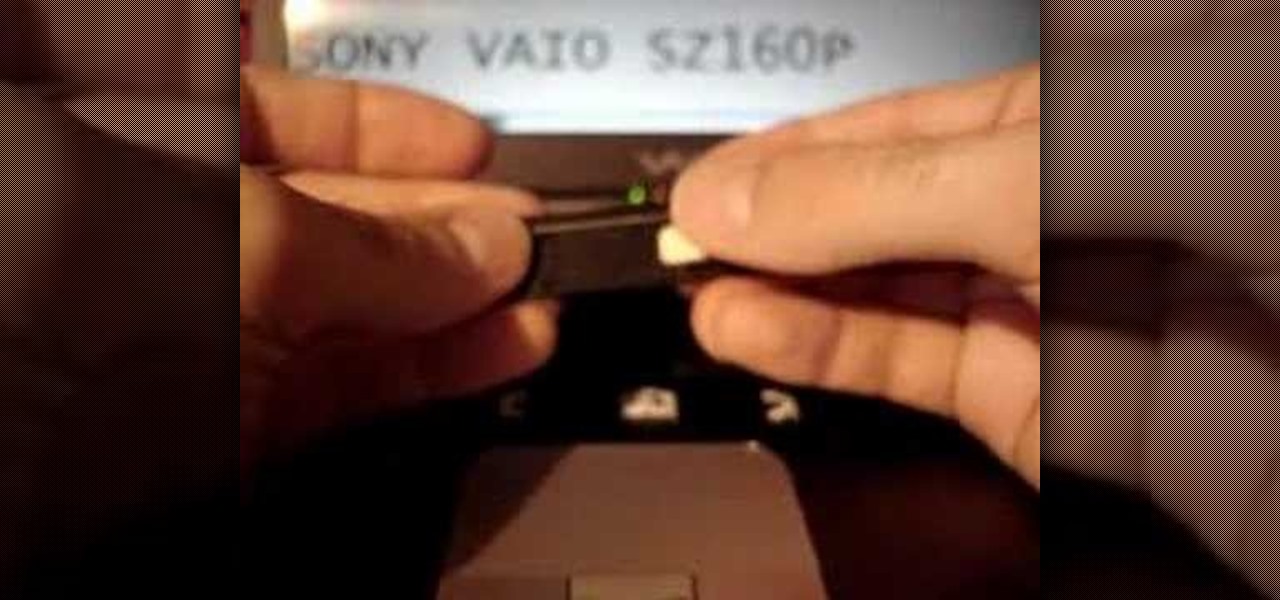
In this video, we learn how to fix the VAIO SZ space bar. First, gently lift up on the space bar until the top is removed from the bottom of the board. After this, take a scrap piece of paper and place it underneath the middle of the metal that's on the space bar. After this, click the bar back into place on the keyboard. Now, test out the space bar to see if it works! It should be working without any problems now. If you do experience more problems, just repeat this same procedure and you wi...

If you are looking for a cool new way to hustle free drinks at the bar or cash from your friends, check out this tutorial. In this video, you will learn an incredibly interesting trick using just whiskey, water, two shot glasses and a card or driver's license. Bet a friend that you can make make water and whiskey switch shot glasses without pouring or dumping either glass.

When you hit the grocery stores, there are so many different options to choose when it comes to snack bars. You have granola bars, protein bars, sugary bars, it's confusing. Despite all the various selections, not all have been created equally. This tutorial will show you the best way to make peanut butter protein granola bars from scratch. Not only do they taste good, but are also good for you as well. So sit back and enjoy!

This video shows us the method to block the formula bar, scroll bars and the status bars in Excel. Click on 'Start' and type 'regedit'. Click on 'regedit' and go to 'HKEY_CURRENT_USER'. Open it and go to 'Software' and 'Microsoft'. Expand it and go to 'Office' and open the version of Office on your computer. Expand it and go to Excel. Choose the options folder. Go to the 'Options' item and right click on it. Go to 'Modify' and type 150 in the text box. Click on 'OK'. Now restart the Excel and...

First of all select the 'pen' tool from the side bar. Now select the 'paths' box from the top screen. Now make two different points to make a curve and then make a third point to make another curve as shown. Now select the 'text' button. Now change the 'color' of the text to ‘black’. Now run your cursor over the path till it ‘changes’. Then click. Now you can actually ‘type’ on this path. Type in "text goes in a curve". This shall be written on the curved path that you have just m...

In this video tutorial, viewers learn how to pin a program to the task-bar in Windows 7. Click on the Start menu and click on All Programs. Find the program that you want to pin in the task-bar and click on it. Right-click on the program and select Pin to Task-bar. The program will then be pinned as an icon on the left side of the task-bar, beside the Start menu. Users are able to pin as much programs to the task-bar as they want. This video will benefit those viewers who have a Windows 7 com...

This video is about Wet Felting Wool Over Soap .The materials required small sized soap bars, a towel, hot water and wool batting which is sheep's wool that has been washed and dyed. Now take a thin piece of the wool and lay it over the soap. Thin layers help the felting process and these layers are wrapped around the soap in vertical as well as horizontal direction. Now apply hot water to the bar and rub it over the wool. Keep doing this for a couple of minutes and then leave the bar to dry....

First of all open adobe Firework CS3/CS4. Open the 'file', then 'new' and set a banner with 'width' as 900, 'height' as 100 and ‘resolution’ set as 72. It shall open a banner for you on the screen. Now from the side bar underneath the vector, select the 'ellipse tool' and then drag the ellipse to fill in the whole banner as shown in the video. Now from the right side bar you have to expand the 'pages and layers'. Now select 'optimize and align' and select 'animated website 1. 2a’. Now minimiz...

This is a straightforward and easy to follow guide on how to create your own home bar for any type of home get-together. It gives simple tips on the best wines to buy for your home bar, what drinks are good to have already mixed up for your guests, exactly how much alcohol you should buy for your party, and other additional bar supplies such as ice and mixers.

This is my homemade led light system. The main unit has a total of 228 LED's, the corners are using super wide angle LED's to maximize visibility. There are also 48 LED mini lightbar, 5x 16 LED mini modules.

Did you just wash your car and when you ran your hand over it it STILL felt covered in a layer of dirt? That isn't dirt, it's oxidation and you can't wash it away. It's time to clay bar it. In this tutorial you will learn how to use Wolfgang products to clay bar your vehicle and get that smooth polished finish back. Clay bars remove a thin layer of paint so be careful and watch this video to make sure you clay bar your car or truck properly.

This video jewelry-making tutorial shows how to make a Swarovski crystal spacer bar bracelet. For this craft project you will need crystals, space bars, silver rounds beads, crimp beads, and a three string clasp. Learn how to make a Swarovski crystal spacer bar bracelet by watching this how-to video.

Learn how to do cable bar pull down triceps. Presented by Real Jock Gay Fitness Health & Life. Benefits

In this screencast tutorial, Steve shows you how to quickly and simply create a bar chart, from the data you have entered into your worksheet in Open Office Calc. If you're looking for a simple and clear way to represent your statistical data, then a simple bar chart is an option you should look at using. So check out this tutorial and start making OpenOffice Calc bar charts today.

Learn how to install a ladder rack awning onto Thule's professional load bars as well as their other lines of load bars. One technical note here, this awning is specified for three load bars, instead of the two shown in this video. Chances are this will be used on a van as opposed to a pickup truck bed but everything still applies to that application.

Do you enjoy making your own Flash RPGs (role playing games)? Then it may help the gameplay of your game tremendously to create a health bar, which can tell you how alive you are (the lower the health bar, the less health you have and the closer you are to dying).