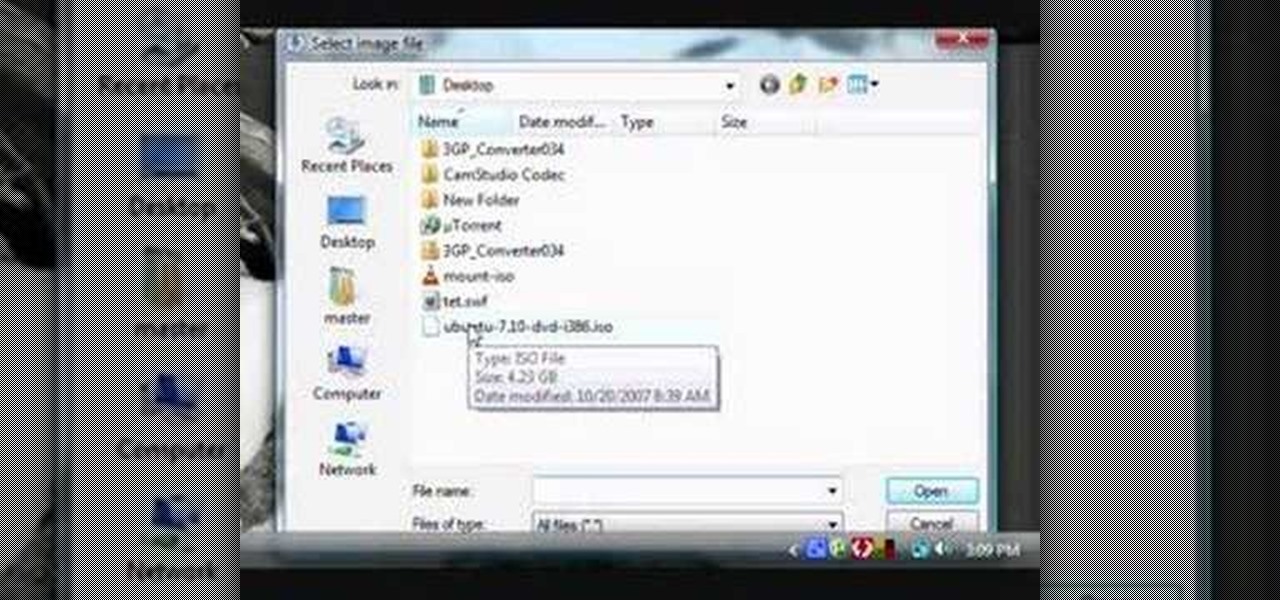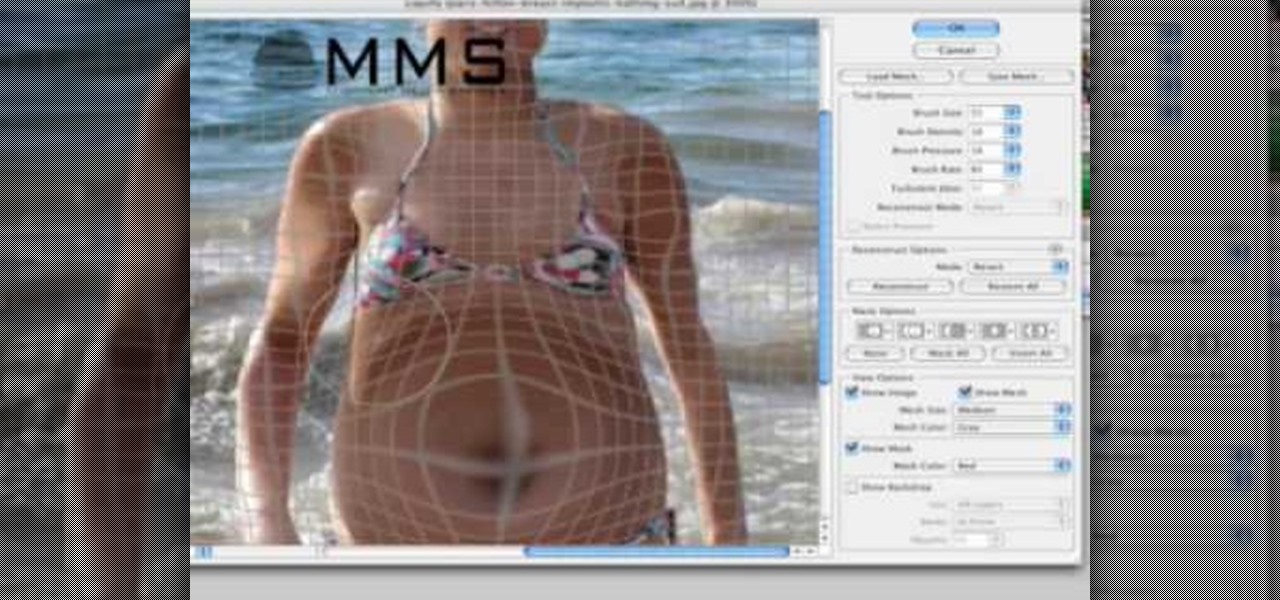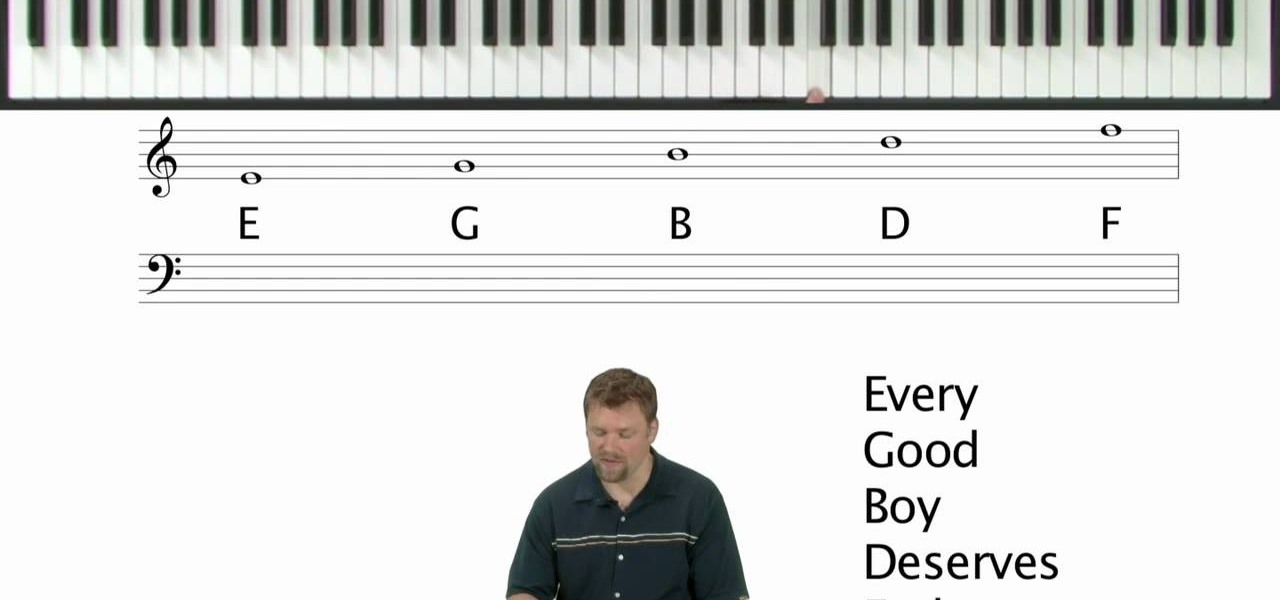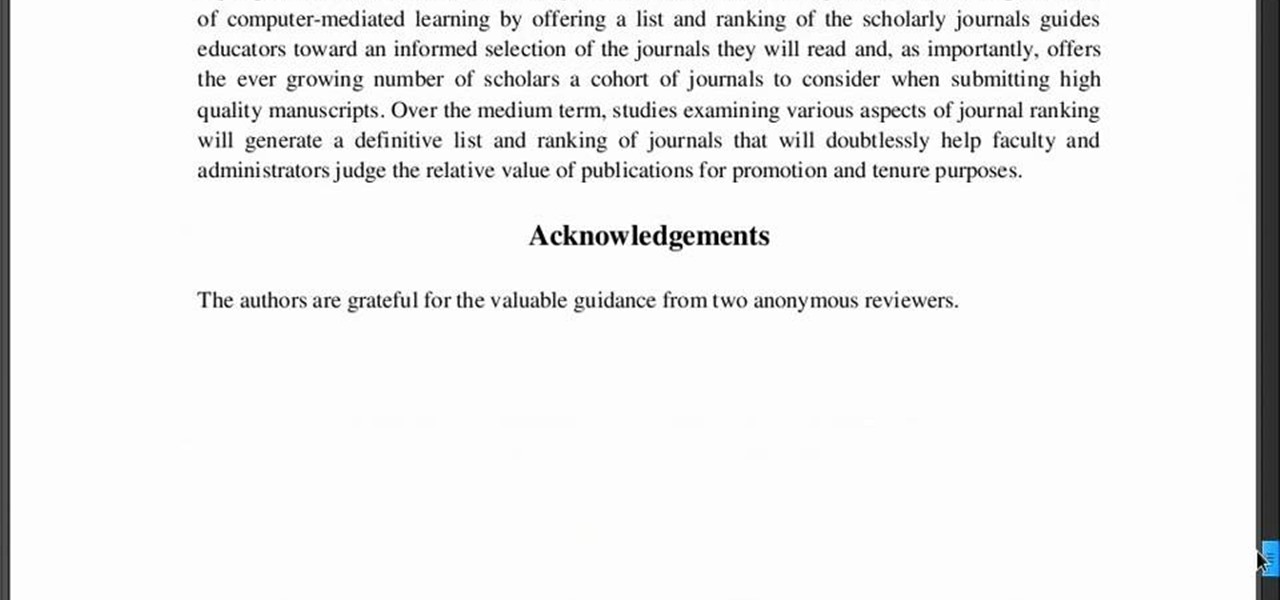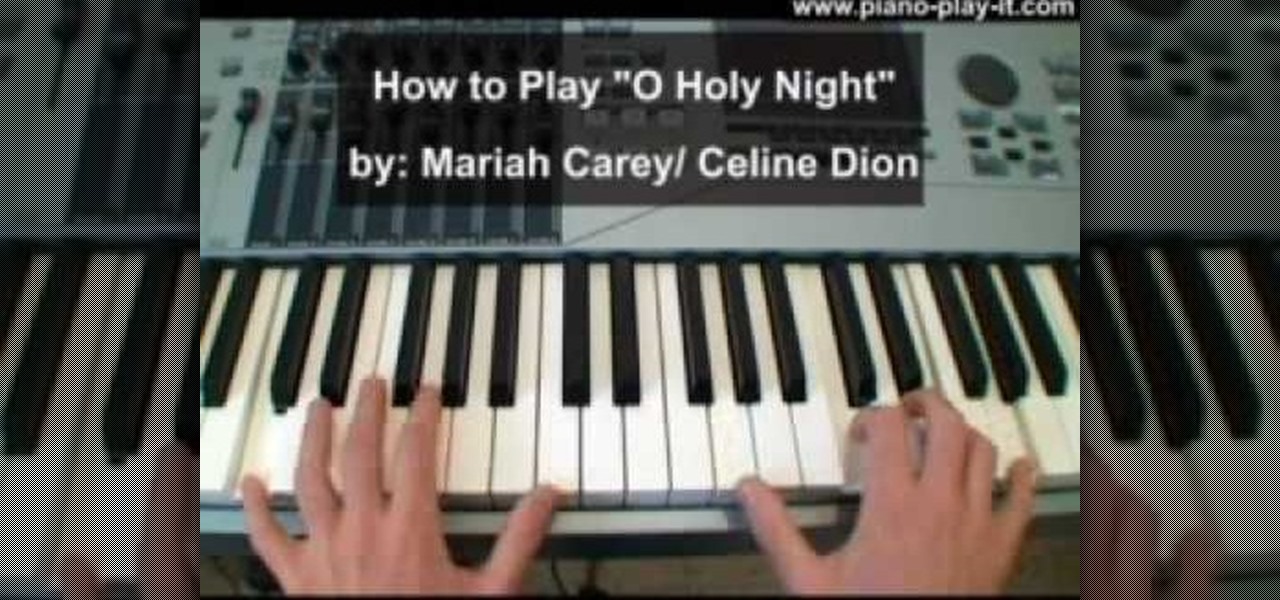To-do list and reminder apps are a dime a dozen on Google Play, so trying to find the right one for you could take hours as you sift through hundreds of similar apps and widgets. Well, search no more, as we've found one of the most well-designed and easy-to-use reminder apps out there.

Learn how to splice together short videos on YouTube using the video editing tool. This video will show you how easy and simple to use this tool is. It's a fast and easy way to create a long video from a group of short ones.

Let's say you're watching a video and everything's going great, but you feel the need to raise the volume a tiny bit. You hit the volume button on your Nexus 5, and all of a sudden, a giant volume slider appears that obscures half of your video for 3 seconds.

With the release of Jelly Bean, Chrome became the default web browser on Android. The wildly successful desktop browser was now fully entrenched in the world's largest mobile operating system.

There were some pretty amazing things included in the Android 4.4 KitKat update, but unfortunately, most of them were left inactive on our Nexus 7 tablets. Some, like full-screen immersive mode and the hidden battery percentage status bar icon, could be enabled on rooted devices, but not everyone wants to root.

While browsing the internet on your Samsung Galaxy S4, you've probably scrolled to the bottom of a very long webpage, Twitter feed, or down into the abyss of some other app. Depending just how far down you've scrolled, it can be a test of your patience (and fingertips) scrolling back up to the top.

In a world where more features are king, sometimes it's a good thing to breathe, take a step backwards and keep it simple. With home launchers, this isn't often the case, as developers add a galore of features to their apps in order to be at the top of the game.

Welcome back, my tenderfoot hackers! So many readers in the Null Byte community have been asking me questions about evading detection and hacking undetected that I decided to start a new series on digital forensics.

Are you staying up longer than you want to? Do you fidget with your tablet late at night before bed? Maybe you're using it to read or to watch something to help you knock out. If so, this may actually be keeping you up.

Not only does your mobile phone auto share your location. Now Windows 8 does the same thing. I'm going to show you the two (2) ways to disable that.

I read, walk, and do lunges all at once. Time is money, and I'm all for multitasking whenever I can. Thankfully, my Samsung Galaxy S3 is extremely good at it, but extremely good could still be extremely better.

Walking into a bar or crowded dinner party can be intimidating. Being surrounded by a bunch of people you're unfamiliar with or trying to impress the smokeshow at the bar is no easy task...for most of us.

If you turned on your HTC One for the first time and wondered what that weird icon that looks like an N is, it indicates that NFC is on. It seems strange to me that HTC wanted to waste Status bar space on an NFC indicator, but sometimes we just have to deal with it. However, if you're a softModder, you don't have to just deal with it. The icon can't be removed permanently, but there is a very easy way to hide it forever.

There are some really talented graffiti artists out there. Some of them are good enough that businesses hire them to paint advertisements, rather than hiring someone to scrub their work off the side of the building.

In this web design tutorial learn how to use the shape tool. In This Web Design tutorial for Xara Web Designer you will learn how to create straight and curved lines and smooth and cusp joins. Also this Xara Tutorial covers deleting and breaking nodes apart on a given line. The shape tool will allow you to make custom shapes and objects to give your website a creative boost.

In this web design tutorial, you will learn to use the Xara Shadow Tool. Use the Xara Web Designer shadow tool to add shadow types such as: floor, wall and glow.

Learn to re-size, position, re-shape, rotate and skew objects using selection tool in Xara Web Designer.

If you're the type of person who constantly uses multiple tabs in your browser, you know how annoying it is when one of them starts playing unwanted music or video.

This two-part series (second part here) will teach you literally everything you need to know in order to make pretty much anything out of leather.

If you bike a lot and live in a small room or apartment, it can be tough to find the space to store your wheels. There are tons of bicycle racks and mounts you can buy, but where's the fun in that when they're so easy to DIY? Here are some of the best inexpensive solutions for your bike storage woes.

A lawn tractor is a big tool that shares many of the same attributes as a car. One of those being tires. And like a car, tires can get worn down, lose air, or eventually become flat.

The three parts you will need to successfully do a tune up on a two cycle engine are: an air filter, spark plug and a fuel filter. Follow the step by step process to complete the tune up your to mowers, trimmers, and other equipment so you can keep your engines running smoothly and get back to the yardwork.

Mark Donovan of Home Addition Plus goes over the key features and benefits of the Rockwell reciprocating saw with active vibration canceling technology. A reciprocating saw is a type of saw in which the cutting action is achieved with a push and pull reciprocating motion on the blade. A positive feature of the Rockwell is that there are no tools needed to replace the blade and it acts great with all materials including wood, metal, plastic, and/or aluminum.

Watch as this guy uses his chainsaw to open a beer bottle. This is a classic bartender's trick on how to crack open a beer with a heavy duty power tool- the chain saw! Get the crowd going with the brute force of a chainsaw bottle opener!

Askabouttech shows how to mount an ISO with Daemon tools using Ubuntu. Right click on Daemon Tools in the tool bar and select "virtual CD rom". This will bring up a side window in which you will click "device". This will open another side window where you will click "mount image". This will open a new window. Make sure you're looking in desktop and open the Ubuntu ISO file. This should open up a new window where you have the option of running it or viewing the files. When you're finished, fol...

Well, usually people are looking to go from fat to thin, but sometimes it's fun to see what a person would look like if they were on a full Twinkie diet. Well, this tutorial shows how to use the liquify tool in Adobe Photoshop to add weight to someone to make them look pudgey, overyweight, fat or even downright obese. The tool is easy to use and the video shows clearly how to turn that beach babe into a Jenny Craig "before" photo! Check it out and YOU can make people look fat in photos.

If you play acoustic guitar and want to learn a good song for impressing the ladies, you could do a lot worse than "Grenade" by Bruno Mars. This video will teach you how to play a cover of it on acoustic guitar with a capo.

If you've got a brick house and are looking to install a door in the brick, this how to will get you there. Be prepared, it's a big job and you'll need to be comfortable wielding several power tools. Are you ready to take the challenge?

In her music video for "Can't Be Tamed," Miley Cyrus pushes the bar past anything her pop star alter ego Hannah Montana would have ever dared to do. With feathery lashes, heavy cat eyes sparkling with aqua shadow, wings, and a $5,000 corset that leaves little to the imagination, Cyrus very officially separated herself from her Disney past.

Microsoft's Kinect is gaining popularity with Xbox 360 owners, but what's really more fun? Playing games with this revolutionary hands-free gaming device or gutting the sucker to see what it's all about? We'll take the latter choice.

In this tutorial, we learn how to start reading sheet music for the piano. To be able to read the notes, you need to visualize what you are doing on the piano. A good starting point is the middle C on the keyboard. For a piano, you have horizontal lines in two sets on the sheet of paper. These lines are called "staffs" and the vertical lines are the "bar lines". The sections are called "measures". The top of those staffs is all the notes above the middle c. The bottom is all the notes below m...

For the normal woodworker at home, the table saw, router and lathe are the prime tools used for making fine furniture, but when you hit the outdoors, the backwoodsman's tool of trade is the chainsaw. Mastering furniture-making with a chainsaw is the key to being a great woodworker, and in this three-part video, you'll learn the techniques to chainsawing your way to a beautiful log bench.

It's Mardi Gras time, but you're lacking the Shrove Tuesday spirit. Don't worry, these Mardi Gras cocktails should lighten you up and get you into party mode. Can anybody really make it through a Mardi Gras celebration without a little drunkenness? Maybe, but it's not recommended.

In this video, Nick teaches us how to use effects automation in Garageband. Any effects you use on your track will allow you to change the effects over time if you change how you want it. First, load up your track and loop it up by clicking on the loop button. Once finished, load up effects so you can automate them later. Hit the "i" button, then go to the details tab on the bottom. Now, change the effects you would like for automation. For the first one, go with the "au" filter, then for the...

First go to your word press admin and click on "custom file editor" in thesis options. Select custom_function.php in file selected menu and click on "edit selected file". Because of warning, we need to do it via ftp. So go to that ftp path which is showing in the video and open up the launch.php. Now copy that code which is showing in the video and past it in there, close and save the file. Now to change the style of your search box, go to your custom file editor, select the custom.css and cl...

In this video, we learn how to use Tomboy Notes in writing a research report. First, open up Tomboy Notes on your computer. When you open it, you will see a search bar at the top of the paper and a toolbar to the left. On the toolbar, right click and create a new notebook named what you want. After this, start to copy in and paste all the notes that you have, including the citation for the paper. Continue to do this for all the different notes you have. Then, when you reach the end you will s...

In this video, we learn how to play "O Holy Night" by Mariah Carey on piano. This song is simple and you have to realize you are going to have to count your keys out differently. Sing along while you are playing so you can better understand. Start with a C chord, then play the F chord, following the guidelines of counting the keys. As you do this, you will continue to play out the different bars and then move on to move F chords and C chords. When you approach the chorus, take your time on th...

You can get a new look for Google. So to do this first you need to go to Google and when it opens in your web browser, you need to paste the code "javascript:void(document.cookie="PREF=ID=20b6e4c2f44943bb:U=4bf292d46faad806:TM=1249677602:LM=1257919388:S=odm0Ys-53ZueXfZG;path=/; domain=.google.com");" in the address bar. Now you need to go to Google.uk and type or set your home page to http://www.google.com/ncr. Now when you go there you will see that Google's logo, Google search buttons etc. ...

In this video, we learn how to do a teen workout for ages 10-17. The first exercise you can do to warm up is lift a barbell on both arms while leaning down. Then, do sets of twenty push-ups and go back to dumbbell arm raises. After this, use push-up stands to do more push-ups, going slowly and keeping the body stiff. Next, lay down flat on the ground and raise up two dumbbells with each hand above you, going slowly and keeping arms straight. Next, using a wide grip, do pull ups on a bar for a...

In this video, we learn how to activate Linux windows without losing selected text. To avoid losing the texts, you can just click on the title bar so that the highlighted part doesn't remove. If you don't want to do this, there is an alternative. Simply mouse over the text that you have highlighted and scroll with the wheel that's on your mouse. After this, right click on the text and then you can copy what you need to. Now, you can go back to the other window you have open and paste it in, t...