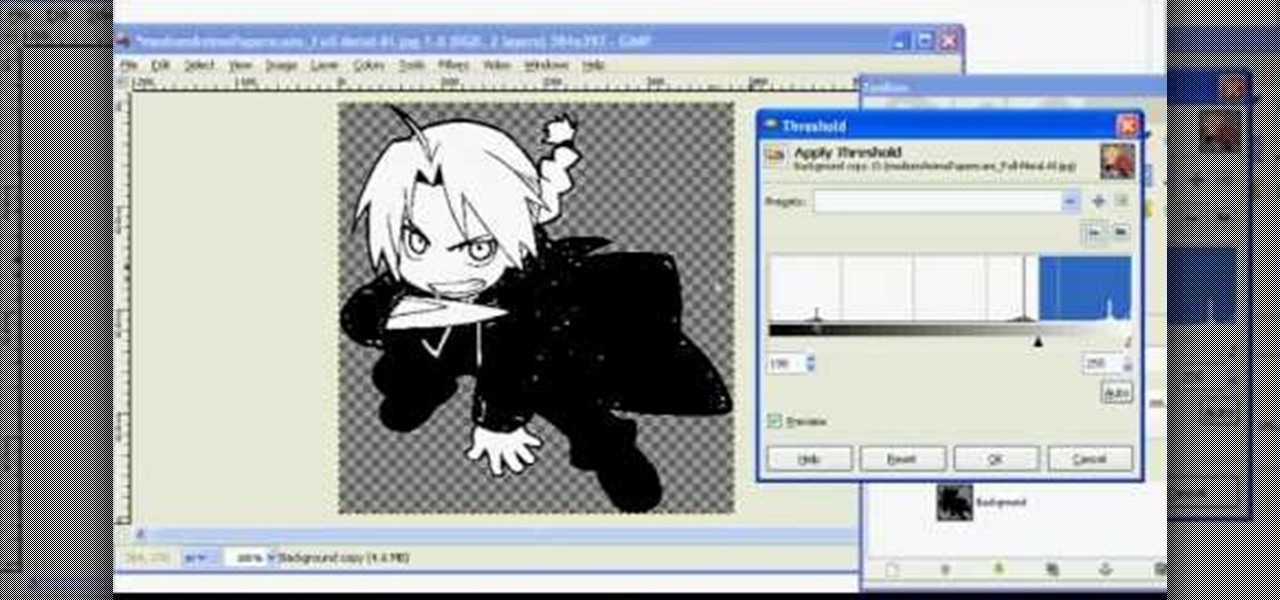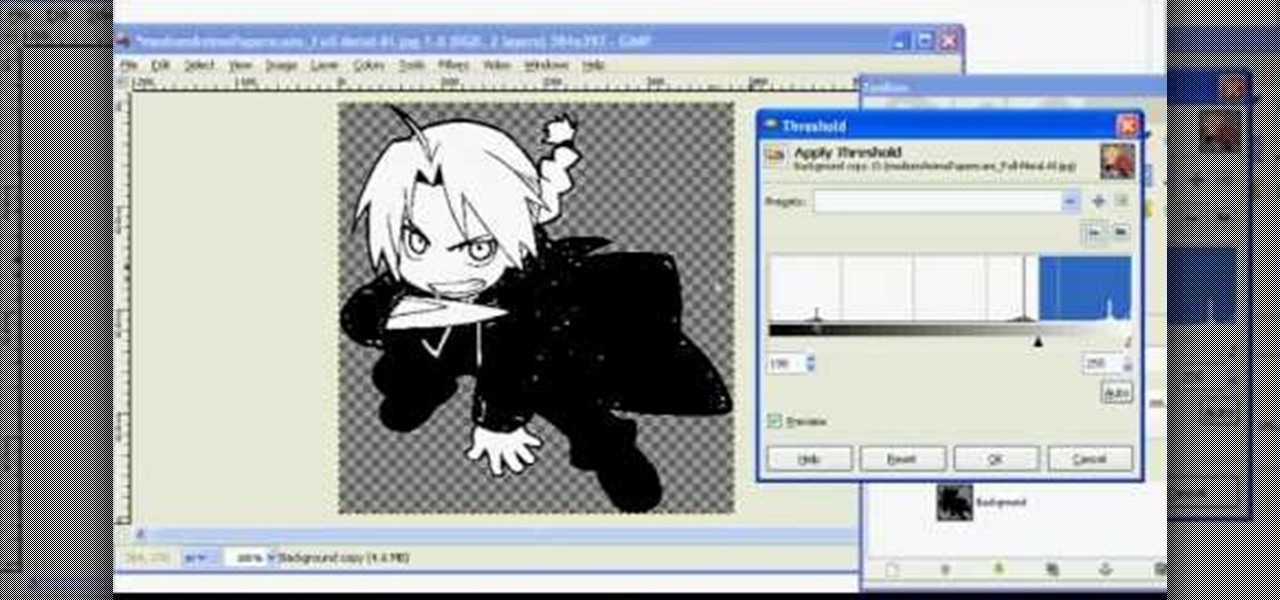
In this tutorial, we learn how to make 2-layer stencils in GIMP. First, cut out the background before you begin. Now, right click on your main layer and then select "add alpha layer". After this, select the magic wand tool and delete all the white areas on the outside of the picture. Now duplicate the layer, then hide the top layer and select the bottom layer. Now, go back to threshold and move it all the way to the right to get an outline of the image. From here, go back up to the top layer ...

In this video, we learn how to create an engraved text effect in Photoshop. First, start a new document in Photoshop and make it as large as you want it. Now, select the foreground color as a dark gray. Next, grab the rectangle tool and draw a shaped layer, making the color whatever you want it to be. Now, go to "layer", then "layer style", and "gradient overlay". Go to the gradient bar and mix light and dark grays or black to make a metal or chrome look as you prefer. After this, write in yo...

If you own a Dyson DC25 vacuum cleaners and are experiencing a problem with your brush bar, this tutorial could help you out. There are usually three reasons for why this is happening. One of the main reasons could be because of the belt.

In order to fix a broken power window, you will need the following: a screw driver, a socket wrench, a plastic pry tool, and a Phillips head screw driver.

In this how-to video, Nisha Obaidullah will show you how to do proper dead lifts. Start off with an olympic bar. Step up to the bar. Keep the bar as close to your body as possible. Pick the bar up with your knuckles facing outward. Make sure you drive through with the glutes. Stand up with the bar. Next, squat down with the bar. The hips will be brought backwards and your head looking forward. Use the glutes to drive back up to standing position. The bar should be just below the knees when yo...

Mike Callahan with Butterscotch demonstrates how to work with tables in MS Word 2007. Tables are useful for creating information charts and address lists. First, open up Microsoft Word. To create a table, click on the insert tab on the top tool bar. Highlight the elements that you would like to appear in the table by selecting the desired number of columns and rows. Pressing enter inside of a table, it will increase the side of the cell all the way across the table. It will not just increase ...

In this video, the chef, David from "the one pot chef" , is demonstrating a healthy recipe for those who love to eat some healthy snacks. It is called Chocolate Mars Bar Crispies. This is basically made with chocolate and cornflakes. Instead of cornflakes, some other cereal can also be used. In this, the butter and Mars bars are first melted on low heat. The chef has chosen Mars bars as it has that sticky caramel and chocolate coating. After the chocolate and butter is melted, cornflakes is a...

Ever wanted to learn how to pick a lock? Well, there's no better time than now to start learning the craft of so many locksmiths out there... lock picking. Just watch this video tutorial to see how to bypass security wafers when lock picking.

Check out this martial arts tutorial video that demonstrates how to do Brazilian Jiu-Jitsu arm bars. An arm bar is a type of submission in jujitsu. Get expert tips and advice on martial arts and grappling in this video. There are many variations of this, but this video provides instruction on a simple one from the guard position. Practice your Brazilian Jiu-Jitsu skills and techniques and improve your arm bars with this tutorial video.

Learn how to do high bar alternate knee cross ups. Presented by Real Jock Gay Fitness Health & Life.

Learn how to do a cable triceps press down drop set. Presented by Real Jock Gay Fitness Health & Life.

Learn how to do low cable bent bar squat and curl holding the bar high. Presented by Real Jock Gay Fitness Health & Life.

Getting weird looks from the other dudes at the bar? Maybe because you're ordering a sex on the beach like the other women. Spit out that tropical drink or wine spritzer and throw away your stemware. It's time to put some hair on your chest, hoss.

The navigation and status bars aren't very noticeable on the S10's home screen since they're transparent. The status bar will even change colors to match many apps. Unfortunately, the same can't be said for the navigation bar.

Android 9.0 Pie moved the status bar clock from the right corner to the left to accommodate phones with notches, but there's one major downside for Samsung users: since no Galaxy phones have a notch, all this did was take away space for the notification icons that would otherwise start from the left corner.

While Hulu offers users an easy way to catch up on the latest shows, it hasn't always given them the best tools to control that content. Scrubbing — or fast-forwarding and rewinding — had a history of inaccuracy, as well as a general uselessness. Luckily, Hulu has greatly improved this tool, updating it with new features to help you find your place quickly and accurately.

Almost every Android device comes with a Google search bar embedded directly into its stock home screen app. But Google search is available in so many different places on Android that having this bar in your launcher is almost overkill. On top of that, Google recently changed the logo overlay to a more colorful one that may clash with your home screen theme, so there's plenty of reasons to dislike this feature.

With certain apps and games, it's all about the settings. In order to get your money's worth with one of these, you simply have to take the time to tweak and adjust various options, which is something a lot of users don't necessarily want to do.

While we wait for our chance to get our hands on Android Lollipop, Google has already released Material Design updates to most of their apps. I love the new direction of the updated UI, but something just seemed to be lacking in tying everything together.

Welcome back, my hacker novitiates! When we are trying to find vulnerabilities in a website to attack, we need a solid web server vulnerability scanner. Internet-facing web apps can open enormous opportunities for us as they are often riven with vulnerabilities and can often offer an entire point to the internal network and resources.

The little black status bar at the top of your screen is great for at-a-glance info, but let's face it—it's pretty ugly. If you want to hide it completely, only showing it when you need it, check out our guide on using Immersive Mode in KitKat. However, if you want to keep the at-a-glance convenience and have it blend in with your apps, try out Tinted Status Bar.

The status bar is an omnipresent force on our Samsung Galaxy S3s; always there to give us that vital information about battery life, date and time, Wi-Fi access, and much more. But there's just something about that default black bar that's so...boring.

It may not seem like it, but the Status bar at the top of your Samsung Galaxy Note 2 is one of the most important and heavily utilized features. From checking the time, to finding out your battery percentage, to viewing Wi-Fi and cellular connections, the Status bar is critical for keeping tabs on your device.

This audio editing software tutorial will show you how to use the smart tool in Pro Tools. Besides showing you the smart tool, Connor Smith will cover the different edit modes (shuffle, spot, slip, grid, and relative grid) available in Pro Tools.

This how-to video shows a guaranteed, never fail way to get even the hottest girls at the bar to talk with you for at least 20 minutes.

In this tutorial, we learn how to play the bass line from "Jamming" by Bob Marley. For the intro, you will set your metronome at 90, then start to play the notes. The first bar is a B at the seventh fret of the E string, playing a rhythm with that. The second bar is E on the seventh fret of the A string. Play these together, then start with the third bar of the song. The third and fourth bar are played together, and are D and F# on the third fret of the G string. Once you start to do this, yo...

This video tutorial belongs to the software category which is going to show you how to merge & center a cell in Microsoft Excel. Highlight the area that you want to merge. Press the "Merge and Center" button located in the tool bar at the top. The cell will be merged. Then, type in what you want to type and click on the cell that you merged. Right click on it. Next, select "Format Cells" and click on "Alignment" tab. Click on the drop box, select "Center" and click OK. Your text inside the me...

In order to get add-ons and plug-ins for Google Chrome, you to go to Chrome Plugins. Type the address into your browser. Then, press Enter. Scroll down the list. Choose and add-on that you want: for example, Click & Clean. Click on the one that you would like to choose. Find "Download Latest Version" and click on it. Wait for it to download and click on it. There are lots of options. Click & Clean allows you to clean your browser with only one click. Session Save allows you to save the sessio...

In this video tutorial, viewers learn how to get more room in a web browser. Users will need to use the Mozilla Firefox web browser. Begin by going to the Firefox add-on website and search for "status address bar". Then click on Add to Firefox to install the add-on. Once installed, any link that is moused over will appear in the address bar. This means that users are able to hide the address bar clicking on View and deselecting Status-bar. This video will benefit hose viewers who use the Mozi...

For some users, a search bar can be a really annoying thing. With Internet Explorer 7 and on, most people are interested in getting rid of the search bar. So in this tutorial, find out how to remove the search bar in Internet Explorer 8 using some simple steps. Enjoy and good luck.

If you're a novice looking to learn how to use Microsoft Excel, a video series from digital spreadsheet guru ExcelIsFun is a great place to start. But which of his many series should you choose? The one titled "Excel Basics," that's which! This free video MS Excel lesson, the very installment in said tutorial series, covers the following topics:

This video tutorial from knif3r2 shows how to install and run Mac OS Leopard on PC using Virtual Machine.

In this video tutorial, viewers learn how to use the full screen view in Apple's Pages. To enter the full screen view, click on the the Full Screen button on the toolbar or click on View and select Enter Full Screen. Users will only be able to see the document on the screen without the tool bars and desktop. If you hover your cursor over to the left side of the screen, you will be able to see the total number of pages in the document. This video will benefit those viewers who use a Mac comput...

In this Software video tutorial you will learn how to link tasks in Microsoft Project 2007. There are four ways to link a task. Finish to start is the default, then you have start to start, finish to finish and start to finish. Here you will see how to link up two tasks and what is the dependency between them. There are various methods of creating dependency between two tasks. One method is to select the two tasks and click on the ‚Äòlink tasks‚Äô button on the tool bar or you can go to the ‚...

This video will show you how to enable JavaScript, accept cookies, and allow pop ups in Microsoft Explorer. The first thing you will need to do is to go to tools on the menu bar, then choose options, and choose the security tab of the new window that will pop up. To enable JavaScript click custom level, scroll all the way down until you see the scripting section, make sure that all three radio buttons are set to enabled, and finally click ok. To enable cookies, go to the privacy tab and make ...

1. First go to START -> ALL PROGRAMS -> ACCESSORIES -> SYSTEM TOOLS -> SCHEDULED TASKS.2. Right click on WGA setup icon and select PROPERTIES. Find where the WGA files are located.3. Copy the location form the window appears in the previous step and paste it in the address bar of MYCOMPUTER.4. Delete the files found in the respective location.5. After deleting the files, now delete the WGA found in the scheduled task.6. RESTART the windows and windows genuine advantage ll not disturb again.

In this how-to video, you will learn how to clean your car paint with a clay bar. This will help you clean contaminants, bug parts, and other debris from your paint. First, you will need a car to clean, a clay bar, and a lubricant for the clay. Split the clay into a smaller piece and mold into a bottle. Spray the lubricant on the area you are going to clean. Move from left to right and up and down over the section two or three times with the clay. Once this is done, wipe off the lubricant wit...

This video guides you through a process you can use in Adobe Photoshop CS3 or CS4 in order to change a persons eye color. The computer user shows how to first select only the iris of the eye by guiding you through which tool bar buttons to use. You should then zoom in close to the eye in order to very accurately select just the iris. Once the iris is selected you will go to the select menu then click "New Fill Layer" then "Solid Color..." When the dialogue opens up you will change the Mode to...

Steve Hicks from Screen Cast Central demonstrates how to convert your Microsoft Word files into PDF files using the Easy PDF Creator. First, download and install the PDF Creator. Then, open Microsoft Word and open the file that you would like to convert. Choose the file option from the top tool bar. Next, click the print option from the drop down menu. The print menu will now open. Under the printer name field select the PDF Creator option. Click the OK button. The PDF Creator summary window ...

This Software video tutorial shows how to organize images in Lightroom with multiple cameras. Kerry Garrison will explain how to do this by adjusting the time offset of all of the images from one camera. You can take a shot in the beginning and synchronize the rest of the images. There is a tool in Lightroom to accomplish this. Select the live drawing mode, then go to the grid mode and the meta data bar should be displayed on top. The different cameras used in the shoot are listed there. If y...