
How To: Use drag-&-drop XSLT style sheet design in StyleVision
Learn about drag & drop XSLT stylesheet design using Altova StyleVision, a visual style sheet design tool. Learn to publish XML and database data in HTML, PDF, and MS Word in this video.


Learn about drag & drop XSLT stylesheet design using Altova StyleVision, a visual style sheet design tool. Learn to publish XML and database data in HTML, PDF, and MS Word in this video.

This instructional video will teach you how to enhance your footage [remove grain, bring out more color] with after effects. So enjoy this tutorial, and you don't need any additional plug ins, just the built in tools of after effects.
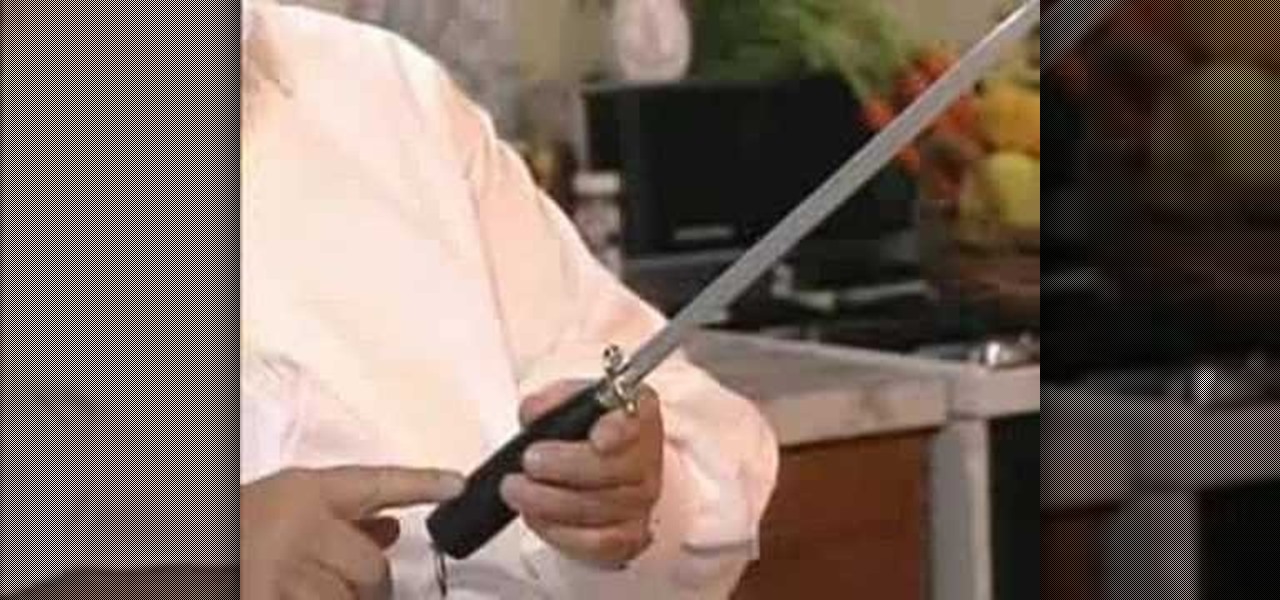
It is important to have the proper tools and knives in any kitchen. In this how to video Chef Paul explains how to keep your knives in great working condition. Learn about the various steels and characteristics of a great knife.

In this web application tutorial you will learn how to set up error handling using Microsoft's Silverlight developers tool plug-in. This tutorial will be helpful if you want to create your own error handler instead of using the default handler set up by Silverlight.

Lawrence Moroney shows you how to build an instant messaging application in Silverlight using ASP.Net controls to support international text entry. If you want to add an instant messenger to a web site or web tool and have it support international text entry, then you should watch this Silverlight ASP.net programming tutorial.

Ever wanted to take apart your Western Digital "My Book" enclosure? If you also happen to think that the drive inside that enclosure runs too hot, this brief how-to video will also guide you through the process of placing the drive in another enclosure with a fan and an eSATA port. As always, be careful, use a set of high-quality tools, and be certain to backup the data on your My Book hard drive.

Model Airplane News Editor Gerry Yarrish shows how to install RC airplane control surface hinges. You'll need an Xacto knife, hinge installation tools, and hinge glue. It's a pretty basic procedure. Watch this video tutorial and learn how to attach hinges onto a remote control airplane.

This First Aid how-to video show you how to use an EpiPen in the event you or someone you know should experience an anaphylactic allergic reaction. Learn to save someone's life by learning to use an EpiPen properly.
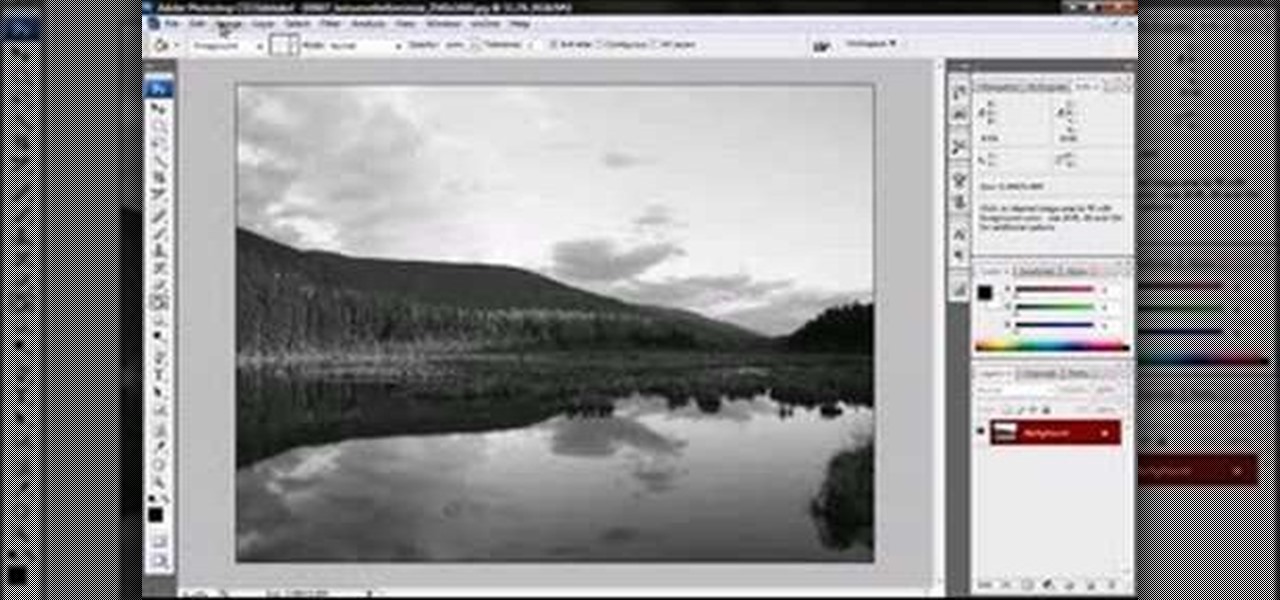
Jordan shows us how to take a normal color image and convert it to black and white or grayscale in Photoshop CS3. This is a simple effect that can be done in many different ways with different Photoshop tools. Check out the method for creating black and white photos in this tutorial.

Learning to make jewelry is not complete until you know how to create wire wrapped jewelry. This jewelry how-to video demonstrates how to make a wire wrapped pendant. Watch and gather all the jewelry making tools to create beautiful wire wrapped pieces of jewelry.

This 3D design and animation tutorial for beginners using Autodesk Maya 8.5 software teaches users how to make objects move. It covers basic keyframing and animation tools.

This tutorial video will teach you how to make your own stink bomb in half the time with twice the smell. This stink bomb is a great tool for distracting people or just screwing with them. Use this as inspiration for one of your April Fools Day pranks!

Cn3D is a visualization tool for biomolecular structures, sequences, and sequence alignments. This tutorial introduces you to the very basics of moving around and working in this software.

Watch this ceramics tutorial video to learn how to trim your bowls using the pottery wheel and some trimming tools. The instructions in this how-to video are very detailed and best for beginner to intermediate potters with some experience. These tips will help you improve your bowls by trimming them nicely.

Proper measurement can the difference between success and failure in the kitchen. Measuring accurately is one of the most important things when baking. Watch this how-to video and let Bon Appetit Magazine show you how to measure dry and wet ingredients. Learn how to measure flour, brown sugar, milk and what kitchen tools to use.
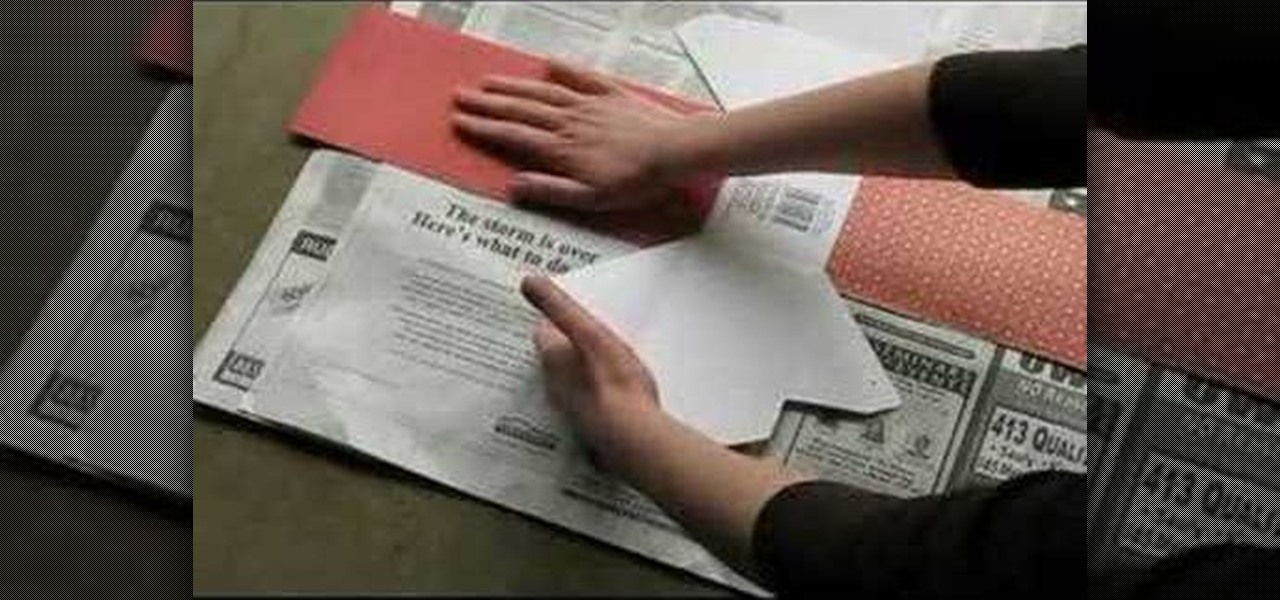
This video crafting tutorial shows a quick and easy way to turn plain take-away containers into decorative gift and storages boxes. Paper take-out boxes are a convenient size for organizing supplies and tools, but this project can multi-task as a reusable gift box. Learn how to transform paper take-out boxes into a storage or gift box by watching this instructional video.

Art Jewelry Magazine associate editor Addie Kidd shows you how to light and use an oxygen/propane torch. Torches don't need to be dangerous; with proper handling, they are a safe and useful tool in jewelry projects. Learn how to light and use a torch by watching this video jewelry-making tutorial.

This instructional video shows how to do one method of making a simple loop in pins or wire for earrings or any kind of jewelry. The only tool needed is a pair of pliers to bend the wire or pin. Learn how to craft a simple single loop out of any soft metal by watching this video jewelry-making tutorial.

Sometimes it is necessary to insert a catheter into a cow to obtain a urine sample. Catheterization can be a tricky process, but urine samples are a helpful diagnostic tool for many veterinarians to detect illness and other medical problems in cattle, as well as other animals. Learn how to insert a catheter into a cow to collect a urine sample by watching this video veterinary tutorial.

Urine can be simply obtained from a cow by stroking the escutcheon, instead of laborious catheterization. The urine sample can be a useful diagnostic tool for veterinarians to run a number of medical tests. Learn how to collect a urine sample for a cow by watching this video veterinary tutorial.

The spatula is one of a cook's most important tools. Chef Jason Hill explains why you should buy a high heat rated, heat resistant rubber spatula. Learn how to choose a good spatula by watching this video cooking tutorial.

This tutorial shows you how to use the Vanishing Point Filter in Photoshop to remove objects from your image.

One of the best tools for audio systems is a wireless microphone. This video will give you tips on how to use a wireless microphone if you're shooting on the move, or if you're a one man band type producer.

Fondant is a great to tool for decorating cakes and creating unique works of art. Here is a great informative how to video showing you how to prepare and cover a cake with fondant.

You don't need fancy kitchen tools to decorate your cookies and cakes. All you need is a some parchment paper and some quick folding skills. Watch this how to video to learn how to cut and fold a paper cone out of parchment paper to decorate your baked goods.

In this Genhead two-part video tutorial, we'll look at how to refine the markup of the head in the main window.

In this Genhead video tutorial, you'll see how to select the appropriate photograph and take photographs correctly with a digital camera so that they work well in Genhead.

In this video tutorial, you'll learn how to use Genhead 3.1 to create a lifelike head from photographs.

Check out this 3ds Max video tutorial on how to create complex shapes easily with lofts and sweeps. A great tool for all of you digital 3D modelers/sculptors/animators.

In this 3ds Max video tutorial you'll see how the spline method can be used to model a very complex form, such as the ear, in Autodesk's 3D Studio Max digital graphic modeling software. You'll see several tools found in EditPoly for creating overhangs, and also look at attaching the ear seamlessly with an existing head. This process works directly in conjunction with Adobe Photoshop, specifically topology, just so you know.

If you think you have all the essential tools figured out in Autodesk Maya 8.5, you probably don't. So, if you want to create awesome 3D animated characters, then maybe you should watch this Maya video to make sure you know how to keep faces together after you already know how to merge, merge duplicate, average vertices, and bridge.

A nasal bulb syringe is the perfect tool to help clear a baby's nose when she is suffering from nasal congestion. See how to suction a baby's nose with a bulb syringe.

This Pixologic Zbrush 3.1 video tutorial shows you how to place eyes in your 3D animated character's head. You'll have to sculpt out those eye sockets out first and then grab a squirkle to work with, using a few tools. If you want to be a great 3D digital animator, learning the basics of Zbrush modeling is a must. You'll see how to move, rotate, and scale an object, too.

This tutorial shows you many of the different tools available in Maya for modeling a biped creature.

Learn how to build a recorder out of cheap parts (pvc pipe and dowel rod) and common tools.

It's generally easy to service your automatic transmission. You won't need any special tools or knowledge.

New spark plugs will increase your fuel economy. All you need are a few basic tools and a free afternoon.

In screen printing, Photoshop can be a powerful tool. If you have a jpg, tif, eps, or other type of file in which you can't alter, printing from Photoshop will give you too many separations. Here is a way to take a simple design in Photoshop and convert it to spot colors in order to print solid colors instead of mixing inks.

Learn how to use an important obstetrical tool, forceps, to aid in delivery of an infant.

Learn from Perry Novak how to build your own electric solid body mandolin. Instruction is very detailed. This project is not for people who are not familiar with power tools.