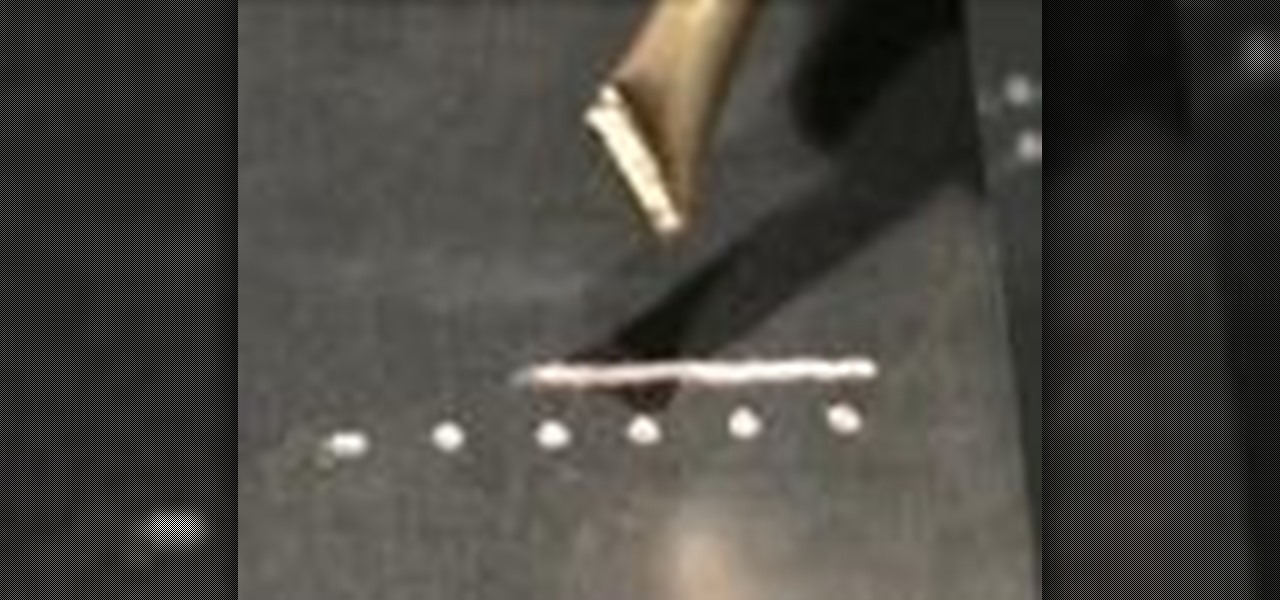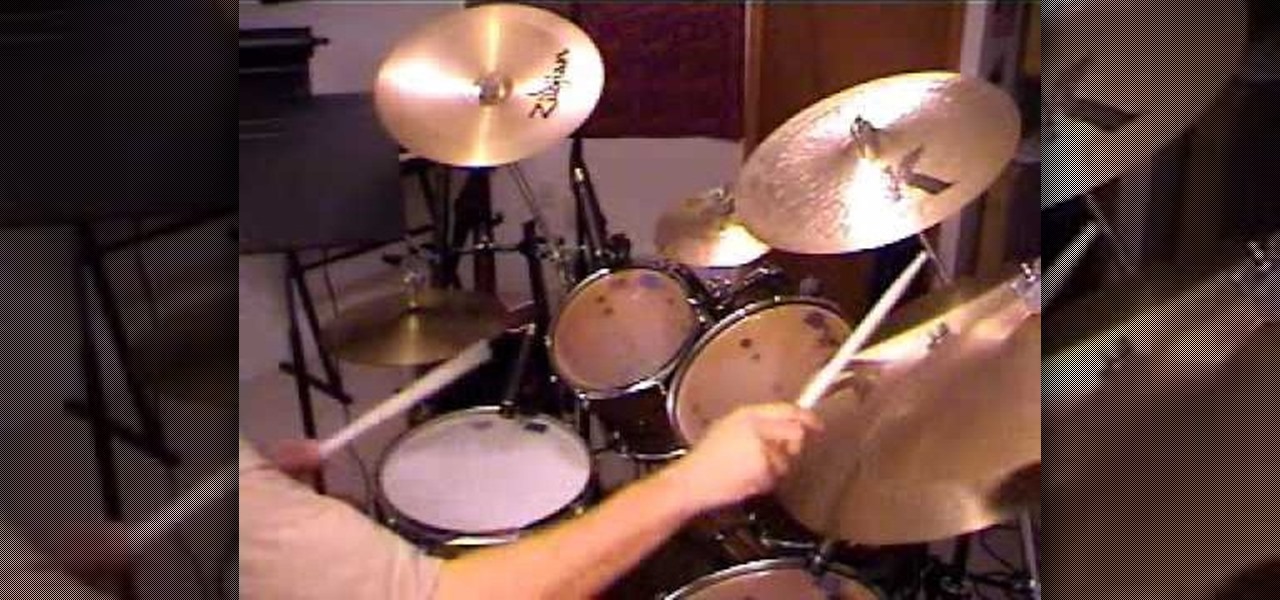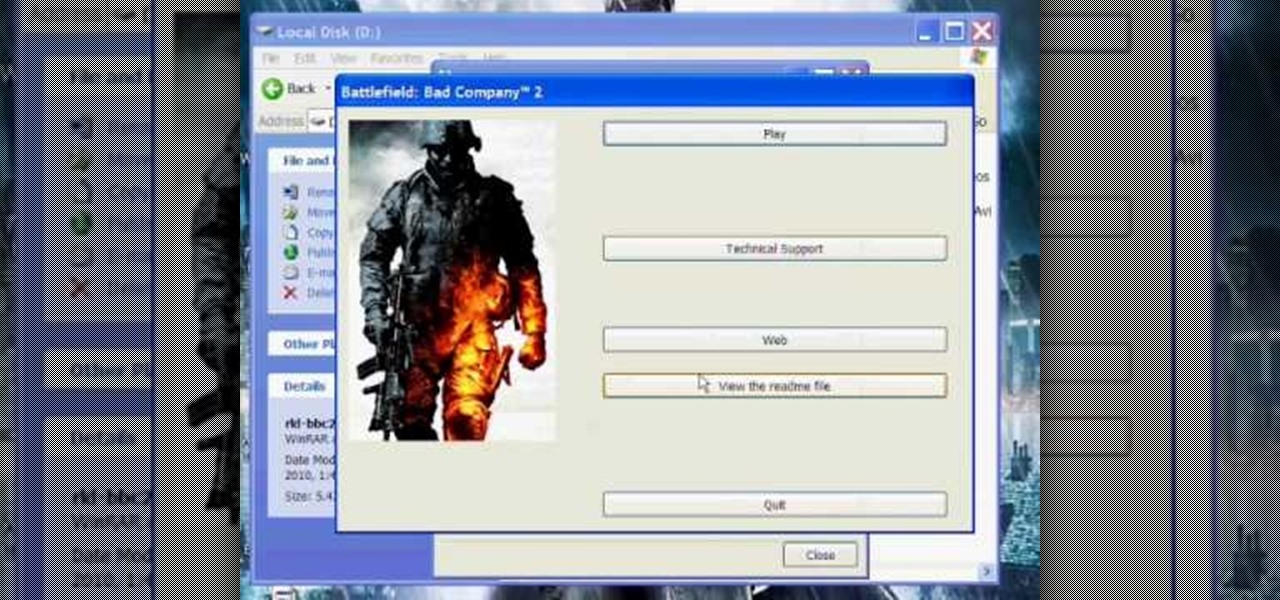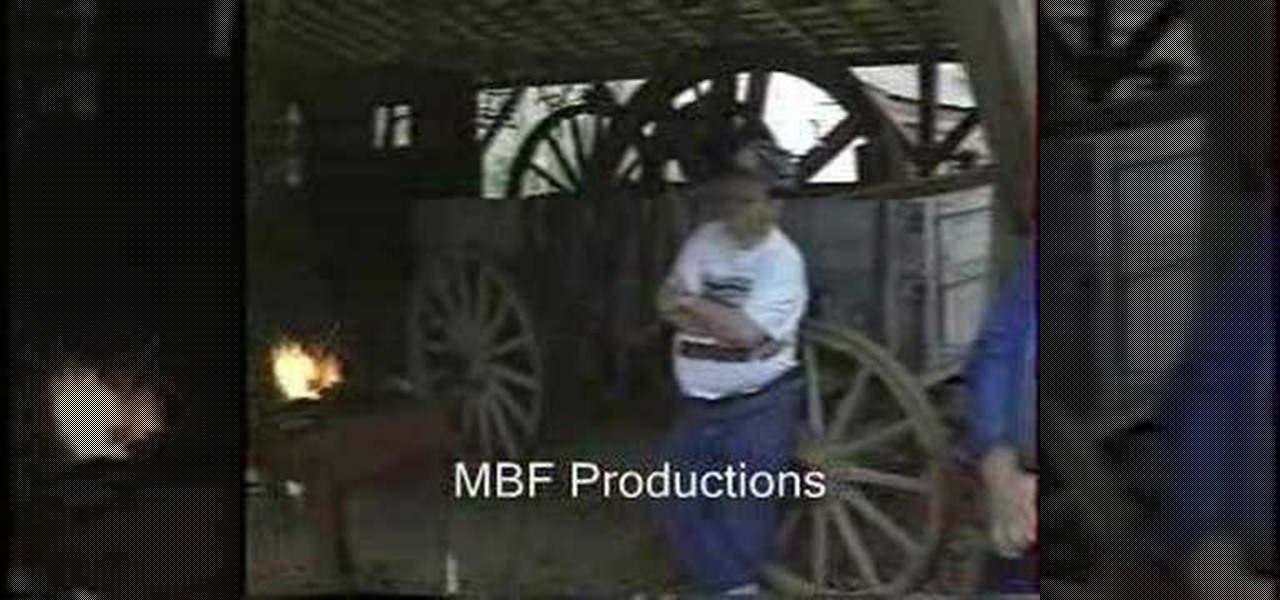This video skating tutorial shows how to do a fakie slider on a kick scooter. While it looks like the rider pulls back on the scooter's handle bars to perform this trick, there is a way to balance and steer. Watch this instructional video and learn how to do a fakie slider.

Woodworking tools become dull over time. Tools can be sharpened at home to prolong the life of the tool and to get better results from woodworking projects. Watch this video tutorial and learn how to sharpen woodworking tools easily at home.

This how to video shows you how to make a name centerpiece for your bar or bat mitzvah, wedding or engagement party, corporate event, etc. Get your name out in front where it can be admired with this table decoration tutorial.

Learn how to play Umbrella by Rihanna on the guitar. CHORDS:

It's time for a 'science is fun' video! Bar magnets put in a DVD case show how combined magnetic fields can be used to hold another magnetic object in place, even when it's an inch or so away from the actual magnet. You can even get mangnetic sand (iron, etc.) from the beach!

Watch this video to learn how to cook BBQ Pork with Dave.

Watch this video to learn this quick and easy twist on the classic recipe for Baklava.

A drill press is a wonderful power tool for any craftsman's garage, but just because it's wonderful doesn't mean it doesn't need a little maintenance or repair every now and then. The drill chuck goes through a lot, and eventually, it will need to be replaced, or at least cleaned. This video will show you how to remove a Delta chuck from your drill press with ease, and shows you where to go from there.

Pro Tool is in almost every big studio in the world. Learn how to use it and record your own music in this free video series.

Alon from ChatterBox Video Game Radio has a projector and a Wii and hates batteries. Why make a wireless sensor bar when you've got power adapters laying around? In this video, Alon explains how to make a Wii sensor bar for a projector without batteries.

Here, Gina Trapani explains three cool ways to combine the camera on your iPhone or Android with two of their apps, Google Goggles and Shopsavvy, to accomplish productive goals. These include scanning bar codes, translating text, and storing your membership cards for the gym or the library.

Have you ever heard the phrase "Pinch your shoulders together as you lift the bar of the ground"? In this fitness how-to video, Mark Rippetoe describes the isometric function of the scapula in the deadlift. Follow along and learn how to work your shoulder muscles to improve deadlifts.

The Powder Vibe tool is a motorized device for the dispensing of glass enamel powders. This tool helps with health and safety by reducing dust and the need for enamel powder sifting when lampworking glass jewelry. The powder vibe tool keeps your enamel powders clean and gives you great control. Use the tool to add smooth streams of glass powder and enamel powder onto your lampwork glass beads.

This tutorial will teach you to get in and out of drum fills without derailing your drum pattern. Playing along with a drumless track with spaces for drum fills can test your ability to maintain a steady tempo through fills and transition back into the groove. The song from this tutorial, Canyon Jump, can be downloaded at unirunner.com/drumlesstracks. It has one, two and four-bar spaces for fills.

The Paslode Framing Gun is operated by a gas cartridge and battery so an air compressor is not needed. The tool also has a large range of nails available for different job requirements from 50mm To 75mm. Watch this video tutorial for a demonstration on how to use a Paslode impulse framing nail gun.

A brief tutorial on changing the clock on your desktop to read in military time.

Tim Carter, of Ask the Builder, shows some quick tips for using a router on your woodworking projects in your home.

Change what it says in the 'time' area of the status bar on your iPhone with this application.

If you are interested in hooking up and using a bypass tool to incorporate a methane tank in your supply gas system, watch this video and follow the instructions. This video demonstrates how you can use the Atmos meter bypass tool.

In this Software video tutorial you will learn how to use Daemon Tools Lite to mount an image or ISO file. This is a software that takes ISO files and puts them on a fake hard DVD drive. This is really very easy and simple to do and takes practically no time. Go to start > all programs > daemon tools > daemon tools lite. Now the ‘mount n drive manager’ window will come up. Here you click ‘add’, browse to the ISO file and open it. Alternately, you can drag and drop the image in to the ...

This video tutorial from computerticket shows how to use Daemon tools and Img Burn applications. First, install Daemon Tools and ImgBurn programs. Both can be easily found using internet search engine.

In this how to video, you will learn how to use Daemon Tools Lite. First, download Daemon Tools Lite and install the program. Next, download an ISO file from the internet. Once that is done, mount it on to Daemon Tools. To do that, open the program and then right click on it. Select Virtual Drive and set the number of drives to one. Next, select mount image and find and open your ISO. Once that is done, you are ready to use that file as if it were an actual CD inside an actual optical drive. ...

To change your tire on your dodge charger you need your jack, your spare, and your lug tool. To change the tire you will take the jack and place it under the proper spot underneath the car. You will find that the lug tool from your American car to look a bit different than a lug tool from a foreign automobile. A foreign tool will not be as bendable. Engage your emergency brake while changing your tire to prevent the car from moving especially if you have a flat by the side of the road. By rot...

In this video the tutor shows how to mount an ISO using Daemon tools. Using daemon tools you can install virtual drives and mount ISO files on them. First download and install the daemon tools from the link given in the video. After installing right click the daemon tools icon in the notification area. From the right click menu go to CD/DVD-ROM option and from the sub menu select the number of devices that you want. You can set up to 4 drives from the options. Dameon setups the drive in a few...

Here are a few handy tips to help you care for your Powder Vibe for Glass Enamel Powders and how to load it safely. The Powder Vibe tool is a motorized device for the dispensing of glass enamel powders. This tool helps with health and safety by reducing dust and the need for enamel powder sifting when lampworking glass jewelry. The powder vibe tool keeps your enamel powders clean and gives you great control. Use the tool to add smooth streams of glass powder and enamel powder onto your lampwo...

These lock picking tutorials cover some basics of single pin lock picking as well as the tools of a lock picking set. Watch the whole sequence of lock picking how-to videos.

Mrs. Victoria explains us how to change the language on your Keyboard (Windows)1. Go to the control panel and select the option ‘Change keyboard or other input methods’ and a dialog box (regional and language options) pops up.2. Click on change Keyboard, and another dialog box pops up.a) In the new dialog box, click ADD Button, and select the input language you require and click OK.3. You have the feature to alter your language input whenever you want by coming to this (Change keyboard langua...

Check out this video for a primer on Sumi-e painting. This video show you how to prepare your ink, table and brush to begin painting.

This three-part video talks about manga coloring. If you have Adobe Photoshop and you love manga comics… and you love to draw… watch to see how to create colored anime or manga skin in Photoshop. Watch all three parts for the complete instructions, showing you which brushes to use, the razor tool, blur tool, burn tool, and dodge tool, among other things. You're manga and anime characters will have perfect skin color after learning all of these coloring steps in PS.

First of all, download and install Daemon Tools Lite. After the install, open Daemon Tools and a red icon will appear on your taskbar; right-click on it and go to Virtual Drive and search for an option that changes the number of drives to 1. This will make Daemon Tools create a new virtual drive on your computer. Right-click again, go to Virtual Drives, and then search for an option called Device 0; click on it and a new window will appear on your screen. Now choose the ISO file that you want...

The town of Westville hosts a blacksmith conference in this video metalworking tutorial. One of the smithies demonstrates how to put an edge on a tool and how to twist steel. Watch this instructional video and learn how to craft metal tools and how to twist steel.

Installing clutch shoes is very simple. What you need are the clutch shoes, clutch shoe installation/removal tool which costs about $5 or a flat tip screwdriver. First, line up the clutch shoe. Plastic shoes wear out faster. Aluminum last longer. With the screwdriver method you bend the spring out. Take the bent out spring and push it down. Push it straight down. This is not the authors favorite method. Using the clutch shoe installation tool, simply push the spring out and push straight down...

To create a simple game in flash select the first frame and open the action bar where you will write "stop[];". Next you will make a start or begin button. Convert this button to a button. Then you can open the action bar and write "on(release) {gotoAndPlay(2)}". Afterward use F7 to insert a blank key frame and turn on onion skin. Next draw a path starting from the (onion skin) Begin button, make sure to draw the outer lines too, then color the area outside your path. Convert the colored area...

This video is about how to lock the screen in Mac OS X. 1. Opening the Keychain Access utility: Open up the Utilities folder. You can get to this by either hitting Command+Shift+U with the desktop (Finder) selected, or by opening Finder, browsing to the Applications folder, then double clicking on the Utilities folder.

Watch this software tutorial to see a few really practical new features in Adobe Illustrator CS4. Now designers can finally export multiple JPGs from an Illustrator file in one step! See how to use the Illustrator CS4 artboard tools in this video.

Adobe Illustrator CS4 adds some functionality to gradients. Watch the Illustrator tutorial for examples of opacity control and the new gradient annotator. See how to use these new features of the gradient tools in Illustrator CS4.

Suffering from high energy costs or simply looking to live in a more environmentally sustainable fashion? In this video tutorial, you'll find instructions for building your own wind generator using simple hand tools. For more, as well as step-by-step instructions to building a your own rotary wind generator, take a look at this how-to video.

A CNC router machine is probably the most useful tool a hobbyist can own, but the price for a CNC machine on the market is way more than the average hobbyist is willing to spend. You can build your own CNC with very basic tools, little knowledge of machinery, mechanics, or electronics, but be warned, these machines are inherently dangerous, so wear the proper protection and use common sense. At the very least, read the instructions and precautions on every tool you use.

Watch this instructional knitting video to hang a rag hem on your knitting machine. Add weights to the inside of the knitted hem to keep your knit work straight. You will need a single pronged tool or a three pronged tool. If you knit with a knitting machine, this is an essential trick for getting started with larger projects.

Watch this instructional quilting video to sew a narrow binding on your quilt. The "Zip Bind Tool" and the "Stitch in the Ditch Binding Foot" help with sewing narrow bindings. It important to know how to use the zip bind tool properly before beginning this quilting project.