
How To: Create the Droste Effect with Adobe After Effects
In this tutorial, Creative Cow contributing editor Carl Larsen shows you how to use the Pixel Bender Toolkit to create a recursive image set in Adobe After Effects CS4.


In this tutorial, Creative Cow contributing editor Carl Larsen shows you how to use the Pixel Bender Toolkit to create a recursive image set in Adobe After Effects CS4.

The new motion editor in Flash CS4 is a welcome addition to the Flash toolkit and it has some new options to speed up motion tweening. However, there are still some techniques that will require users to employ the classic tween. David Stiller goes over one of those techniques and looks at some of the new motion tweening features in Flash CS4 and the Flash CS4 motion editor. Motion tween with the motion editor in Flash CS4.

Watch this series of video tutorials to see how the particle rendering system Krakatoa from Frantic Films works. Krakatoa is a high-volume point-based particle rendering, manipulation and management toolkit available as a plug-in for Autodesk 3ds Max running on Windows. Krakatoa enables VFX artists to create dust, smoke, silt, ocean surface foam, plasma and even solid objects, all at unprecedented speeds. Use the Krakatoa plugin in 3D Studio Max.

If you have an ARKit-compatible iPhone or iPad, check for a software update, as iOS 11.3, with ARKit version 1.5 in tow, has just dropped. As we previously reported, ARKit 1.5 brings several new augmented reality features for app developers to use.

Introduction I will not go into some time-waster of a story about how I came to build this app. It was a prerequisite in a bigger project I am still tinkering with from time to time.

Social engineering is described as the clever manipulation of the natural tendency of human trust. All of the passwords, locks, and encryption in the entire world are useless against a good social engineer who can charm or trick you into giving it up.

Security awareness seems to be a hot topic these days on the web, with developers making apps and devices that can hack networks and machines with just a few clicks. But these applications aren't only exploiting security flaws in systems and networks, they're being used by amateur and wannabe hackers who want to have a little fun, but don't want to learn how to actually "hack" anything.
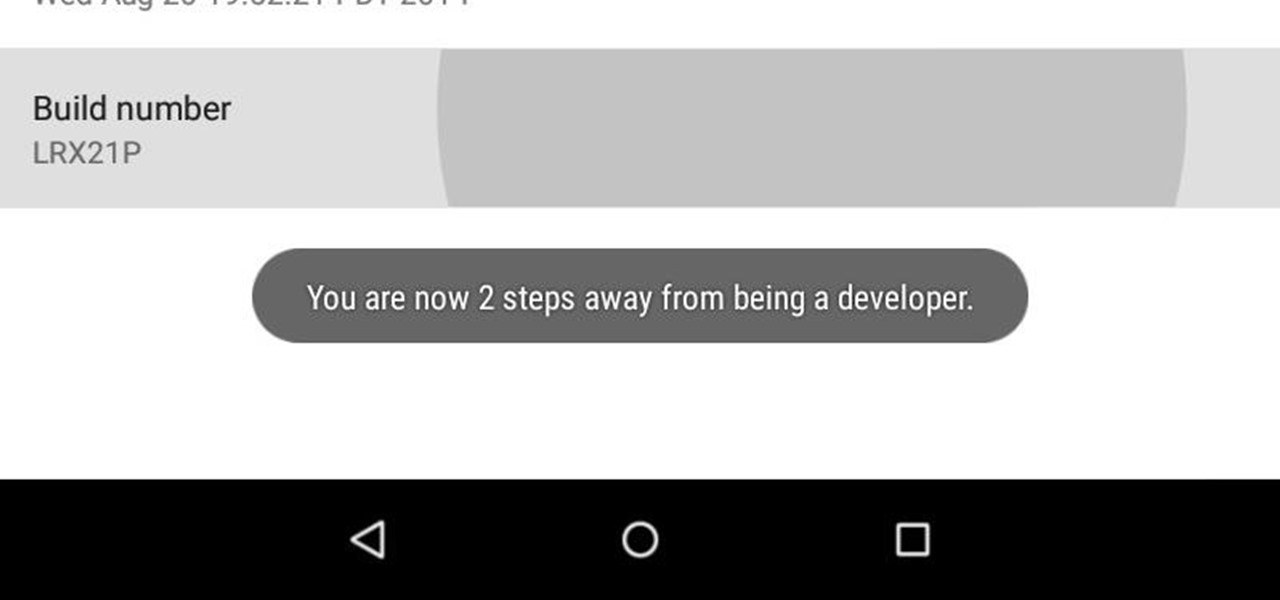
Unlocking "Developer options" on an Android device is useful for many things. You can limit or stop transition animations for a snappier device, enable USB debugging to run fastboot commands, and more. But of course, the first step to making these tweaks is to unlock the hidden settings menu.
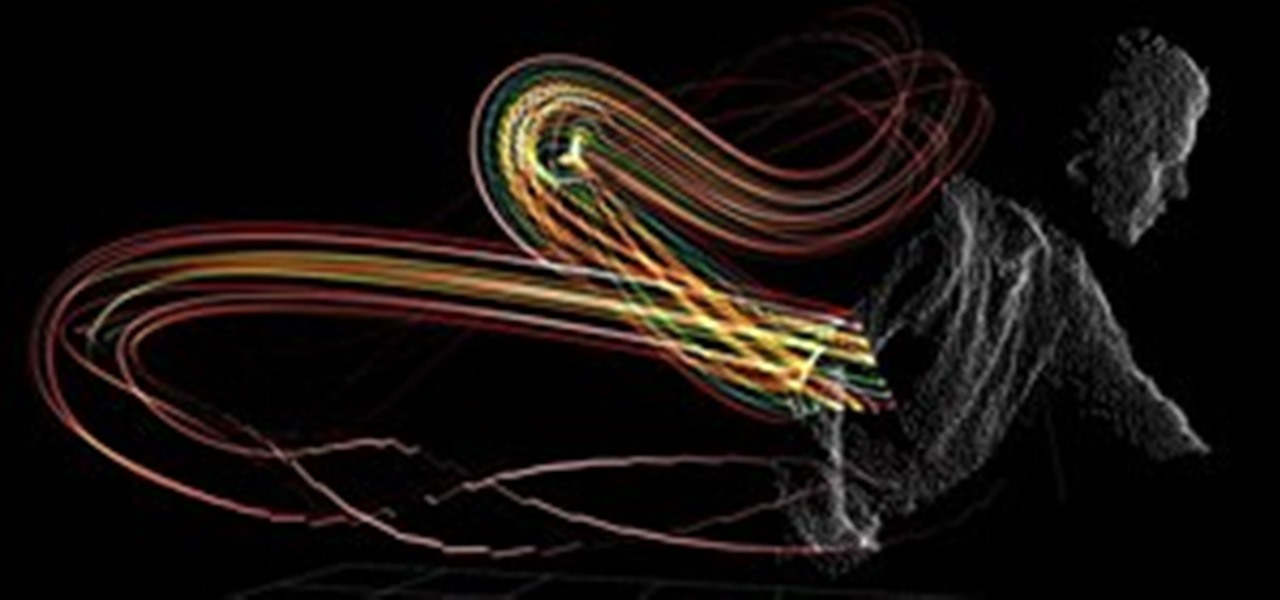
Nobody could predict the success of Microsoft's Kinect, not even Microsoft themselves. So, it was quite a surprise when it ended up earning a Guinness World Record for fastest-selling consumer electronics device, and an even bigger surprise to see people buying one that didn't even own an Xbox 360.

This is Part II in the Lockdown: The InfoSecurity Guide To Securing Your Computer series. Before beginning, check out Part I. This article will cover using alternate software to increase your security and will provide you with some information about websites and programs that test a computer's security. It will also guide you to software you can install or follow so you know what programs need to be updated on the computer. Lastly, I will talk about some features that should be disabled when ...

This is a two-part series to locking down the computer to provide maximum protection. Even though this guide will sound intrusive, we are talking about reality here. Extreme measures must be taken to protect our computers, especially when we have confidential documentation or do internet banking, which many people do. We all have to use electronic devices at some stage, whether it be for business or personal use.