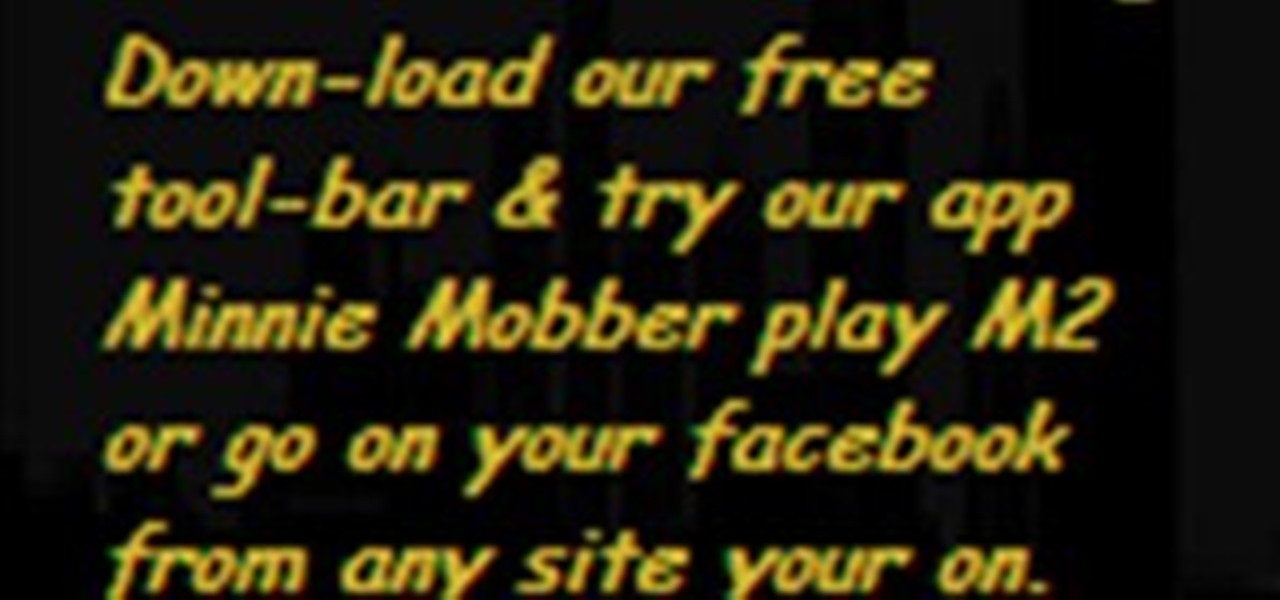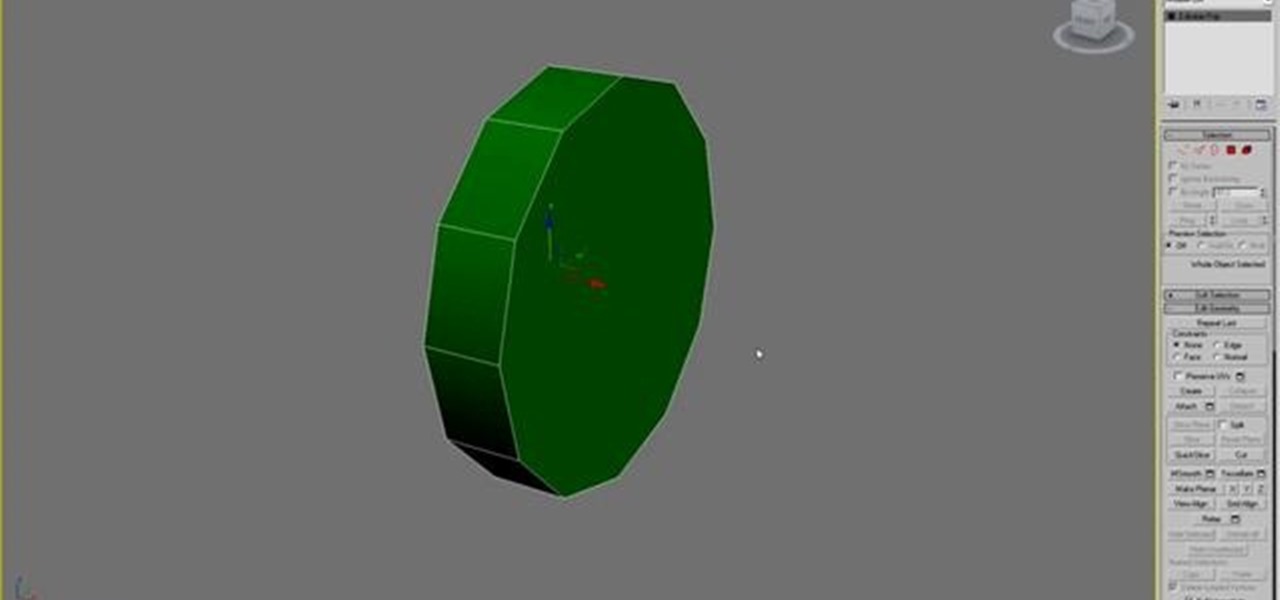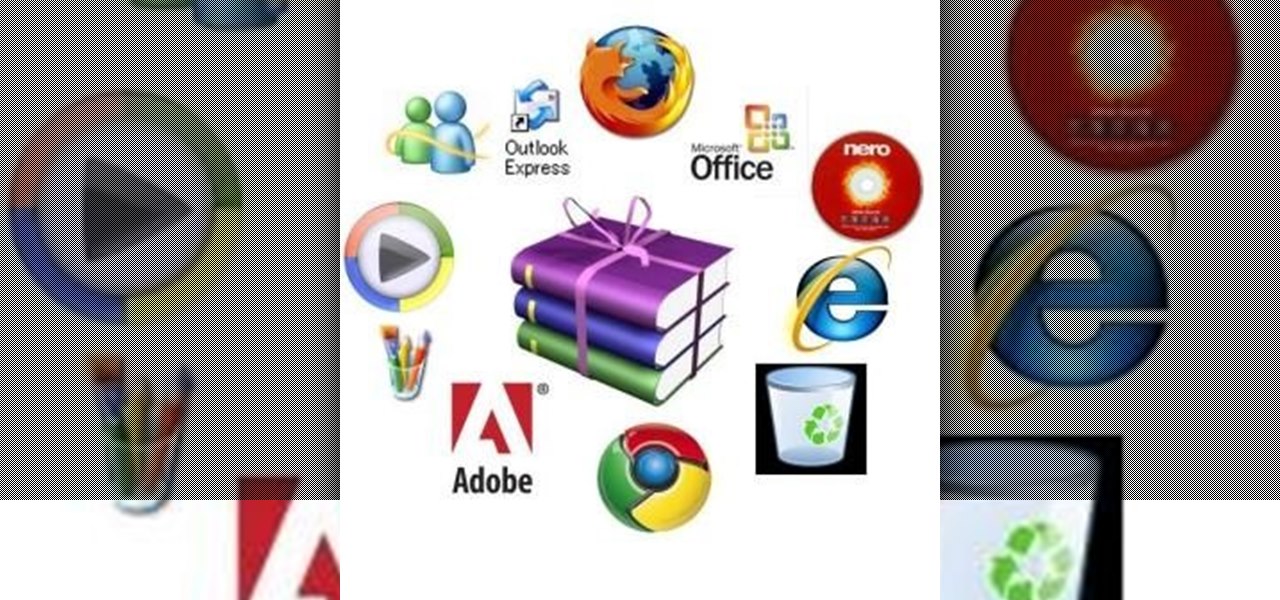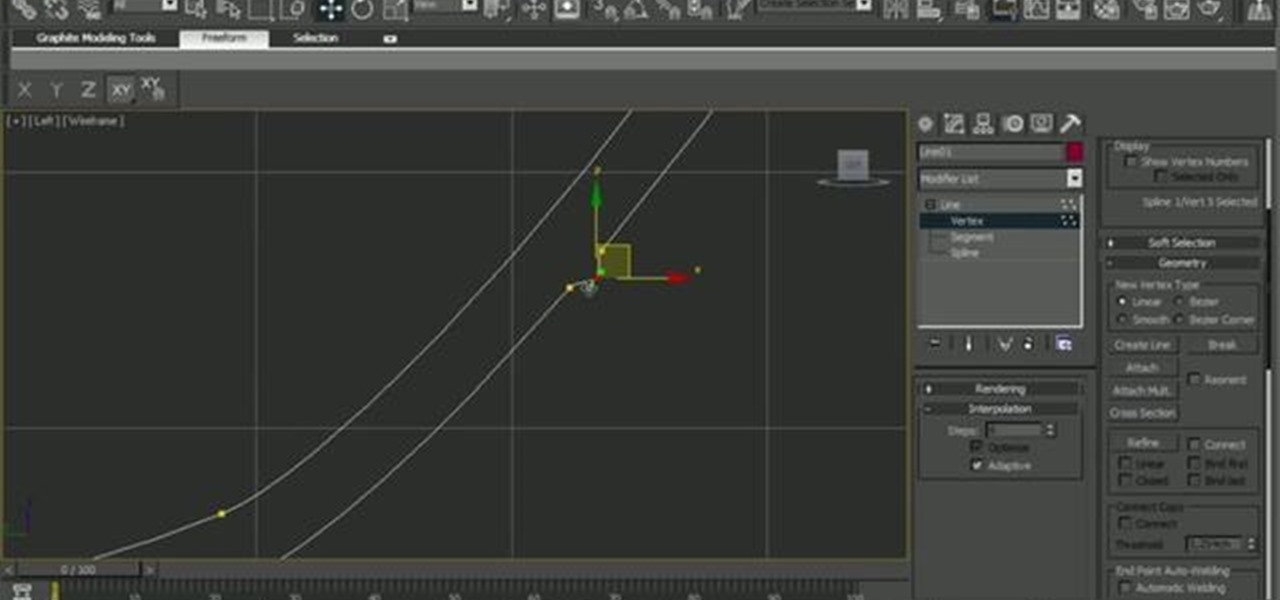Adobe Photoshop Creative Suite 3, or CS3, is the industry-standard application for digital photo manipulation. It is ideal for professional photographers, serious amateur photographers, and graphic designers. Having the software, however, isn't enough; you'll need to know how to use it. In this CS3 tutorial, you'll learn how to use the puppet tool in Adobe Photoshop CS3. Use the puppet tool in Photoshop CS3 - Part 1 of 2.

This 3D software tutorial shows how one can start to use Rhino’s implicit history tool for parametric design. The commands used in Rhino are Loft, and FlowAlongSurface. Using the implicit history tool in Rhino 4 allows you to update models by changing earlier steps or parts of the model and having those changes follow through to the end result. This procedural approach to modeling in Rhino means you can make changes quickly without starting over. Use Rhino’s implicit history tool in parametri...

Professional photographer Chris Alvanas explores Photoshop CS3's new Quick Selection tool and the Refine Edge command. In part 2 of this tutorial, we use the power of the Refine Edges command to make better, cleaner selections. It's also great for modifying your layer masks. Use Quick Selection & Refine Edge tools in Photoshop - Part 1 of 2.
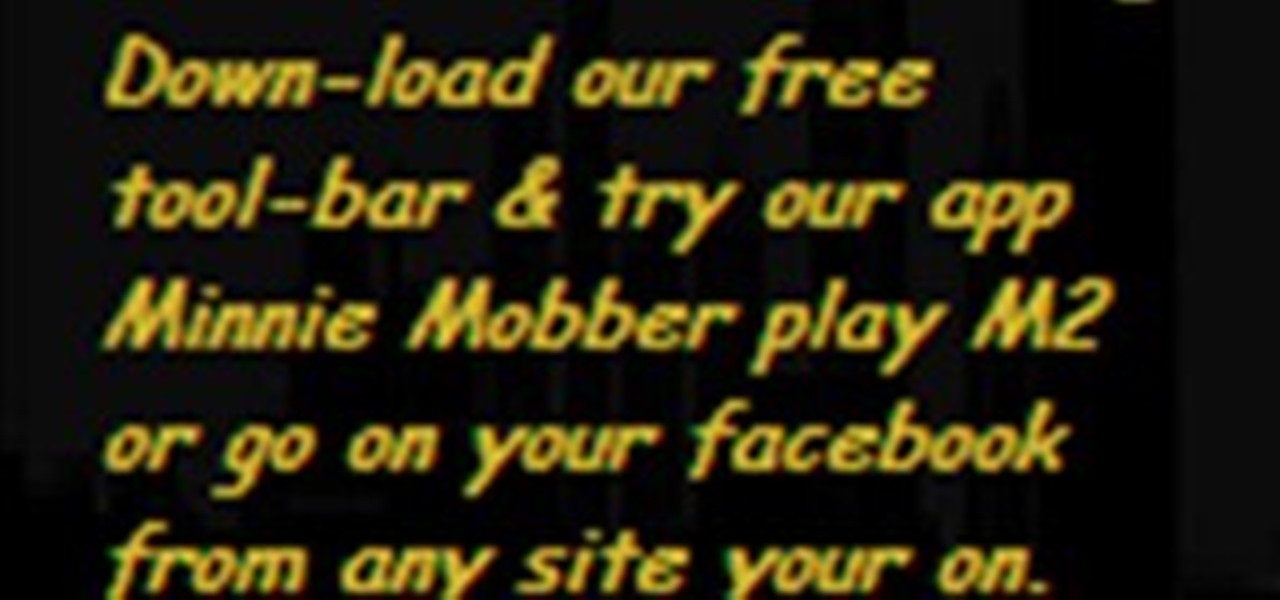
All About The Mobbing Tool-bar check it out! ***CLICK HERE***

Creating a silhouette from a photo is nothing new, but with Illustrator CS4’s new Blob Brush tool, it has become a lot easier. Corey demonstrates how to use the Blog Brush tool to create a silhouette, and how to create some quick background effects using the Gradient Mesh tool.

Franklin McMahon goes over Premiere Pro CS4’s lift and extract tools and compares them with some of the other methods video editors may use when editing video clips.

This 3D modeling software tutorial shows you how to move UVs back into the correct location using the Pack UV tool in modo 301. The Pack UV tool is a very useful command for optimizing UV space. This video reviews the basic use and options of the Pack UV command in modo 301. Use the Pack UV tool in modo 301.

Spackle with an inside corner tool. Just fill the joint and then use the tool. Work your way down. Spackle with an inside corner tool.

In part one of this 3 part series on using the blur tools in Autodesk's Toxik software, you will be introduced to the blur tool UI and it's related tabs and learn how to create directional blurs and reproduce motion blur with the Radial blur. Part two goes over simulating convincing depth of field with the Modulated Blur, and part three covers using forward vectors to create realistic motion blur. Use the blur tools in Toxik - Part 1 of 3.

In this new tip tutorial, you'll see how you can use Luminous properties to create custom shaped lights. Devolped by the same team of engineers responsible for LightWave 3D, modo delivers the next evolution of 3D modeling, painting and rendering in a single integrated and accelerated package for the Mac and PC. And now, modo is a true end-to-end solution that includes true 3D sculpting tools, animation and network rendering! More than just features, modo is a truly elegant integration of tech...

This modo tutorial offers instructions on how to create a simple scene with a basic photographic lighting setup as well as how to create some simple glasses using bezier curve and sweep operator tools. This guide also presents an overview on material and shader creation using the modo Shader Tree to render glasses and liquids. Whether you're new to Luxology's popular 3D computer graphics application or are a seasoned digital artist merely on the lookout for new tips and tricks, you're sure to...

Adobe Media Encoder CS4 takes the place of several tools that users had to rely on for processing and compression. The Adobe Media Encoder CS4 converts to several different formats, including formats for web and mobile devices. There are also speech transcription option and batch processing. See how to use the Adobe Media Encoder CS4 in Premiere Pro CS4 for Flash video encoding and exporting from Premiere Pro CS4 in this tutorial. Use the Adobe Media Encoder CS4 in Premiere Pro CS4.

This quick tutorial offers an overview of the 3D Studio Max Symmetry Modifier tool, a highly efficient means of modeling symmetrical objects. Whether you're new to Autodesk's popular modeling software or a seasoned 3D artist just looking to better acquaint yourself with the application, you're sure to be well served by this video tutorial. For more information, and to get started using the Symmetry Modifier in your own Max projects, take a look! Use the Symmetry Modifier tool in 3ds Max 2010.

Creating any object you want is as simple as point and click if you have a 3D printer at home. If you don't have one handy, there are a few companies that offer printing services online. But to help services realize your design in extruded plastic, you have to make a 3D computer model for the printing machine. For beginners, the free Google SketchUp application is the best choice of software. Using only a few tool bar buttons and a scroll wheel computer mouse, you can model literally any obje...

Today I'll be detailing how to use the two YouTube Video Editors to enhance the quality of your work, as well as going over a simple workaround to save time uploading the variety of clips you'll need to assemble a more complicated piece of filmmaking.

So, you just bought Photoshop. It's time to familiarize yourself with the rudimentary tools. Let's start at the very beginning!

This clip presents an exhaustive overview of the MR photographic exposure tool in 3ds Max 2010. Whether you're new to Autodesk's popular 3D modeling program or a seasoned graphic artist just interested in better acquainting yourself with the application, you're sure to be well served by this free video tutorial. For more information, including detailed instructions, take a look. Use the MR photographic exposure control in Autodesk 3ds Max 2010.

Here are 50 tools for helping writers at any level. Reading this can give some background to the creative writer as well as specific tips to becoming the best writer possible. I just mused around on "Writing Tool #2: Use Strong Verbs" and "Writing Tool #45: Foreshadow" Which is great if you are reading the blog posts for "How to Write the Action/Adventure Screenplay."
Microsoft Ribbon hero is an application that turns the office into game. It is designed to boost skill and knowledge in Microsoft Office’s latest version. It is released with office 2007 as a social game for increases productivity in office applications. It is compatible with Microsoft Excel 2007, Microsoft Word 2007, and Microsoft PowerPoint 2007 as well as those three programs in Microsoft Office 2010, available as a beta download.

This video teaches how to make a gift box for Fathers' Day out of chipboard or cardboard. Learn how to fold, cut, trim, and decorate a gift box in the shape of a tool box for Dad. Make a cardboard Fathers' Day tool box gift box.

Another continuation of my file carving video and selective file shredding (DOD 5220.22-M) to thwart forensics tools video, this video shows how to use Darik's Boot and Nuke (DBAN) to totally wipe a drive. DBAN is a great tool to add to your anti-forensics tool box. Use Darik's Boot and Nuke (DBAN) to wipe a hard drive.

Learn the basics of using the Smart Guides tool in Adobe Photoshop CS2. Use the Smart Guides tool in Photoshop CS2.

Photoshop's layers Palette is a powerful tool that allows you do many special things to your layered compositions. In this Photoshop CS2 video tutorial you will learn how to use layers, including how to delete, lock, and unlock layers. Make sure to hit "play tutorial" in the top left corner of the video to start the video. There is no sound, so you'll need to watch the pop-up directions. Use layers in Photoshop CS2 - Part 1 of 2.

Does your one and only photo of a particular event contains things or people that you don't want to be there? Well, perhaps it's time to solve your problem. In this video tutorial you will learn to use the clone stamp tool to remove parts of an image that you don't want in Photoshop. Use the Clone Stamp tool to remove parts of an image.

The Fireworks 8 pen tool lets you create straight or curved line segments by placing points. Pen tool creates object lines that can be altered by sub-selecting and modifying one or more control points. In this Fireworks 8 video tutorial you will learn how to use Vector Pen Tool, and adjust its parameters. Make sure to hit "play tutorial" in the top left corner of the video to start the video. There is no sound, so you'll need to watch the pop-up directions. Use the Vector Pen Tool in Firework...

It is possible to use the pathfinder tools in Adobe Illustrator to create shapes. Follow along as this tutorial shows you just how to do it with a gear as an example. The key is to use boolean operations on existing simple shapes, to create more complex ones. Create shapes with pathfinder tools in Illustrator.

This is one of the longer Photoshop tutorials but it goes over a lot of good tricks to enhance portraits. Some tools included are Liquify, adding catch lights, and skin tone adjustments by the numbers. See how to make every school photo or family portrait picture perfect! You can even make everyone smiling. Retouch portraits using Photoshop - Part 1 of 3.

When i went to class today, a good friend asked me a question. He wanted to know what the best hacking software was to basically do everything. What i told him was this: Well there isn't an "Ultimate" tool boot there are a number of tools which deserve a "Medal." So what i'm trying to say here... What are some of the best hacking tools available right now? For starters i created a list with some of the tools.

The new MacBook Air from Apple may be one of the thinnest notebooks on the market, but don't let its size full you— it's a fortress, an impenetrable laptop designed to discourage user modifications, just like the Apple iPad.

In this 3ds Max tip tutorial, you'll learn how to work with the program's various modeling tools, taking a look at features like spline shape modeling, the lathe modifier and connect compound object to create a simple cup of tea. You'll use spline and lathe to create the cup body, then use loft to create the handle and last step will be connecting these two parts to create the final cup of tea. Whether you're new to Autodesk's popular modeling software or a seasoned 3D artist just looking to ...

This tutorial shows you an example of how to rotoscope footage using After Effects CS4 and Photoshop CS4. See what tools, masks and brushes are able to help you rotoscope and learn how to use the selection and painting tools in Photoshop to efficiently rotoscope. Then, see how to exchange the rotoscope files easily between After Effects CS4 and Photoshop CS4. Rotoscope using After Effects CS4 and Photoshop CS4.

Illustrator CS4 introduces the new Blob Brush tool to users. Instead of a regular brush stroke, painting with the blog brush gives you a filled, compound path. Any new shape painted with the same color and stroke will automatically merge with existing shapes with the same settings. The Blob Brush tool will pick up style attributes from other objects and has numerous other options to explore and play around with. See how to use this fun new tool, the Blob Brush in this Illustrator CS4 tutorial...

Learn how to get started with Enlarge It - one of the tools available in the Essentials plug-in for iPhoto. This Essentials tutorial covers setting the pixel dimensions and document size controls of your iPhoto images using the Enlarge It tool. Learning how to use these controls will help you resize photos without destroying the final print quality. Use Enlarge It in the Essentials plugin for iPhoto.

This Essentials iPhoto plug-in tutorial covers the advanced controls in the Texture, Sharpening and Film Grain control panes of the Enlarge It! tool. The Essentials plugin offers a visual interface for editing images and photos in iPhoto and contains many different tools. In this particular Essentials tutorial, you will learn how to use the advanced controls of the Enlarge It! tool. Use advanced controls of Enlarge It plugin for iPhoto.

In this Essentials iPhoto plug-in tutorial you will learn how to adjust the size, position and colors of your frames in the Frame It tool. The Frame It tool make it easy to choose and customize borders, or frames for all your iPhoto images. Adjust frames in Frame It in Essentials iPhoto plugin.

This tutorial shows you how to use the Cut it Out tool in the Essentials 2 plug-in for Photoshop Elements. Learn how use the magic pen tool in Cut it Out to quickly cut out hard edged subjects or objects. The Essentials 2 interface makes cutting out with hard edges a snap in Photoshop Elements. Cut out hard edges in the Essentials Elements plugin.

This tutorial covers using the gradient mesh to achieve some simple shading in Illustrator. Use the gradient mesh tool in Illustrator for shading.

Put simply, SEO = more organic traffic. And more traffic is always good for a web page / website (unless of course, you are an underground drug-dealer selling drugs worldwide via a spooky website whose URLs are as search engine unfriendly as possible, so that no one accidentally discovers your page and informs the police, sending to heaven both an exciting career opportunity and the likely Al Capone's successor).

In this video tutorial, Creative Cow Contributing Editor Eran Stern shows you how to duplicate elements in After Effects using the Shape Tool's Repeater function. Part two shows you a neat way to duplicate elements in After Effects using the Puppet Tool. Part three shows you how to duplicate elements in After Effects using the CC RepeTile Effect. Part four shows you how to duplicate elements in After Effects using the Clone Stamp Tool. Part five shows you how to duplicate elements in After Ef...

Furniture maker Chris Gochnour demonstrates how to revive a dull dovetail saw or turn a mediocre saw into a high-performance tool. In this video the Salt Lake City-based woodworker demonstrates his five-step sharpening process. Sharpen a dovetail saw.