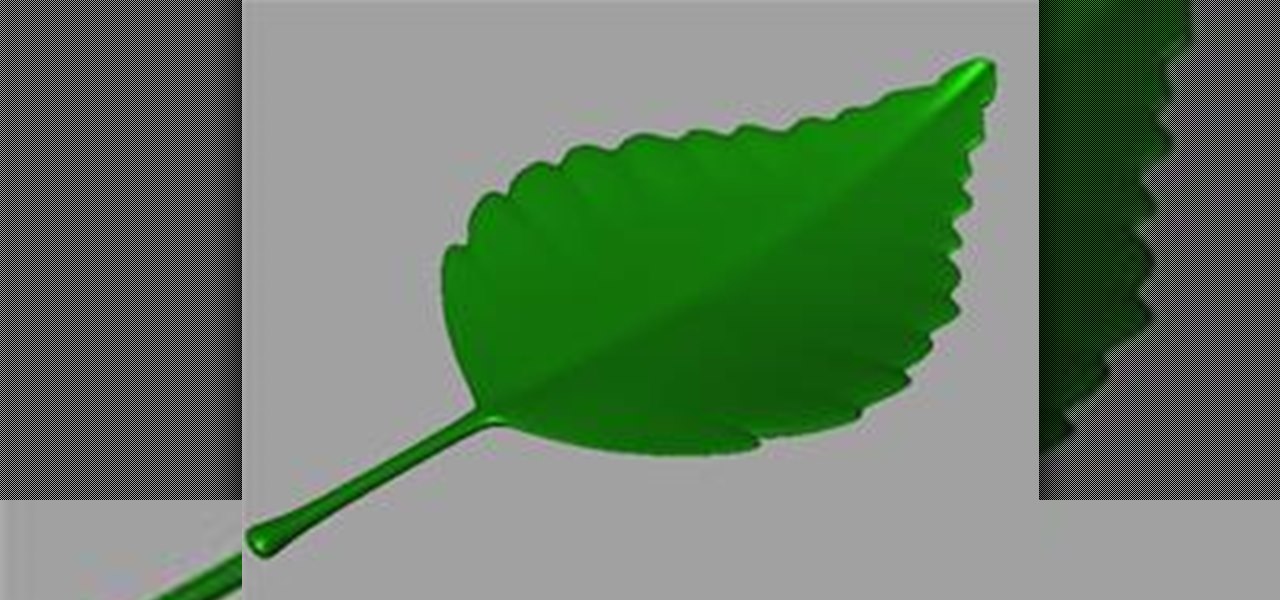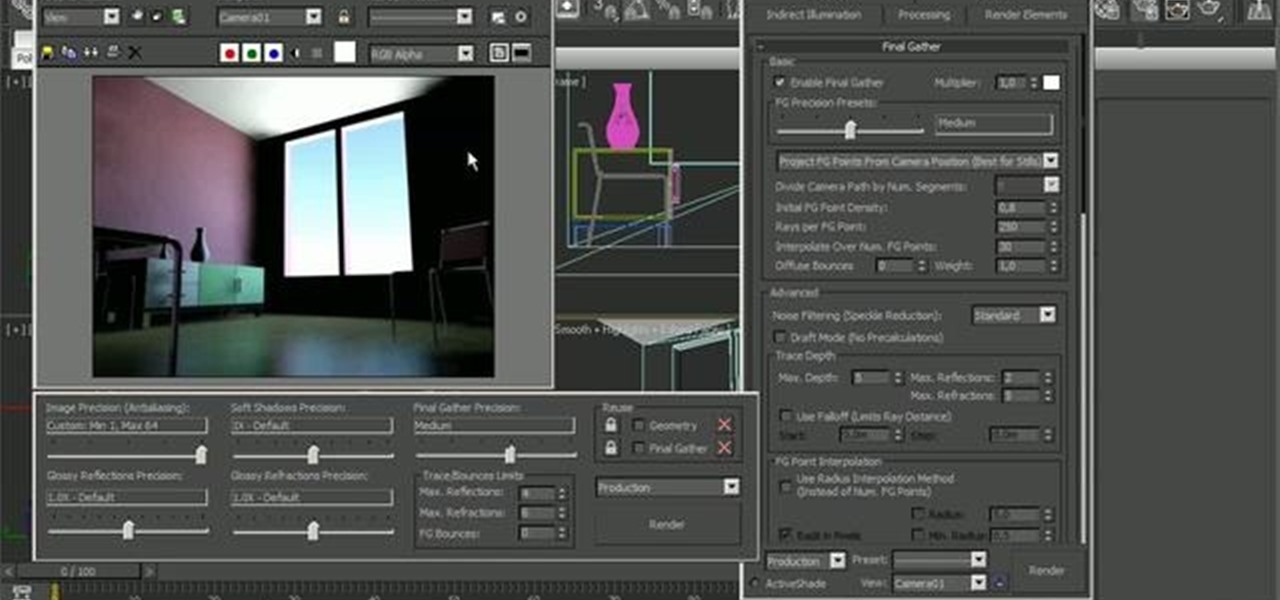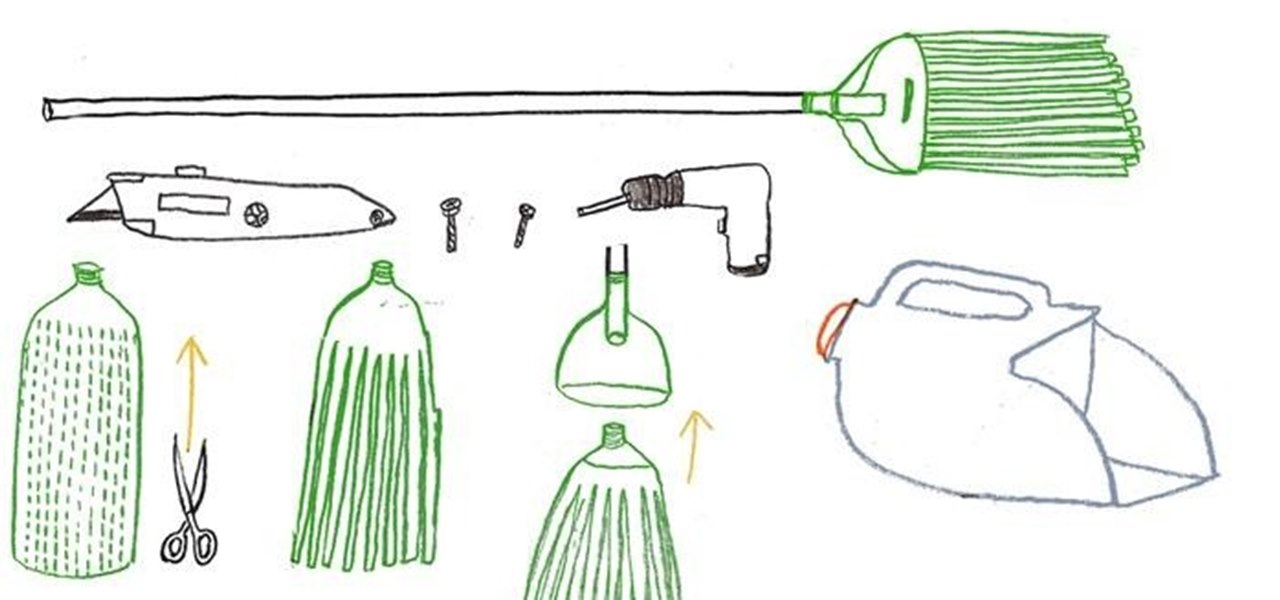Jeb just announced a great new feature that will be added in the 1.2 update. This map format, titled "Anvil," will open Minecraft to so many more possibilities with the new update to mod compatibility.

Here's something fun for the Null Byte community to do—a coding competition! This week, I wanted to get everyone involved by offering you all a nice library of possible program types to choose from and try to code. At the end of this competition, all of the submitted programs will be reviewed by the community and myself. The coder that receives the most votes will be dubbed THE BEST.

Nemo PDF to Word is a powerful but free tool to help us to convert PDF to Word with a few simple clicks. Even beginners who don't have much computer knowledge can easily manage it.
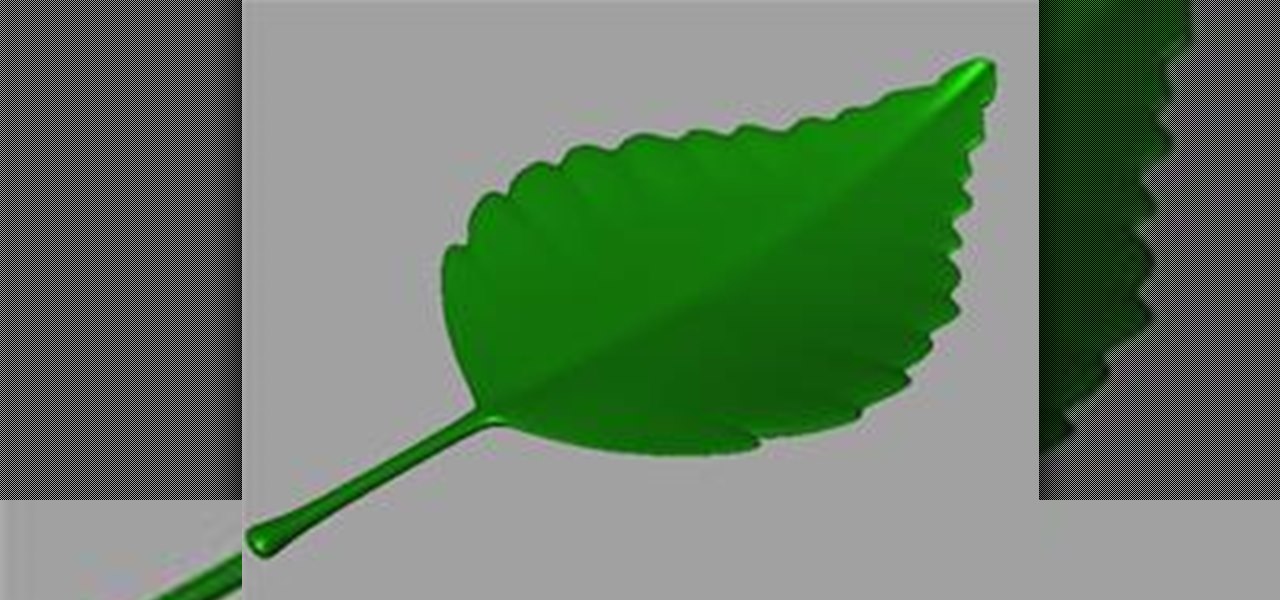
Start with a Polygon Plane Start by creating a Polygon Plane with 4 width and 5 height sections.
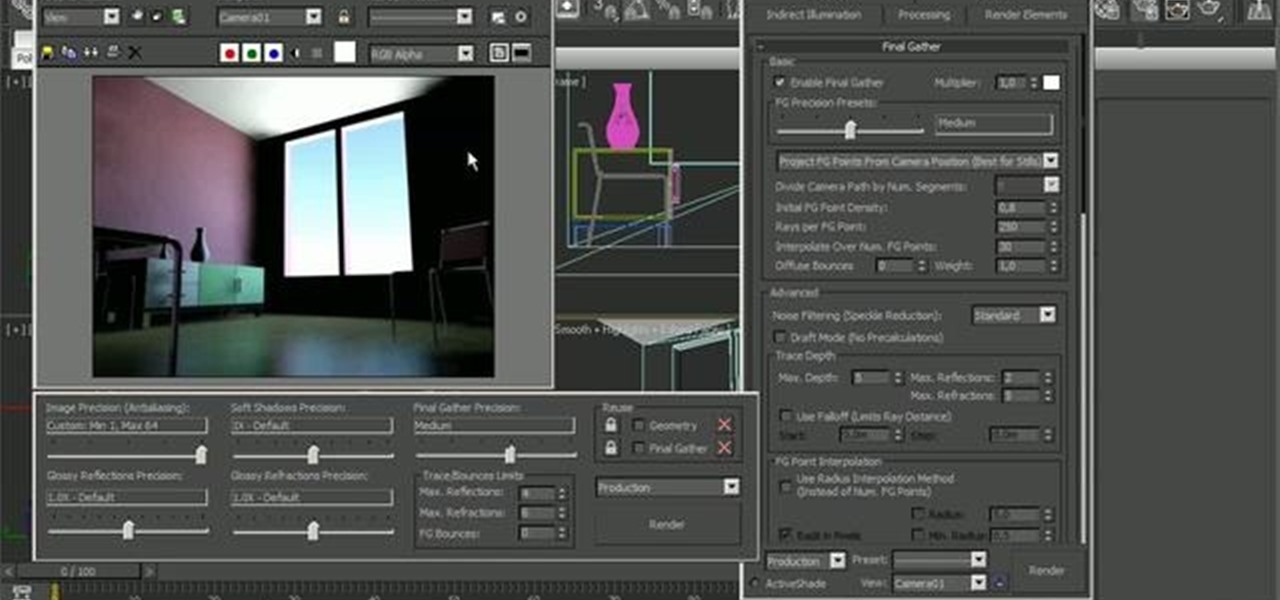
In this tutorial we'll start talking about Final Gather and Global illumination usage and optimization. We'll start talking about how to achieve a better result using FG and GI together and how to reuse it for animation. Use the Final Gather and GI optimization tools in 3ds Max 2010.

In this tip tutorial we'll continue to talk about the Shader Tree feature. This time we'll take a look at basic differences between bump and displacement, then we see how to use a procedural map to create some interesting displacement effects, and we'll take a deeper look at noise procedural map with all its parameters. Use the bump and displacement options in the modo Shader Tree tool.

It's important for any woodworker, that their tools be in tip-top shape in order to complete any job. A couple of those tools that need constant attention is a chisel or a plane blade. Having these tools sharpened is very important for completing most wood projects, and there are many options that woodworkers can choose. One of the most overlooked methods involved using sandpaper. If you want to know more, check out the tutorial above. It's easy to do and will have your chisel or plane blade ...

Nothing sets off your garden beds like a nice, crisp edge. Here are four common tools for edging a garden bed. This video gives you a few options on how to edge your garden.

Adobe Photoshop Creative Suite 3, or CS3, is the industry-standard application for digital photo manipulation. It is ideal for professional photographers, serious amateur photographers, and graphic designers. Having the software, however, isn't enough; you'll need to know how to use it. In this CS3 tutorial, you'll learn how to use use the Adobe Photoshop selection tool to take measurements. Make measurements with the Photoshop CS3 select tool.

This how-to video demonstrates the process of rebuilding a rear bicycle hub. You will need a soft hammer, a vice, grease, methylated spirits, a seal tool, a hub bearing tool, and a hub support tool. Make sure not to lose the spacer, otherwise the hub will start locking up. Watch this video bicycle repair tutorial and learn how to rebuild a rear hub. Rebuild a rear bicycle hub.

This 3D software tutorial shows you how to use the cross section modifier in 3ds Max. The cross section modifier tool works on splines and is most often used when modeling with curves in 3D Studio Max. he CrossSection modifier creates a “skin” across multiple splines. It works by connecting the vertices of 3D splines to form a skin. The resulting object is another spline object that can be used with the Surface modifier to create a patch surface. These two modifiers, when used together, are s...

This hour-long hacking tutorial looks at the Nmap security scanner. In particular, this Nmap tutorial looks at port scanning concepts, TCP three way handshake, stealth scans, idle scans, bounce scans, version detection, OS detection, NSE/LUA scripting and firewall logs. To get started using Nmap, watch this video tutorial. Use the Nmap security tool.

The right tool for the right job can make all the difference. A v-sliver is a great kitchen tool for slinging fruits and vegetables. Watch this how to video as Bon Appetite magazine shows you the proper way to a v-slicer safely. Use a v-slicer in the kitchen with Bon Appetit.

The Rubber Stamp tool takes pixels or objects from one area of your canvas and paints them in another. This replication process from one area to another is called "cloning." In this Fireworks 8 video tutorial you will learn how to use the Rubber Stamp tool. Make sure to hit "play tutorial" in the top left corner of the video to start the video. There is no sound, so you'll need to watch the pop-up directions. Use the Rubber Stamp tool in Fireworks 8.

Want to replicate objects fast? In this Fireworks 8 video tutorial you will learn how to use the Clone Tool (also known as the rubber stamp tool). Make sure to hit "play tutorial" in the top left corner of the video to start the video. There is no sound, so you'll need to watch the pop-up directions. Use the Clone Tool in Fireworks 8.

This video demonstrates keyboard shortcuts for frequently-used tools in InDesign, as well as the basic uses of those tools. You learn how to use Quick Apply to style text and images, or to apply menu commands. Watch this video, and start learning from the expert now! Use keyboard shortcuts in InDesign CS3.

Like to draw in Illustrator? This video shows you how to use the Scale, Shear, and Free Transform tools in Illustrator CS3. You also learn how to use the options and modifiers for these tools. Scale, skew, and rotate objects in Illustrator CS3.

This video shows you how to select and manipulate Illustrator objects. You learn how to use the Selection and Direct Selection tools, the Select Similar Objects button, and Outline view. The video shows you how to select multiple anchor points with the Direct Selection tool, and how to manipulate those points as a group. Select and manipulate objects in Illustrator CS3.

This video shows you how to create multiple crop areas in an Illustrator image. You learn how to use crop area presets to define areas for print or export, and how to manage crop area options. Check out this video created by Mordy Golding now! Use the crop tool in Illustrator CS3 to export & print.

Color your Illustrator objects in a whole new way with Live Paint. Learn to convert your art into a Live Paint group and apply colors to various parts of the object, even if there are gaps or complex areas in the paths. Use the Live Paint tool in Illustrator.

In this video tutorial you will learn to perform black and white photo restoration using Photoshop. A quick trick is to use the curves tool to add contrast. Another way is to use sharpen tool to enhance the detail of your photos. Restore black and white photo in Photoshop.

In this video tutorial you will learn to use Photoshop to colorize a black and white photo image. Learn to use the color sampler tool to get the color you want. A cool trick you will learn is to use the Hue/Saturation tool to replace color you do not like. Color a black and white photo in Photoshop.

This tutorial will demonstrate how to use the tools available in Adobe Photoshop to create fire without having to resort to plug-ins. A lot of tools are needed for this effect and some of them are the liquify command, gaussian blur, wind, rotating canvas back and forth and repeating filters. With so much covered, you'll be sure to learn something new from this video. Create fire using Photoshop.

This tutorial will teach you how to brighten and revive under-exposed pictures by using the Histogram tool and the Highlight and Shadow adjustment tool in Photoshop CS. This is a pretty cool visualization of how to redistribute pixels and color correction. Revive under-exposed images using Photoshop CS.

In this tutorial, you will see how to use the APS tool (specifically the Pixel per polygon function) in LightWave 9 to change the detail level of your mesh (or model) according to how close it is to the camera. This is a great tool because it will give your model details when needed, and less geometry to move around when detail is not needed. Set mesh details relative to camera in LightWave.

The sampler deformer tool is a great way to blend or "morph" characters or objects. In this tutorial you'll see how to use this tool with an example from X-Men and the character Mystique. Morph characters like Mystique in Maya.

Need a broom and a dust pan to clean up your living space? Look no further than your recycling bin and upcycle some of your empty drink containers to make new cleaning tools for your home.

The video below demonstrates how you can convert you 2D Photos into 3D Models using 3Defy. You will need to follow these steps:

This tool in Dreamweaver allows users to redefine an existing component of HTML. For more Adobe software tutorials from Layers Magazine, search Layers Magazine on WonderHowTo. WonderHowTo indexes all Layers Magazine tutorials for Illustrator, InDesign, Photoshop, Acrobat, After Effects, Premiere Pro, Dreamweaver and Flash.

Kitchen cabinets have multiple pieces that must fit together like a jigsaw puzzle. A story stick will help keep the measurements accurate when transferring them from the installation site to the layout and fabrication shop. Watch and learn how to build this helpful tool. Make a story stick.

This video teaches you how to use the rafter-angle square - also known as a speed square - measuring tool for measuring and drawing angles. Use a rafter-angle square.

Learn how to use a combination square tool for making measurements and drawing angles. The combination square can also be used for leveling and in plumbing. Use a combination square.

This may be too specific for some, but if you are an Arbortech tool fan or really into wood carving, this video is perfect for you. Watch and learn how to use the Arbortect mini grinder. Use the Arbortech mini grinder.

There's something about the world of steampunk that fascinates me. WonderHowTo has plenty of steampunk projects, like the hardware chess set, binocular goggles, and even a lesson on fashion. But nothing screams steampunk more than nevets_mcd's hard drive case.

Minecraft is the ultimate creative tool. Countless worlds filled with fantastic projects have been built to extraordinary scale in single player and SMP. This Saturday, we will be recreating some epic builds and going over things like scaling, design, detail and organization.

Since PDF files are so popular in both our daily life and work, we see them everywhere. And sometimes we find there are terrfic images or text in the PDF files and we want to save them as seperate files for future use, such as in a presentation or post. Here's the question: how can we save those elements from the non-editable file formats?

Today concludes our Gamer's Guide to Video Game Software (see Part 1 & Part 2). In our final installment, we will shift away from engines toward video games that allow you to make your own games within them.

If you're a lucky owner of the iPhone 4, you know that the upgrade to its camera app includes a front-facing camera feature which acts like a video cam on your computer. Apple, of course, intends the front-facing feature to be mainly used for the FaceTime application which enables you to hold video phone conferences with other iPhone 4 and Mac users who have FaceTime installed on their device. This is all well and good, but there several other ways the front-facing camera can be used.

The DrinkShield is not quite as dirty as the picture above may convey. Circuitry nerd Craig Smith (who also happens to love drinking) has developed a breathalyzer that can be turned into a potentially naughty party game.

How to Create Scenery in FSX